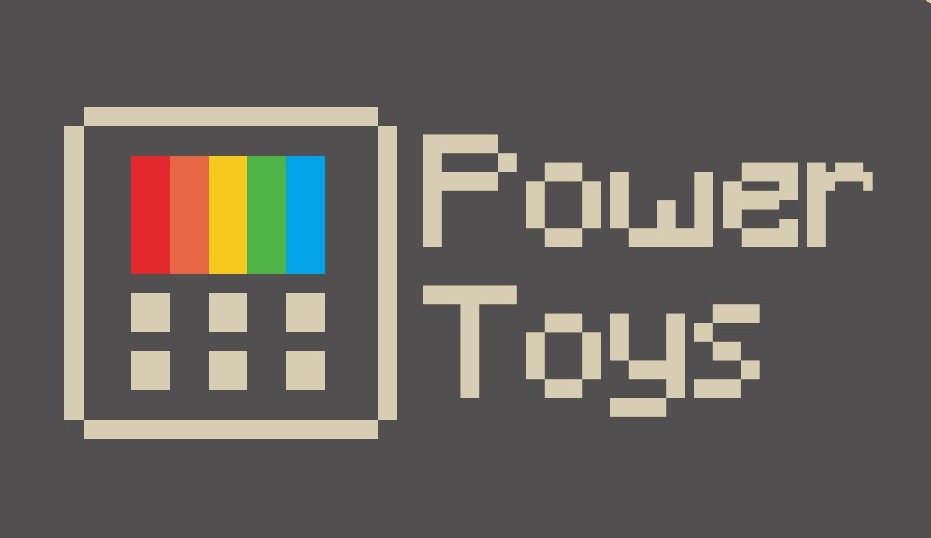
Microsoftは本日、Windows 10/11用の生産性向上ツール「PowerToys」の最新版v0.67.0をリリースしました(GitHub)。
最新版の新機能のハイライトは以下の通りです。
- PowerToys Runにコンテキストボタンの代わりに結果をタブで表示するオプションを追加。
- 全てのPowerToysレジストリエントリがマシンスコープ(HKLM)からユーザスコープ(HKCU)へ移動された。
- Quick access system tray launcherの追加。
Quick access system tray launcherは、タスクトレイのアイコンをクリックしてPowerToysに含まれる各ツールを素早く呼び出すことができる機能です。
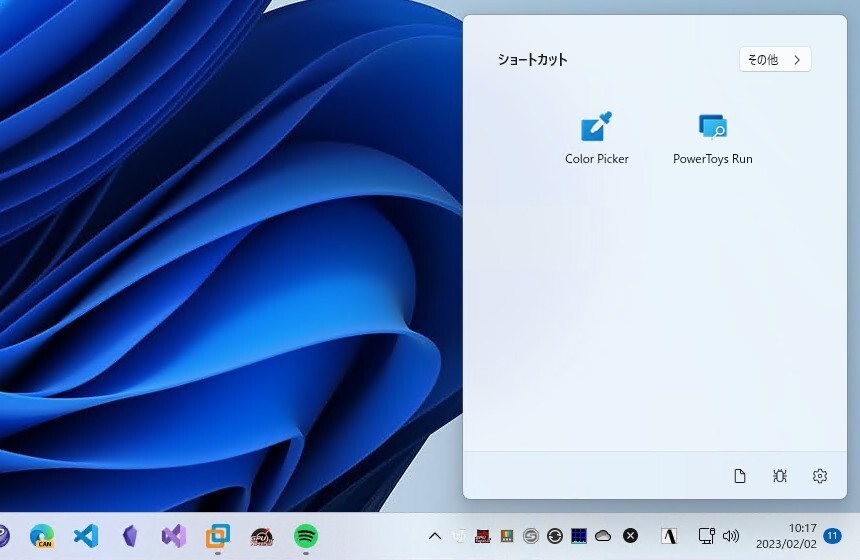
▲PowerToysのアイコンを左クリックすると上記のようなメニューが表示されます。右上の「その他」ボタンをクリックして、表示するツールの設定を行うことができます。
その他の変更点は以下の通りです。
Awake
Disable instead of hiding "Keep screen on" option.
FancyZones
Refactored and improved code quality.
File explorer add-ons
Fixed escaping HTML-sensitive characters when previewing developer files. Thanks @davidegiacometti!
Image Resizer
Improved code quality around a silent crash that was being reported to Microsoft servers.
PowerToys Run
Add option to tab through results only. Thanks @maws6502!
System plugin - Updated Recycle Bin command to allow opening the Recycle Bin. Thanks @htcfreek!
System plugin - Improved Recycle Bin command to not block PT Run while the deletion is running. Thanks @htcfreek!
System plugin - Small other changes to improve the usability of the Recycle Bin command. Thanks @htcfreek!
WindowWalker plugin - Show all open windows with action keyword. Thanks @davidegiacometti!
Quick Accent
Added dashes characters. Thanks @Aaron-Junker!
Added Estonian characters. Thanks @jovark!
Added Hebrew characters. Thanks @Evyatar-E!
Added diacritical marks. Thanks @Aaron-Junker!
Added Norwegian characters. Thanks @norwayman22!
Settings
Fixed URL click crash on the "What's New" screen.
Added quick access system tray launcher. Thanks @niels9001!
Documentation
Added PowerToys disk usage footprint document.
Fixed some grammar issues on main readme / Wiki. Thanks @CanePlayz!
Development
Verify notice.md file and used NuGet packages are synced.
Turned on C++ code analysis and incrementally fixing warnings.
Automatically add list of .NET Runtime deps to Installer during build. Thanks @snickler!
Move all installer registry entries to HKCU.
Refactor installer - extract module related stuff from Product.wxs to per-module .wxs file.
Enhance ARM64 build configuration verification. Thanks @snickler!
Helped identify a WebView2 issue affecting PowerToys File explorer add-ons, which has been fixed upstream and released as an update through the usual Windows Update channels.
PowerToysはMicrosoftが開発を主導するオープンソースプロジェクトで、Windows 10またはWindows 11のUIやエクスペリエンスを自分好みにカスタマイズすることができる便利なツール群を提供しています。評判や安定性によっては、PowerToysの機能がOSに搭載されることもあり、Windows 11のスナップレイアウトとスナップグループは、PowerToysのFanzyZonesツールのアイデアを取り入れたものとなっています。
最新版はMicrosoft Storeや、GitHubからダウンロードできるインストーラーを利用してインストール可能です。
PowerToysのインストール方法は以下の記事で説明しています。
 |
タイトル | PowerToys |
|---|---|---|
| 公式サイト | https://github.com/microsoft/PowerToys | |
| ソフトアンテナ | https://softantenna.com/softwares/7650-power-toys | |
| 説明 | Microsoftによるパワフルな生産性向上ユーティリティ集。 |









