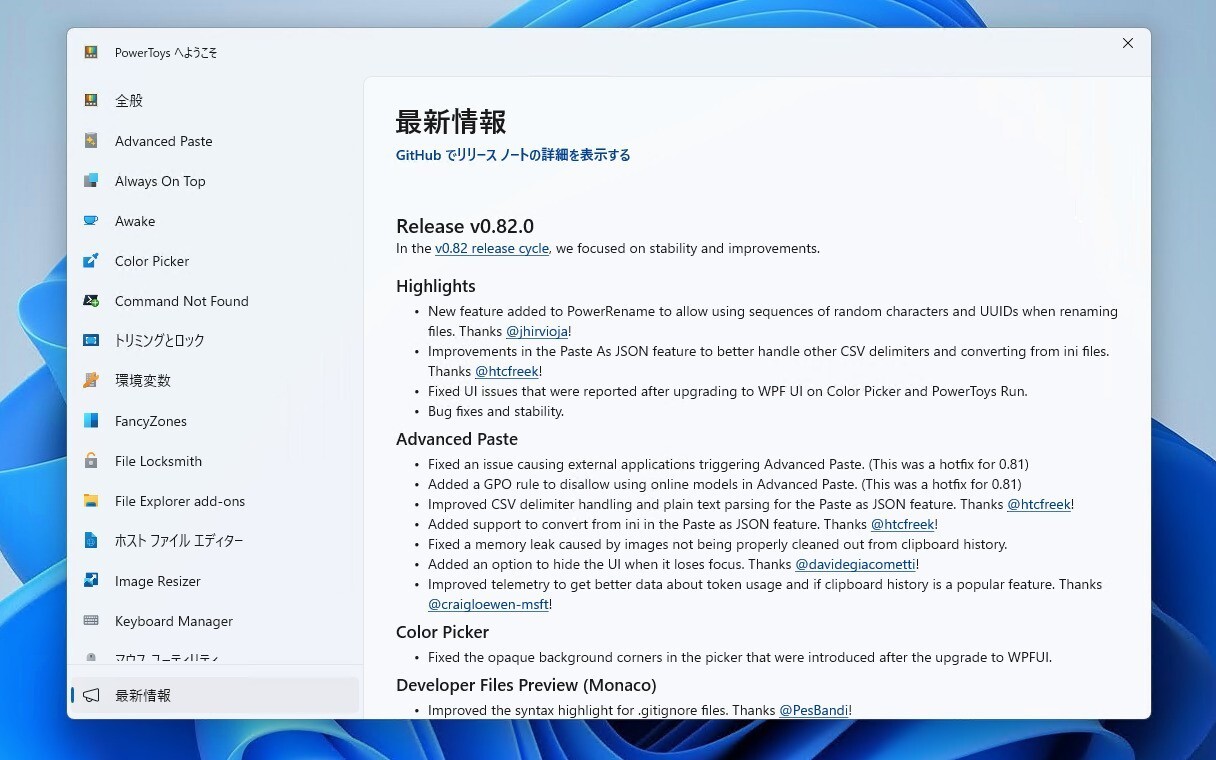
Microsoftは本日、Windows 10/11用の生産性向上ツール「PowerToys」の最新版v0.82.0をリリースしました(GitHub)。
v0.82.0では既存モジュールの改良が行われています。PowerRenameでファイル名の変更時にランダムな文字列とUUIDを使用できるようになったほか、「Paste As JSON」が改善され、他のCSV区切り文字とiniファイルからの変換をよりうまく扱えるようになっています。
カラーピッカーとPowerToys RunのWPF UIへのアップグレード後に報告された問題の修正も行われています。
新バージョンのリリースノートは以下の通りです。
Highlights
- New feature added to PowerRename to allow using sequences of random characters and UUIDs when renaming files. Thanks @jhirvioja!
- Improvements in the Paste As JSON feature to better handle other CSV delimiters and converting from ini files. Thanks @htcfreek!
- Fixed UI issues that were reported after upgrading to WPF UI on Color Picker and PowerToys Run.
- Bug fixes and stability.
Advanced Paste
- Fixed an issue causing external applications triggering Advanced Paste. (This was a hotfix for 0.81)
- Added a GPO rule to disallow using online models in Advanced Paste. (This was a hotfix for 0.81)
- Improved CSV delimiter handling and plain text parsing for the Paste as JSON feature. Thanks @htcfreek!
- Added support to convert from ini in the Paste as JSON feature. Thanks @htcfreek!
- Fixed a memory leak caused by images not being properly cleaned out from clipboard history.
- Added an option to hide the UI when it loses focus. Thanks @davidegiacometti!
- Improved telemetry to get better data about token usage and if clipboard history is a popular feature. Thanks @craigloewen-msft!
Color Picker
- Fixed the opaque background corners in the picker that were introduced after the upgrade to WPFUI.
Developer Files Preview (Monaco)
- Improved the syntax highlight for .gitignore files. Thanks @PesBandi!
- Checking for the sticky scroll option in code behind was being done twice. Removed one of the checks. Thanks @downarowiczd!
Environment Variables Editor
- Added clarity to the UI section tooltips. Thanks @anson-poon!
File Explorer add-ons
- Fixed a crash when the preview handlers received a 64-bit handle from the OS. Thanks @z4pf1sh!
- Fixed a crash when trying to update window bounds and File Explorer already disposed the preview.
Find My Mouse
- Added the option to have to use the Windows + Control keys to activate. Thanks @Gentoli!
Hosts File Editor
- Improved spacing definitions in the UI so that hosts name are not hidden when resizing and icons are well aligned. Thanks @htcfreek!
- Changed the additional lines dialog to show the horizontal scrollbar instead of wrapping contents. Thanks @htcfreek!
- Improved the duplication check's logic to improve performance and take into account features that were introduced after it. Thanks @davidegiacometti!
Installer
- Fixed the remaining install failures when the folders the DSC module is to be installed in isn't accessible by the WiX installer for user scope installations.
- Fixed an issue causing ARM 64 uninstall process to not correctly finding powershell 7 to run uninstall scripts.
Peek
- Prevent activating Peek when the user is renaming a file. Thanks @davidegiacometti!
- Added support to preview special folders like Recycle Bin and My PC instead of throwing an error.
- Fixed a crash caused by double releasing a COM object from the module interface.
Power Rename
- Improved apostrophe character handling for the Capitalize and Titlecase renaming flags. Thanks @anthonymonforte!
- Added a feature to allow using sequences of random characters or UUIDs when renaming files. Thanks @jhirvioja!
PowerToys Run
- Improved the plugin descriptions for consistency in the UI. Thanks @HydroH!
- Fixed UI scaling for different dpi scenarios.
- Fixed crash on a racing condition when updating UWP icon paths in the Program plugin. Thanks @davidegiacometti!
- Fixed PowerToys Run hanging when trying to close an unresponsive window in the WindowWalker plugin. Thanks @GhostVaibhav!
- Fixed the example in the UnitConverter description to reduce confusion with the inches abbreviation (now uses "to" instead of "in"). Thanks @acekirkpatrick!
- Brought the acrylic background back and applied a proper fix to the titlebar accent showing through transparency.
- Fixed an issue causing the transparency from the UI disappearing after some time.
Quick Accent
- Added support for the Crimean Tatar character set. Thanks @cor-bee!
- Added the Numero symbol and double acute accent character. Thanks @PesBandi!
- Added the International Phonetic Alphabet characters. Thanks @PesBandi!
- Fixed the character description center positioning. Thanks @PesBandi!
- Added feminine and masculine ordinal indicator characters to the Portuguese character set. Thanks @octastylos-pseudodipteros!
Screen Ruler
- Updated the default activation hotkey to Win+Control+Shift+M, in order to not conflict with the Windows shortcut that restores minimized windows (Win+Shift+M). Thanks @nx-frost!
Settings
- Disabled the UI to enable/disable clipboard history in the Advanced Paste settings page when clipboard history is disabled by GPO in the system. (This was a hotfix for 0.81)
- Updated Advanced Paste's Settings and OOBE page to clarify that the AI use is optional and opt-in. (This was a hotfix for 0.81)
- Corrected a spelling fix in Advanced Paste's settings page. Thanks @htcfreek!
- Added localization support for the "Configure OpenAI Key" button in Advanced Paste's settings page. Thanks @zetaloop!
- Fixed extra GPO warnings being shown in Advanced Paste's settings page even if the module is disabled. Thanks @htcfreek!
- Fixed a crash when a PowerToys Run plugin icon path is badly formed.
- Disabled the experimentation paths in code behind to improve performance, since there's no current experimentation going on.
PowerToysの最新版はMicrosoft Storeや、GitHubからダウンロードできるインストーラーを利用してインストール可能です。
PowerToysのインストール方法は以下の記事で説明しています。
Microsoftが開発するオープンソースの生産性向上ツール「PowerToys」。
Windows 10/11環境で無料で利用でき、アプリケーションランチャー、ファ
 |
タイトル | PowerToys |
|---|---|---|
| 公式サイト | https://github.com/microsoft/PowerToys | |
| ソフトアンテナ | https://softantenna.com/softwares/7650-power-toys | |
| 説明 | Microsoftによるパワフルな生産性向上ユーティリティ集。 |









