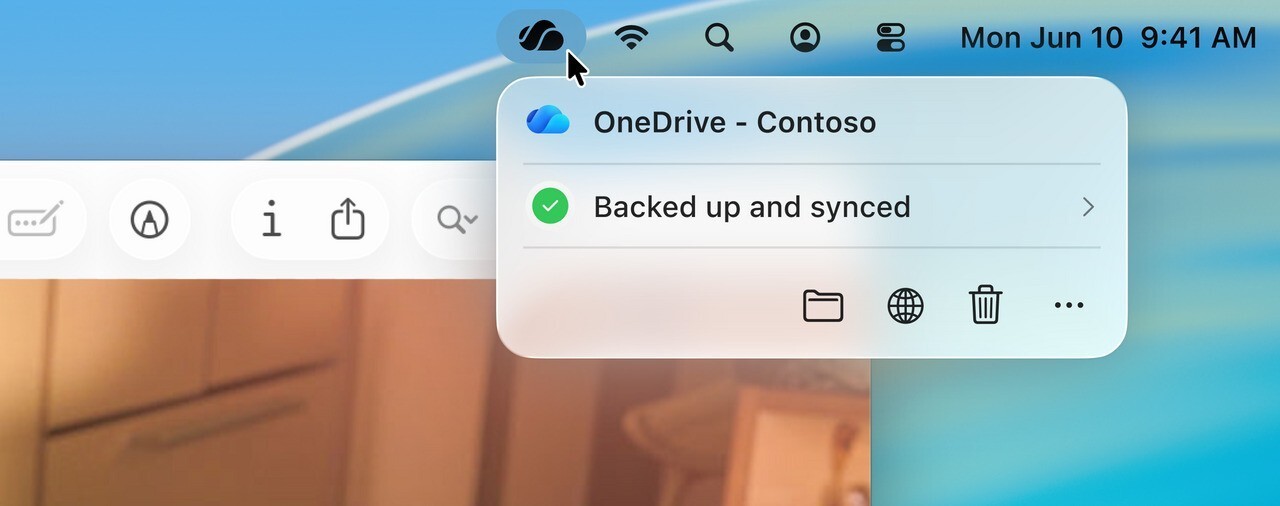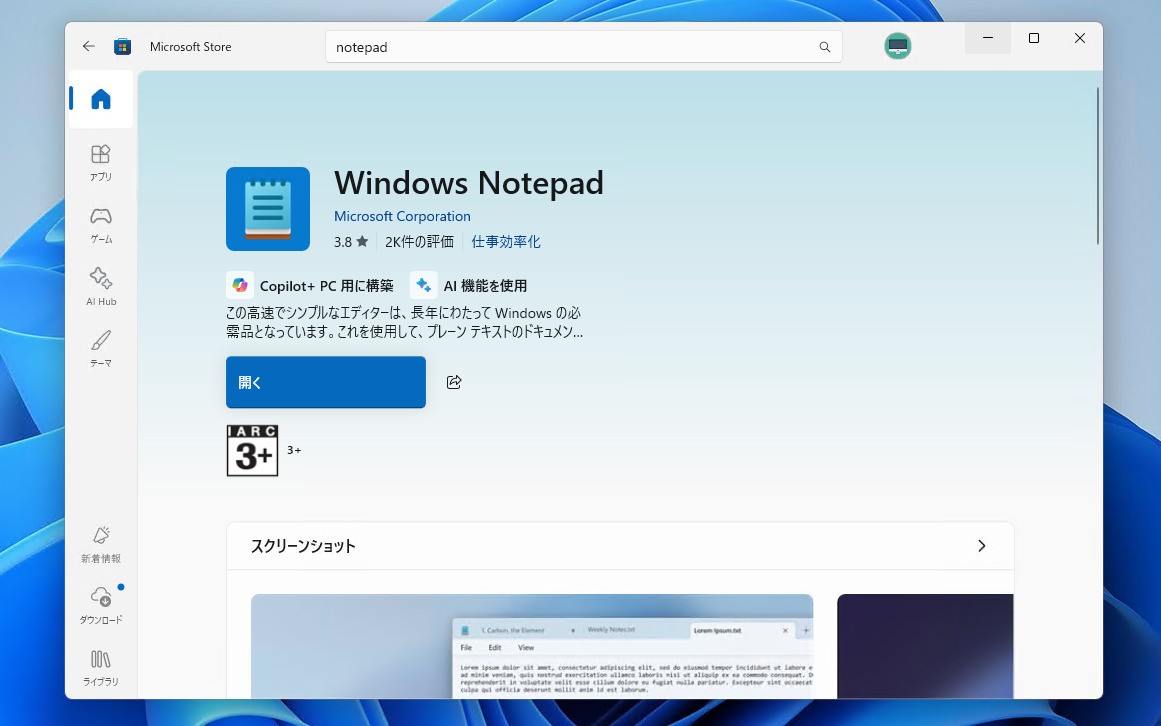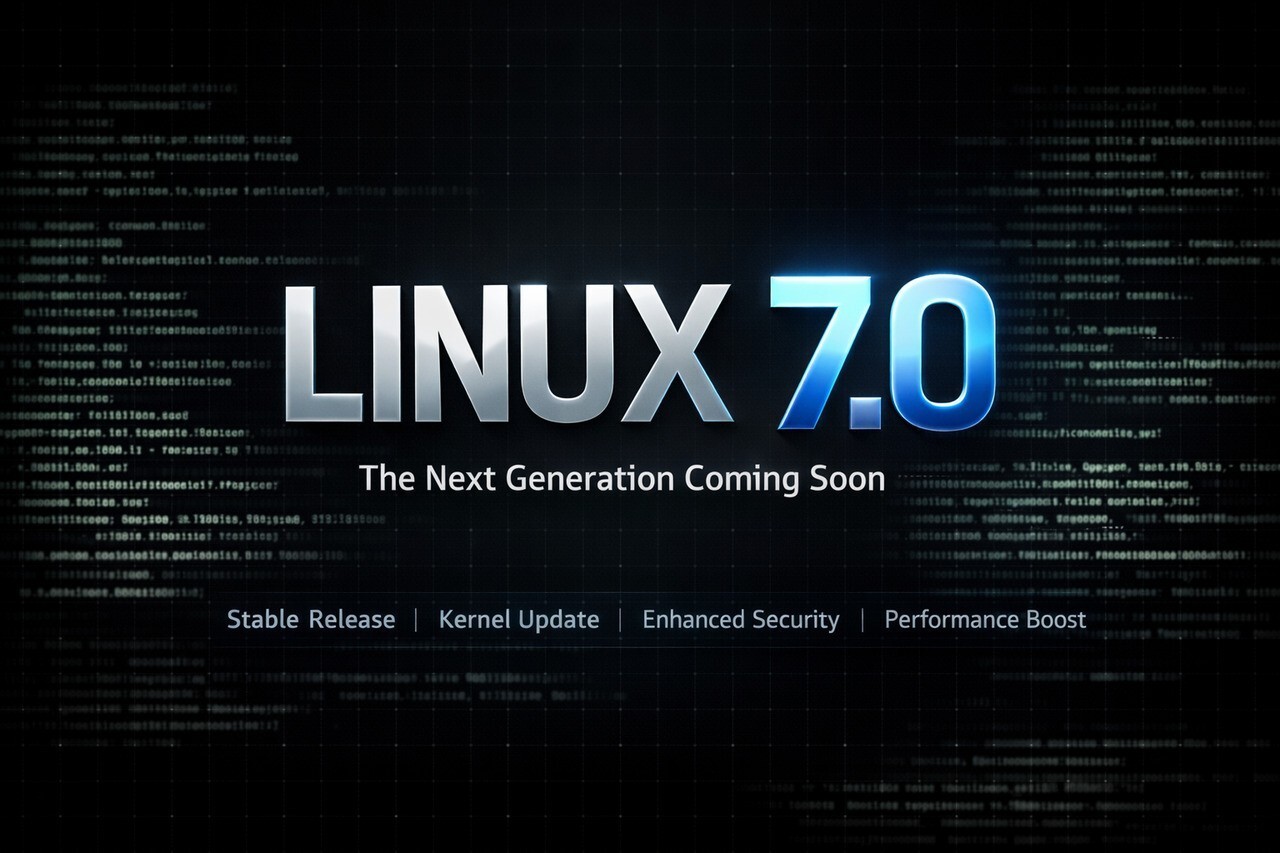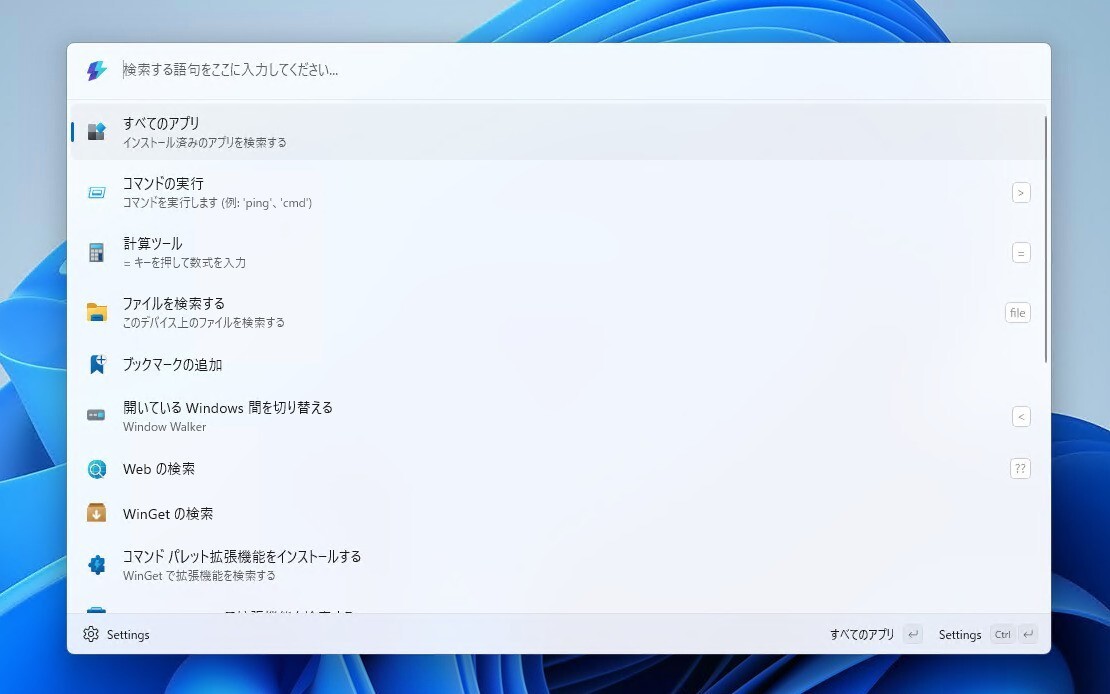
Microsoftは本日、Windows 10/11用の生産性向上ツール「PowerToys」の最新版v0.90.0をリリースしました(GitHub)。
v0.90.0では、PowerToys Runの進化版として開発がすすめられてきた「コマンドパレット(CmdPal)」が追加されています。コマンドパレットは拡張性を重視して設計されていて、インストールされているアプリの検索・実行、シェルコマンドの実行、ファイル検索、WinGetパッケージのインストールなどさまざまな機能が含まれていて、す。デフォルトのショートカットキーはWin+Alt+Spaceで、現在のところPowerToys Runtと並行して使用することができます。
その他、Color PickerのUIの.NET WPFへの移行や、Peekへのファイルのプレビュー中の直接削除機能の追加、FancyZones、Image Resizerの不具合の修正など、さまざまな変更が行われています。
リリースノートは以下の通りです。
Highlights
- New module: Command Palette ("CmdPal") - Created as the evolution of PowerToys Run with extensibility at the forefront, Command Palette is a quick launcher with a richer display and additional capabilities without sacrificing performance, allowing you to start anything with the shortcut Win+Alt+Space! Thanks @zadjii-msft, @niels9001, @joadoumie, @plante-msft, @ethanfangg and @krschau!
- Enhanced the Color Picker by switching from WPF UI to .NET WPF, resulting in improved themes and visual consistency across different modes. Thanks @mantaionut! Thanks @Jay-o-Way and @niels9001 for helping with the review!
- Added the ability to delete files directly from Peek, enhancing file management efficiency. Thanks @daverayment and thanks @htcfreek for the review!
- Added support for variables in template filenames, enabling dynamic elements like date components and environment variables for enhanced customization in New+. Thanks @cgaarden!
Color Picker
- Replaced WPF UI with .NET WPF for the Color Picker, enhancing compatibility and improving theme support. Thanks @mantaionut! Thanks @Jay-o-Way and @niels9001 for helping with the review!
Command Palette
- Introduced the Windows Command Palette ("CmdPal"), the next iteration of PowerToys Run, designed with extensibility at its core. CmdPal includes features such as searching for installed apps, shell commands, files and WinGet package installation. This module aims to provide a more powerful and flexible launcher experience. Thanks @zadjii-msft, @niels9001, @joadoumie, @plante-msft, and the whole team!
FancyZones
- Fixed a bug where deleting a layout resulted in incorrect data being written to the JSON file.
- Fixed a bug where layout hotkeys were displayed incorrectly, ensuring the hotkey list does not include invalid entries.
- Fixed an issue where the "None" option was missing in the editor layout.
Image Resizer
- Fixed warnings in ImageResizer regarding the use of variables "shellItem" and "itemName" without being initialized.
Mouse Without Borders
- Enhanced the logger to properly track the file path for easier debugging.
- Refactored the "Common" class into distinct individual classes to enhance maintainability, and updated all references and unit tests to reflect these changes. Thanks @mikeclayton for this!
New+
- Added support for variables in template filenames, including date/time components, parent folder name, and environment variables. Thanks @cgaarden!
Peek
- Added the ability to delete the file currently being previewed in Peek, including navigation updates and handling for deleted items. Thanks @daverayment and thanks @htcfreek for your help reviewing this!
PowerToys Run
- Fixed an issue where duplicated applications were shown by ensuring the shell link helper opens .ink files non-exclusively and correctly retrieves the "FullPath". Thanks @htcfreek and @davidegiacometti for review!
- Fixed an issue where applying round corners on Windows 11 build 22000 caused crashes.
- Async the OnRename method to unblock the thread. Thanks @davidegiacometti for review!
- Added support for using
sqinstead of^2in the Unit Converter. Thanks @PesBandi!Settings
- Disabled the spell check feature in the text boxes of plugin settings for PowerToys Run. Thanks @htcfreek!
- Fixed an issue where InfoBars for release notes errors were not displayed properly, and added a retry button. Thanks @davidegiacometti!
Workspaces
- Fixed an issue where some minimized packaged apps (e.g., Microsoft ToDo, Settings) were not snapshotted.
PowerToysのインストール方法は以下の記事で説明しています。
Microsoftが開発するオープンソースの生産性向上ツール「PowerToys」。
Windows 10/11環境で無料で利用でき、アプリケーションランチャー、ファ
 |
タイトル | PowerToys |
|---|---|---|
| 公式サイト | https://github.com/microsoft/PowerToys | |
| ソフトアンテナ | https://softantenna.com/softwares/7650-power-toys | |
| 説明 | Microsoftによるパワフルな生産性向上ユーティリティ集。 |