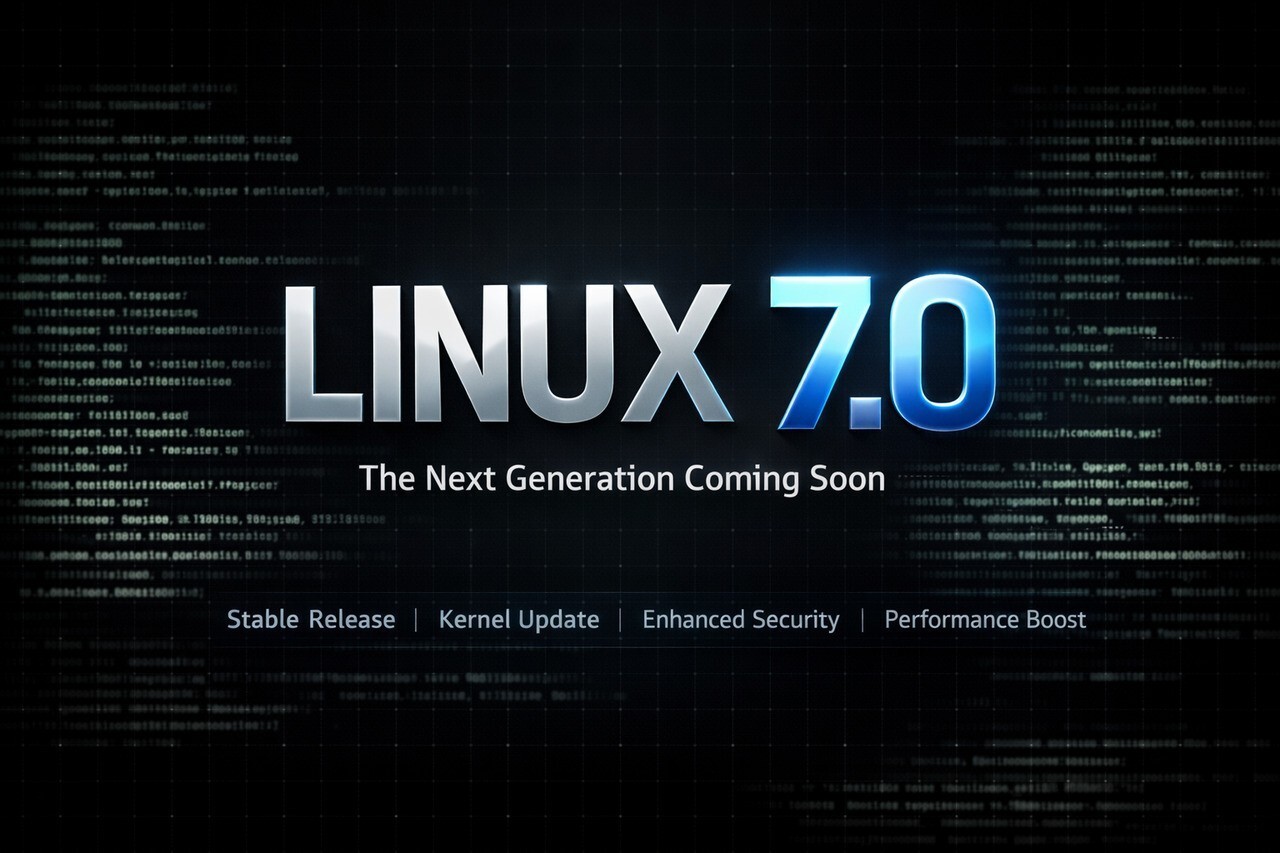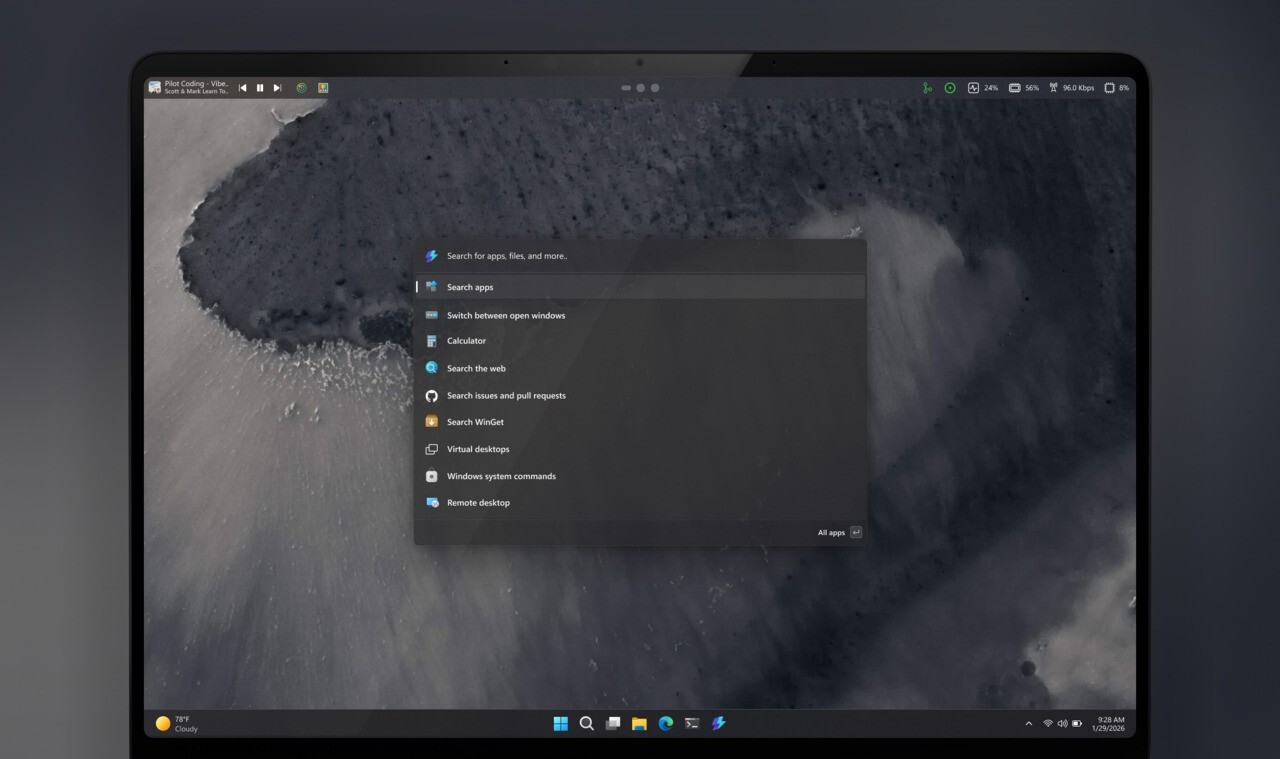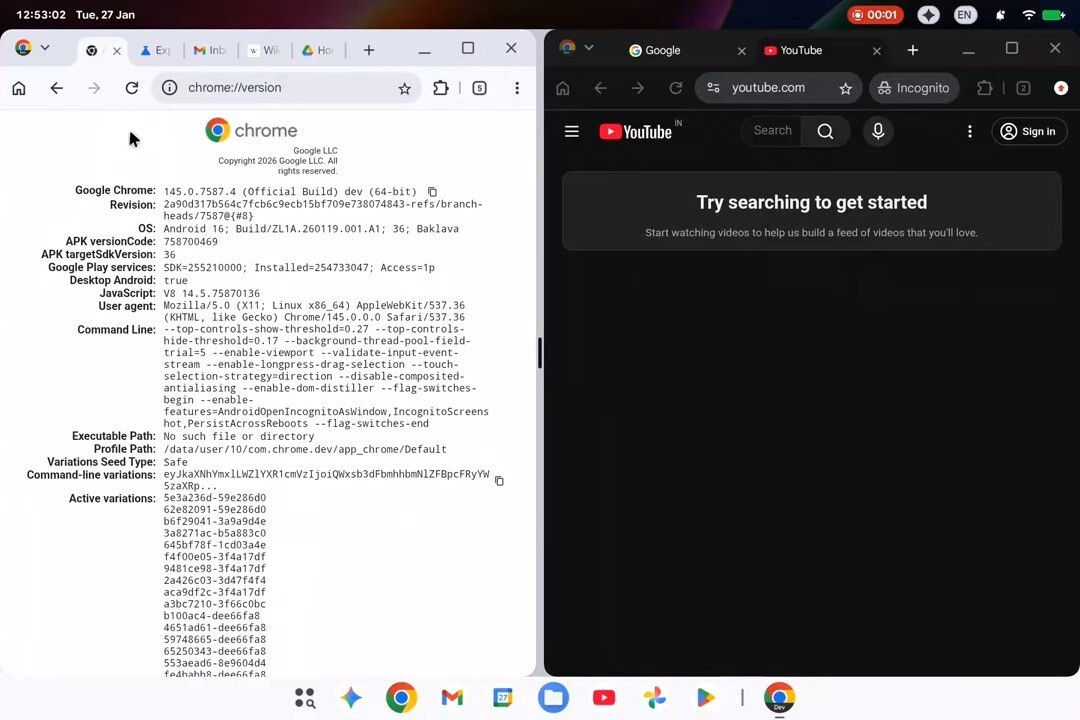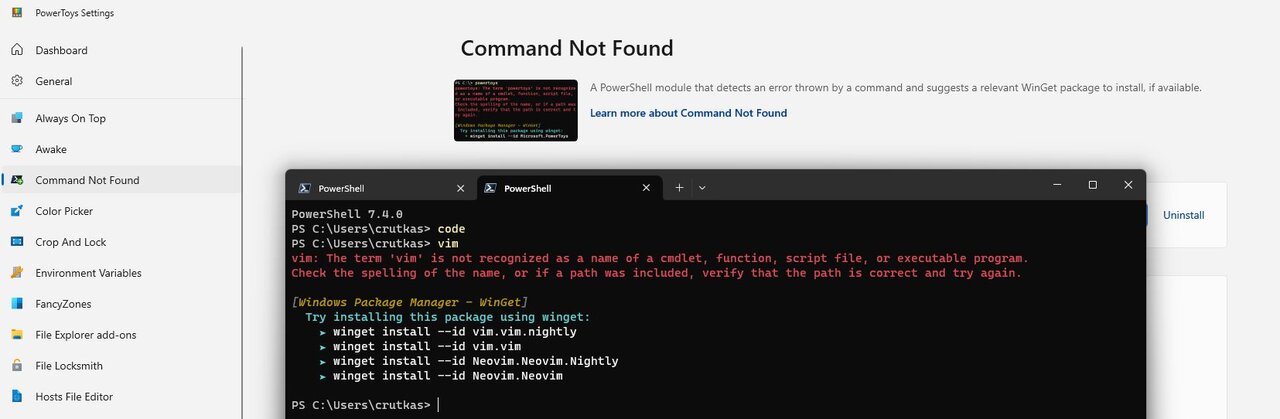
Microsoftが現在準備している「PowerToys」の新バージョンv0.77には、見つからないコマンドを検出した際にインストールすべきパッケージを提案してくれる「Command Not Found」と呼ばれるツールが含まれていることがわかりました。
ツールは以下のように説明されています:
Command Not Found. A PowerShell module that detects an error thrown by a command and suggests a relevant WinGet package to install, if available.
Command Not Found。コマンドによって投げられたエラーを検出し、利用可能であればインストールする関連WinGetパッケージを提案するPowerShellモジュール。
Command Not Foundは、PowerShellを使用している場合に有効となり、コマンドが見つからない場合にwingetを使って必要なパッケージをインストールするよう提案してくれます。例えば「code」コマンドを実行した場合に、Visual Studio Codeが利用できない場合は、Visual Studio Codeをwingetを使ってインストールするオプションを表示してくれます。
Final touches on a new PowerToy, Command Not Found. We are ironing out the install process now to get everything properly wired up for you all. It is off by default as it requires PowerShell 7.4 pic.twitter.com/o3N5tesLCL
— Clint Rutkas (@ClintRutkas) January 3, 2024
Command Not Foundはデフォルトでオフで、有効にするには、PowerShell 7.4をインストールする必要があります。
PowerToysはMicrosoft StoreやGitHubから無料でダウンロードすることができるほか、Windowsパッケージマネージャー(winget)を使って「winget install powertoys」でインストールこともできます。
 |
タイトル | PowerToys |
|---|---|---|
| 公式サイト | https://github.com/microsoft/PowerToys | |
| ソフトアンテナ | https://softantenna.com/softwares/7650-power-toys | |
| 説明 | Microsoftによるパワフルな生産性向上ユーティリティ集。 |