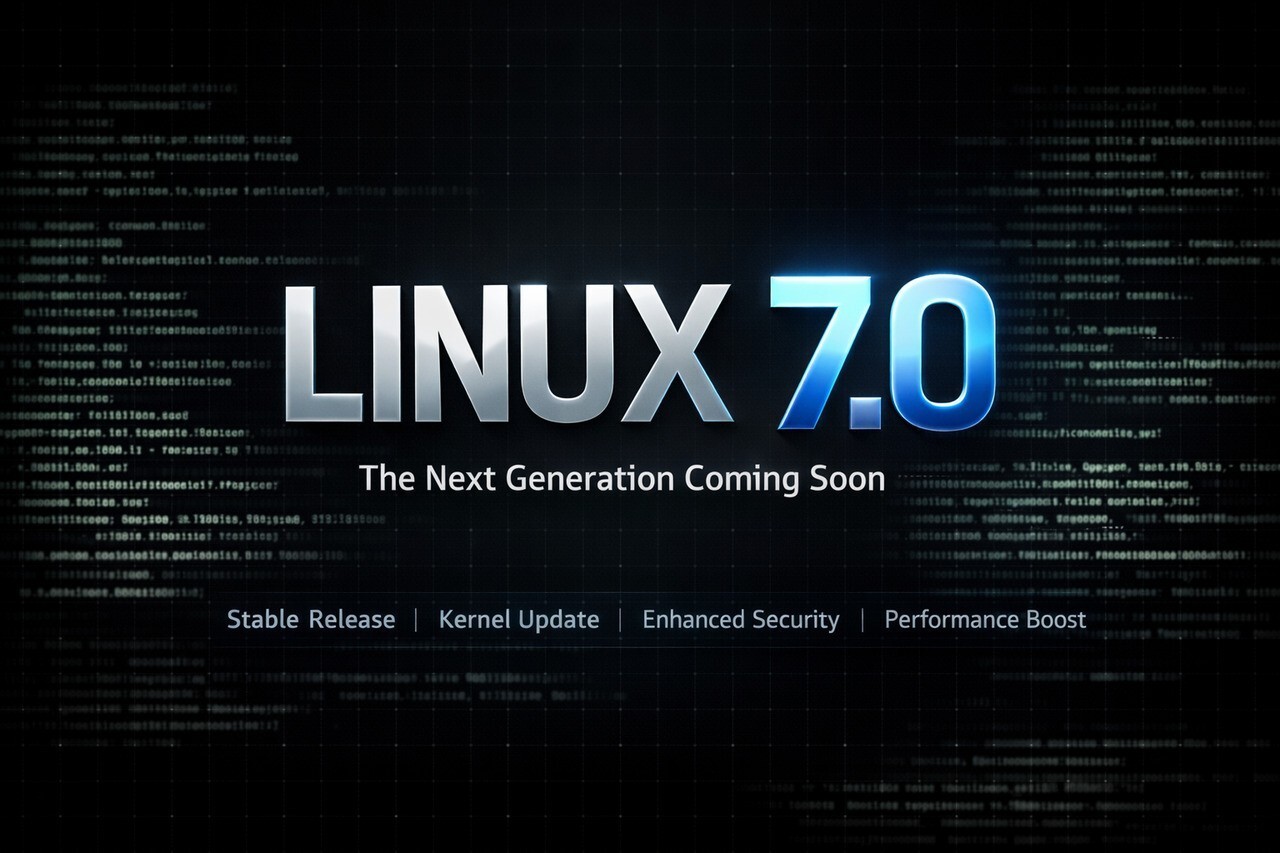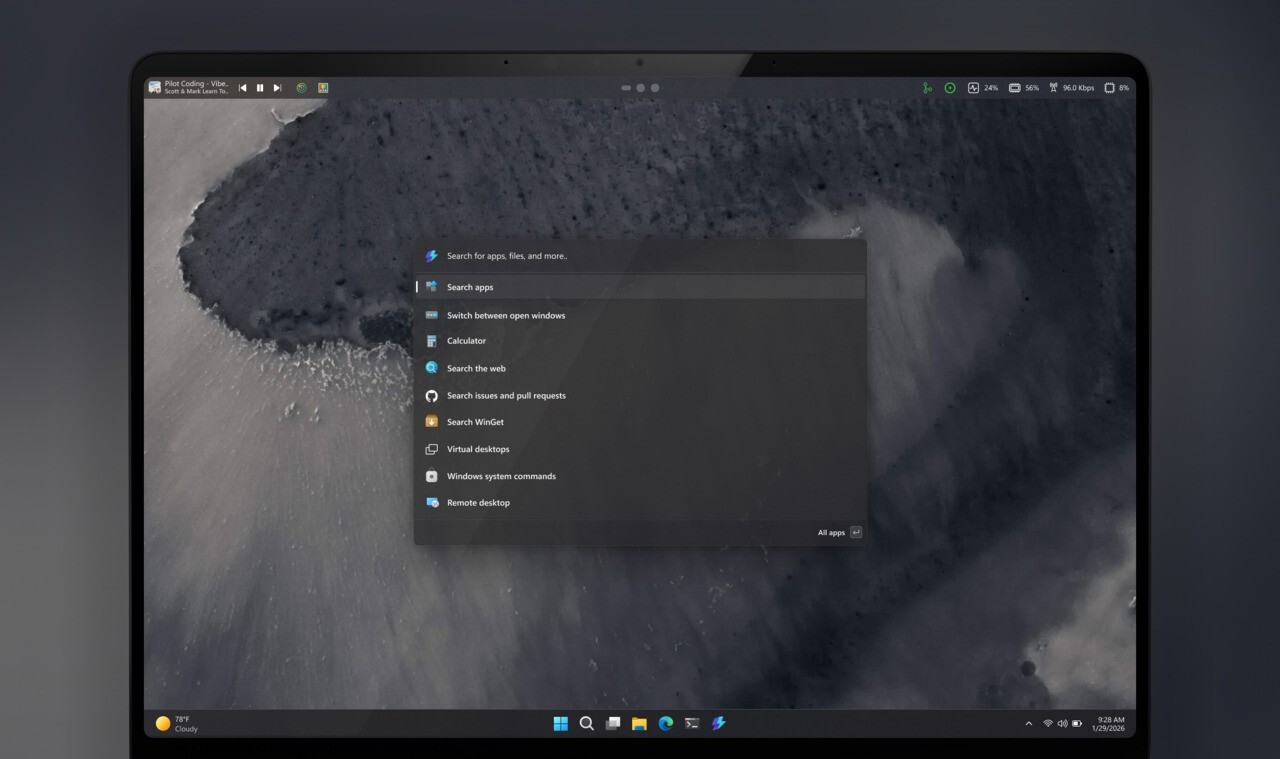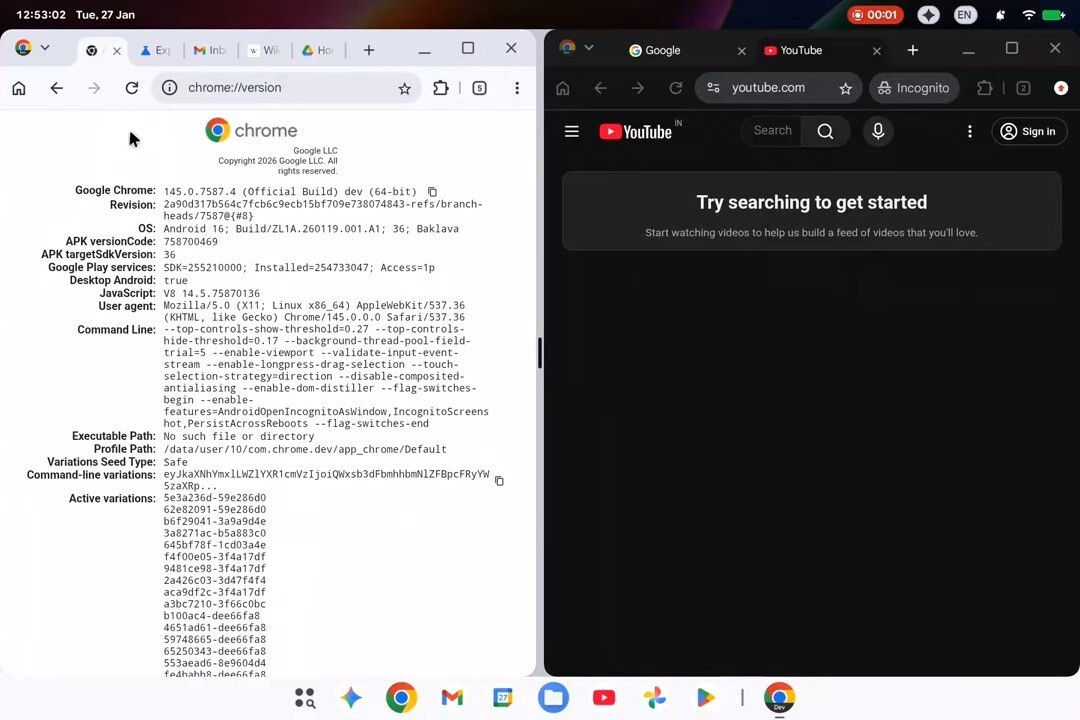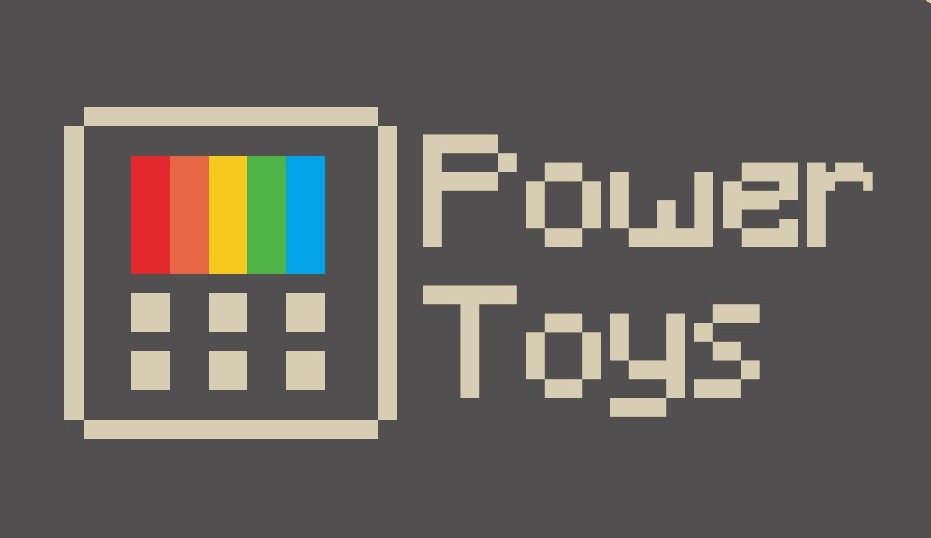
Microsoftは本日、Windows 10用の生産性向上ツール「PowerToys」の最新安定版v0.47.0をリリースしました
v0.47のリリースサイクルの目標は、主に安定性の改良や最適化、インストーラーの更新、一般的なバグ修正、アクセシビリティの改善と位置づけられています。
コミュニティから寄せられたフィードバックに基づいて、要望の多かったWinキーを押しながらショートカットガイドを起動する機能が再導入されています。PowerToys Runの様々なコマンドを、英語表現のほか、システムに合わせた翻訳のいずれかで使用できる機能も追加されています。
ChangeLogは以下の通りです。
目次General
- Fixed issue with new updates changing the PowerToys install location.
- Fixed settings with NumberBox elements overlapping the delete button.
- Fixed issue with the bug report tool not generating .zip files.
- Updated the shortcut configuration experience in Settings.
- Fixed inconsistent width of sidebar icons.
- Fixed sidebar UI not scaling for longer text strings in certain localizations.
- Fixed issue with settings not displaying invalid keystroke assignments.
- Added user defined shortcuts when set to the “Welcome to PowerToys” instead of the default shortcuts.
Color Picker
- Accessibility issues addressed.
- Added CIELAB and CIEXYZ color formats.
- Fixed bug where changing RGB values manually doesn’t automatically update the color displayed.
FancyZones
- Fixed regression where restarting computer resets user defined layouts to the default selection.
- Fixed issues with Grid layout editor not showing the “Save” and “Cancel” buttons.
- Fixed accessibility issue where users could not add or merge zones using the keyboard.
- Added a flyout describe the prerequisites for the “Allow zones to span across monitors” option.
- Fixed various crashing bugs.
File Explorer add-ons
- Added PDF Thumbnail Provider for Windows Explorer.
Image Resizer
- Added default values for newly added sizes.
- Fixed regression where spaces in the filename format settings couldn’t be registered.
- Corrected scaling issues with Image Resizer Window.
- Fixed issue where PowerToys crashes when json settings are not formatted properly.
Keyboard Manager
- Fixed crash when adding a shortcut.
- Fixed issue with Re-mappings window not displaying.
- Fixed issue when remapping a shortcut to
Alt+Tabbreaks theAlt+Tabnavigation with arrow keys.PowerToys Run
- Improvements on subtitle layout for Settings plugin.
- Added path filters for Settings plugin via
>key.- Translation improvements for Settings plugin.
- Added translation support for Settings Plugin.
- Fixed issue with PowerToys Run not being in focus when launched.
- Fixed crash on empty/deleted environment variables when updating variables after a change.
- Corrected Registry Plugin query results.
- Fixed crash in Registry plugin queries.
- Fixed crash when Windows shuts down.
- Added better description in the global results settings for plugins.
- Added a confirmation box before running system commands.
- Added option to use system localization our universal terminology for system commands.
Shortcut Guide
- Re-added the long Win key press to activate utility.
Video Conference Mute
- Fixed an issue with the first hotkey input in the settings being focused when the page loads. Prevents unintentionally shortcut reassignment.
PowerToysの実験的なバージョンv0.48は、10月4日の週にリリースされ、ビデオ会議のミュートユーティリティーが改善される予定です。
 |
タイトル | PowerToys |
|---|---|---|
| 公式サイト | https://github.com/microsoft/PowerToys | |
| ソフトアンテナ | https://softantenna.com/softwares/7650-power-toys | |
| 説明 | Microsoftによるパワフルな生産性向上ユーティリティ集。 |