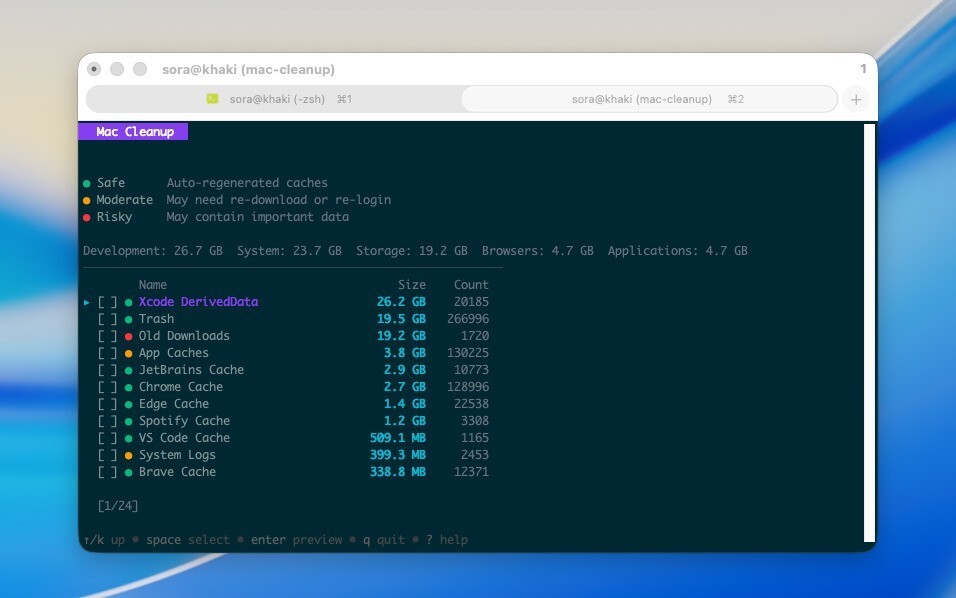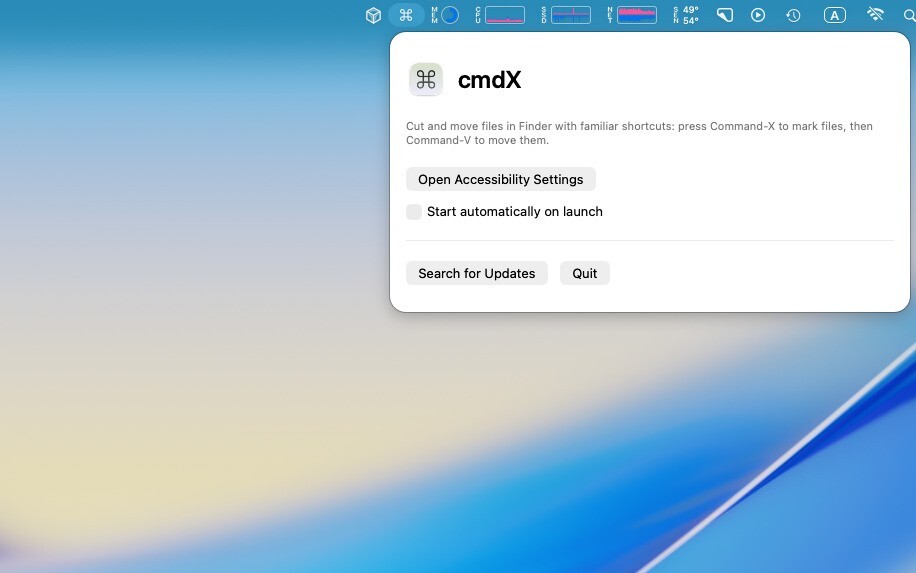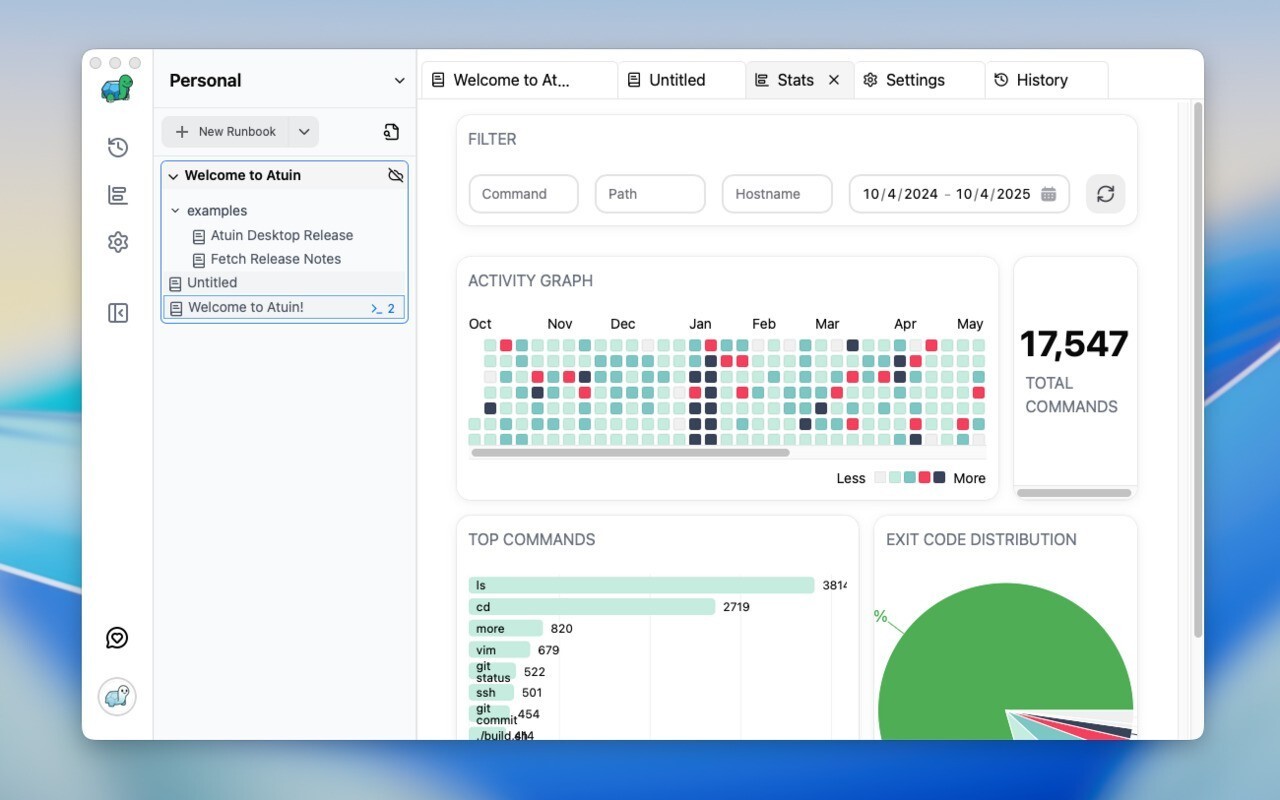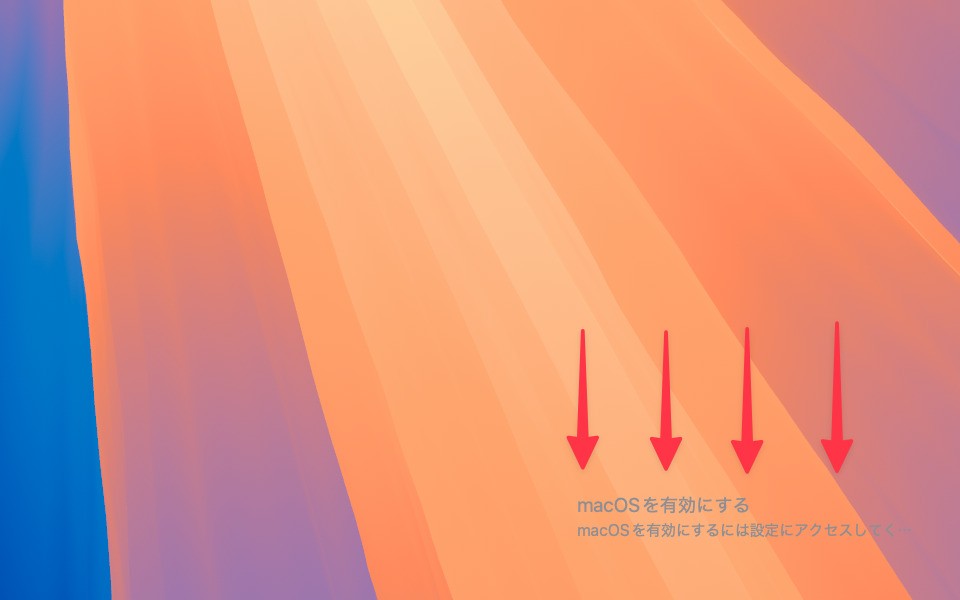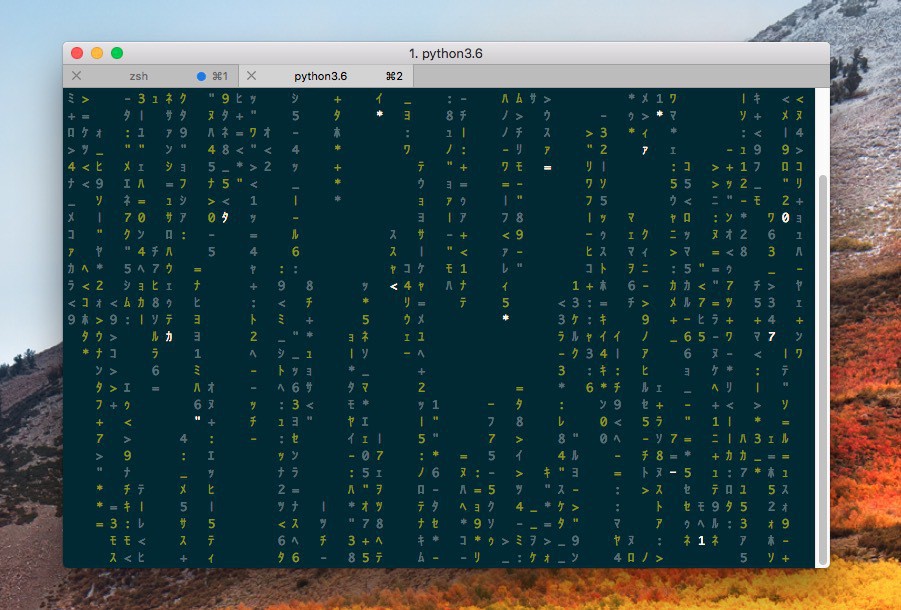
1999年に公開されたキアヌ・リーブス主演の傑作SF映画「マトリックス」。映画のなかの象徴的な映像の一つとして無数の緑の文字が降ってくる場面があげられるかもしれません。
本日紹介する「UniMatrix」はこの場面をターミナルで再現するPython製スクリプトです。
映画を忠実に再現した、日本語の半角カタカナを含むオリジナルモードのほか、絵文字など自分ごのみの文字や色を「降らす」ことも可能
となっています。
以下使用法を説明します。
目次
UniMatrixの使用方法
UniMatrixはPython製スクリプトなのでpipを利用してインストールするのが簡単です。
pip install git+https://github.com/will8211/unimatrix.git
単に「unimatrix」と実行すると、トップ画像のように半角カタカナつきのデフォルト設定で起動します。
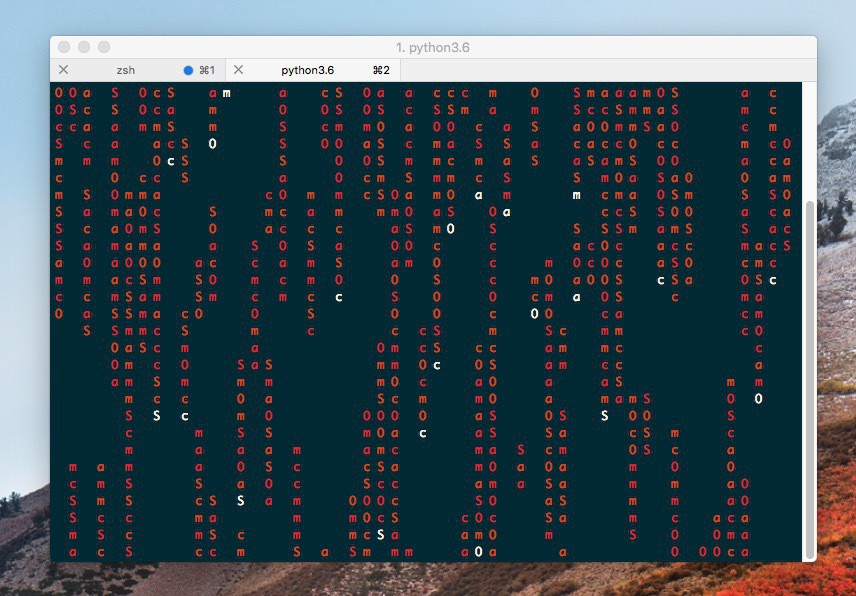
▲「unimatrix -c red -u "macOS"」と実行すると、赤色の「macOS」が降ってきます。
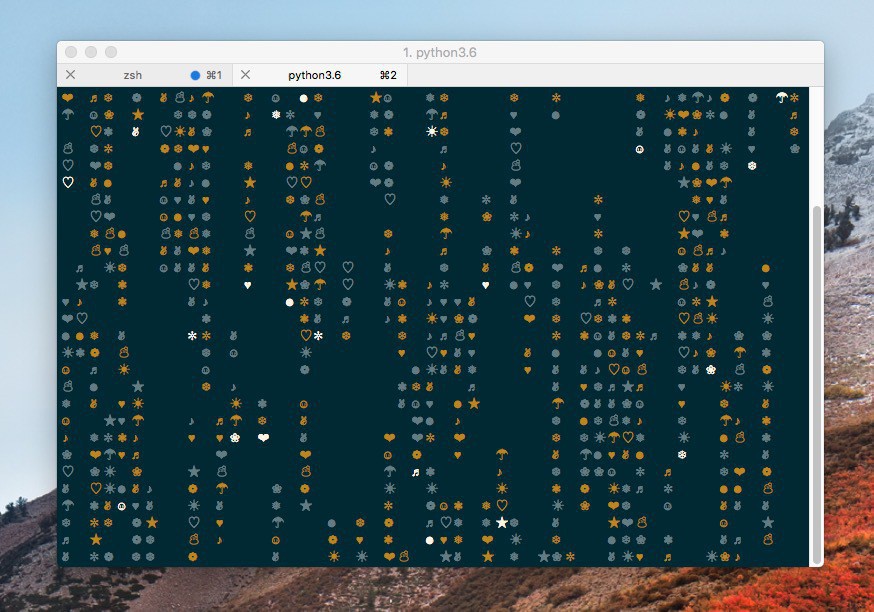
▲「 unimatrix -c yellow -l 'e'」と実行すると、黄色の絵文字が使えます。
全てのオプションを確認したい場合「unimatrix --help」を実行します。
$ unimatrix --help
USAGE
unimatrix [-a] [-b] [-c COLOR] [-h] [-l CHARACTER_LIST] [-n] [-o] [-s SPEED]
[-u CUSTOM_CHARACTERS]
OPTIONAL ARGUMENTS
-a Asynchronous scroll. Lines will move at varied speeds.
-b Use only bold characters
-c COLOR One of: green (default), red, blue, white, yellow, cyan,
magenta, black
-g COLOR Background color (See -c). Defaults to keeping
terminal's current background.
-h Show this help message and exit
-l CHARACTER_LIST Select character set(s) using a string over letter
codes (see CHARACTER SETS below.)
-n Do not use bold characters (overrides -b)
-o Disable on-screen status
-s SPEED Integer up to 100. 0 uses a one-second delay before
refreshing, 100 uses none. Use negative numbers for
even lower speeds. Default=85
-t TIME Exit the process after TIME seconds
-u CUSTOM_CHARACTERS Your own string of characters to display. Enclose in
single quotes ('') to escape special characters. For
example: -u '#$('
-w Single-wave mode: Does a single burst of green rain,
exits. You can put in a .bashrc file to run when your
terminal launches. Works well with speed at 95.
LONG ARGUMENTS
-a --asychronous
-b --all-bold
-c --color=COLOR
-g --bg-color=COLOR
-h --help
-l --character-list=CHARACTER_LIST
-s --speed=SPEED
-n --no-bold
-o --status-off
-t --time
-u --custom_characters=CUSTOM_CHARACTERS
-w --single_wave
CHARACTER SETS
When using '-l' or '--character_list=' option, follow it with one or more of
the following letters:
a Lowercase alphabet
A Uppercase alphabet
c Lowercase Russian Cyrillic alphabet
C Uppercase Russian Cyrillic alphabet
e A few common emoji ( ☺☻✌♡♥❤⚘❀❃❁✼☀✌♫♪☃❄❅❆☕☂★ )
g Lowercase Greek alphabet
G Uppercase Greek alphabet
k Japanese katakana (half-width)
K Klingon "pIqaD" alphabet (Requires supporting font) *
m Default 'Matrix' set, equal to 'knnssss'
n Numbers 0-9
o 'Old' style non-unicode set, like cmatrix. Equal to 'AaSn'
r Lowercase Roman numerals ( mcclllxxxxvvvvviiiiii )
R Uppercase Roman numerals ( MCCLLLXXXXVVVVVIIIIII )
s A subset of symbols actually used in the Matrix films ( -=*_+|:<>" )
S All common keyboard symbols ( `-=~!z#$%^&*()_+[]{}|\;':",./<>?" )
u Custom characters selected using -u switch
For exmaple: '-l naAS' or '--character_list=naAS' will give something similar
to the output of the original cmatrix program in its default mode.
'-l ACG' will use all the upper-case character sets. Use the same
letter multiple times to increase the frequency of the character set. For
example, the default setting is equal to '-l knnssss'.
* Klingon characters should work with ConScript-compliant fonts
KEYBOARD CONTROL
SPACE, CTRL-c or q exit
- or LEFT decrease speed by 1
+ or RIGHT increase speed by 1
[ or DOWN decrease speed by 10
] or UP increase speed by 10
a toggle asynchronous scrolling
b cycle through bold character options
(bold off-->bold on-->all bold)
1 to 9 set color: (1) Green (2) Red (3) Blue (4) White
(5) Yellow (6) Cyan (7) Magenta (8) Black
(9) Terminal default
! to ) set background color (same colors as above, but pressing
shift + number)
o toggle on-screen status
EXAMPLES
Mimic default output of cmatrix (no unicode characters, works in TTY):
$ unimatrix -n -s 96 -l o
Use the letters from the name of your favorite operating system in bold blue:
$ unimatrix -B -u Linux -c blue
Use default character set, plus dollar symbol (note single quotes around
special character):
$ unimatrix -l knnssssu -u '$'
No bold characters, slowly, using emojis, numbers and a few symbols:
$ unimatrix -n -l ens -s 50
UniMatrixはマトリックスプログラムの先駆者Chris Allegretta/Abishek V. Ashok両氏によるCMatrixをベースにして作成されたとのこと。CMatrix風に実行したい場合は以下のコマンドラインを使います。
unimatrix -n -s 96 -l 'o'
まとめ
UniMatrixを利用すればターミナルでマトリックスの雰囲気を再現することができます。半角カタカナが含まれていたり、コマンドラインオプションが豊富だったり、マトリックスマニアも納得の出来と言えるでしょう。