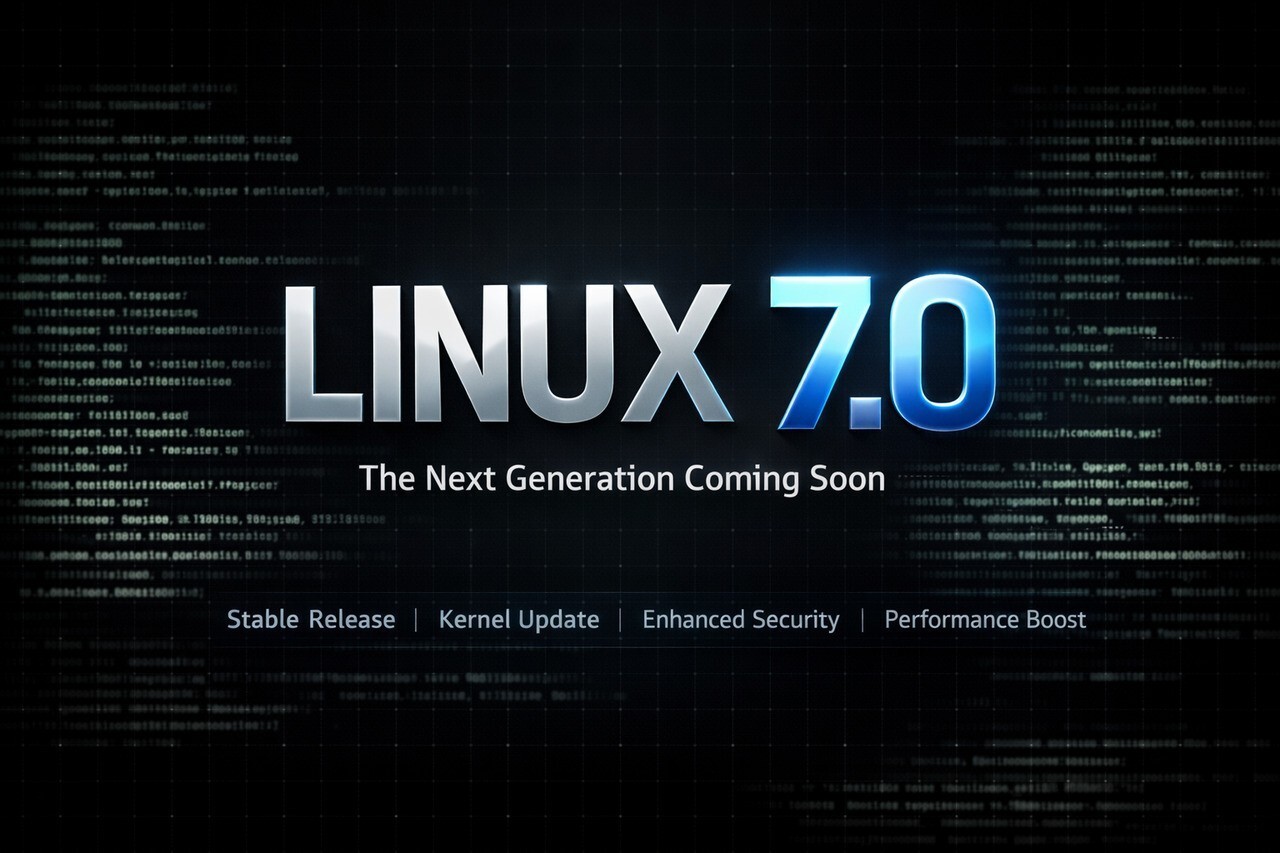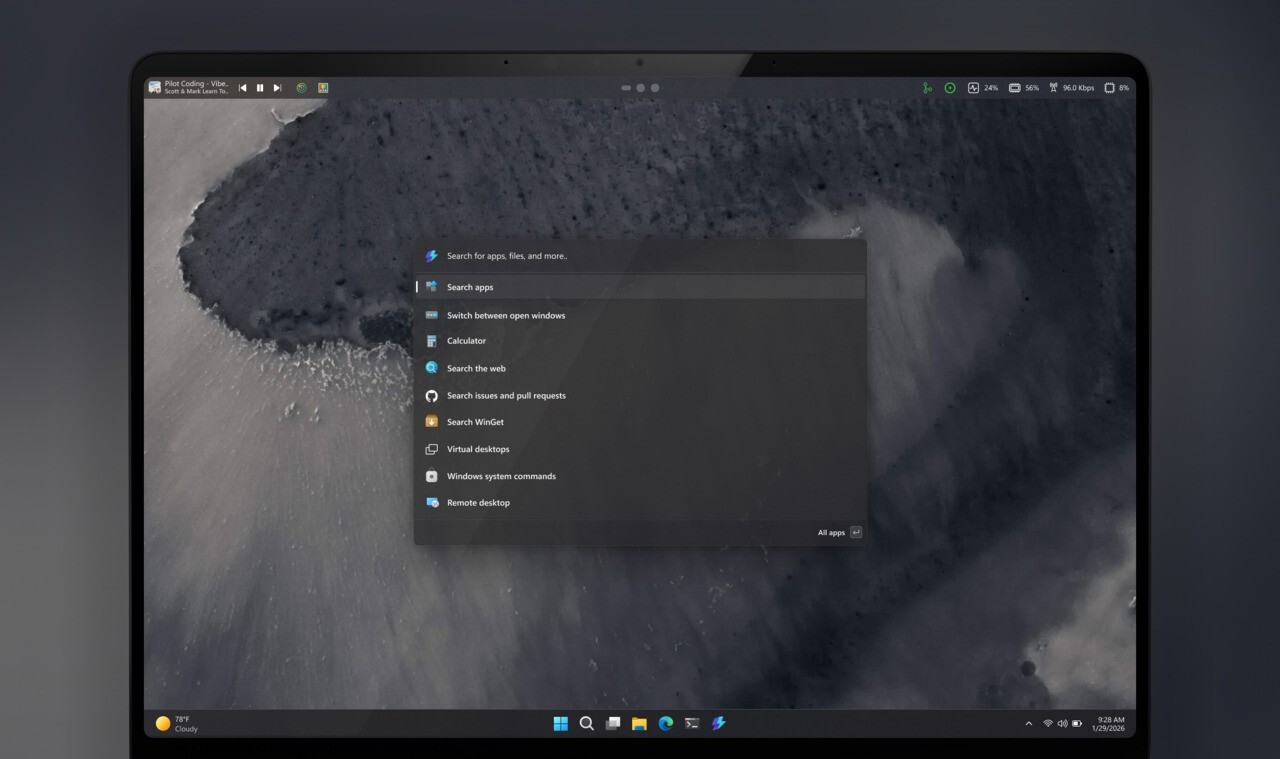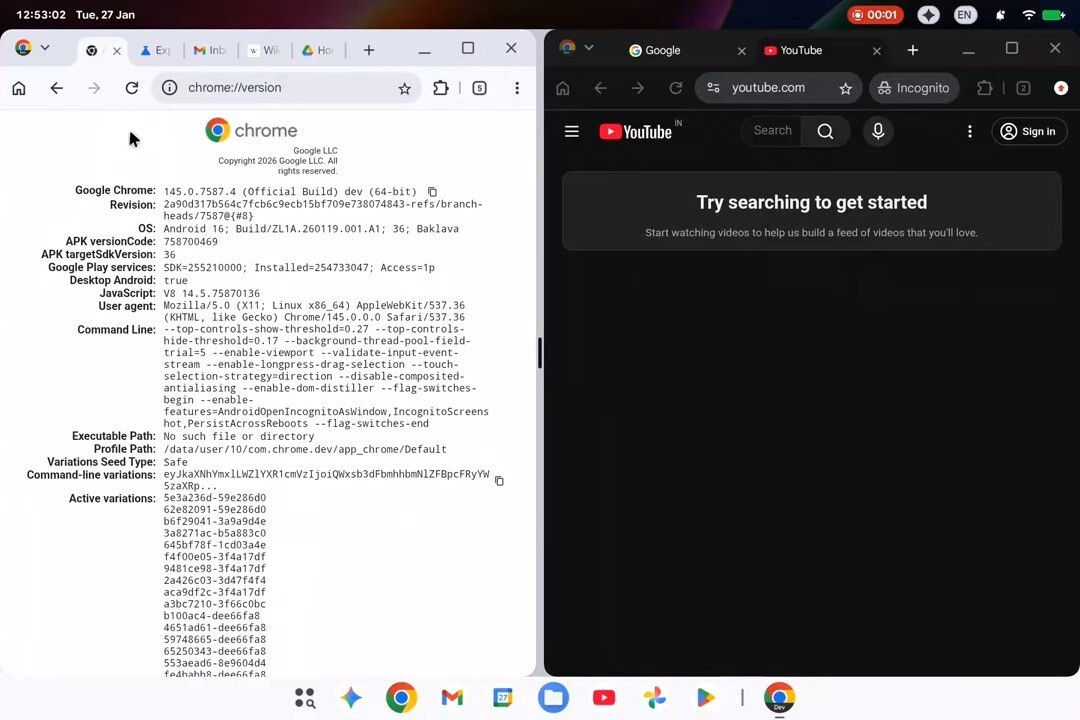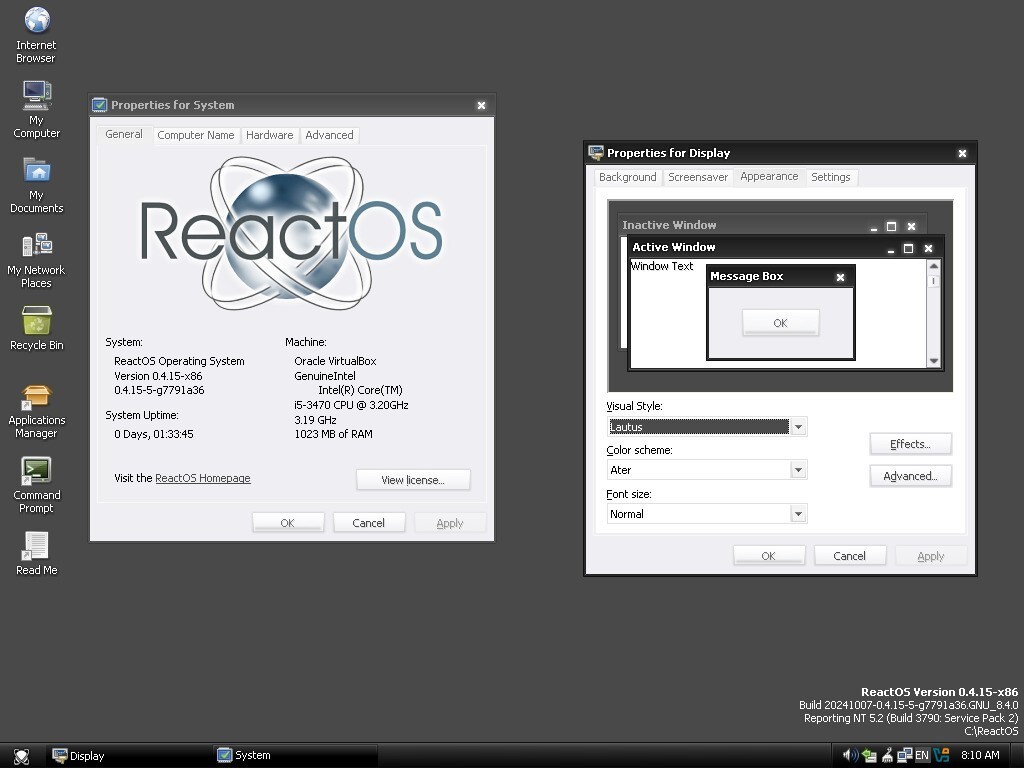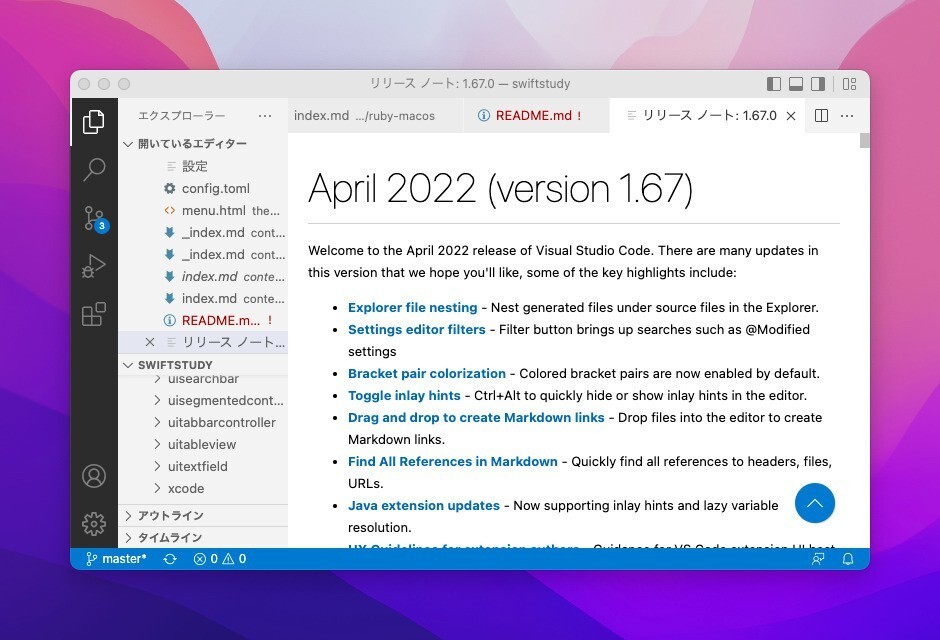
Microsoftは本日、テキストエディタ「Visual Studio Code」の最新版「Visual Studio Code April 2022(version 1.67)」をリリースしました。Visual Studio Codeはマルチプラットフォームに対応したオープンソースの無料ソフトで、公式サイトよりWindows / macOS / Linux用の実行ファイルをダウンロードすることができます。
最新版では、エクスプローラーでのファイルネスティングのサポートや、フィルターボタンで「@Modified settings」などの検索が可能となる改良、デフォルトでブラケットペアの色付けが可能にる改良、 Ctrl+Altでインレイのヒントを素早く表示/非表示にできる機能の追加などが行われています。
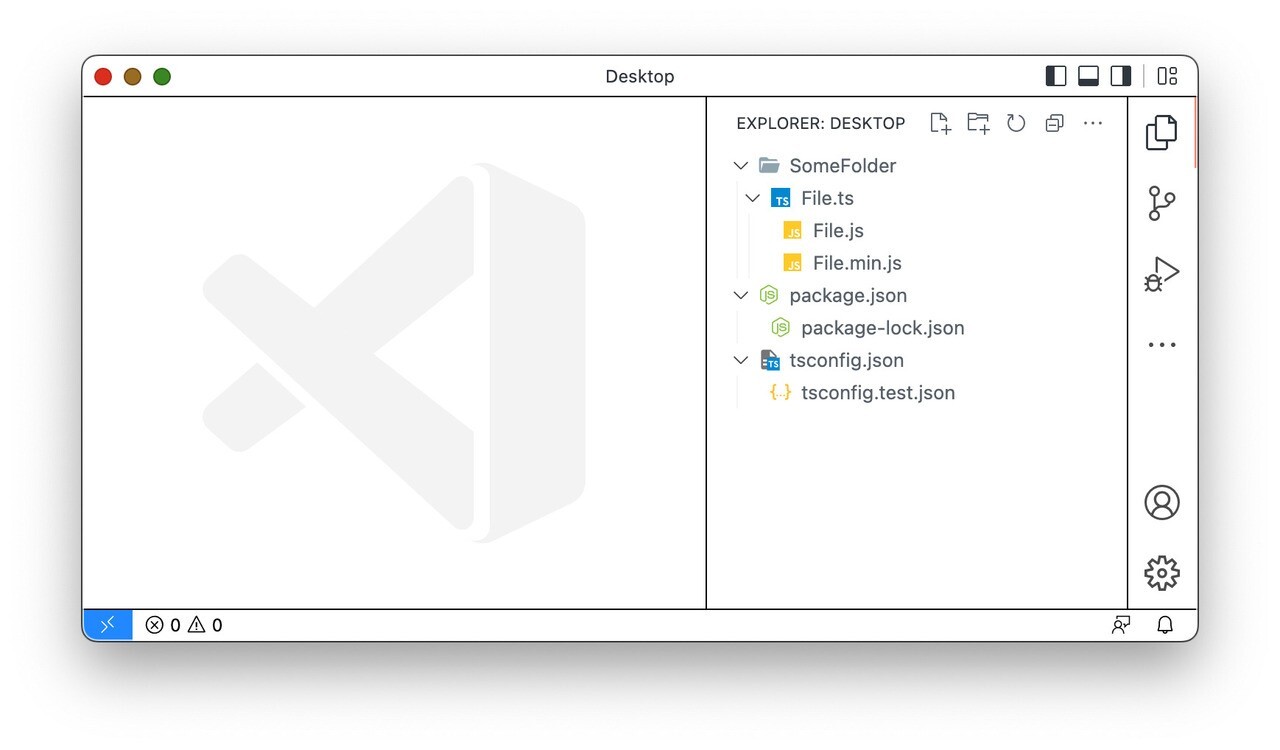
主な変更点は以下の通りです。
- Explorer file nesting - Nest generated files under source files in the Explorer.
- Settings editor filters - Filter button brings up searches such as @Modified settings
- Bracket pair colorization - Colored bracket pairs are now enabled by default.
- Toggle inlay hints - Ctrl+Alt to quickly hide or show inlay hints in the editor.
- Drag and drop to create Markdown links - Drop files into the editor to create Markdown links.
- Find All References in Markdown - Quickly find all references to headers, files, URLs.
- Java extension updates - Now supporting inlay hints and lazy variable resolution.
- UX Guidelines for extension authors - Guidance for VS Code extension UI best practices.
- New Rust language topic - Learn how to use the Rust programming language in VS Code.
新機能の詳細はリリースノートで確認可能です。
 |
タイトル | Visual Studio Code |
|---|---|---|
| 公式サイト | https://code.visualstudio.com/ | |
| ソフトアンテナ | https://softantenna.com/softwares/6971-visual-studio-code | |
| 説明 | MicrosoftによるマルチプラットフォームのWeb/Cloud向けコーディング用エディタ。 |