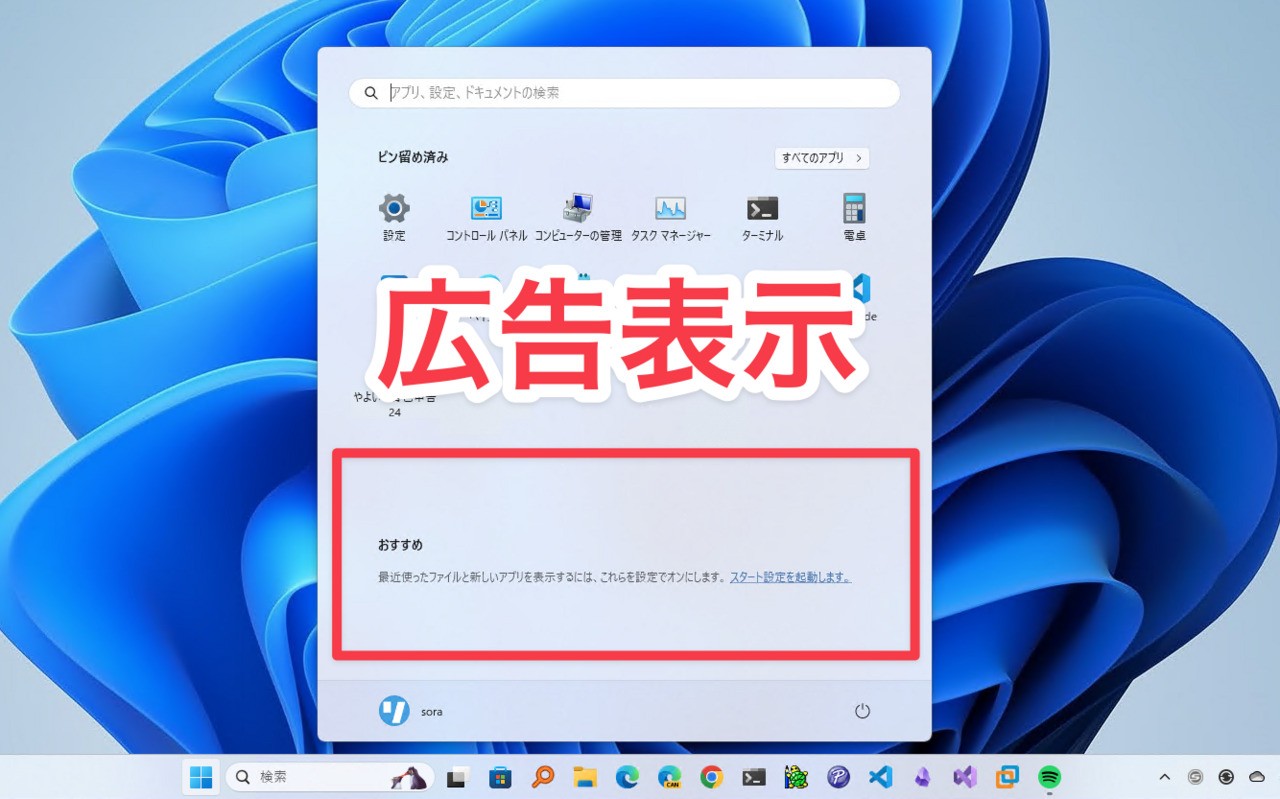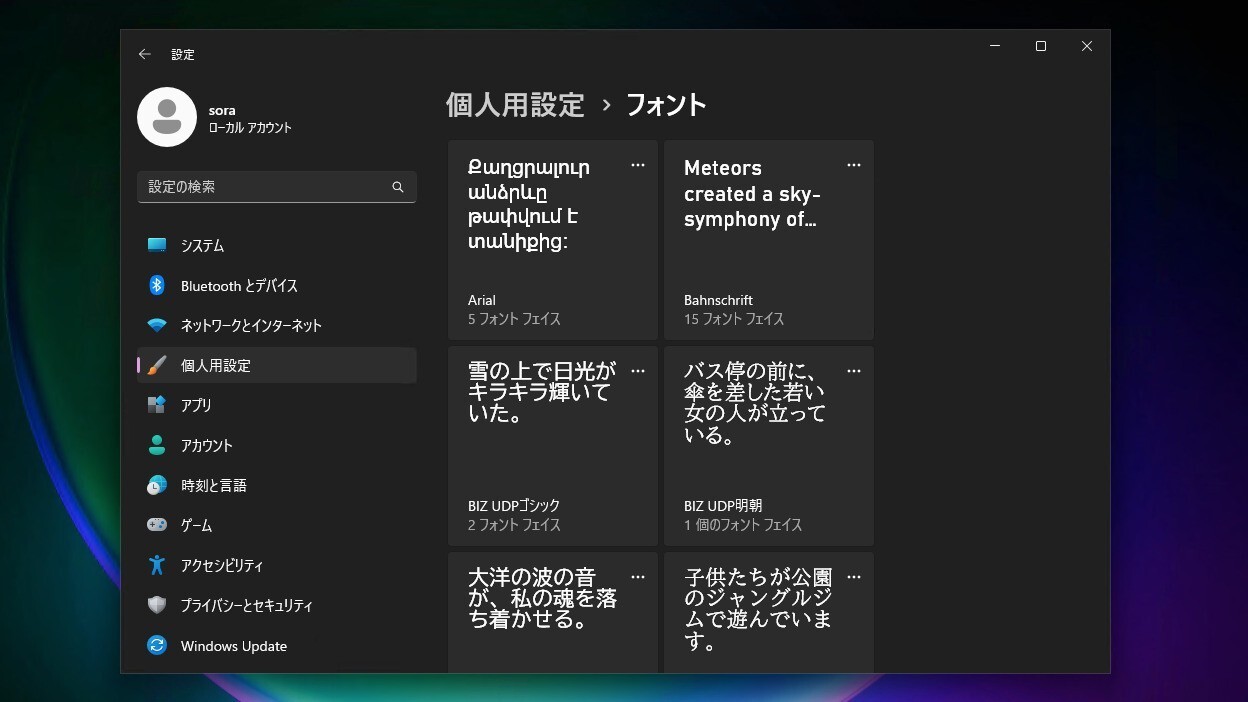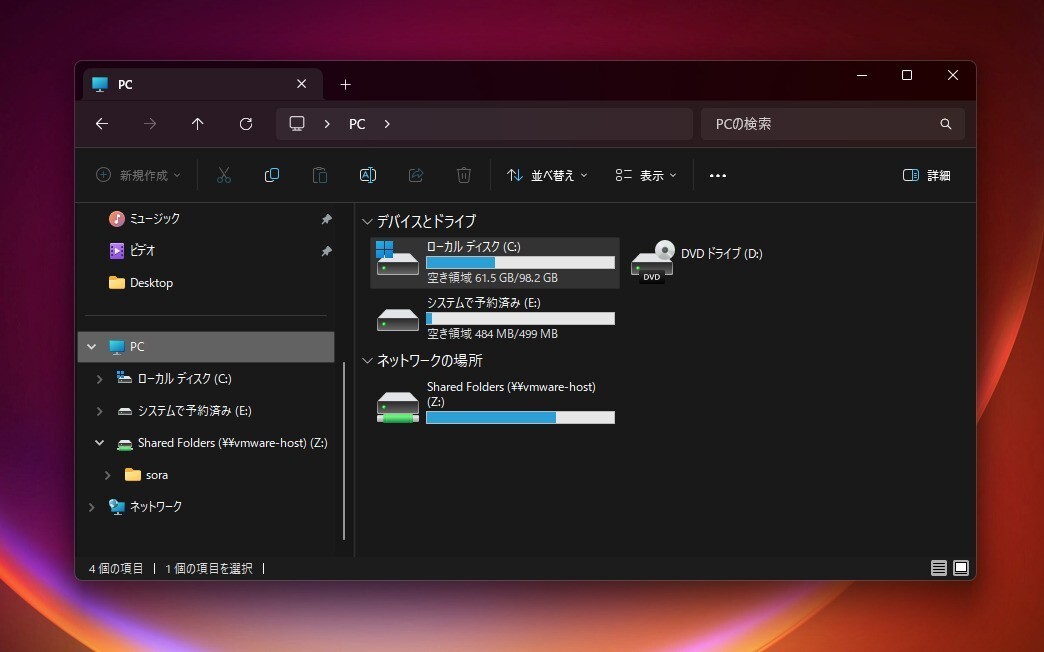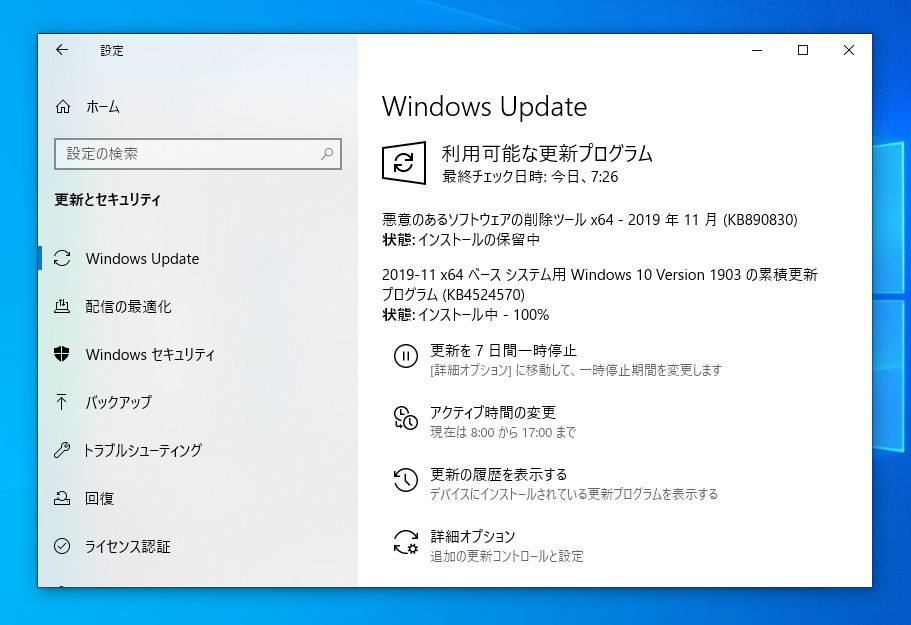
Microsoftは本日、毎月米国時間の第2火曜日に提供している月例更新の一貫として、Windows 10の各バージョンに対する累積アップデートをそれぞれ公開しました(gHacks)。
今回公開された累積アップデートは以下の通りです。
- Windows 10 Version 1903 / 1909: KB4524570
- Windows 10 Version 1809: KB4523205
- Windows 10 version 1803: KB4525237
- Windows 10 version 1709: KB4525241
- Windows 10 version 1703: KB4525245
- Windows 10 version 1607: KB4525236
- Windows 10 Version 1507: KB4525232
バージョンごとのサポート期間はWindowsライフサイクルのファクトシートに掲載されており、一般ユーザー向けの累積的更新プログラムの提供はVersion 1803までとなっています(Version 1803のPro/Homeエディションのサポート期間は11月12日まで)。
更新プログラムはシステムの品質を改善するもので、新たな機能は追加されていません。
それぞれWindows UpdateまたはMicrosoft Update Catalogを利用して導入することが可能で、変更点は以下の通りです(セキュリティアップデートの内容は日本Microsoftのブログで参照できます)。
KB4524570 (OS Builds 18362.476 and 18363.476)
Version 1903と1909用の更新プログラムKB4524570では、Internet ExplorerとMicrosoft Edgeのセキュリティの改良や、キーボードロックダウンサブシステムの問題の修正、Microsoft Scripting EngineやInternet Explorer、Windows App Platform and Frameworksなど各種コンポーネントのセキュリティ更新が行われています。
ハイライト:
- Updates to improve security when using Internet Explorer and Microsoft Edge.
改良と修正:
- Addresses an issue in the Keyboard Lockdown Subsystem that might not filter key input correctly.
- Provides protections against the Intel® Processor Machine Check Error vulnerability (CVE-2018-12207). Use the registry setting as described in the Guidance KB article. (This registry setting is disabled by default.)
- Provides protections against the Intel® Transactional Synchronization Extensions (Intel® TSX) Transaction Asynchronous Abort vulnerability (CVE-2019-11135). Use the registry settings as described in the Windows Client and Windows Server articles. (These registry settings are enabled by default for Windows Client OS editions and Windows Server OS editions.)
- Security updates to Microsoft Scripting Engine, Internet Explorer, Windows App Platform and Frameworks, Microsoft Edge, Windows Fundamentals, Windows Cryptography, Windows Virtualization, Windows Linux, Windows Kernel, Windows Datacenter Networking, and the Microsoft JET Database Engine.
更新プログラムには以下の1件の既知の不具合が存在します。
- OOBEを使用してWindowsデバイスをセットアップする際、IMEを使って中国語、日本語、韓国語のローカルユーザーを作成できない
回避策はKBページでご確認ください。
更新プログラムはWindows Updateの他、Microsoft Update Catalogや、Windows Server Update Services(WSUS)を利用してインストールすることができます。
KB4523205 (OS Build 17763.864)
Version 1809用の更新プログラムKB4523205では、Internet ExplorerとMicrosoft Edgeのセキュリティ改良や、外部デバイスおよび入力デバイスを使用する場合のセキュリティの更新、Microsoft Office製品のセキュリティの改良などが行われています。
ハイライト:
- Updates to improve security when using Internet Explorer and Microsoft Edge.
- Updates to improve security when using external devices (such as game controllers, printers, and web cameras) and input devices such as a mouse, keyboard, or stylus.
- Updates to improve security when using Microsoft Office products.
改良と修正:
- Addresses an issue that might cause the Microsoft Defender Advanced Threat Protection (ATP) service to stop running and stop sending reporting data.
- Provides protections against the Intel® Processor Machine Check Error vulnerability (CVE-2018-12207). Use the registry setting as described in the Guidance KB article. (This registry setting is disabled by default.)
- Provides protections against the Intel® Transactional Synchronization Extensions (Intel® TSX) Transaction Asynchronous Abort vulnerability (CVE-2019-11135). Use the registry settings as described in the Windows Client and Windows Server articles. (These registry settings are enabled by default for Windows Client OS editions and Windows Server OS editions.)
- Security updates to Microsoft Scripting Engine, Internet Explorer, Windows App Platform and Frameworks, Microsoft Graphics Component, Windows Input and Composition, Microsoft Edge, Windows Fundamentals, Windows Cryptography, Windows Virtualization, Windows Linux, Windows Kernel, Windows Datacenter Networking, Windows Peripherals, and the Microsoft JET Database Engine.
更新プログラムには以下の3件の既知の不具合が存在します。
- 特定の操作をクラスター共有ボリューム上のファイルやフォルダーに対して実行すると「STATUS_BAD_IMPERSONATION_LEVEL (0xC00000A5)」が発生する
- 特定のアジアの言語パックがインストールされているデバイスで「0x800f0982 - PSFX_E_MATCHING_COMPONENT _NOT_FOUND」というエラーが表示されることがある
- OOBEを使用してWindowsデバイスをセットアップする際、IMEを使って中国語、日本語、韓国語のローカルユーザーを作成できない
回避策はKBページでご確認ください。
更新プログラムはWindows Updateの他、Microsoft Update Catalogや、Windows Server Update Services(WSUS)を利用してインストールすることができます。
KB4525237 (OS Build 17134.1130)
Version 1803用の更新プログラムKB4525237では、Internet ExplorerとMicrosoft Edgeのセキュリティ改良や、外部デバイスおよび入力デバイスを使用する場合のセキュリティの更新、Microsoft Office製品のセキュリティの改良などが行われています。
ハイライト:
- Updates to improve security when using Internet Explorer and Microsoft Edge.
- Updates to improve security when using external devices (such as game controllers, printers, and web cameras) and input devices such as a mouse, keyboard, or stylus.
- Updates to improve security when using Microsoft Office products.
改良と修正:
- Addresses an issue that causes events that are based on Windows Defender Application Control Code Integrity to be unreadable.
- Provides protections against the Intel® Processor Machine Check Error vulnerability (CVE-2018-12207). Use the registry setting as described in the Guidance KB article. (This registry setting is disabled by default.)
- Provides protections against the Intel® Transactional Synchronization Extensions (Intel® TSX) Transaction Asynchronous Abort vulnerability (CVE-2019-11135). Use the registry settings as described in the Windows Client and Windows Server articles. (These registry settings are enabled by default for Windows Client OS editions, but disabled by default for Windows Server OS editions.)
- Security updates to Microsoft Scripting Engine, Internet Explorer, Windows App Platform and Frameworks, Microsoft Graphics Component, Windows Input and Composition, Microsoft Edge, Windows Cryptography, Windows Virtualization, Windows Linux, Windows Kernel, Windows Datacenter Networking, Windows Peripherals, and the Microsoft JET Database Engine.
更新プログラムには以下の2件の既知の不具合が存在します。
- 特定の操作をクラスター共有ボリューム上のファイルやフォルダーに対して実行すると「STATUS_BAD_IMPERSONATION_LEVEL (0xC00000A5)」が発生する
- OOBEを使用してWindowsデバイスをセットアップする際、IMEを使って中国語、日本語、韓国語のローカルユーザーを作成できない
回避策はKBページでご確認ください。
更新プログラムはWindows Updateの他、Microsoft Update Catalogや、Windows Server Update Services(WSUS)を利用してインストールすることができます。