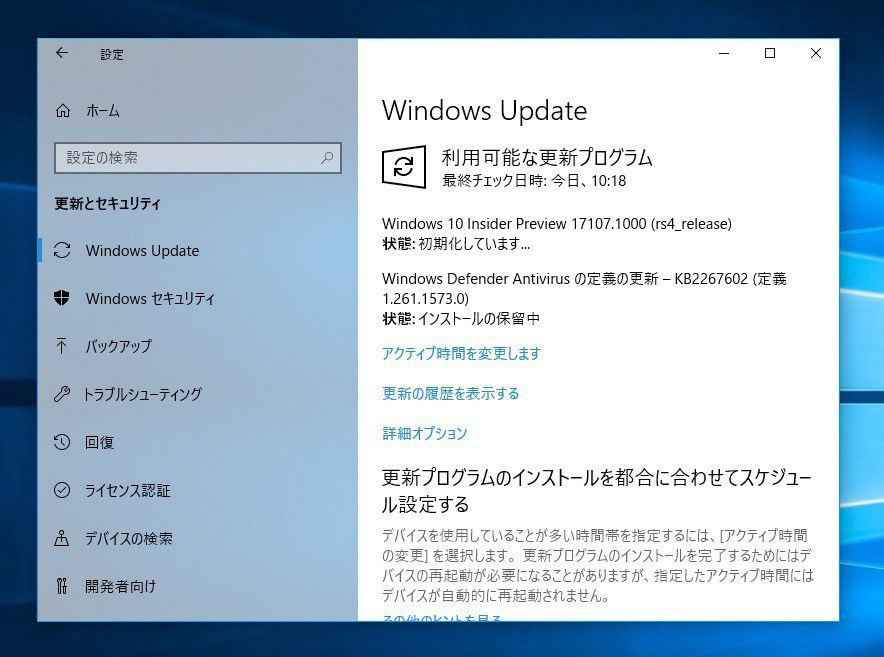
Microsoftは23日(現地時間)、Windows 10の最新プレビュービルド「Windows 10 Insider Preview build 17107」をリリースしました(Windows Blog、Neowin)。
公開されたプレビュー版は、Windows 10の次の大型アップデート「Redstone 4」の開発版ビルドです。Windows Insiders Programに参加しているFastリングユーザーはWindows Update経由で最新版に更新することができます。
Build 17107では、PCを最新状態に保つためにより積極的に更新を行うようにWindows Updateの改良が進められています。RS4ではPCが電源に接続されている場合、Windows Updateのスキャン、ダウンロード、インストール中は、アクティブ時以外でも最大2時間PCがスリープになるのが防がれるそうで、これによって、Windows Updateが成功する機会が増えるよう変更されています。
その他細かな変更や不具合の修正が行われています。
- We fixed an issue where Settings would crash when you tried to open Themes.
- We fixed an issue where the Settings tile didn’t have a name if you pinned it to Start.
- We’ve updated About Settings to include at a glance entries for the two new Windows Defender pillars (Account Protection and Device Security).
- We fixed a typo in Storage Sense Settings.
- We fixed an issue resulting in all dropdowns in Settings appearing blank until clicked.
- We fixed an issue that could result in Settings crashing after having navigated to and left Sound Settings.
- We fixed an issue where closing certain apps after using in-app search could result in them hanging on the splash screen the next time they were launched.
- We fixed an issue where plugging in an external optical drive (DVD) will cause an Explorer.exe crash.
- We fixed an issue resulting in the hamburger button in Windows Defender overlapping the home button.
- We fixed an issue where certain games using Easy Anti Cheat could result in the system experiencing a bugcheck (KMODE_EXCEPTION_NOT_HANDLED).
- We fixed an issue where we had observed seeing longer-than-normal delays during install at the 88% mark. Some delays were as long as 90 minutes before moving forward.
- We fixed an issue resulting in the Windows Defender offline scan not working in recent builds.
- Some Insiders may have noticed a new message when holding down the power button which says “Please release the power button. We just need a few more seconds to shut down”. This is an Insider-only feature that gathers additional diagnostic data for situations where holding down the power button was used to recover an unresponsive or nonfunctional system. It is important to note that holding down the power button is not the appropriate way to shutdown/reboot a system that is functioning properly. See this support page for additional information on how to properly shutdown your PC.
公式ブログには、その他既知の不具合もリストアップされています。インストールする前に確認しておくことをおすすめします。








