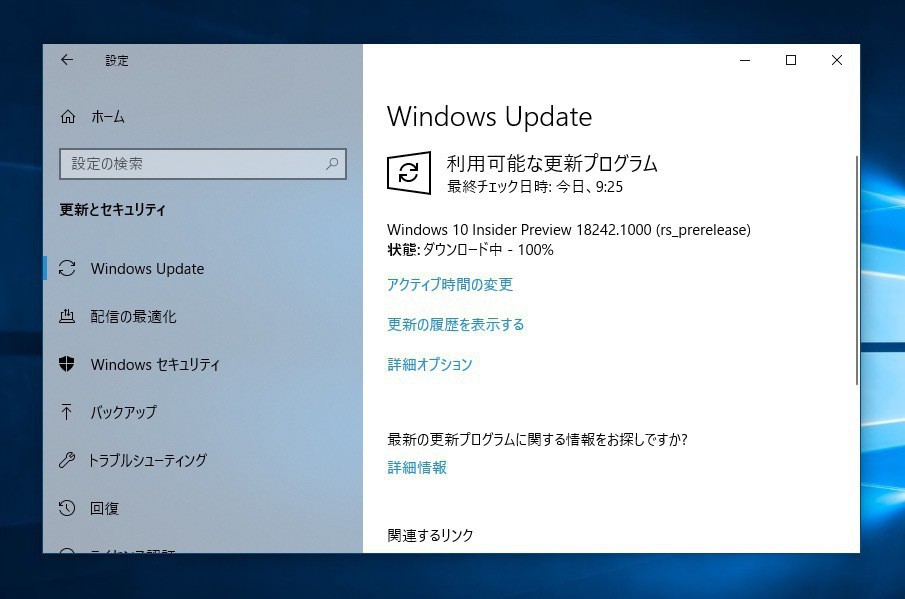
Microsoftは本日、Windows 10の最新プレビュービルド「Windows 10 Insider Preview Build 18247 (19H1)」をリリースしました。
公開されたプレビュー版は来年春に公開される予定のWindows 10の大型アップデート「19H1」の開発版ビルドです。Windows Insiders Programの更新オプションで「Skip Ahead」を選択しているユーザーはWindows Updateを利用して最新版に更新することができます。
Build 18242には新機能は追加されておらず、ナレーターやタスクバー、Edgeなどに関連した以下のような不具合が修正されています。
- We fixed an issue resulting in Narrator text to speech not making sense when reading Narrator’s Quick Start pop up in Japanese.
- We fixed an issue resulting in app icons sometimes becoming invisible in the taskbar in recent flights.
- We fixed an issue that could result in an IME not working in Microsoft Edge the first time it was launched.
- We fixed an issue resulting in WebView controls potentially not responding to keyboard.
- Rolling out this week, along with more bug fixes, we have added a “Preview” tag to Your Phone app as we continue to finetune the based on your feedback. Keep it coming via Feedback Hub.
なおこのビルドにはファイルエクスプローラーのダークモードの描画に関する問題や、タスクマネージャーでCPU使用率が正確に表示されない問題、「バックグラウンドプロセス」を展開する矢印が点滅する問題など、3項目の既知の不具合が存在しています。
また開発者向けの不具合として、FastリングからSlowリングに切り替えると、開発者モードを有効にするというようなオプションコンテンツが失敗するという問題が掲載されています。これらオプションコンテンツを使用する場合Fastリングのままにしておかないといけないとのことです。








