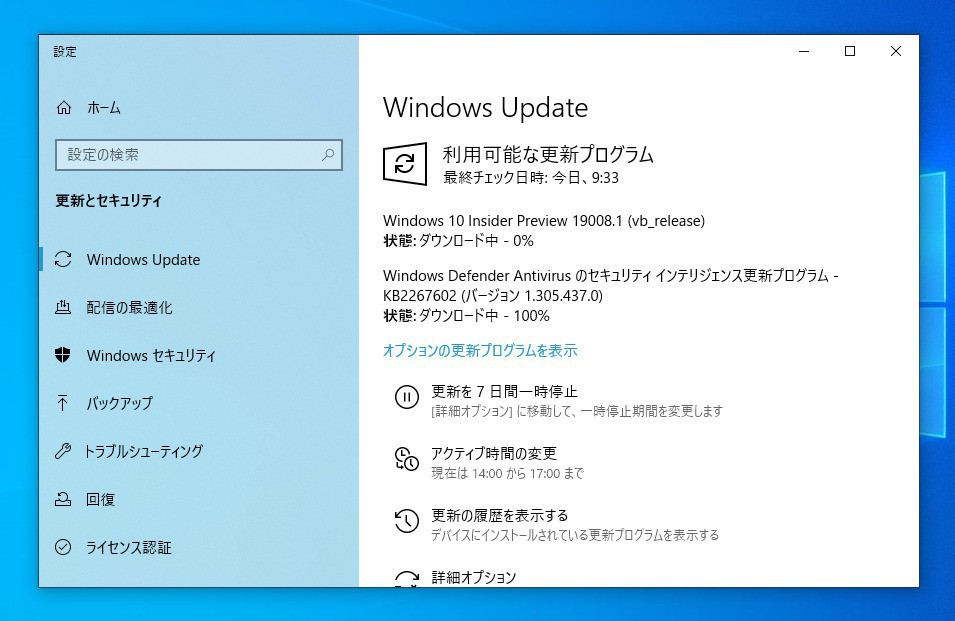
Microsoftは本日、10の最新プレビュービルド「Windows 10 Insider Preview Build 19008(20H1)」をリリースしました(Windows Blog)。
公開されたプレビュー版は、来年の春に公開予定のWindows 10の大型アップデート「20H1」の開発版ビルドです。Windows Insiders Programの更新オプションでFastリングを選択しているユーザーは、Windows Updateを利用して最新版に更新することができます。
開発の初期段階では不具合が発生する可能性が高いため、安定性を求めるユーザーに対してはSlow/Release Previewリングの選択が推奨されています。Windows Insider Programのリングごとのビルドの提供状況はFlight Hubで確認可能です。
目次
Build 19008の新機能
Build 19008では新機能は追加されていません。
Build 18999-19002で発生していた、シャットダウンと再起動が正常に動作しない問題の修正など、不具合の修正のみが行われています。
- For Insiders that were experiencing their PCs getting stuck on restart and shutdown on Builds 18999-19002: A fix for this was included with the update to Build 19002.1002, but in case you didn’t see it, including a note here too. If you didn’t install Build 19002.1002, you may need to use the workaround in order to upgrade to this build.
- We fixed an issue where, when optional updates were available, Insiders with the Settings header might see the Windows Update indicator in a warning state, although the main page of Windows Update Settings showed that everything is up to date.
- We fixed an issue resulting in sometimes not being able to bring Settings back up after minimizing the window.
- We’ve done some work to improve the launch speed of the taskbar jump lists.
- We fixed an issue resulting in the Program Compatibility Assistant popping up for some Insiders
- We fixed an issue resulting in Windows Hello unexpectedly showing an error message periodically saying “Can’t turn camera on” on recent builds.
- We cleaned up some UI in the Mouse pointer settings in Ease of Access.
- We fixed a bug in Narrator where Narrator was not reading link text in the proper language in the Chrome Browser.
なおシャットダウンと再起動のバグは、累積アップデートとして公開されたBuild 19002.1002で修正済みですが、Build 19002.1002をインストールしていない環境では不具合の回避策を実行する必要があるかもしれないとのことです。
公式ブログにはその他の修正点や既知の不具合もリストアップされていますので、インストールする前に確認しておくことをおすすめします。








