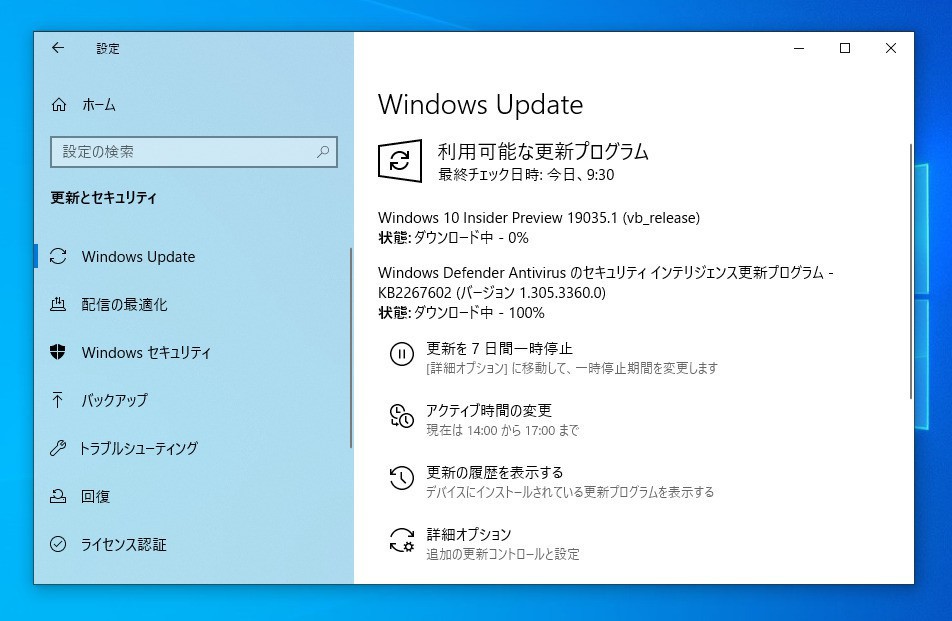
Microsoftは本日、Windows 10のプレビュービルド「Windows 10 Insider Preview Build 19035 (20H1)」をリリースしました(Windows Blog)。
公開されたプレビュー版は、来年の春に公開予定のWindows 10の大型アップデート「20H1」の開発版ビルドです。Windows Insiders Programの更新オプションでFastおよびSlowリングを選択しているユーザーは、Windows Updateを利用して最新版に更新することができます。
Fastリングは新機能が先行して追加されるかわりに不安定になりやすく、安定性を求めるユーザーに対してはSlow/Release Previewリングの選択が推奨されています。Windows Insider Programのリングごとのビルドの提供状況はFlight Hubで確認可能です。
なお今回も前回のビルドに続き、Fast/Slowリング両方に同じビルドがリリースブランチ(VB_RELEASE)より提供されていますが、間もなく開発ブランチ(RS_PRERELEASE)から新しいビルドの提供がFastリング向けに始まる予定です。Fastリングに提供される新しいビルドは不安定になりやすく、ビルド番号の表示も復活するため、リングの設定を再確認することが推奨されています。
Build 19035の新機能
Build 19035には新機能は追加されていません。Windows Update経由でドライバーを配信するテストの終了や、スリープからの復帰後、指紋認証がサインインオプションとして表示されない場合がある不具合の修正、「設定」でアプリをリセットした後、特定のアプリが起動しない問題の修正などが行われています。
- The build watermark at the lower right-hand corner of the desktop is no longer present in this build. This doesn’t mean we’re done…
- We’ve completed the experiment related to how we deliver driver updates through Windows Update. Devices that were involved in the experiment will no longer see the Optional Updates link under Settings > Windows Update. This also resolves an issue where after successfully installing printer drivers from the Optional Updates section, the same driver is still showing as available for install. Thanks to the Insiders who have provided feedback on this feature.
- We fixed an issue that could result in fingerprint (if enabled) sometimes unexpectedly not being offered as a sign-in option after waking your device from sleep.
- We fixed an issue that could result in certain apps not launching the first time you tried after resetting the app via Settings.
- Thank you for all the feedback you provided on the Store version of Notepad. At this time, we’ve decided not to roll this out to customers. Insiders may notice some changes as we remove this change from this build:
- If you pinned Notepad to your Taskbar or Start menu, you will need to re-pin after you upgrade to this new build.
- If you had certain file types set to open in Notepad by default, you will see a prompt when you try to open files of that type again and will need to re-select Notepad.
なおフィードバックの結果、Store版のNotepad(メモ帳)は削除されたとのことです。
公式ブログには既知の不具合もリストアップされていますので、インストールする前に確認しておくことをおすすめします。








