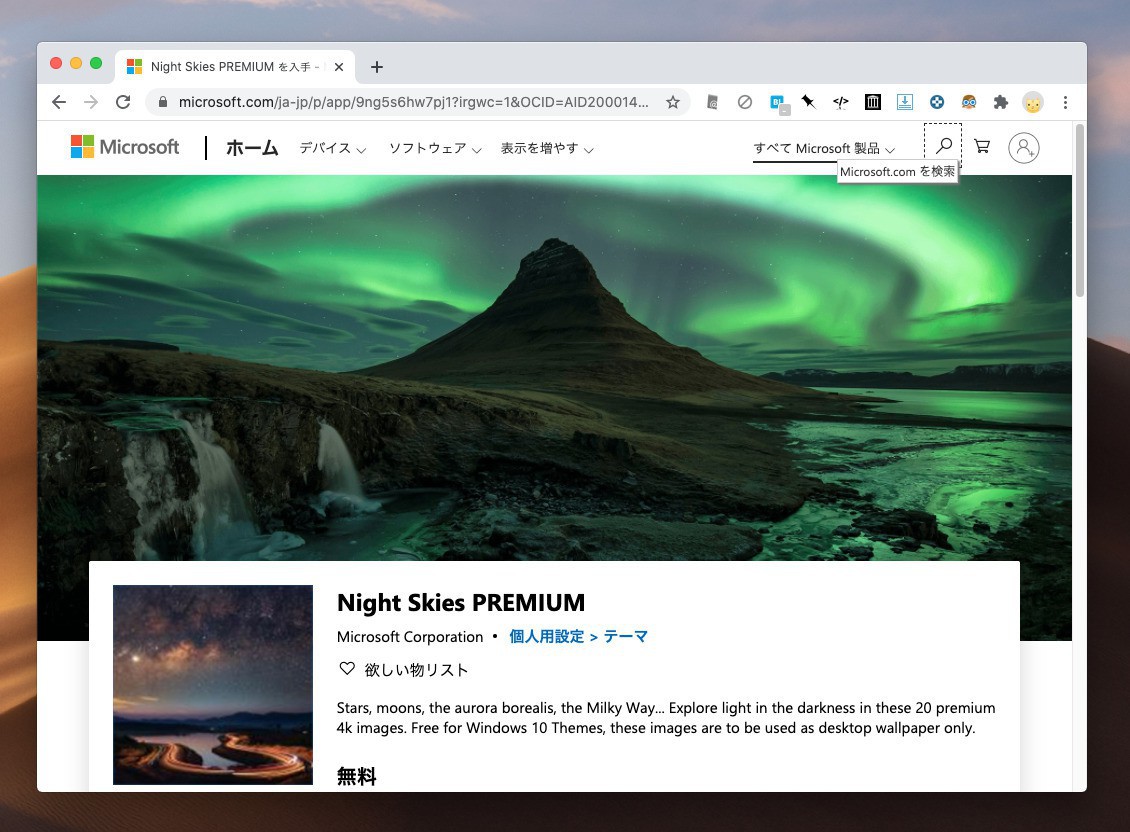
MicrosoftがWindows 10用の新しいテーマパックアプリ「Night Skies PREMIUM」と「Treehouses PREMIUM」を公開しています。
「Night Skies PREMIUM」は星や月、オーロラなど暗闇の中の光をモチーフにした20枚の4Kプレミアム画像を収録しています。
Stars, moons, the aurora borealis, the Milky Way... Explore light in the darkness in these 20 premium 4k images. Free for Windows 10 Themes, these images are to be used as desktop wallpaper only.

「Treehouses PREMIUM」は、ツーリーハウスをテーマとした20枚のプレミアム4k画像を収録しています。
Imagine the sweeping view, the warm breeze, and the rustling leaves from the vantage of these 20 premium 4k images, free for Windows 10 Themes. These images are to be used as desktop wallpaper only.
Windows 10 Version 14951.0以降に対応し、Microsoft Storeから無料でダウンロードできます。
テーマの設定方法
Windows 10のテーマの設定方法は以下の通りです。
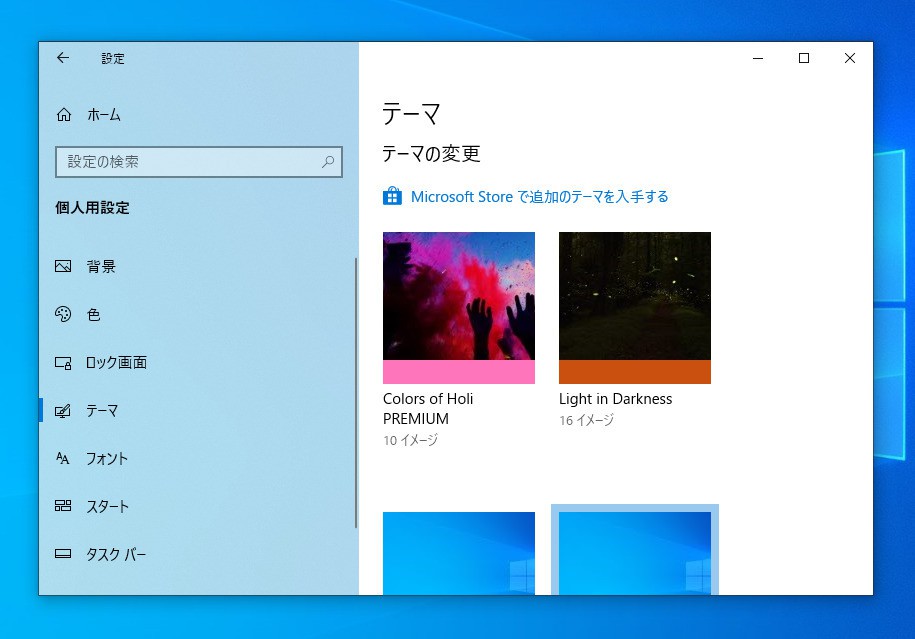
▲「設定」を開き「個人設定 > テーマ」からダウンロードしたテーマを選択します。デフォルトでは背景画像は「スライドショー」に設定されていて、1分間隔で自動的に切り替わります。








