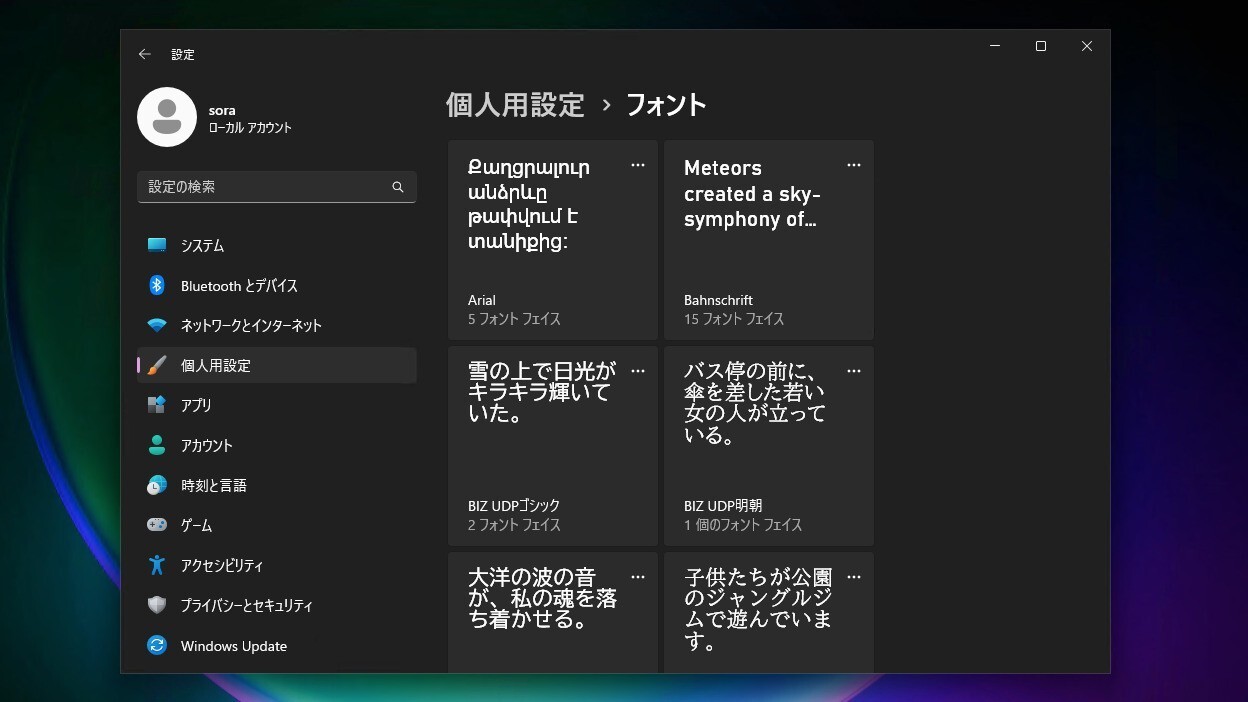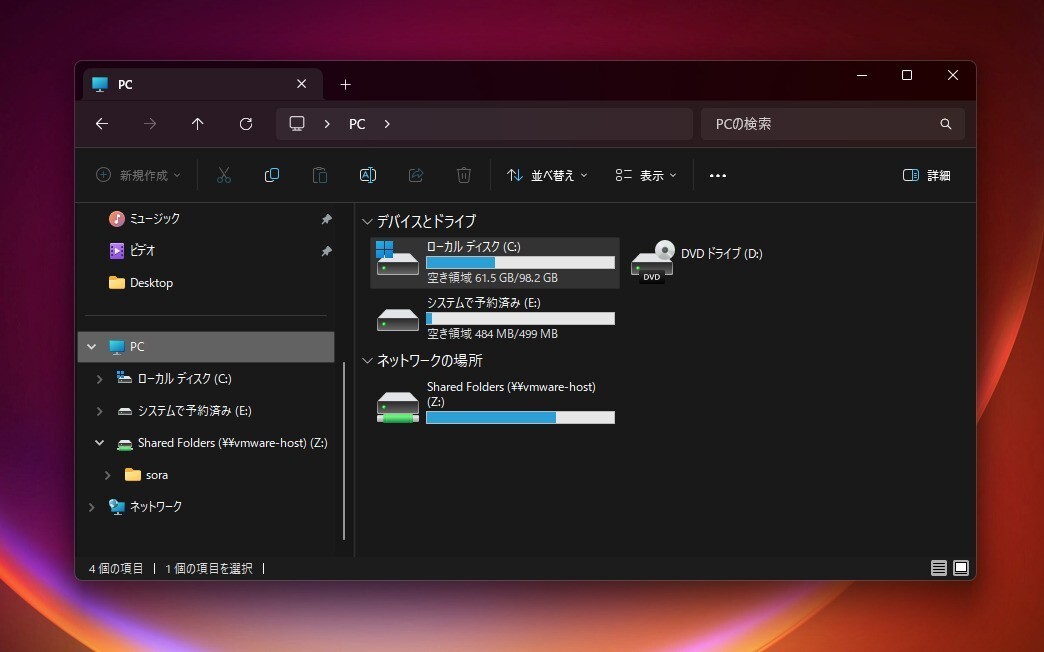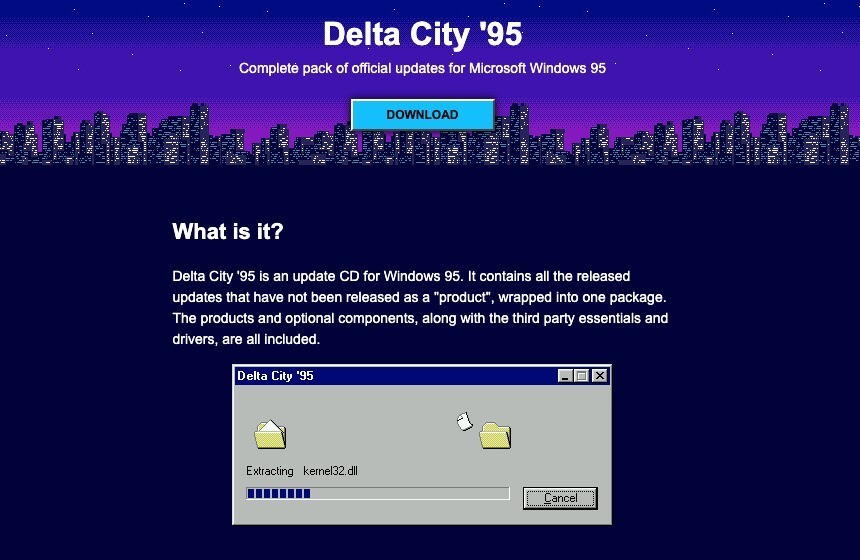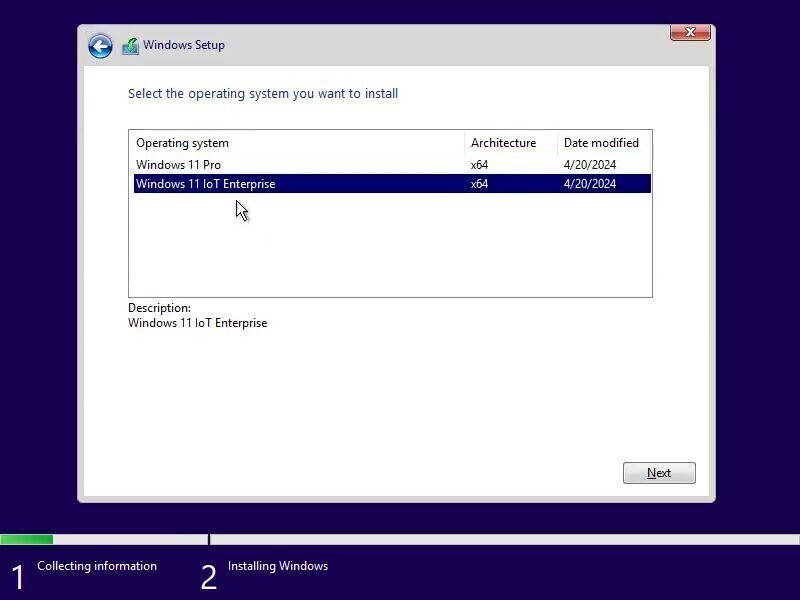Microsoftは本日、Windows 10 Version 1803用の累積アップデートKB4512509を公開しました。
更新プログラムはシステムの品質を改善するもので新たな機能は追加されていません。オプション扱いの更新プログラムで、Windows Updateで手動で更新プログラムのチェックを実行するか、Microsoft Update Catalogからファイルをダウンロードしてインストールすることができます。
更新プログラムには8月の月例更新で発生していたVB関連の不具合の修正が含まれています。なおVersion 1903とVersion 1803以外のWindows 10の各バージョンに対してはすでに不具合を修正する更新プログラムが公開済みです。
目次
KB4512509 (OS Build 17134.984)
Version 1803用の累積アップデートでは、VB関連の不具合の修正のほか、Windows Hello資格情報を誤って削除していた問題の修正、設定画面が機能しなくなりデフォルトのアプリケーションが適切に設定されない問題の修正、Microsoft EdgeとInternet Explorerを使用して特定のWebサイトから著作権で保護されたデジタルメディア(音楽、テレビ番組、映画など)をダウンロードする際の問題の修正などが行われています。
ハイライト:
- Updates an issue that unintentionally removed Windows Hello credentials.
- Updates an issue that causes the Settings page to stop working and occasionally prevents default applications from being set properly.
- Updates an issue with downloading copyrighted digital media (music, TV shows, movies, and so on) from certain websites using Microsoft Edge and Internet Explorer.
改良と修正:
- Addresses an issue with downloading digital rights management (DRM) files from certain websites using Microsoft Edge and Internet Explorer.
- Addresses an issue that causes Deployment Image Servicing and Management (DISM) to intermittently stop responding while deprovisioning some preinstalled apps using the Microsoft System Center Configuration Manager (SCCM).
- Addresses an issue in which the default keyboard for the English (Cyprus) (en-CY) locale was not set properly.
- Addresses an issue that causes the Settings page to stop working and occasionally prevents default applications from being set properly.
- Addresses an issue that causes a query request of the Win32_LogonSession class for the StartTime to display the value of the epoch (for example, 1-1-1601 1:00:00) instead of the actual logon time. This occurs when a user who isn’t an administrator creates the query request.
- Addresses an issue that causes a Windows Management Instrumentation (WMI) call to connect to the Windows PE (WinPE) host fails with the error, “0x80070721.”
- Addresses an issue that prevents an App-V application from opening and displays a network failure error. This issue occurs under certain circumstances, such as when a system's battery is low or there is an unexpected power failure.
- Addresses an issue that unintentionally removed Windows Hello credentials after installing KB4489894.
- Addresses a rare issue that causes Windows Defender Advanced Threat Protection (ATP) to temporarily prevent other processes from accessing files.
- Addresses an issue that causes a workstation to stop working when you sign in using an updated user principal name (UPN) (for example, changing UserN@contoso.com to User.Name@contoso.com).
- Addresses an issue in which Windows Defender Application Control will not allow third-party binaries to be loaded from a Universal Windows Platform application. CodeIntegrity event error 3033 appears as, “Code Integrity determined that a process (<process name>) attempted to load <binary name> that did not meet the Store signing level requirements.”
- Addresses an issue that may break the domain trust when the Recycle Bin is configured on the domain that carries the trust.
- Addresses an issue that prevents some users from receiving a TTL value when they are added as members of Shadow Principals. This occurs for users who have distinguished names (DN) that contain an escape character. The TTL value is now added as expected.
- Addresses an issue that may prevent devices from starting when they start up using Preboot Execution Environment (PXE) images from Windows Deployment Services (WDS) or System Center Configuration Manager (SCCM). The error is, "Status: 0xc0000001, Info: A required device isn't connected or can't be accessed."
- Addresses an issue that may cause the following to stop responding:
- Applications that were made using Visual Basic 6 (VB6).
- Macros that use Visual Basic for Applications (VBA).
- Scripts or apps that use Visual Basic Scripting Edition (VBScript).
更新プログラムには以下の2件の既知の不具合が存在します。
- 特定の操作をクラスター共有ボリューム上のファイルやフォルダーに対して実行すると「STATUS_BAD_IMPERSONATION_LEVEL (0xC00000A5)」が発生する
- 更新インストール後の最初のログオン画面でブラックスクリーンが表示される場合がある
更新プログラムはWindows Updateの他、Microsoft Update Catalogや、Windows Server Update Services(WSUS)を利用してインストールすることができます。