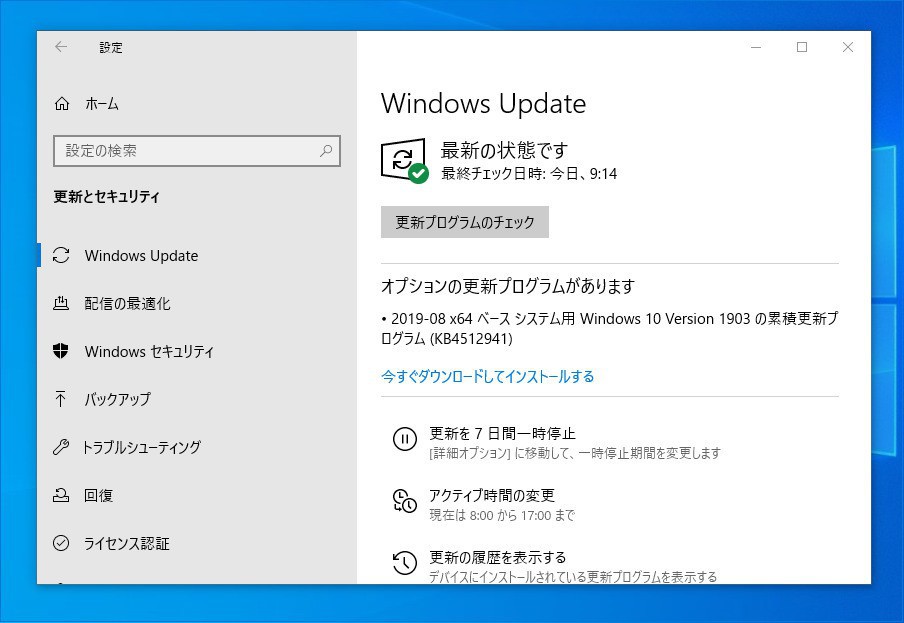
2019/09/02(月)更新: CortanaのCPU負荷が高くなるという問題が報告されているようです。
Microsoftは本日、Windows 10 Version 1903(Windows 10 May 2019 Update)用の累積アップデートKB4512941を公開しました(MSPoweruser)。
更新プログラムはシステムの品質を改善するもので新たな機能は追加されていません。オプション扱いの更新プログラムで、Windows Updateで手動で更新プログラムのチェックを実行し「今すぐダウンロードしてインストールする」を実行するか、Microsoft Update Catalogからファイルをダウンロードしてインストールすることができます
更新プログラムには8月の月例更新で発生していたVB関連の不具合の修正が含まれています。
KB4512941 (OS Build 18362.329)
Version 1903用の累積アップデートKB4512941では、VB関連の不具合の修正のほか、特定のゲームがSpatial Audio機能を利用することができない問題の修正や、タッチでテキスト入力ボックスを選択すると、カーソル表示されない問題の修正、オペレーティングシステムをアップグレードした後、サポートされていないアプリケーションの名前がスタートメニューに“ms-resource:AppName/Text”等ののデフォルトテキストとして表示される問題の修正などが行われています。
ハイライト:
- Updates an issue that prevents certain games from leveraging Spatial Audio capabilities.
- Updates an issue that fails to provide a cursor when you select a text input box using touch.
- Updates an issue that may cause the name of an unsupported application to appear as default text, such as “ms-resource:AppName/Text” in the Start menu after upgrading the operating system.
- Updates an issue with downloading copyrighted digital media (music, TV shows, movies, and so on) from certain websites using Microsoft Edge and Internet Explorer.
- Improves the user experience and app compatibility so that more Win32 apps will work with Windows Mixed Reality.
改良と修正:
- Addresses an issue that displays a black screen when you use Remote Desktop to connect to a machine running Windows 10, version 1903.
- Addresses an issue that may prevent the Windows Sandbox from starting with the error, "ERROR_FILE_NOT_FOUND (0x80070002)." This occurs on devices in which the operating system language is changed during the update process when installing Windows 10, version 1903.
- Increases the number of supported interrupts per device to 512 on systems that have x2APIC enabled.
- Addresses an issue that prevents some Trusted Platform Module (TPM) devices from being used for Next Generation Credentials.
- Addresses an issue that causes a workstation to stop working when you sign in using an updated user principal name (UPN) (for example, changing UserN@contoso.com to User.Name@contoso.com).
- Addresses an issue that prevents Windows Defender Advanced Threat Protection (ATP) from running automated forensic data collection when using registry-based proxy configuration.
- Addresses an issue that prevents Windows Defender Advanced Threat Protection (ATP) from sending cyberspace events for paths beginning with \\tsclient.
- Addresses a possible compatibility issue when Windows Defender Advanced Threat Protection (ATP) accesses case-sensitive Server Message Block (SMB) shares.
- Addresses a rare issue that occurs when the mssecflt.sys driver takes too much space on the kernel stack. This results in the error, "STOP 0x7F: UNEXPECTED_KERNEL_MODE_TRAP", and Parameter 1 is set to “EXCEPTION_DOUBLE_FAULT.”
- Addresses an issue that leads to excessive memory utilization in Windows Defender Advanced Threat Protection (ATP).
- Improves the detection accuracy of Microsoft Defender ATP Threat & Vulnerability Management.
- Addresses an issue in which Windows Defender Application Control will not allow third-party binaries to be loaded from a Universal Windows Platform application. CodeIntegrity event error 3033 appears as, “Code Integrity determined that a process (<process name>) attempted to load <binary name> that did not meet the Store signing level requirements.”
- Addresses an issue that causes devices to have truncated device names when Autopilot provisioning automatically assigns a name to them.
- Addresses an issue in which the product description of Windows Server 2019 was incorrect when queried using slmgr /dlv.
- Addresses an issue that causes the Windows Management Instrumentation (WMI) class Win32_PhysicalMemory to report that 32 GB memory chips have a missing Capacity value.
- Addresses an issue that prevents you from copying and pasting compound documents (formerly OLE objects) between an application that hosts the RichEdit control and other applications.
- Addresses an issue that prevents certain games from leveraging Spatial Audio capabilities.
- Addresses an issue that fails to provide a cursor when you select a text input element using touch.
- Addresses an issue that may cause the name of an unsupported application to appear as default text, such as “ms-resource:AppName/Text” in the Start menu after upgrading the operating system.
- Addresses an issue that may prevent the personal identification number (PIN) prompt from appearing when authenticating in Internet Explorer.
- Addresses an issue with downloading digital rights management (DRM) files from certain websites using Microsoft Edge and Internet Explorer.
- Improves the user experience and app compatibility so that more Win32 apps will work with Windows Mixed Reality.
- Addresses an issue with LdapPermissiveModify requests, which fail to make Active Directory (AD) group membership changes if the Lightweight Directory Access Protocol (LDAP) client uses the Security Identifier (SID) syntax. In this scenario, Active Directory returns a “SUCCESS” status even though the change did not occur.
- Addresses an issue that may prevent devices from starting when they start up using Preboot Execution Environment (PXE) images from Windows Deployment Services (WDS) or System Center Configuration Manager (SCCM). The error is, "Status: 0xc0000001, Info: A required device isn't connected or can't be accessed."
- Addresses an issue that may prevent devices from starting up or cause them to continue restarting if they are connected to a domain that is configured to use MIT Kerberos realms. Domain controllers and domain members are both affected.
- Addresses an issue that may cause the following to stop responding:
- Applications that were made using Visual Basic 6 (VB6).
- Macros that use Visual Basic for Applications (VBA).
- Scripts or apps that use Visual Basic Scripting Edition (VBScript).
更新プログラムに既知の不具合はありません。
更新プログラムはWindows Updateの他、Microsoft Update Catalogや、Windows Server Update Services(WSUS)を利用してインストールすることができます。







