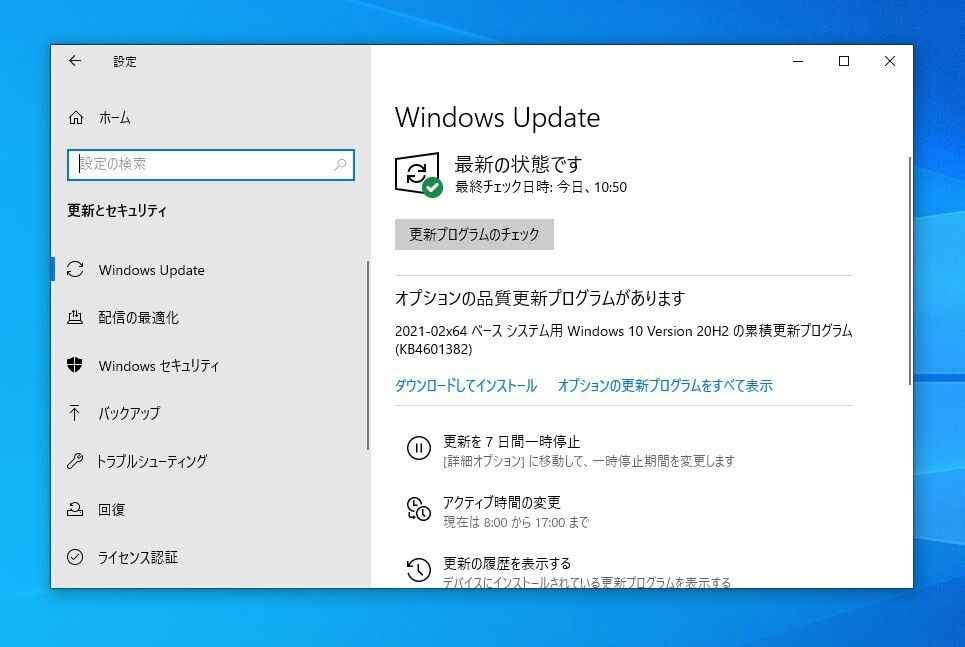
Microsoftは本日、Windows 10 Version 2004/20H2用の累積アップデートKB4601382を公開しました(Neowin)。
オプション扱いの更新プログラム(プレビュー版)で、多数の不具合が修正されています。
更新プログラムはシステムの品質を改善するもので新たな機能は追加されていません。Windows Updateの「更新プログラムのチェック」あるいは、Microsoft Update Catalogからファイルをダウンロードすることで、手動でインストールすることができます。
February 24, 2021—KB4601382 (OS Builds 19041.844 and 19042.844) Preview
Version 2004/20H2用の更新プログラムKB4601382では、 Windows Out of Box Experience (OOBE)で予期せぬ画面が表示される問題の修正や、ディスプレイの詳細設定で、ハイダイナミックレンジ(HDR)ディスプレイで使用できるリフレッシュレートが正しくないという問題の修正、特定の低遅延対応モニターでレンダリングするとビデオ再生がちらつくことがある問題の修正などが行われています。
ハイライト:
Updates an issue that displays unexpected screens during the Windows Out of Box Experience (OOBE).
Updates an issue in Advanced display settings that shows the incorrect refresh rates available for high dynamic range (HDR) displays.
Updates an issue that might cause video playback to flicker when rendering on certain low-latency capable monitors.
Updates an issue that sometimes prevents the input of strings into the Input Method Editor (IME).
Updates an issue that might sometimes prevent some keyboard keys from working, such as the home, Ctrl, or left arrow keys. This issue occurs when you set the Japanese IME input mode to Kana.
Updates an issue that displays the wrong language when you sign in to a console after you change the system locale.
Updates an issue with screen rendering after opening games with certain hardware configurations.
Displays the proper Envelope media type as a selectable output paper type for Universal Print queues.
Updates support for hole punch and stapling locations for print jobs with long edge first paper feed direction on certain printers.
改良と修正:
Addresses an issue with a memory leak in Internet Explorer 11 that occurs when you use the Chinese language pack.
Addresses an issue with certain COM+ callout policies that cause a deadlock in certain applications.
Addresses an issue that prevents certain Win32 apps from opening as a different user when you use the runas command.
Addresses an issue that displays unexpected screens during the Windows Out of Box Experience (OOBE).
Addresses an issue that might cause a deadlock when a COM server delivers an event to multiple subscribers in parallel.
Addresses an issue in Advanced display settings that shows the incorrect refresh rates available for high dynamic range (HDR) displays.
Addresses an issue that might prevent certain CAD applications from opening if those applications rely on OpenGL.
Addresses an issue that might cause video playback to flicker when rendering on certain low-latency capable monitors.
Addresses an issue that sometimes prevents the input of strings into the Input Method Editor (IME).
Addresses an issue that exhausts resources because Desktop Windows Manager (DWM) leaks handles and virtual memory in Remote Desktop sessions.
Addresses an issue with a stop error that occurs at startup.
Addresses an issue that might delay a Windows Hello for Business (WHfB) Certificate Trust deployment when you open the Settings-> Accounts-> Sign-in Options page.
Addresses an issue that might sometimes prevent some keyboard keys from working, such as the home, Ctrl, or left arrow keys. This issue occurs when you set the Japanese IME input mode to Kana.
Removes the history of previously used pictures from a user account profile.
Addresses an issue that displays the wrong language when you sign in to a console after you change the system locale.
Addresses an issue that causes the host process of Windows Remote Management (WinRM) to stop working when it formats messages from a PowerShell plugin.
Addresses an issue in the Windows Management Instrumentation (WMI) service that causes a heap leak each time security settings are applied to WMI namespace permissions.
Addresses an issue with screen rendering after opening games with certain hardware configurations.
Improves startup times for applications that have roaming settings when User Experience Virtualization (UE-V) is turned on.
Addresses an issue in which a principal in a trusted MIT realm fails to obtain a Kerberos service ticket from Active Directory domain controllers (DC). This occurs on devices that installed Windows Updates that contain CVE-2020-17049 protections and configured PerfromTicketSignature to 1 or higher. These updates were released between November 10, 2020 and December 8, 2020. Ticket acquisition also fails with the error, “KRB_GENERIC_ERROR”, if callers submit a PAC-less Ticket Granting Ticket (TGT) as an evidence ticket without providing the USER_NO_AUTH_DATA_REQUIRED flag.
Addresses high memory and CPU utilization in Microsoft Defender for Endpoint.
Enhances data loss prevention and insider risk management solution functionalities in Microsoft 365 endpoints.
Addresses an issue that displays an error when you attempt to open an untrusted webpage using Microsoft Edge or open an untrusted Microsoft Office document. The error is, "WDAG Report - Container: Error: 0x80070003, Ext error: 0x00000001". This issue occurs after installing the .NET update KB4565627.
Addresses an issue that prevents wevtutil from parsing an XML file.
Addresses an issue that fails to report an error when the Elliptic Curve Digital Signature Algorithm (ECDSA) generates invalid keys of 163 bytes instead of 165 bytes.
Adds support for using the new Chromium-based Microsoft Edge as the assigned access single kiosk app. Now, you can also customize a breakout key sequence for single app kiosks. For more information, see Configure Microsoft Edge kiosk mode.
Addresses an issue with User Datagram Protocol (UDP) broadcast packets that are larger than the maximum transmission unit (MTU). Devices that receive these packets discard them because the checksum is not valid.
Addresses an issue in which the WinHTTP AutoProxy service does not comply with the value set for the maximum Time To Live (TTL) on the Proxy Auto-Configuration (PAC) file. This prevents the cached file from updating dynamically.
Displays the proper Envelope media type as a selectable output paper type for Universal Print queues.
Ends the display of a random paper size for a printer when it uses the Microsoft Internet Printing Protocol (IPP) Class Driver.
Enables Windows to retrieve updated printer capabilities to ensure that users have the proper set of selectable print options.
Updates support for hole punch and stapling locations for print jobs with long edge first paper feed direction on certain printers.
Addresses an issue that might cause the IKEEXT service to stop working intermittently.
Addresses an issue that might prevent a Non-Volatile Memory Express (NVMe) device from entering the proper power state.
Addresses an issue that might cause stop error 7E in nfssvr.sys on servers running the Network File System (NFS) service.
Addresses an issue that prevents the User Profile Service from detecting a slow or a fast link reliably.
Addresses an issue that causes contention for a metadata lock when using Work Folders.
Adds a new dfslogkey as described below:
Keypath: HKEY_LOCAL_MACHINE/SOFTWARE/MICROSOFT/dfslog.
The RootShareAcquireSuccessEvent field has the following possible values:
Default value = 1; enables the log.
Value other than 1; disables the log.
If this key does not exist, it will be created automatically. To take effect, any change to
dfslog/RootShareAcquireSuccessEvent in the registry requires that you restart the DFSN service.
Updates the Open Mobile Alliance (OMA) Device Management (DM) sync protocol by adding a check-in reason for requests from the client to the server. The check-in reason will allow the mobile device management (MDM) service to make better decisions about sync sessions. With this change, the OMA-DM service must negotiate a protocol version of 4.0 with the Windows OMA-DM client.
Turns off token binding by default in Windows Internet (WinINet).
Addresses an issue with failover in an environment that only has IPv6 clusters. If the failover cluster has been running for more than 24 days, attempts to do a failover might not succeed or might be delayed.
更新プログラムには以下の2件の既知の不具合が存在します。
- Windows 10 Version 1809以降のWindows 10からそれより新しいバージョンのWindows 10にアップデートするとシステム証明書およびユーザー証明書が失われる可能性がある。
- ふりがなを自動入力できるアプリで、日本語IMEを使って漢字を入力すると、正しいふりがなが出てこない場合がある。
回避策はKBページでご確認ください。
Windows Updateの他、Microsoft Update Catalogや、Windows Server Update Services(WSUS)を利用してインストールすることができます。
2021/02/26(金)更新: KB4601382では累積アップデートにサービススタックアップデート(SSU)が含まれる新しい配信方法が始まっています。








