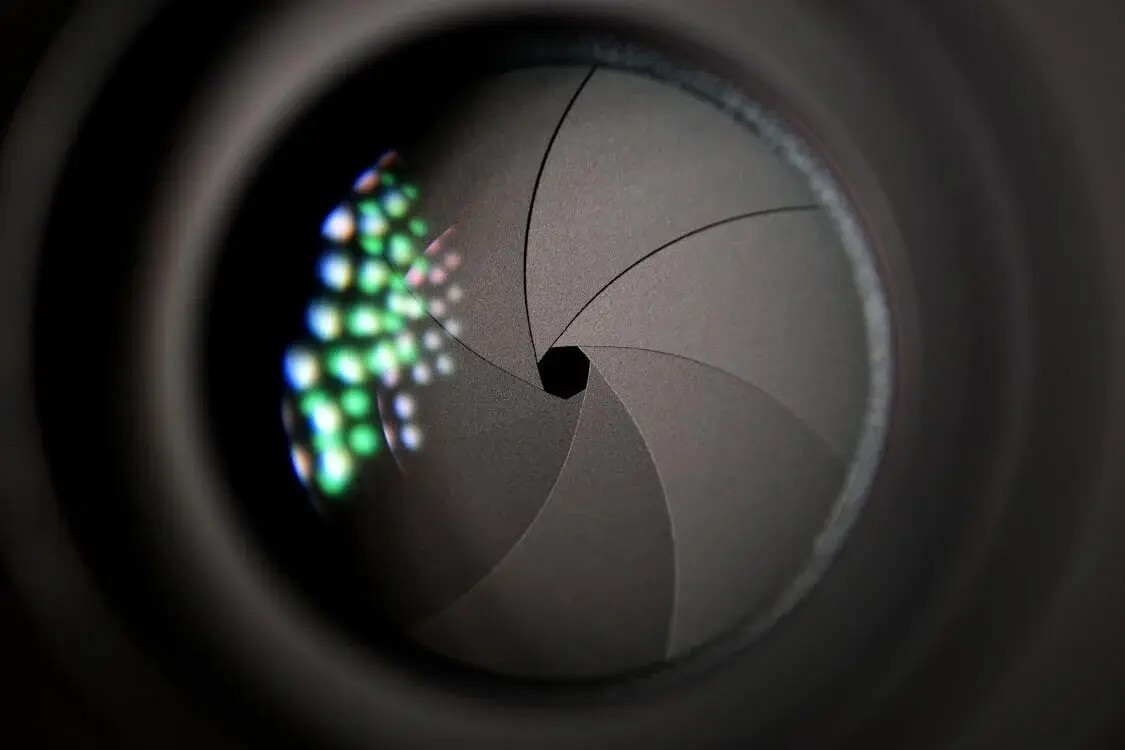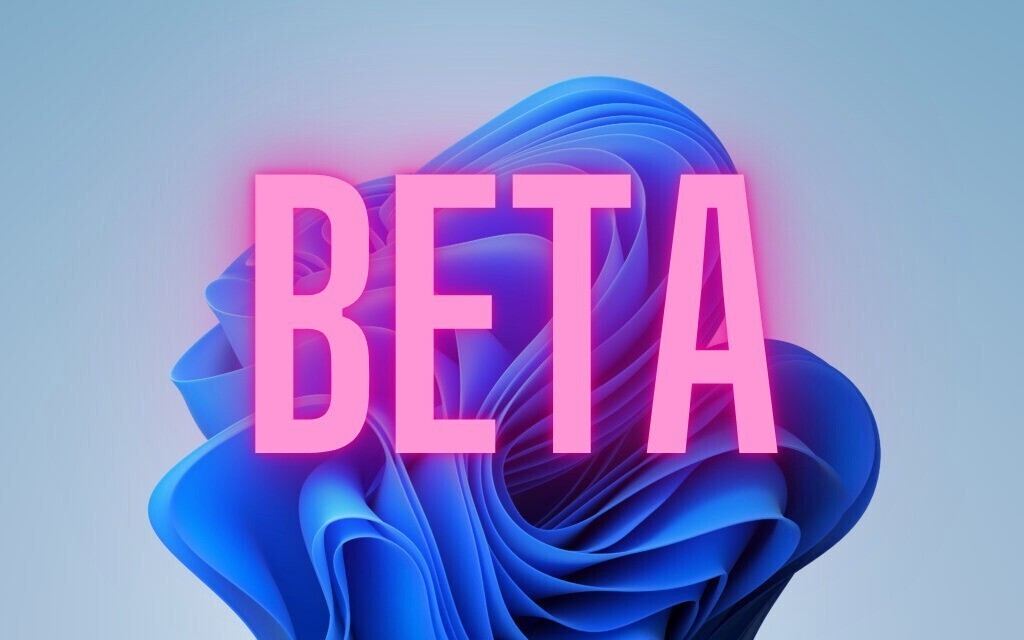Microsoftは本日、毎月米国時間の第2火曜日に提供している月例更新の一環として、Windows 10の各バージョンに対する累積アップデートをそれぞれ公開しました。
- Windows 10 Version 20H2/21H1/21H2/22H2: KB5034763
- Windows 10 Version 1909: EOS
- Windows 10 Version 1903: EOS
- Windows 10 Version 1809: KB5034768
- Windows 10 version 1803: EOS
- Windows 10 version 1709: EOS
- Windows 10 version 1703: EOS
- Windows 10 version 1607: KB5034767
- Windows 10 Version 1511: EOS
- Windows 10 Version 1507: KB5034774
それぞれWindows UpdateまたはMicrosoft Update Catalogを利用して導入することが可能で、変更点は以下の通りです(セキュリティアップデートの内容は日本Microsoftのブログで参照できます)。
February 13, 2024—KB5034763 (OS Builds 19044.4046 and 19045.4046)
Windows 10 Version 22H2用の更新プログラムKB5034763では、1月23日に公開されたKB5034203の内容に加え、explorer.exeが応答しなくなる問題の修正や、デバイスメタデータのダウンロードに影響する問題への対処、Windows Updateで一部の対象デバイスをWindows 11 にアップグレードしようとすると0xd0000034が発生する基地の問題の修正などが行われています。
リリースノートは以下の通りです。
ハイライト:
This update addresses security issues for your Windows operating system.
改良と修正:
This update addresses an issue that affects explorer.exe. It might stop responding. This occurs when you restart or shut down a PC that has a controller accessory attached to it.
This update addresses an issue that affects the download of device metadata. Downloads from the Windows Metadata and Internet Services (WMIS) over HTTPS are now more secure.
This update addresses an issue that affects the Certificate Authority snap-in. You cannot select the "Delta CRL" option. This stops you from using the GUI to publish Delta CRLs.
This update addresses a known issue that might send you error 0xd0000034. This occurs when you try to upgrade some eligible devices to Windows 11 from Windows Update.
更新プログラムには以下の2件の既知の不具合が存在します。
| 症状 | 回避策 |
|---|---|
| 1台以上のモニターを使用しているWindowsデバイスでは、WindowsでCopilotを使用しようとすると、モニター間でデスクトップアイコンが予期せず移動したり、アイコンの位置がずれたりする問題が発生する場合がある。 | ユーザーがこの問題に遭遇しないように、Windows Copilotは、マルチモニター構成デバイスでは使用できない場合がある。現在こ問題の解決に向けて取り組んでいる。 |
| Windows Copilotは、タスクバーが画面の右または左に垂直に配置されている場合、サポートされていない。 | WindowsでCopilotにアクセスするには、タスクバーが画面の上部または下部に水平に配置されていることを確認する。現在、解決に向けて取り組んでおり、次回のリリースで最新情報を提供する予定。 |
更新プログラムはWindows Updateの他、Microsoft Update Catalog、Windows Server Update Services(WSUS)を利用してインストールすることができます。