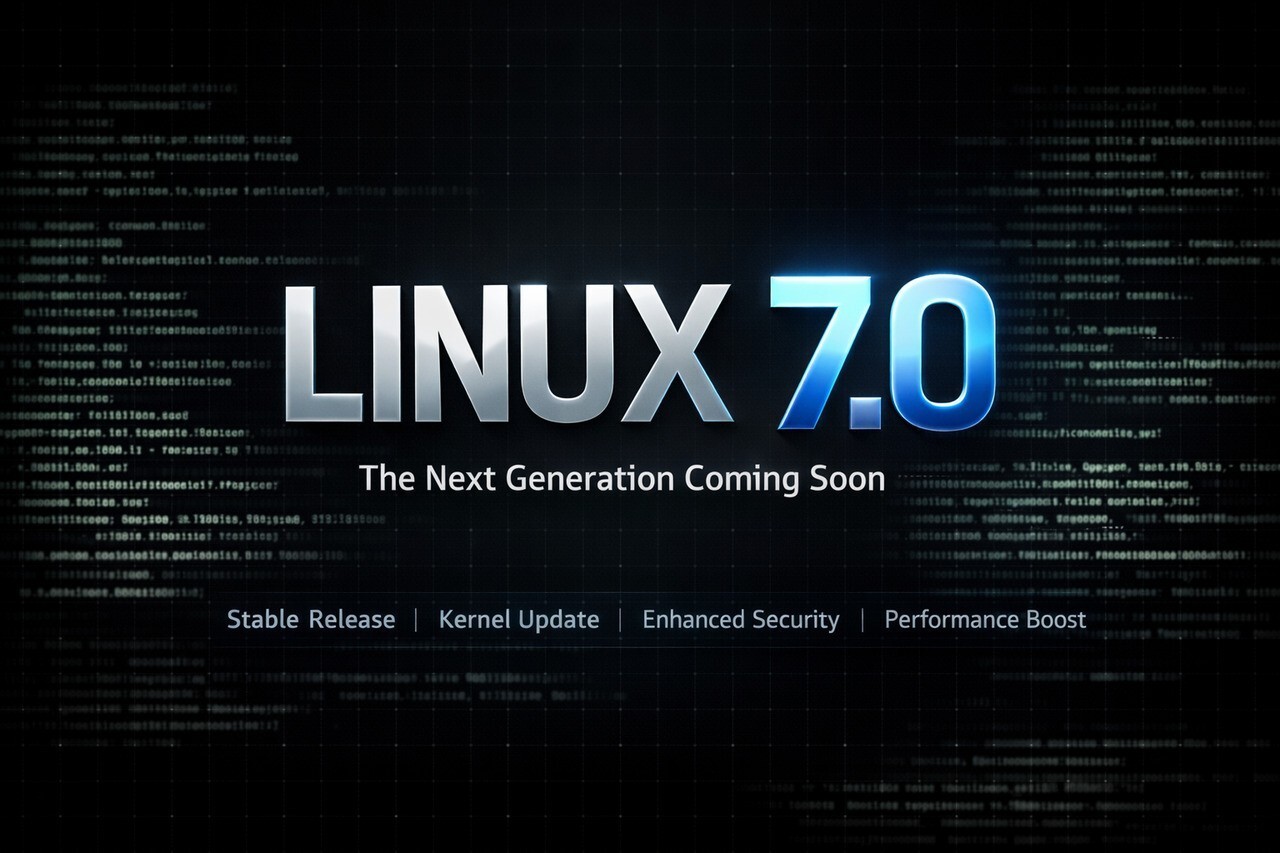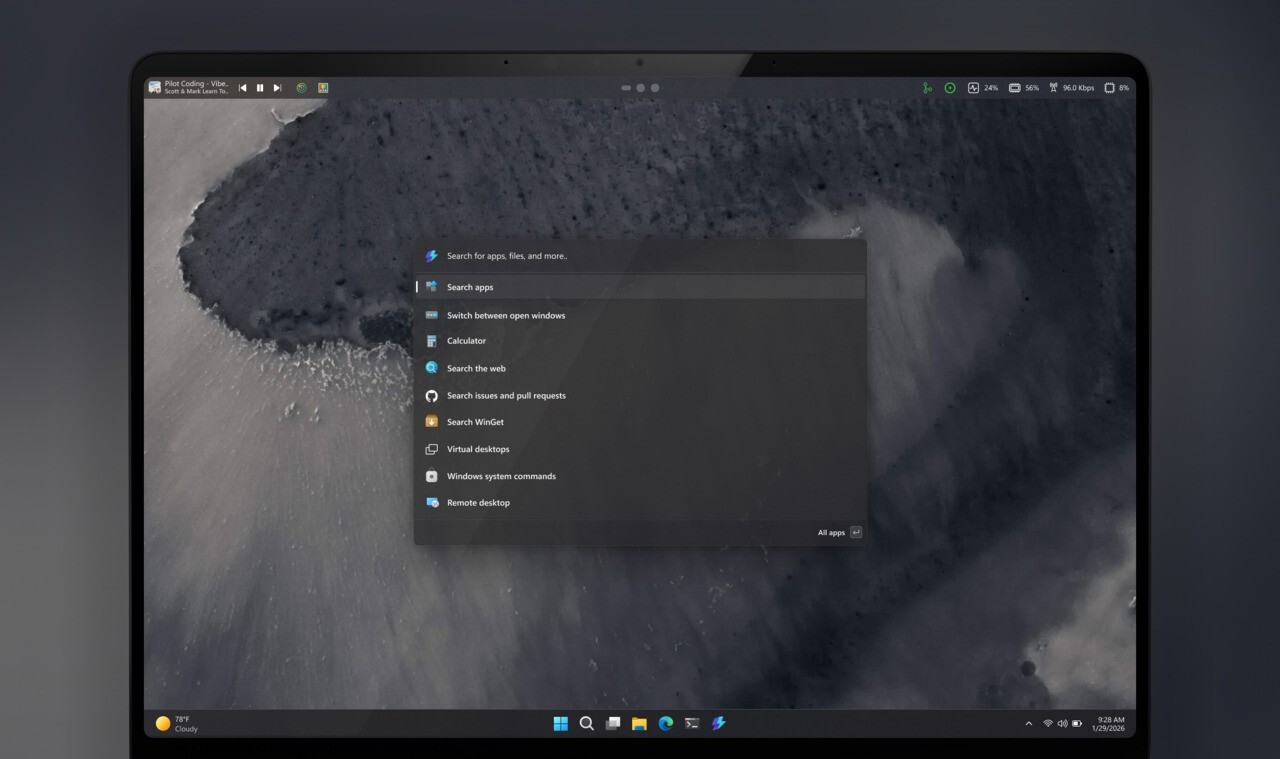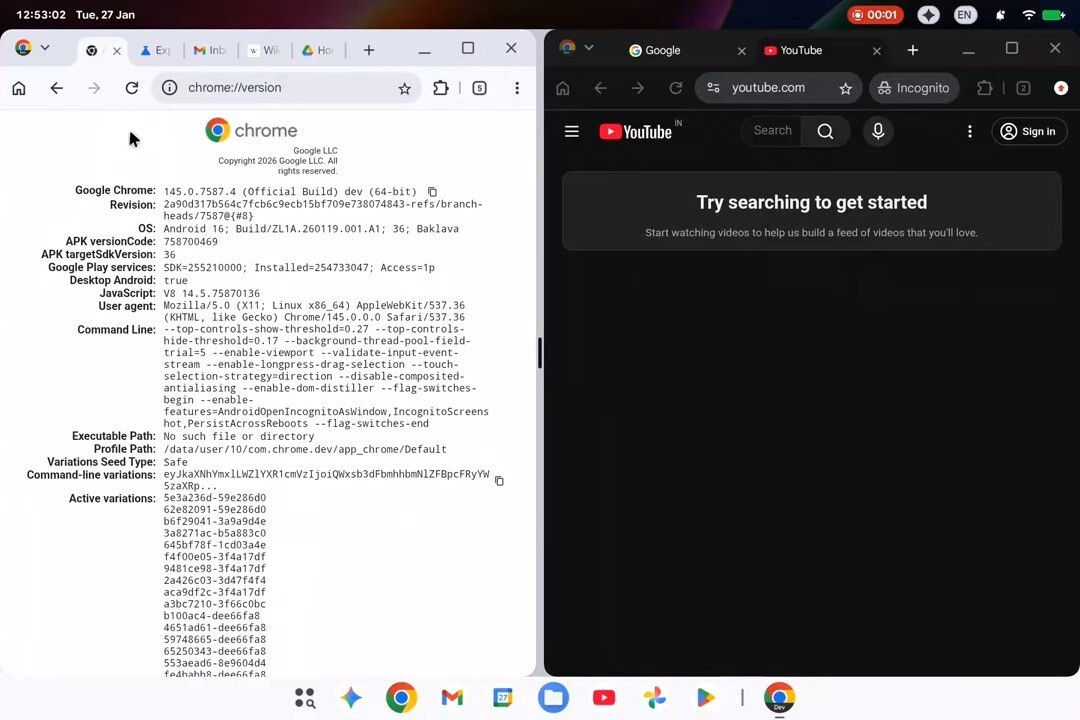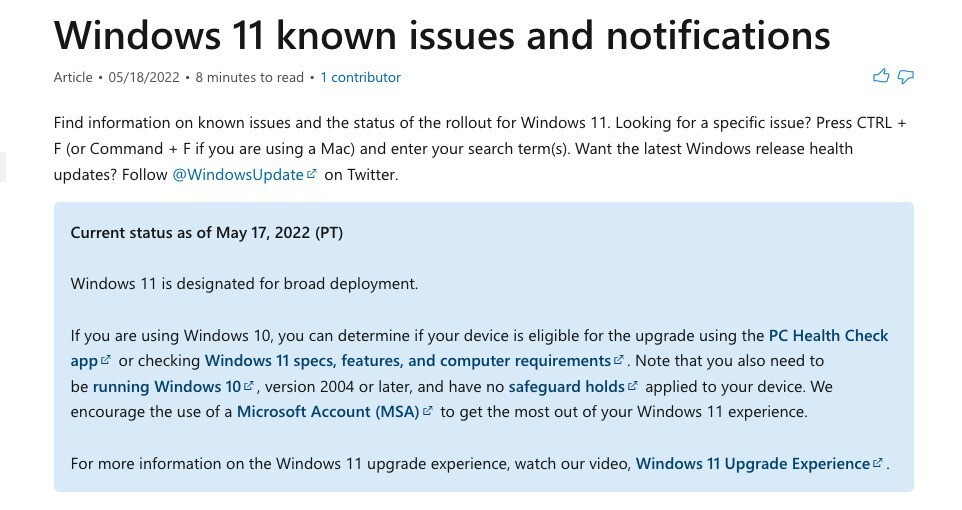
Microsoftは5月17日(現地時間)、Windows 11を「広範な展開(broad deployment)」に指定したことを発表しました。
Windows 11の既知の不具合をまとめたページには以下のような情報が掲載されています。
Windows 11 is designated for broad deployment.
Windows 11は、広範な展開に指定されています。
If you are using Windows 10, you can determine if your device is eligible for the upgrade using the PC Health Check app or checking Windows 11 specs, features, and computer requirements. Note that you also need to be running Windows 10, version 2004 or later, and have no safeguard holds applied to your device. We encourage the use of a Microsoft Account (MSA) to get the most out of your Windows 11 experience.
Windows 10をお使いの場合は、PC Health Checkアプリを使用するか、Windows 11の仕様、機能、コンピュータの要件を確認することで、お使いのデバイスがアップグレードの対象かどうかを判断することができます。また、Windows 10、バージョン2004以降を使用しており、デバイスにセーフガードホールドが適用されていない必要があることに注意してください。Windows 11を最大限に活用するために、Microsoftアカウント(MSA)の利用をお勧めします。
For more information on the Windows 11 upgrade experience, watch our video, Windows 11 Upgrade Experience.
Windows 11のアップグレード体験の詳細については、ビデオ「Windows 11アップグレード体験」をご覧ください。
使用中のWindows 10 PCがWindows 11へアップグレードできるかどうかは、PC Health Checkアプリを使用するか、サポートドキュメントで確認可能です。Windows 11の最小要件を満たすPCでも、アップグレードするかどうかはユーザーに任されており、Windows 11を使用せず、当面の間Windows 10を使用し続けることも可能です。
MicrosoftがこのタイミングでWindows 11の初期版を「広範な展開」に指定したことは、Windows 11の次期機能アップデート「22H2」の完成が近づいていることを示す証拠かもしれません。