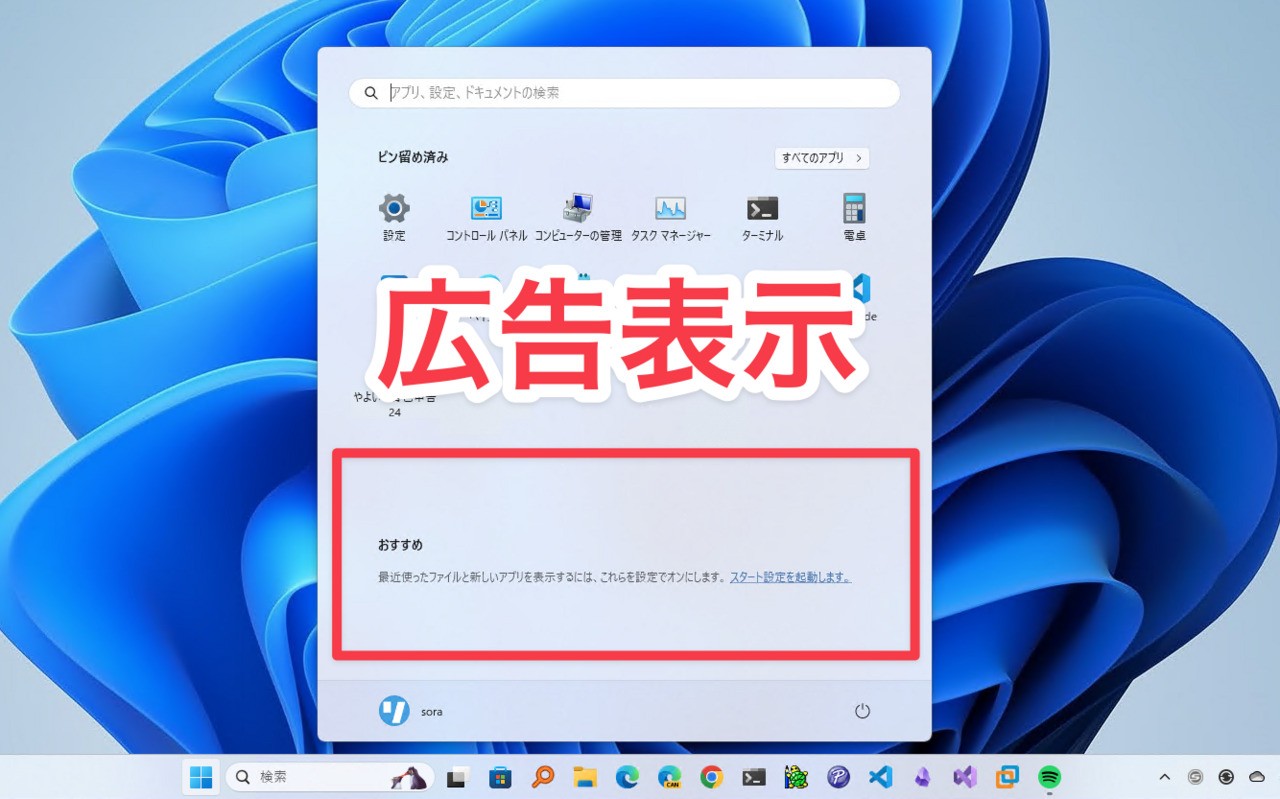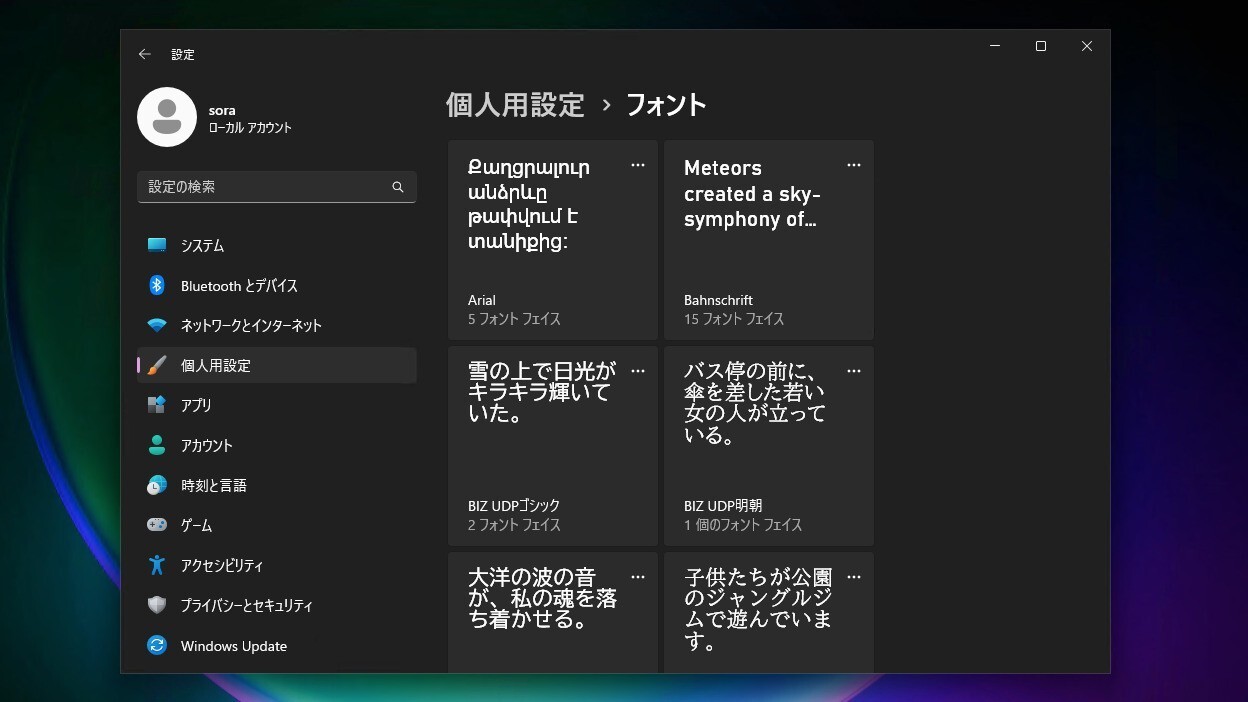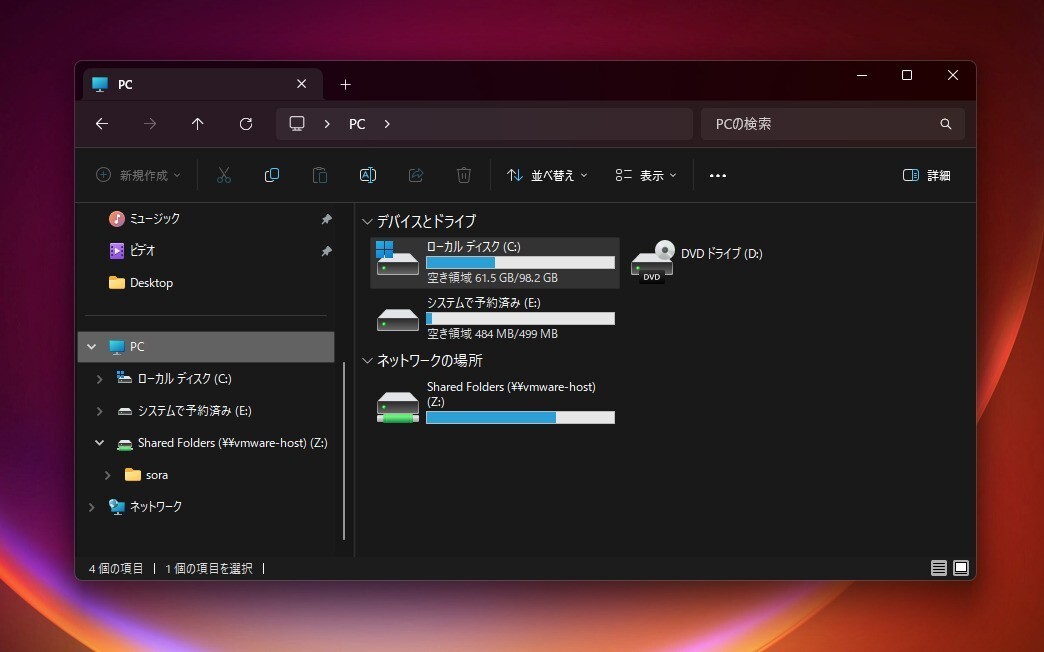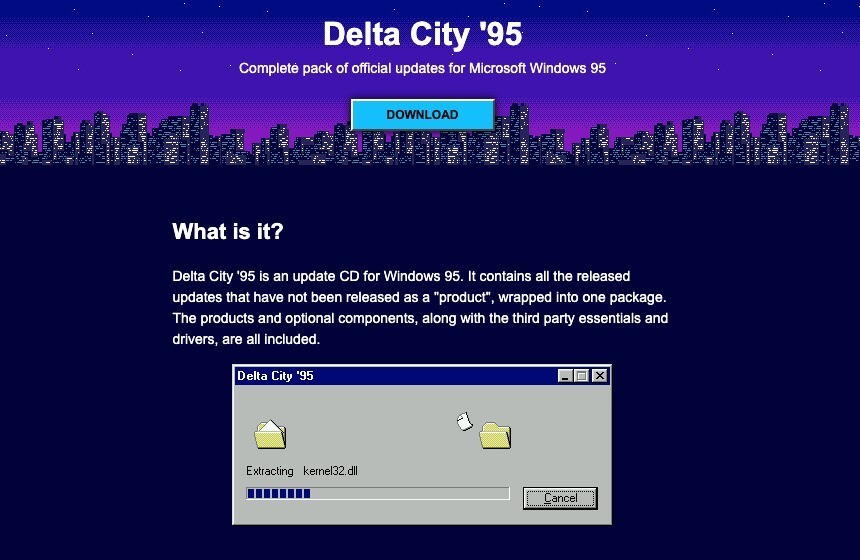Microsoftは本日、Windows 11のプレビュービルド「Windows 11 Insider Preview Build 22463」をリリースしました(Windows Blog)。
公開されたプレビュー版は、アクティブな開発ブランチ(RS_PRERELEASE)からのビルドとなっており、ビルド番号がBetaチャンネルで提供されているWindows 11のプレビュービルドよりも大きくなっています。今後、Devチャンネルにリリースされるビルドは、10月5日に公開される最初のWindows 11の安定版とは異なる機能が提供される可能性があります。
Devチャンネルでは、将来の機能アップデートで追加される可能性のある、さまざまな新機能が先行して実装されています。特定のリリースとは結びつけられておらず、ビルドに含まれる新機能やOSの改善点は、準備が整い次第、将来のWindowsリリースに反映される可能性があり、OSのフルアップデートやサービスリリースとして提供される場合もあります。
Windows Insider Programの更新オプションでDevチャンネルを選択し、Windows 11のプレビュー版を使用しているユーザーは、Windows Updateを利用して最新版に更新することができます。
目次
Build 22463の新機能
Build 22463では、タスクバーのアイコンがずれたり切れたりする問題が修正されたほか、以下のような変更が行われています。
- When you have a file or folder selected in File Explorer, you can now use CTRL + Shift + C to copy the path to your clipboard.
- Rounded the corners of the pop-ups shown when clicking “identify displays” in Display Settings.
- Made some small adjustments to the contrast theme colors based on feedback, including making hyperlinks a little more distinct on hover when using the desert theme.
- Added an icon next to the volume slider in Quick Settings to help make the option for managing audio endpoints more discoverable.
- Updated the Windows Ease of Access folder in Start’s All apps list to now simply be called Accessibility.
- Added an option to Focus Assist settings so you can choose whether or not you would like Focus Assist to be automatically enabled for the first hour after a Windows feature update.
公式ブログには細かな不具合の修正内容や、既知の不具合もリストアップされていますので、インストールする前に確認しておくことをおすすめします。