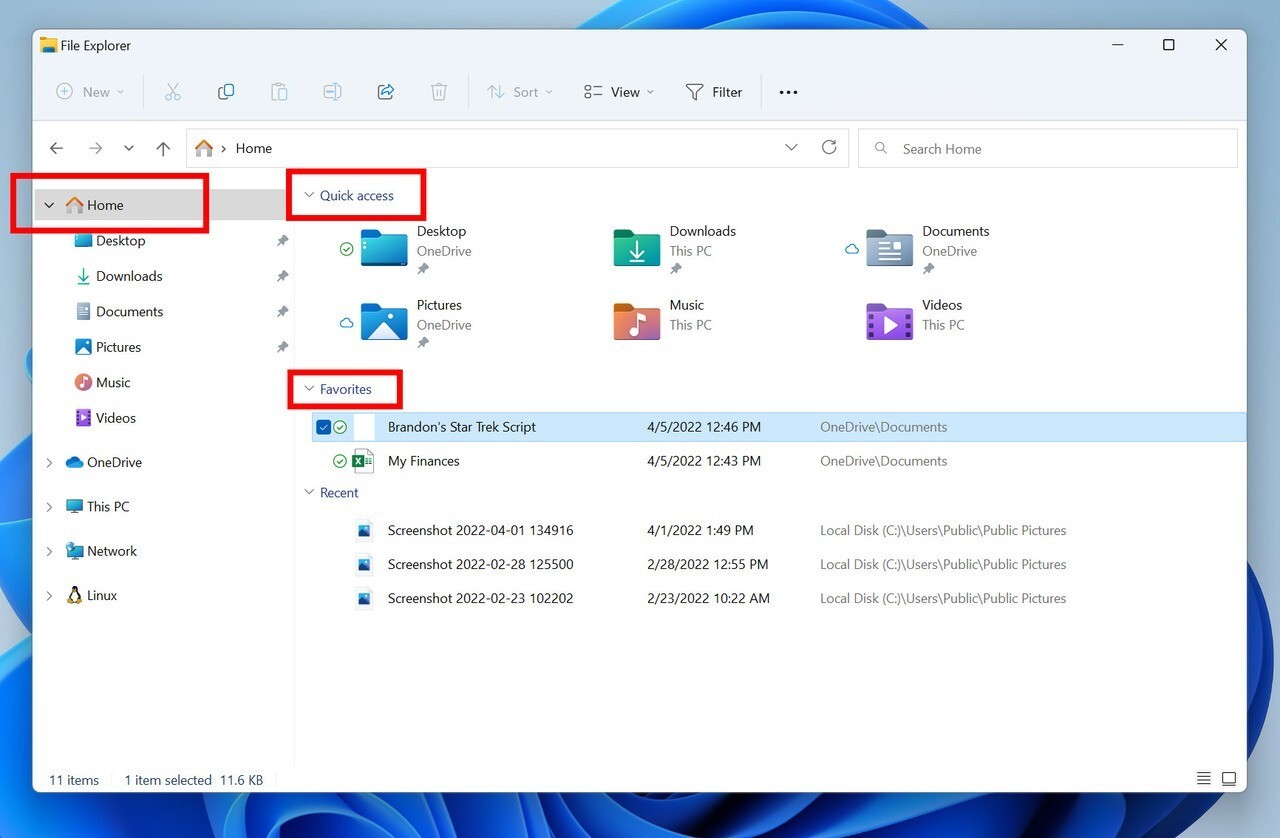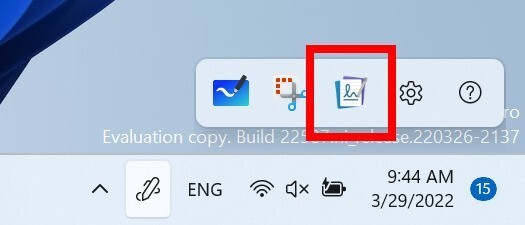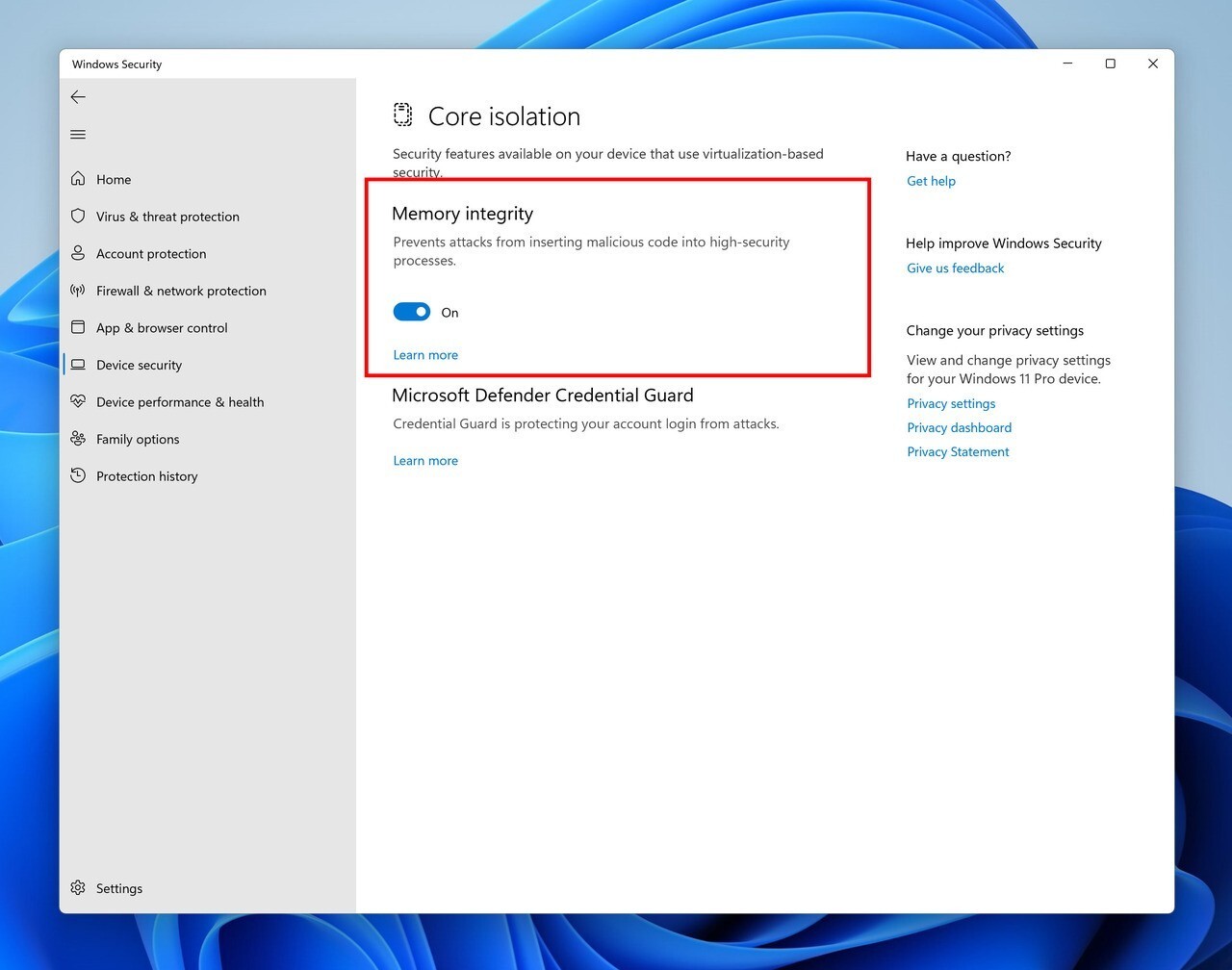Microsoftは本日、Windows Insider ProgramのDev/Betaチャンネルユーザー向けに「Windows 11 Insider Preview Build 22593」をリリースしました(Windows Blog)。
本ビルドの注目点は以下の通りです。
- 最新のプレリリースビルドにアップデートした後、デスクトップにウォーターマークが表示されるのは通常のことで、ライセンスが変更されるわけではない。ただしプレリリースビルドは有効期限が存在し、最新のビルドを常に利用することが重要。
- このビルドには、わずかな変更と改善しか含まれていないが、デバイスの全体的な体験を向上させる良い修正セットが含まれている。
- 新規に追加された既知の不具合あり
Devチャンネルで公開されるビルドは、将来の機能アップデートで追加される可能性のある、さまざまな新機能が先行して実装されています。特定のリリースとは直接結びつけられておらず、ビルドに含まれる新機能や改善点は、準備が整い次第、将来のWindowsリリースに反映される可能性があります。
Windows Insider Programの更新オプションでDev/Betaチャンネルを選択し、Windows 11のプレビュー版を使用しているユーザーは、Windows Updateを利用して最新版に更新することができます。
Build 22593の新機能
Build 22593では新機能は追加されていませんが多数の変更点が含まれています。
ファイルエクスプローラーでは各部の名称が変更されていて、ホームページが「ホーム」と呼ばれるようになり、クイックアクセスという名称が、ピン留め/よく使うフォルダのセクションに再利用され、ピン留めされたファイルは、OfficeやOneDriveと整合性を高めるため、お気に入りという名称に変更されています。
リリースノートは以下の通りです。
Changes and Improvements
[General]
- [REMINDER] As described in our in our blog post here, Windows Insiders who use the Dev Channel may get to try out new ideas, longer lead features, and experiences that may never get released. In this build, a limited set of Insiders will see the first of these experimental features as we explore additional ways to help people discover and get quick access to content they care about on the web with the Windows search box. If you see some of these concepts, be sure to let us know what you think via Feedback Hub (Win + F) and choose category Desktop Environment > Search.
- Updated WIN + X so that if Windows Terminal is installed the menu will include an entry for Terminal, and in cases where Windows Terminal is uninstalled it will display Windows PowerShell.
[File Explorer]
- The default homepage of File Explorer is now called Home. The name Quick access has been repurposed for the pinned/frequent folders section and Pinned files is now called Favorites to align with Office and OneDrive.
The default homepage of File Explorer is now called Home with the name Quick access repurposed for the pinned/frequent folders section and Pinned files is now called Favorites.
- Recent and pinned files displayed in Home are now searchable using the search box in File Explorer even if they are not local files, so you can find Office files recently shared with you.
[Input]
- Microsoft Journal is now pinned by default on the Pen menu. If you don’t have the app installed, it will be installed from the Microsoft Store if chosen on the Pen menu.
[Windowing]
- If you press WIN + Z to open snap layouts, all the layouts will now show associated numbers, so you can quickly use the number keys to select the desired layout.
[Focus]
- Added 5-minute increments for everything under a half hour to focus session length options.
[Windows Security]
- Memory integrity is a feature in Windows 11 designed to prevent attacks from inserting malicious code into high-security processes. This feature can be found in Windows Security under Device Security > Core isolation. In the most recent Insider Preview builds, we will notify the user that this feature is currently turned off so that action can be taken for the user to turn it back on so that their device is as secure as possible against malicious attacks.
[Input]
- Updated the ADLaM keyboard layout to add access to brackets and ADLaM Hamza. To access these:
- Right Alt + \ will now input »
- Right Alt + | will now input «
- Right Alt + Shift + [ will now input {
- Right Alt + Shift + ] will now input }
- Ctrl + Shift + ; will now input the Hamza character
- Updated the Pashto keyboard layout so that ې and ئ are now directly accessible on the keyboard. Accessing ظ and ط is now done by holding Shift and pressing the aforementioned letters, respectively.
公式ブログには細かな不具合の修正内容や、既知の不具合もリストアップされていますので、インストールする前に確認しておくことをおすすめします。