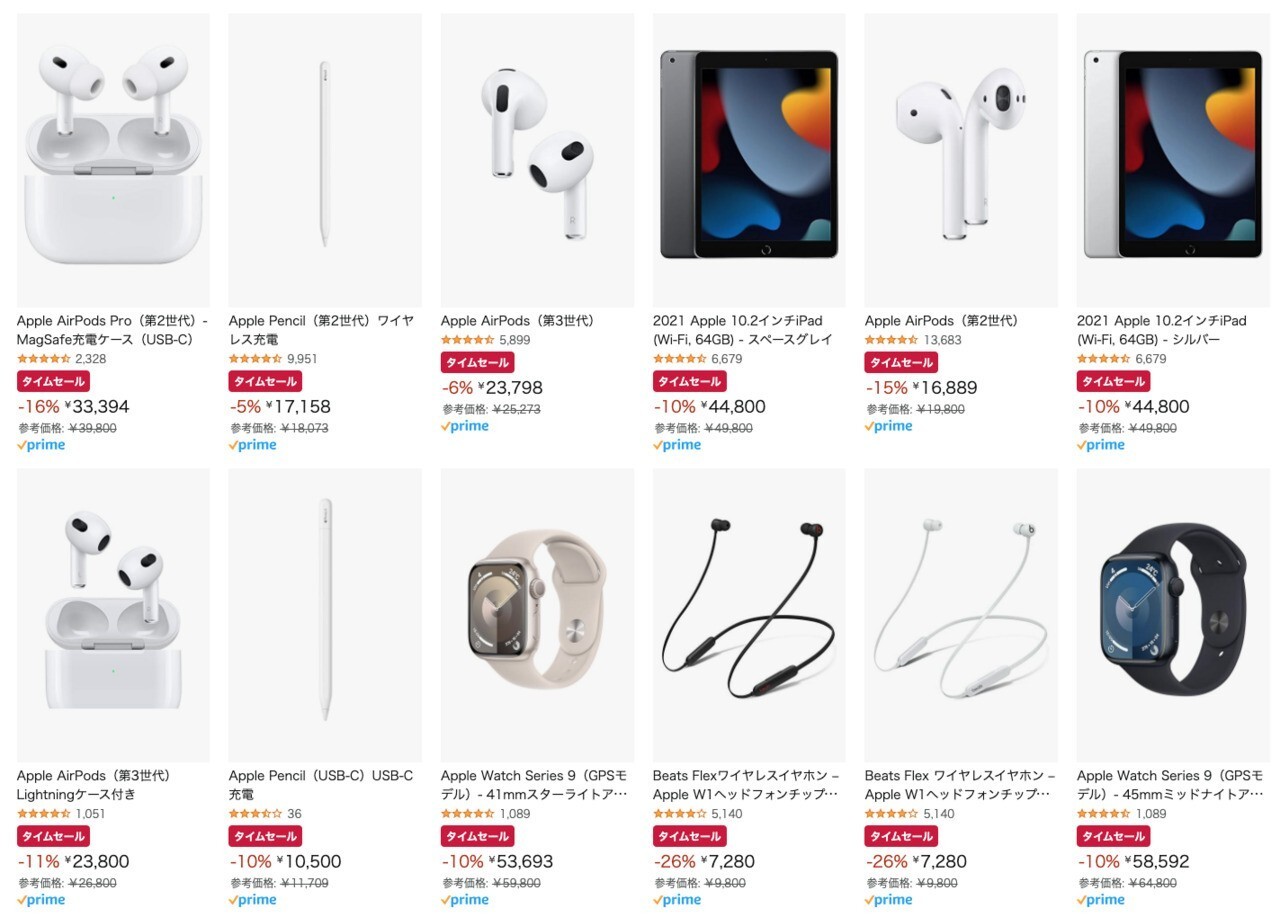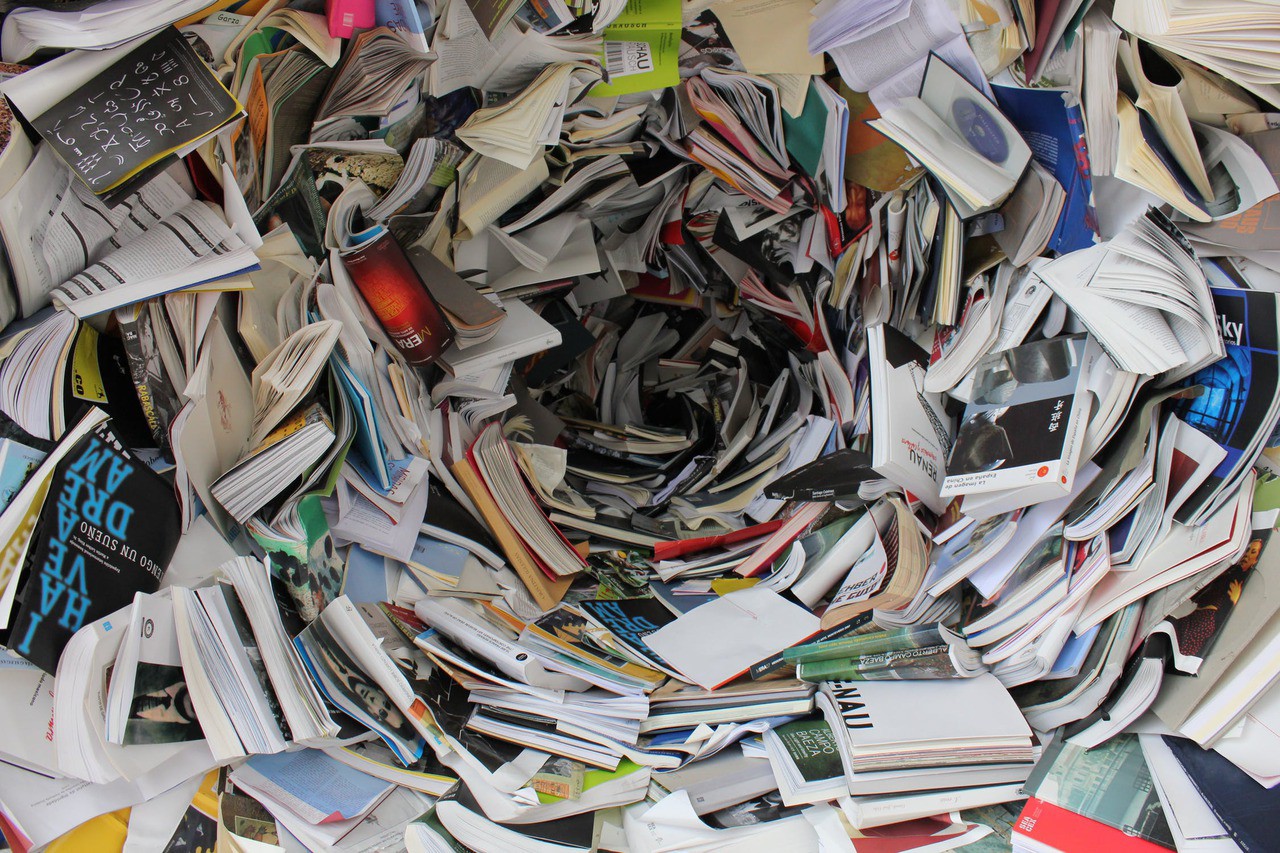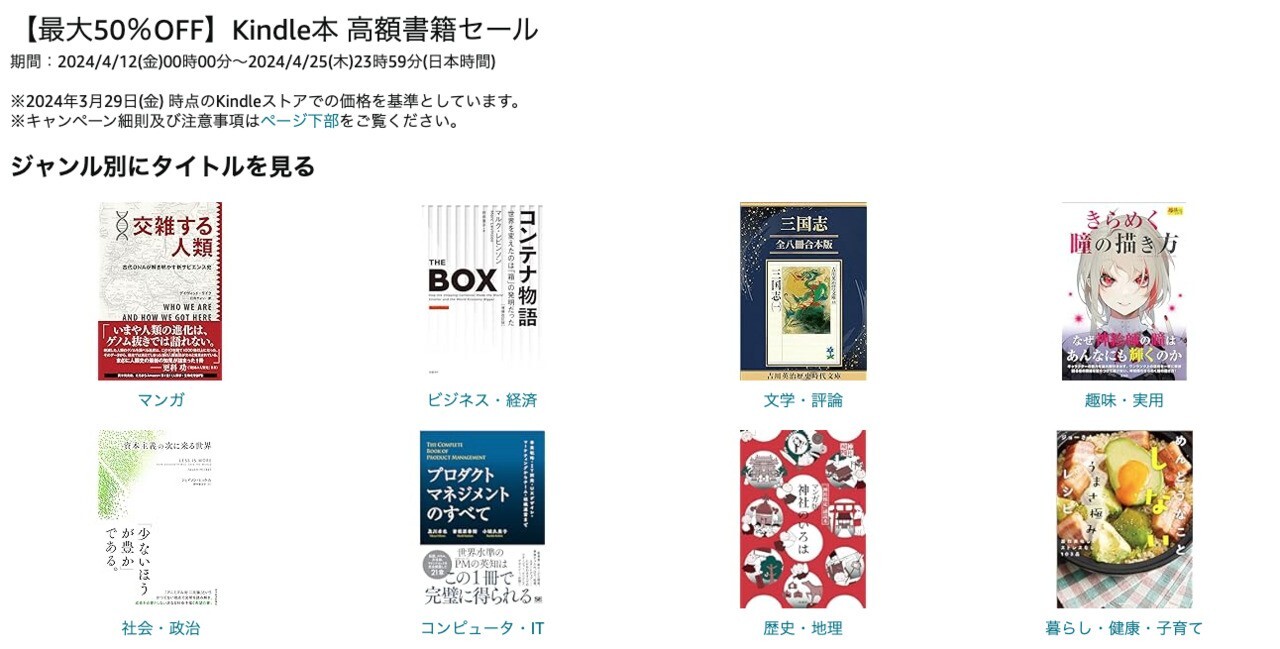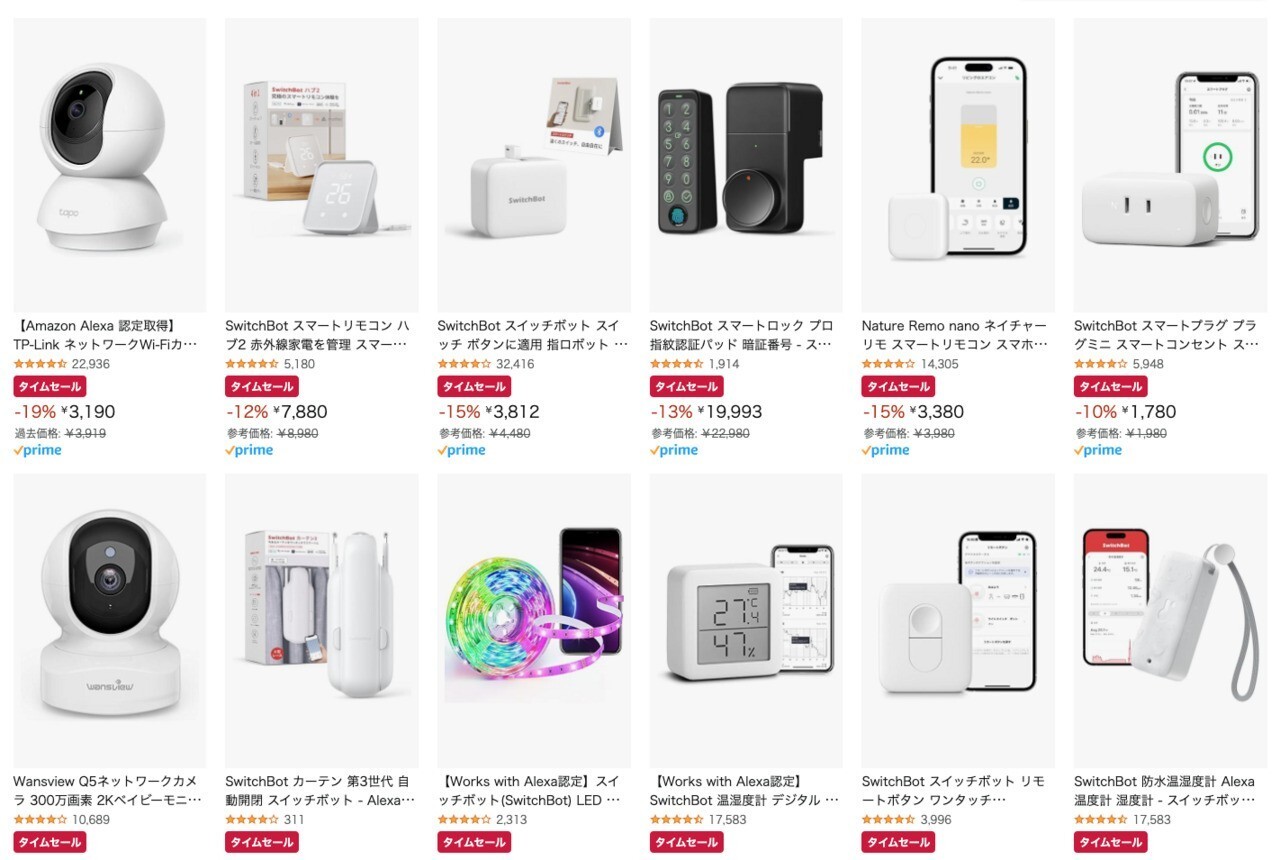Microsoftは本日、Windows 11のプレビュービルド「Windows 11 Insider Preview Build 22621.1028」と「22623.1028」(KB5021866)リリースしました(Windows Blog)。
ベータチャンネルは2つのグループに分けられており、それぞれのグループに別のビルドが提供されています。
- Build 22623.xxx: 新機能がロールアウトされる。
- Build 22621.xxx: 新機能がデフォルトでオフ。
これまでBuild 22622だったインサイダーは、有効化パッケージを経由して自動的にBuild 22623に移行されます。
新機能がデフォルトでオフになっているグループ(Build 22621.xxx)となったインサイダーも、アップデートを確認し、機能がロールアウトするアップデート(Build 22623.xxx)を選択しインストールすることが可能です。
Build 22623.1028の新機能
Build 22623.1028には新機能は含まれていません。explorer.exeがセーフモードでクラッシュする不具合の修正や、隠しアイコンを操作した後にタスクバーの自動非表示が機能しなくなる不具合の修正、タブレットに最適化されたタスクバーの折りたたみ表示と展開表示を切り替える際の遷移アニメーションの改善など、多数の不具合の修正が行われています。
Build 22621.1028と共通の修正内容を含めて、リリースノートは以下の通りです。
Fixes in Build 22623.1028
[General]
- Made another fix to address explorer.exe crashing repeatedly in safe mode.
[Taskbar & System Tray]
- Fixed an issue where, with the system tray design updates, auto-hiding the taskbar would stop working after you had interacted with the hidden icons flyout.
- Made a small refinement for tablet-optimized taskbar users to make it a bit easier to expand the taskbar without invoking the Start menu.
- Fixed an issue which could lead to the taskbar jump lists and preview thumbnails not appearing in the correct position for Insiders with 2-in-1 PCs.
- Improved the transition animation when switching between collapsed and expanded views of the tablet-optimized taskbar.
- The tablet-optimized taskbar should collapse more reliably now after launching an app from the Start menu.
- Fixed an explorer.exe crash when using Alt + F4 with the show hidden icons flyout in the system tray open.
- Updated the battery icon’s tooltip to let you know if your device is charging slowly.
- Fixed an issue causing the top half of the media controls in Quick Settings to be missing sometimes.
- Fixed a GDI handle leak in recent builds related to receiving certain types of notifications. This could cause UI issues or explorer.exe crashes for Insiders who receive a lot of notifications.
- Fixed an issue that was causing the NVIDIA icon in the system tray to show empty notifications.
[Search]
- Fixed an issue causing search to not work in the previous flight for Insiders with Arm64 PCs.
[Settings]
- Fixed an issue where the sleep recommendation on the Energy Recommendations page and Battery & Power page were sometimes inconsistent.
[Task Manager]
- Task Manager colors in light and dark should display correctly now for people with their mode set to Custom.
Fixes for BOTH Build 22621.1028 & Build 22623.1028
- We fixed an issue that affected some games and applications. This issue was related to GPU performance debugging features. This lowered the expected game performance.
Known issues
[General]
- Based on incoming feedback rates with the latest updates, we’re removing audio issues from the known issues list. We’ll continue to monitor feedback in this space – if you’re experiencing issues, please follow these steps for filing actionable feedback for audio issues.
[Taskbar & System Tray]
- The taskbar takes longer than expected to transition to the touch-optimized version when switching between desktop posture and tablet posture.
[Task Manager]
- [NEW] When using the search box at the top of Task Manager, Task Manager may become unresponsive.
- Filtering by publisher name does not match correctly on the Processes page.
- Some services may not show in the Services page after filtering is applied.
- If a new process is starting while a filter is set, then that process may appear for a split second in the filtered list.
- Some dialogs may not render in the correct theme when applied from Task Manager Settings page.
- The data content area of the Processes page may flash once when theme changes are applied in the Task Manager Settings page.
- The Startup apps page in Task manager does not list any apps for some Insiders. If you are impacted, please use Settings > Apps > Startup for the time being.
公式ブログには細かな修正内容もリストアップされていますので、インストールする前に確認することをおすすめします。