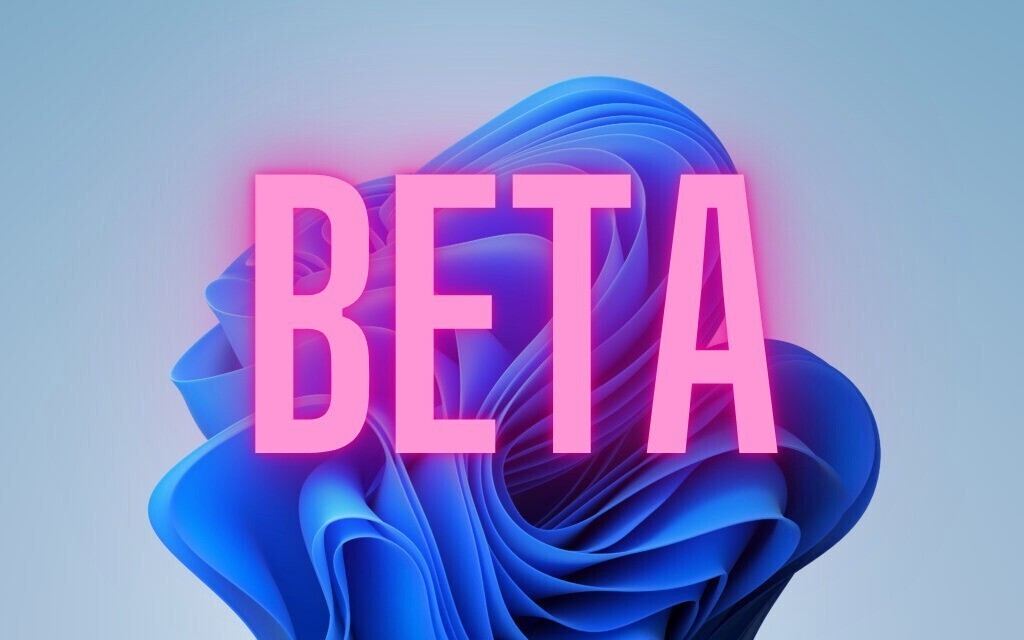
Microsoftは2月28日(現地時間)、Windows 11のWindows Insider ProgramのBetaチャンネル向けの最新ビルド「Windows 11 Insider Preview Build 22635.5015(KB5052089)」をリリースしました(Windows Blog)。
Betaチャンネルの全てのWindows Insidersは有効化パッケージを通じて同じビルド(Build 22635.xxxx)に更新されます。従来のようにビルド番号を分割せず、Controlled Feature Rollout(CFR)テクノロジーにより新機能が有効化されます。

新機能をいち早く使用したい場合、Windows Updateの設定画面で「利用可能になったらすぐに最新の更新プログラムを入手する」をオンに変更します。
Build 22635.5015の新機能
Build 22635.5015では、タスクバーに新しいシステムトレイアイコンが追加され、絵文字その他を素早く入力することができるようになっています。システムトレイのアイコンはタスクバーの設定ページで変更することができます。
リリースノートは以下の通りです。
Changes and Improvements gradually being rolled out to the Beta Channel with toggle on*
[Input]
- We are trying out a new experience to improve the discoverability of the emoji and more panel in Windows 11 with the introduction of a new system tray icon on the taskbar. With this new system tray icon, you can easily express yourself by using emojis, GIFs, Kaomoji etc. across all apps and surfaces in Windows in addition to using the WIN + . keyboard shortcut which is also now shown on the emoji and more panel. This new system tray icon for the emoji and more panel shows can be changed by right-clicking on the icon to go to taskbar settings page.
Fixes gradually being rolled out to the Beta Channel with toggle on*
[File Explorer]
- Building on our commitment to improve File Explorer accessibility, this release adds more text scaling support in various warning and error message dialogs for text scaling (via Settings > Accessibility > Text size).
- Fixed an issue which was causing File Explorer Home to crash for some Insiders in the previous flight.
[Windowing]
- Fixed an issue where the Snap Bar at the top of the screen was unexpectedly showing corners on the side closest to the screen.
[Settings]
- Fixed an issue where the storage count in Settings > System > About wasn’t correct in some cases.
[Other]
- Fixed an issue for Insiders using the ability to resume OneDrive files, which could result in your mouse frequently showing a spinning icon.
Known issues
[Start menu]
The following are known issues for Windows Insiders with the new grid and category views on the All” page in the Start menu:
- There’s sometimes a delay in app icons showing in grid and category views after installing an app.
- When right-clicking on an app, the “Start settings” context menu flashes before the app’s context menu appears.
- Windows Tools related apps are broken out into folders instead of being in one single app.
[File Explorer]
- We’re working on the fix for an issue causing File Explorer to be very slow to close for some Insiders when closing using the X button. This may also impact the other title bar buttons.
公式ブログには細かな変更内容がリストアップされていますので、インストールする前に確認することをおすすめします。








