
Microsoftは本日、Windows 11のプレビュービルド「Windows 11 Insider Preview Build 25182」を、Windows Insider ProgramのDevチャンネル向けにリリースしました(Windows Blog)。
本ビルドの注目点は以下の通りです。
- Build 25182から有効期限は2023年9月15日になった。ビルドの有効期限切れの通知を避けるために、このビルドにアップデートすることが推奨される。
- Arm64のネイティブサポートと新しいプライバシー機能を追加したカメラアプリのアップデートの展開が開始。
- Microsoft Store向けの小規模なアップデート。
Devチャンネルで公開されるビルドは、将来の機能アップデートで追加される可能性のある、さまざまな新機能が先行して実装されています。特定のリリースとは直接結びつけられておらず、ビルドに含まれる新機能や改善点は、準備が整い次第、将来のWindowsリリースに反映される可能性があります。
Windows Insider Programの更新オプションでDevチャンネルを選択し、Windows 11のプレビュー版を使用しているユーザーは、Windows Updateを利用して最新版に更新することができます。
Build 25182の新機能
Build 25182では新機能が追加されていませんが、カメラアプリのアップデートや、Microsoft Storeの更新が行われています。
カメラアプリの最新リリース(Version 2022.2207.29.0)では、Microsoft Modern Webcamや最新のWindows 11ラップトップの内蔵カメラなど、対応ハードウェアのプライバシーシャッターの状態を把握することができるようになりました。シャッターが視界を遮っている場合、またはラップトップの蓋が閉まっている場合、カメラアプリが通知し、ガイダンスを提供します。
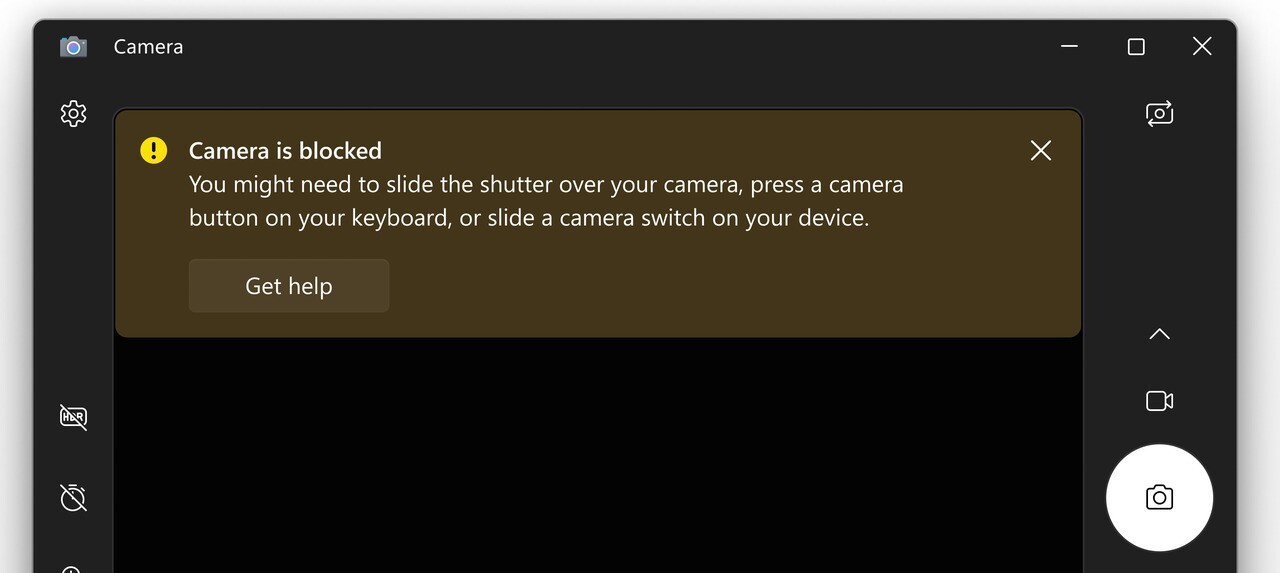
Microsoft Storeのアップデート(version 22207.1401.x)の展開も開始し、最新版では、以下のような更新が含まれています。
- 検索結果に表示されるスクリーンショット: 検索結果でスクリーンショットを表示できるようになり、閲覧の利便性が向上した。
- Microsoft Storeアプリケーションから直接ゲームをインストール: 気に入ったゲームが見つかったら、アプリケーションを切り替えることなく、Microsoft Storeから直接インストールできる。
リリースノートは以下の通りです。
Fixes
[General]
We fixed the issue that was causing devices with low disk space to receive download error 0x80070001 in Windows Update trying to install the latest Dev Channel build.
Fixed an issue leading to some Insiders experiencing a decrease in FPS when playing certain games in recent flights due to the wrong graphics card being used.
[Taskbar]
Fixed an issue which could lead to the taskbar overflow flyout unexpectedly appearing on the opposite side of the screen. This was incorrectly noted as fixed in Build 25179.
We fixed an issue that was causing the animation on the taskbar that plays when a user switches from using a device in tablet posture to desktop while in overflow to incorrectly show when logging in.
Fixed an explorer.exe crash which could happen when determining if the taskbar overflow should display. This could happen when switching out of a full screen game.
[Start]
Fixed a Start menu crash that could prevent apps from launching from Start.
[File Explorer]
Fixed an issue causing the left-half of the File Explorer title bar to not be draggable via mouse or touch for some Insiders.
We fixed an issue causing Home, Documents, Pictures, and potentially other folders to become unexpectedly duplicated in File Explorer’s navigation pane or appear on the desktop.
Selecting multiple folders and then using the context menu option to open them in a new tab will now actually do that, rather than opening the first folder in a new tab and all the others in a new window.
Updated the logic for Narrator so that if you navigate to a OneDrive folder using the navigation pane in File Explorer, Narrator will now explicitly say it’s a OneDrive folder, and not just something like “YourName – Personal”.
[Other]
Fixed an issue which could cause the camera light on a laptop to get stuck on after logging into your PC.
Fixed an issue believed to be the root cause of some Insiders seeing bugchecks when opening and copying files from network locations.
NOTE: Some fixes noted here in Insider Preview builds from the Dev Channel may make their way into the servicing updates for the released version of Windows 11.
既知の不具合のリストは以下の通りです。
[General]
Some games that use Easy Anti-Cheat may crash or cause your PC to bugcheck.
We’re looking into reports that audio stopped working for some Insiders after upgrading to the last flight.
We’re investigating reports of a few different apps having started crashing in recent builds.
[NEW] A small percentage of Insiders are experiencing repeated explorer.exe crashes after attempting to access certain folders on your system on Builds 25179+. Insiders who have the Xbox Dev Kit installed will hit this. We’re working on a fix for this in a future flight.
[File Explorer]
The up arrow is misaligned in File Explorer tabs. This will be fixed in a future update.
We’re working on the fix for an issue where the search box background in File Explorer might be the opposite color of your current mode.
We’re working on the fix for an issue causing the delete key to unexpectedly not work on files in File Explorer. If you encounter this, you should still be able to use the context menu to delete.
We’re working on the fix for an issue where the taskbar isn’t able to display if File Explorer is maximized and you have the taskbar set to auto-hide.
[Widgets]
Notification badge number may appear misaligned on the taskbar.
In some cases, the notification banner for some badging will not appear in the widgets board.
[Printing]
We’re working on the fix for an issue in recent Dev Channel flights causing lines to not be included when printing tables from certain apps.
公式ブログには細かな修正内容がリストアップされていますので、インストールする前に確認することをおすすめします。








