
Microsoftは3月7日(現地時間)、Windows 11のWindows Insider ProgramのCanaryチャンネル向けの最新ビルド「Windows 11 Insider Preview Build 27808」をリリースしました(Windows Blog)。
Canaryチャンネルで公開されるビルドは、将来の機能アップデートで追加される可能性のある、さまざまな新機能が先行して実装されています。プレビューチャンネルの中で最も不安定な可能性があり、提供されるドキュメントも限定的なものとなっています(例えば既知の不具合は掲載されないなど)。
Windows Insider Programの更新オプションでCanaryチャンネルを選択し、Windows 11のプレビュー版を使用しているユーザーは、Windows Updateを利用して最新版に更新することができます。
Build 27808の新機能
Build 27808では、タスクマネージャーのCPU使用率の計算方法が標準化されます。[プロセス]、[パフォーマンス]、[ユーザー] タブ で、業界標準のメトリクスを使用してCPU負荷を表示するようになり、他のサードパーティツールと一致するように調整されます。
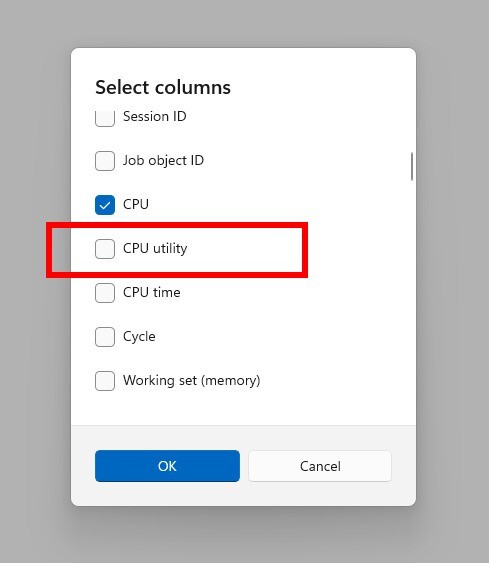
その他ゲームや印刷、検索、グラフィックスなどに関する細かな問題の修正が行われています。
リリースノートは以下の通りです。
Changes and Improvements
[Task Manager]
- We are beginning to roll out a change to the way Task Manager calculates CPU utilization for the Processes, Performance, and Users pages. Task Manager will now use the standard metrics to display CPU workload consistently across all pages and aligning with industry standards and third-party tools. For backward compatibility, a new optional column called CPU Utility is available (hidden by default) on the Details tab showing the previous CPU value used on the Processes page.
Fixes
[Gaming]
- Fixed an issue leading to some popular games like Roblox potentially having a bugcheck (green screen) on launch on Build 27802.
[Printing]
- Fixed an issue where printing from some apps might cause a bugcheck (green screen) on Build 27802.
[Search]
- Fixed an issue causing the search window to be blank for some Insiders recently when searching from the taskbar, due to a background crash.
[Graphics]
- Fixed an underlying issue which could lead to Settings crashing when adding a color profile in Settings > System > Display.
- Fixed an issue which could cause color profiles to not load correctly after waking your PC from sleep.
[Power and Battery]
- Fixed an issue where the colors in the new battery icon weren’t displayed correctly when you have your mode in Personalization > Colors set to certain options with Custom.
[BitLocker]
- We did some work to improve the performance of loading early boot UI including the BitLocker PIN, BitLocker Recovery key, and boot menu screens.
- Fixed an issue for a small number of Insiders which was causing a BitLocker loop in Build 27802.
- Fixed an issue in recent flights where if you tried to run Get-BitLockerVolume, it unexpectedly showed an error.
[Other]
- We believe one of the underlying changes in the previous flight addressed the issue causing reports that Hyper-V, and other features which rely on Hyper-V (such as WSL) weren’t working properly. If you continue having issues, please don’t hesitate to file a new piece of feedback in the Feedback Hub.
Known issues
[General]
- [IMPORTANT NOTE FOR COPILOT+ PCs] If you are joining the Canary Channel on a new Copilot+ PC from the Dev Channel, Release Preview Channel or retail, you will lose Windows Hello pin and biometrics to sign into your PC with error 0xd0000225 and error message “Something went wrong, and your PIN isn’t available”. You should be able to re-create your PIN by clicking “Set up my PIN”.
- [NEW] We are investigating a d3d9.dll crash which is causing multiple apps to fail to launch starting with Build 27802 for some Insiders.
公式ブログには細かな変更内容がリストアップされていますので、インストールする前に確認することをおすすめします。








