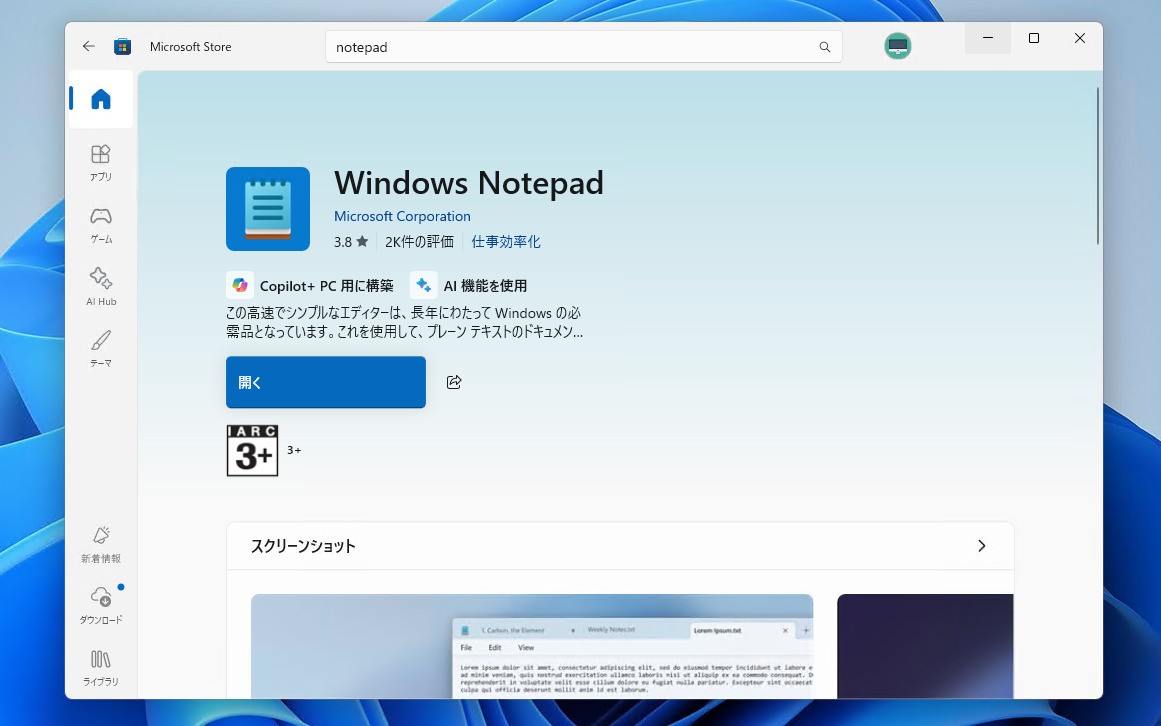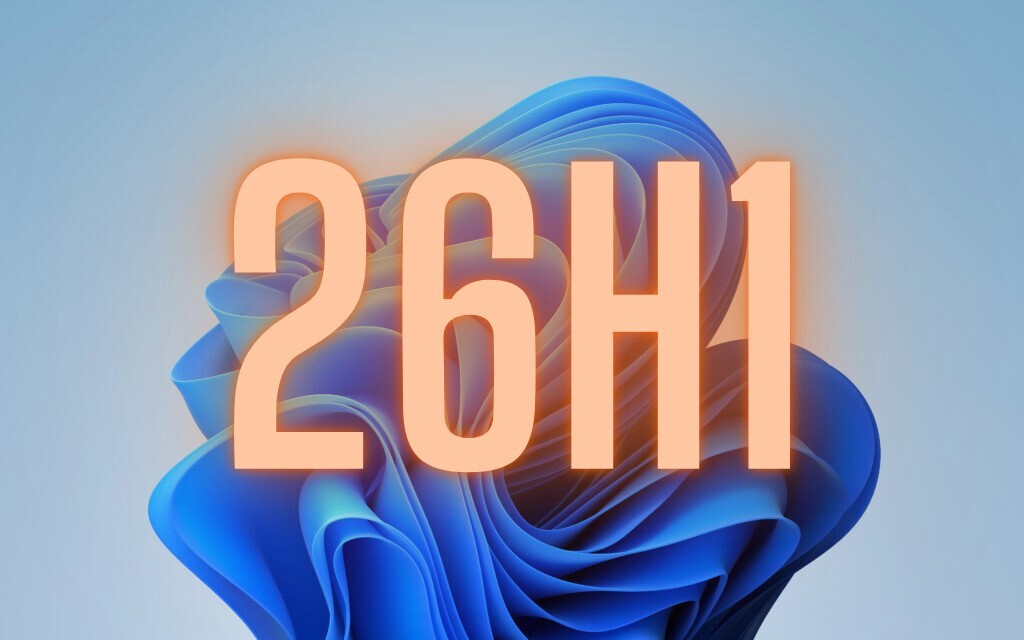Microsoftは11月28日(現地時間)、Windows 11のWindows Insider ProgramのBetaチャンネル向けの最新ビルド「Windows 11 Insider Preview Build 22635.2776(KB5032292)」をリリースしました(Windows Blog)。
Betaチャンネルの全てのWindows Insidersは有効化パッケージを通じて同じビルド(Build 22635.xxxx)に更新されます。従来のようにビルド番号を分割せず、Controlled Feature Rollout(CFR)テクノロジーにより新機能が有効化されます。

新機能をいち早く使用したい場合、Windows Updateの設定画面で「利用可能になったらすぐに最新の更新プログラムを入手する」をオンに変更します。
Build 22635.2776の新機能
Build 22635.2776の新機能は以下の通りです。
Windows共有
Microsoft Entra IDでサインインしている場合、Microsoft Teams(職場または学校)の連絡先と共有できるだけでなく、Windowsの共有ウィンドウで直接、特定のMicrosoft Teamsチャンネルやグループのチャットと共有できるようになった。
Windows Ink
Windows Inkの一部の編集ボックスでデジタル手書き(インキング)を使用する機能を、以下の言語およびロケールに拡張: 中国語簡体字(中華人民共和国)、英語(オーストラリア)、英語(カナダ)、英語(インド)、英語(イギリス)、フランス語(カナダ)、フランス語(フランス)、ドイツ語(ドイツ)、イタリア語(イタリア)、日本語(日本)、韓国語(韓国)、ポルトガル語(ブラジル)、スペイン語(メキシコ)、スペイン語(スペイン)。また、より正確な認識技術、ジェスチャーによる単語の削除、選択、結合、分割、さらにジェスチャーによる改行も搭載。
タスクマネージャー
タスクマネージャーのプロセスページでプロセスのグループ化を改善した。
その他の変更点
その他以下のような変更が行われています。
Fixes gradually being rolled out to the Beta Channel with toggle on*
[Desktops]
- Fixed an issue that made the desktop tooltips in Task view hard to read in contrast themes.
- Fixed an issue where when dragging and dropping windows in Task View to different desktops, it might unexpectedly place the window in the background of other windows.
[Live captions]
- Fixed an issue that was causing live captions to sometimes show the same line of text twice.
Changes and Improvements gradually being rolled out to everyone in the Beta Channel
[Settings]
- This update starts the roll out of account-related notifications for Microsoft accounts on the Settings homepage. A Microsoft account connects Windows to your Microsoft apps. The account backs up all your data and helps you manage your subscriptions. You can also add extra security steps to keep you from being locked out of your account. This feature displays notifications across the Start menu and Settings. You can manage Settings notifications in Settings > Privacy & security > General.
公式ブログには細かな変更内容がリストアップされていますので、インストールする前に確認することをおすすめします。