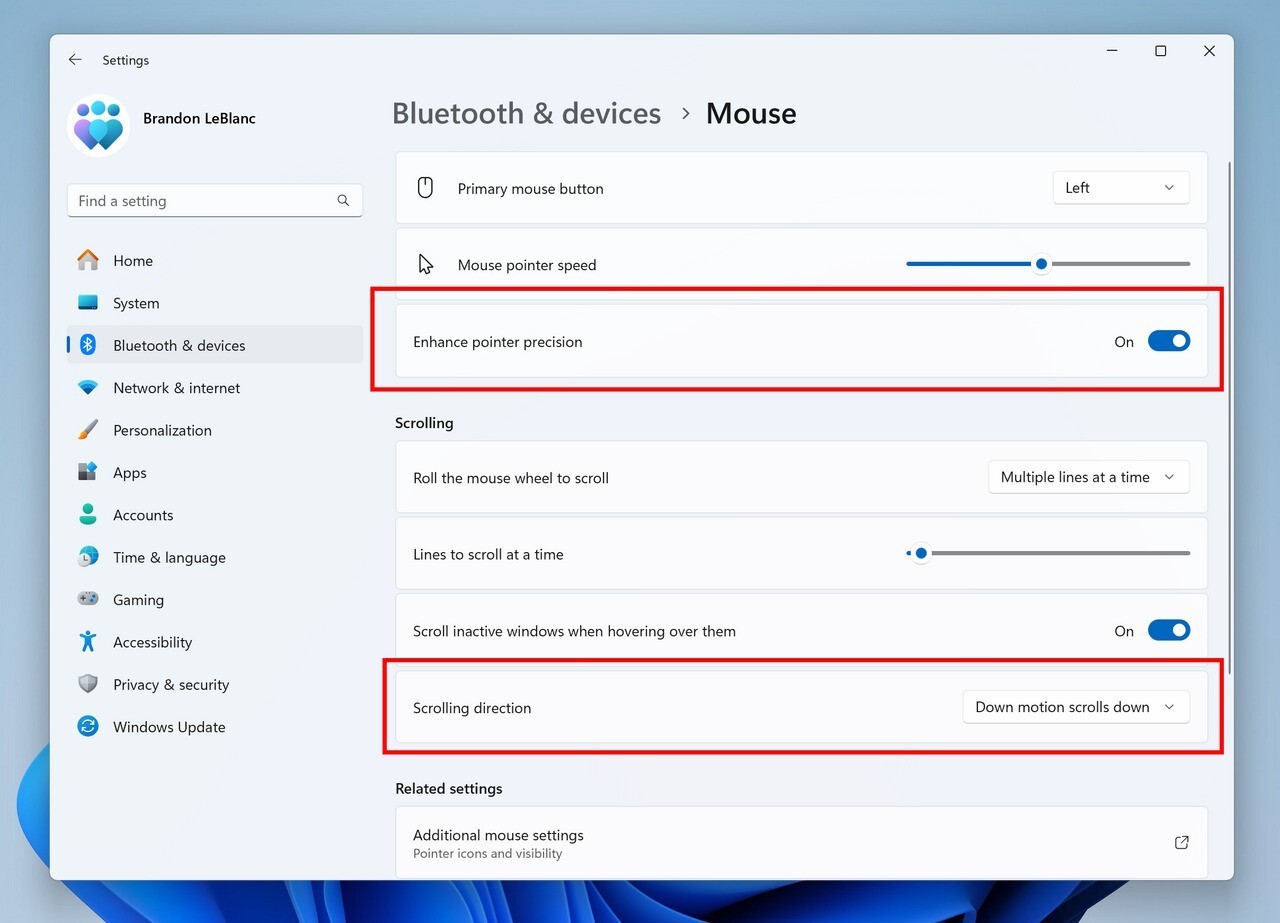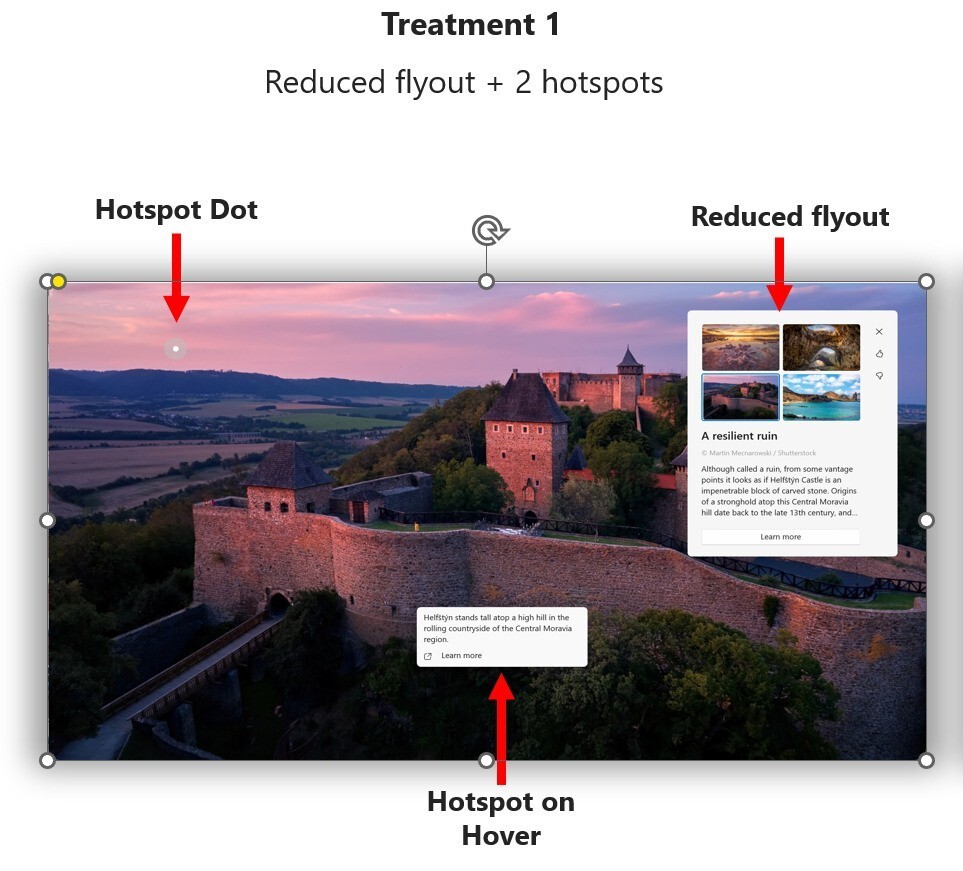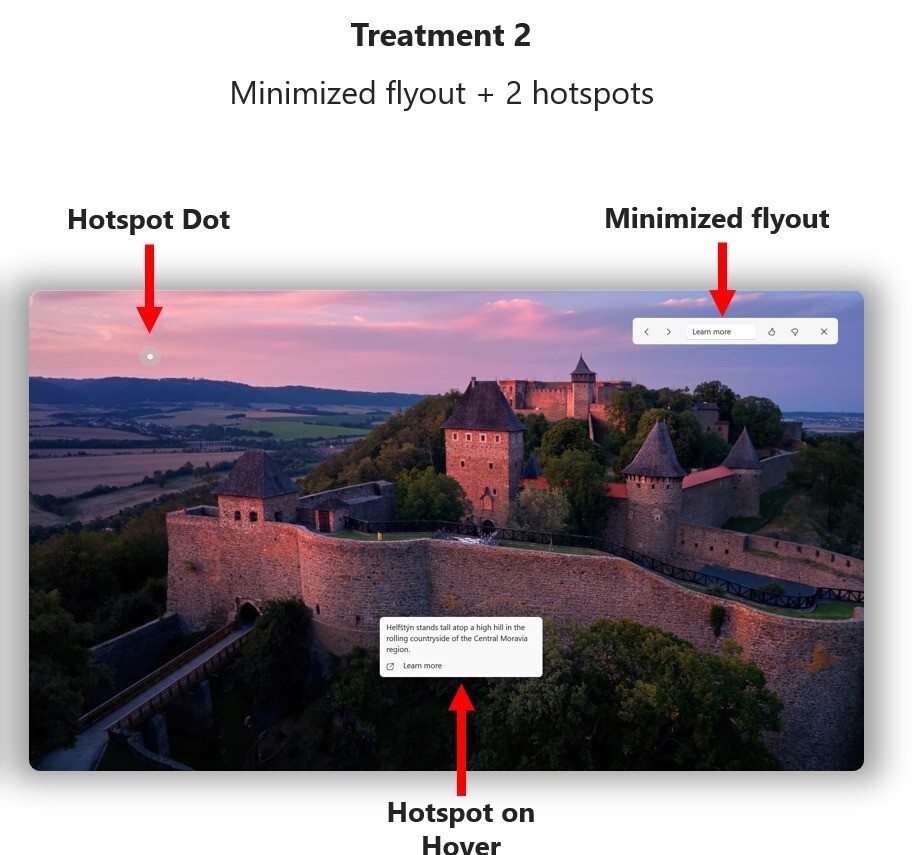Microsoftは8月30日(現地時間)、Windows 11のWindows Insider ProgramのBetaチャンネル向けの最新ビルド「Windows 11 Insider Preview Build 22635.4145(KB5041881)」をリリースしました(Windows Blog)。
Betaチャンネルの全てのWindows Insidersは有効化パッケージを通じて同じビルド(Build 22635.xxxx)に更新されます。従来のようにビルド番号を分割せず、Controlled Feature Rollout(CFR)テクノロジーにより新機能が有効化されます。

新機能をいち早く使用したい場合、Windows Updateの設定画面で「利用可能になったらすぐに最新の更新プログラムを入手する」をオンに変更します。
Build 22635.4145の新機能
Build 22635.4145では、マウスポインターの精度向上をオフにすることができるオプションの追加や、デスクトップスポットライトへのホットスポットの追加などが行われています。ホットスポットはWindowsスポットライトアイコンを右クリックしたときに表示されます。
リリースノートは以下の通りです。
Changes and Improvements gradually being rolled out to the Beta Channel with toggle on*
[General]
- For new PCs or new user accounts on managed commercial devices (PCs running Windows 11 Enterprise, Education, or Pro logged in with an Entra ID (or domain), the Microsoft 365 app will be pinned to the taskbar for quick access to Copilot for Microsoft 365.
[Input]
- We have updated Settings > Bluetooth & Devices > Mouse to now include the option to turn off enhanced mouse pointer precision for those that would prefer to not use it and have added a new option for changing mouse scrolling direction.
- We have updated Settings > Bluetooth & Devices > Touch to have a new section for touch screen edge gestures, where you can choose if you would like to disable the left or right screen edge touch gesture.
[Desktop Spotlight]
We are trying out some adjustments to the Windows Spotlight experience on the desktop to include hotspots when users right-click on the Windows Spotlight icon. In addition, these changes will include two different UX treatments that Insiders will notice.
There is no change to the interaction model where right click opens the experience in full screen and double clicking launches the Bing landing page. When in full screen, you will now see two hotspots which will be animated to aid discovery, and which will reveal additional information on hover. Clicking on a hotspot will close the full screen experience and launch the Bing landing page.
[Windows Share]
- We’re adding the ability to share content to Notepad and Clipchamp directly from the Windows share window.
Fixes gradually being rolled out to the Beta Channel with toggle on*
[File Explorer]
- Fixed an issue causing File Explorer to crash when navigating to Home for some Insiders with the two flights. This also led File Explorer to crash on launch if it opened directly to Home.
- Fixed an issue causing explorer.exe to crash when interacting with archive files in the last few flights.
[Start menu]
- Fixed an issue where the text might be unreadable in the section of the Start menu with Phone Link features shown on the side.
Fixes for everyone in the Beta Channel
[Other]
This update includes fixes for the following issues:
- [File Explorer] The navigation pane does not update when you browse folders that are in a shell namespace extension.
- [Hibernate stop error] Your laptop stops responding after you resume it from hibernate. This occurs if you have closed and opened the lid many times.
- [Windows Hello for Business] PIN reset does not work when you select the “I forgot my PIN’ link on the credentials screen.
- [Bind Filter Driver] Your system might stop responding when it accesses symbolic links.
- [Bluetooth] External devices lose their connection when you deploy certain Bluetooth policies.
- [Microsoft Entra single sign-on (SSO)] The SSO notice that the European Digital Markets Act (DMA) requires prompts too often. This occurs when you authenticate using a certificate. To learn more, see Upcoming changes to Windows single sign-on.
- [Unified Write Filter (UWF) and Microsoft System Center Configuration Manager (SCCM)] An SCCM task to re-enable UWF fails because of a deadlock in UWF. This stops the device from restarting when you expect it.
- [Country and Operator Settings Asset] This update brings COSA profiles up to date for certain mobile operators.
- [Input Method Editor (IME)] When a combo box has input focus, a memory leak might occur when you close that window.
- [BitLocker] You might not be able to decrypt a BitLocker data drive. This occurs when you move that drive from a newer version of Windows to an older version.
Known issues
[Start menu]
- [NEW] If you click or tap on a letter on Start menu’s All apps list, the All apps list may break. If you encounter this issue, please try rebooting or restarting explorer.exe to fix it.
公式ブログには細かな変更内容がリストアップされていますので、インストールする前に確認することをおすすめします。