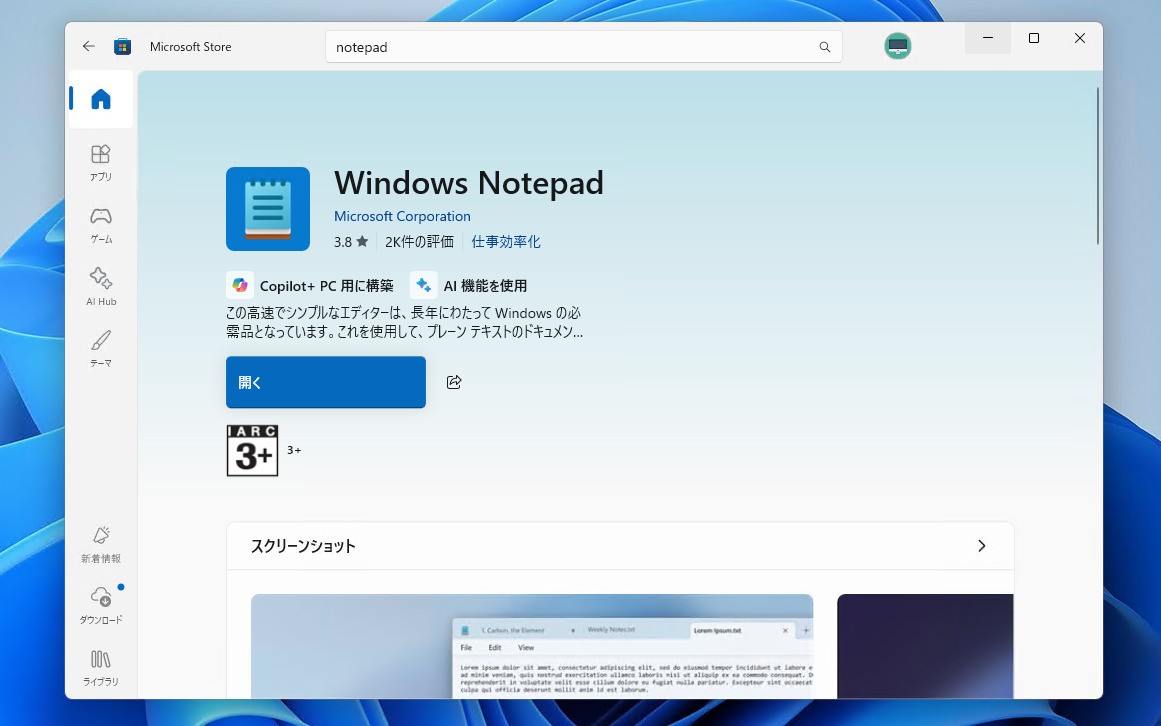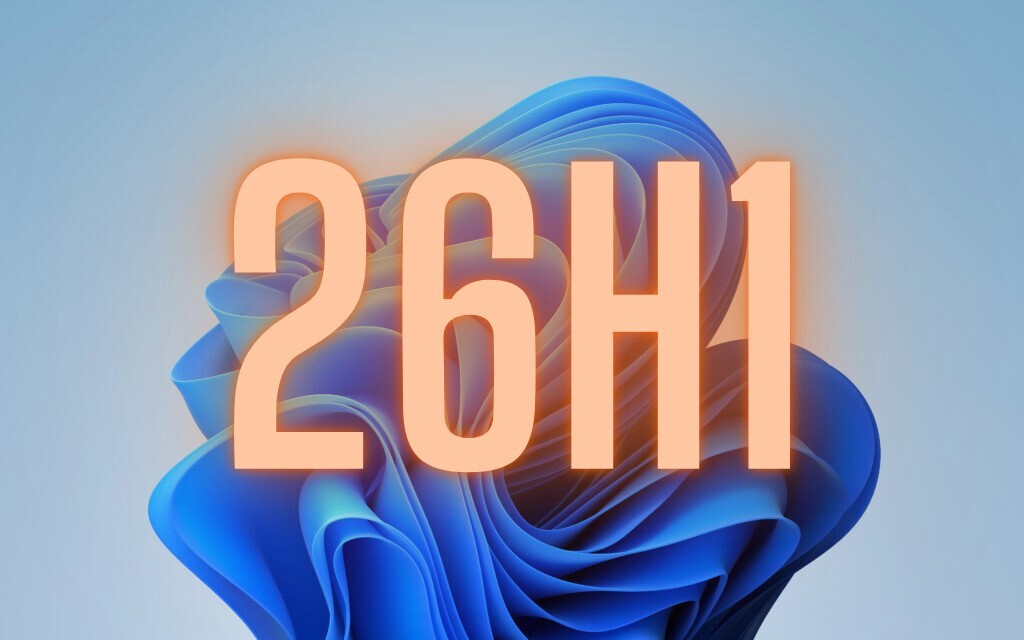Microsoftは12月13日(現地時間)、Windows 11のWindows Insider ProgramのDevチャンネル向けの最新ビルド「Windows 11 Insider Preview Build 23606」をリリースしました(Windows Blog)。
Devチャンネルで公開されるビルドは、将来の機能アップデートで追加される可能性のある、さまざまな新機能が先行して実装されています。特定のリリースとは直接結びつけられておらず、ビルドに含まれる新機能や改善点は、準備が整い次第、将来のWindowsリリースに反映される可能性があります。
Windows Insider Programの更新オプションでDevチャンネルを選択し、Windows 11のプレビュー版を使用しているユーザーは、Windows Updateを利用して最新版に更新することができます。
Build 23606の新機能
Build 23606の新機能は以下の通りです。
一般
Windows音声認識(WSR)から音声アクセスへの以降。WSRは非推奨となり、WSRを開くと、音声アクセスを試すように指示するダイアログがポップアップ表示され、「設定 > アクセシビリティ > 音声」にもバナーが追加された。Windows 11の新しい支援技術である音声アクセスは、デバイス上の音声認識を使用し、インターネット接続なしでPCのコントロールやテキストのオーサリングを可能にする。将来のアップデートでは、複数の言語とカスタムコマンドをサポートする予定。
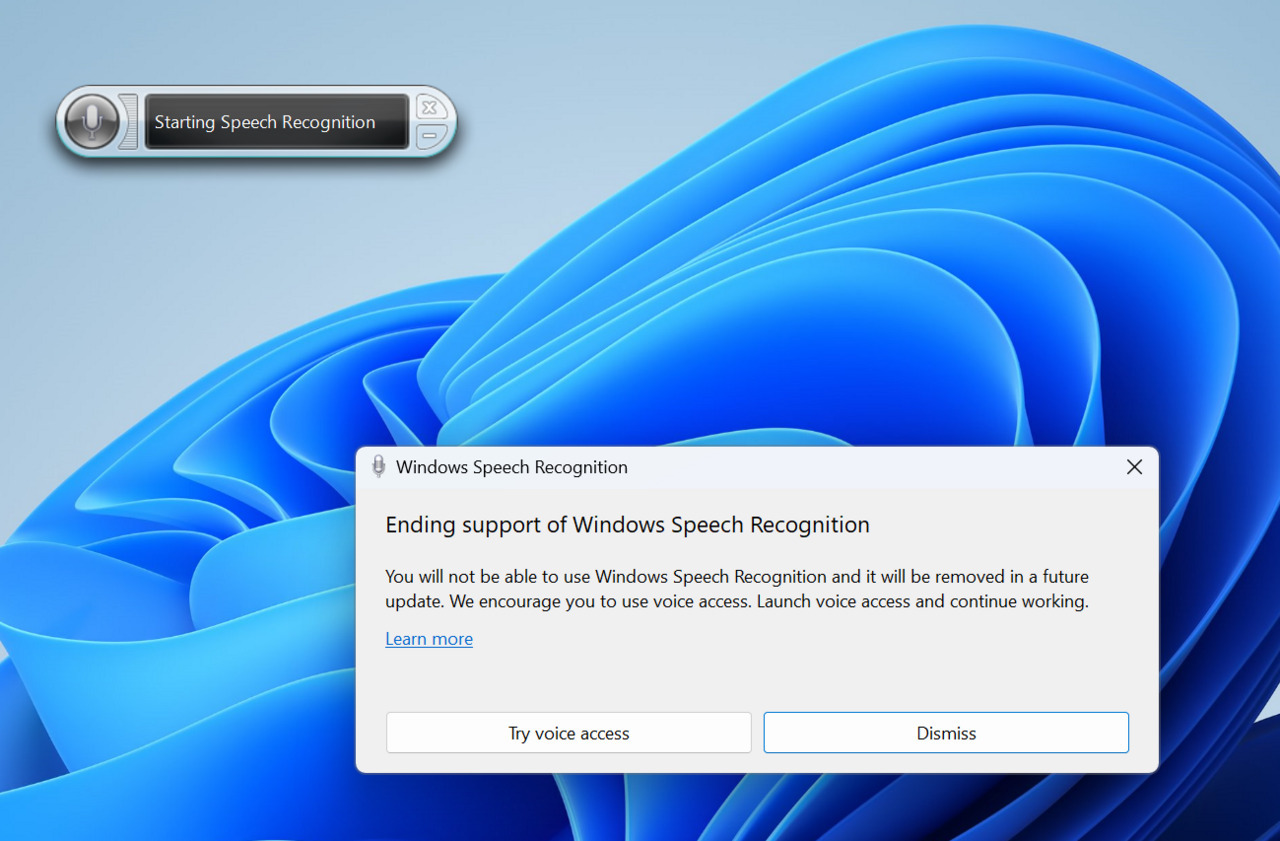
設定
「設定 > Bluetoothとデバイス」画面の「Phone Link」を「モバイルデバイス」にリネームする変更を展開し始めている。この変更の一環として、PCからモバイルデバイスへのアクセスを許可するための新しいセクションが表示されるように。
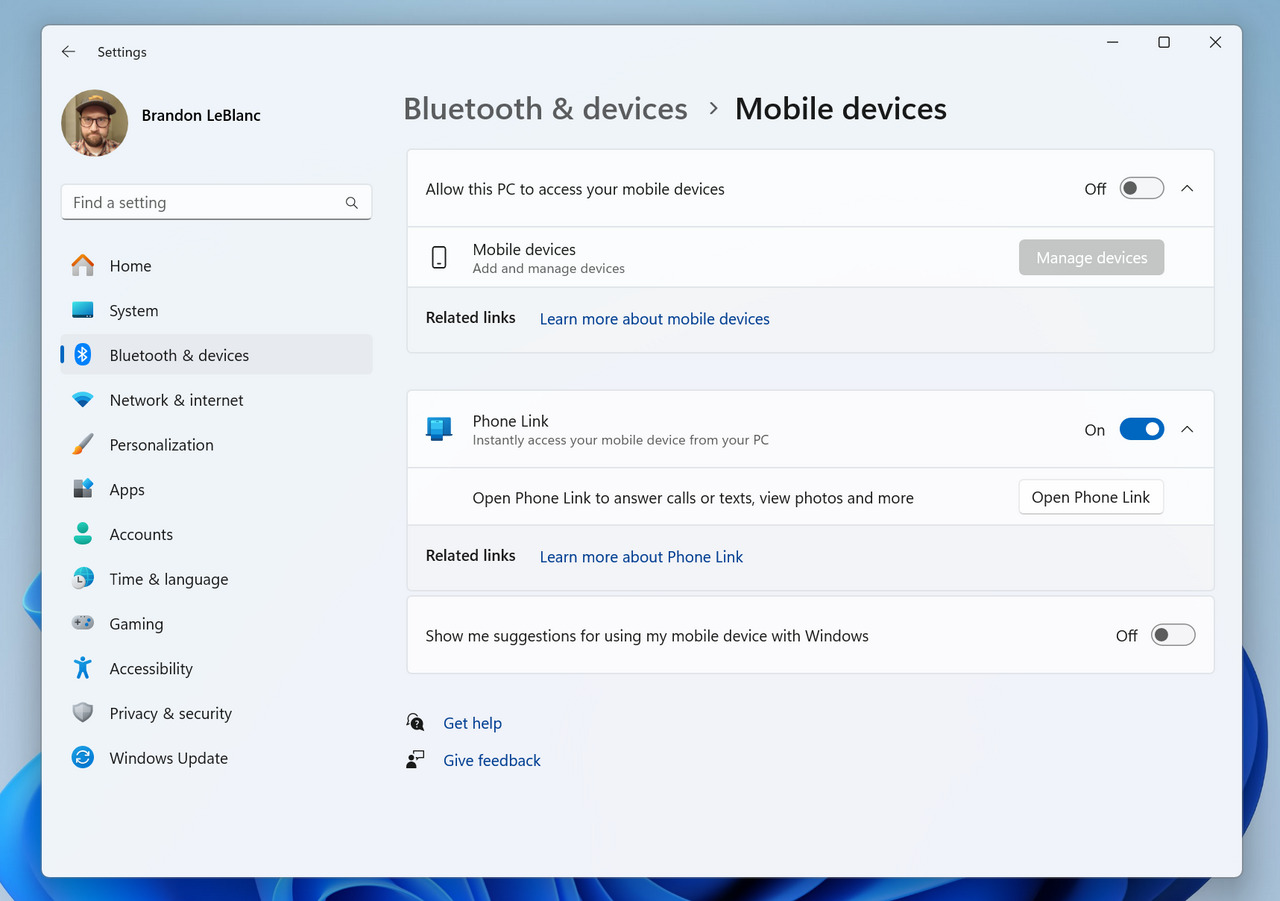
その他変更
その他の変更は以下の通りです。
Fixes
[File Explorer]
- Fixed an underlying issue causing the details pane in File Explorer to unexpectedly take keyboard focus sometimes.
- Fixed an issue which was causing File Explorer to crash when accessing or scrolling Gallery.
[Input]
- Fixed a high hitting tabtip.exe crash when trying to use pen input in the previous flight.
NOTE: Some fixes noted here in Insider Preview builds from the Dev Channel may make their way into the servicing updates for the released version of Windows 11.
Known issues
[Copilot in Windows*]
- When first launching or after refreshing Copilot in Windows while using voice access, you’ll need to use “Show grid” commands to click in the “Ask me anything” box for the first time.
[Widgets]
- You may experience a loading delay when the Microsoft Start feed is reenabled.
- Announcements from the Microsoft Start feed are still shown on the taskbar after the feed is hidden.
- The Widgets Board should automatically close and reopen when enabling or disabling feeds.
- Keyboard navigation from settings subpages back to the top-level Settings page is broken.
- Incorrect spacing and fonts used in some settings pages.
公式ブログには細かな変更内容がリストアップされていますので、インストールする前に確認することをおすすめします。