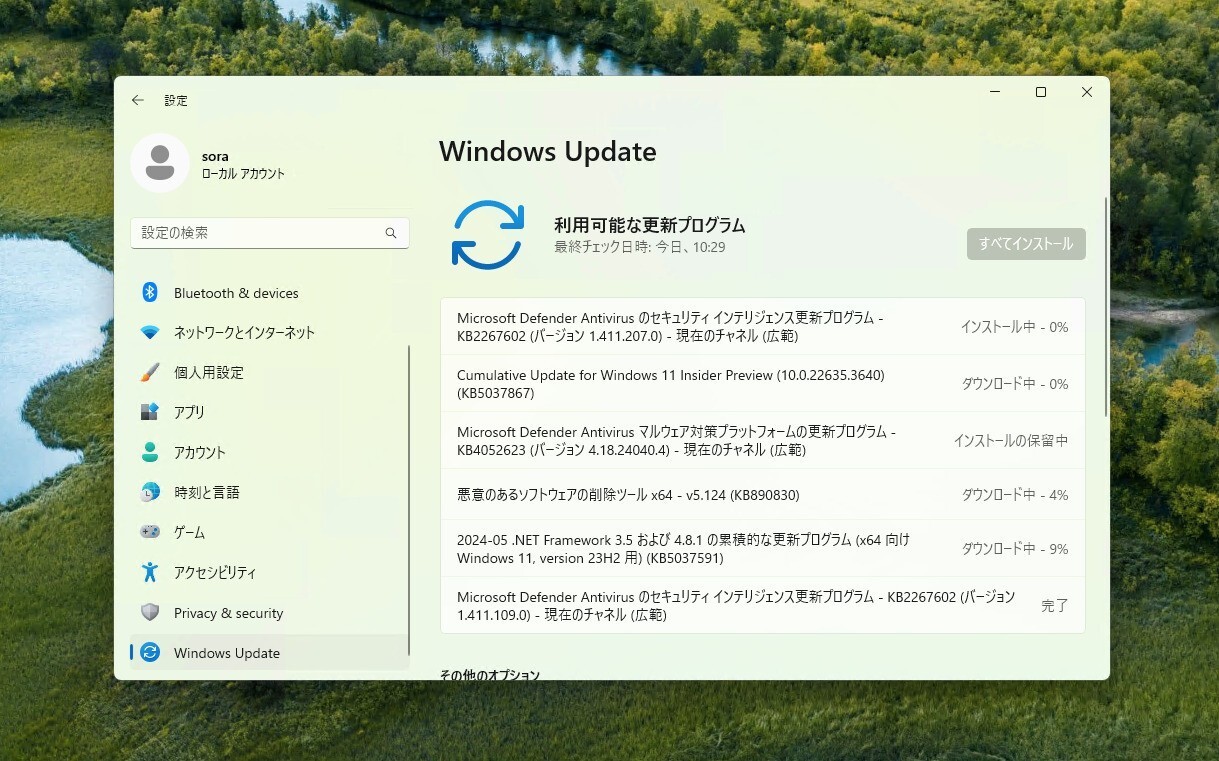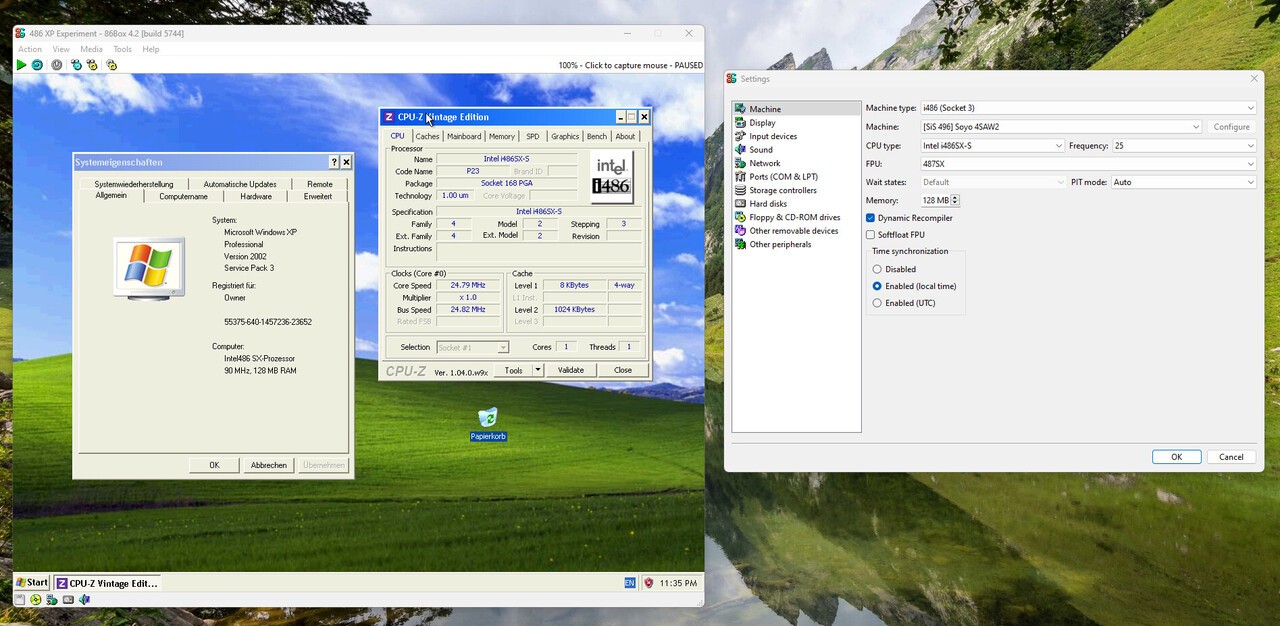Microsoftは1月18日(現地時間)、Windows 11のWindows Insider ProgramのDevチャンネル向けの最新ビルド「Windows 11 Insider Preview Build 23619」をリリースしました(Windows Blog)。
Devチャンネルで公開されるビルドは、将来の機能アップデートで追加される可能性のある、さまざまな新機能が先行して実装されています。特定のリリースとは直接結びつけられておらず、ビルドに含まれる新機能や改善点は、準備が整い次第、将来のWindowsリリースに反映される可能性があります。
Windows Insider Programの更新オプションでDevチャンネルを選択し、Windows 11のプレビュー版を使用しているユーザーは、Windows Updateを利用して最新版に更新することができます。
Build 23619の新機能
Build 23619の新機能は以下の通りです。
スマホの新しい写真やスクリーンショットにすぐにアクセスできる機能
Androidモバイルデバイスの最新の写真やスクリーンショットに、PC上のSnipping Toolから簡単にアクセスし、編集できる機能を順次提供開始。Android端末で新しい写真やスクリーンショットをキャプチャすると、PCに即座に通知が届く。
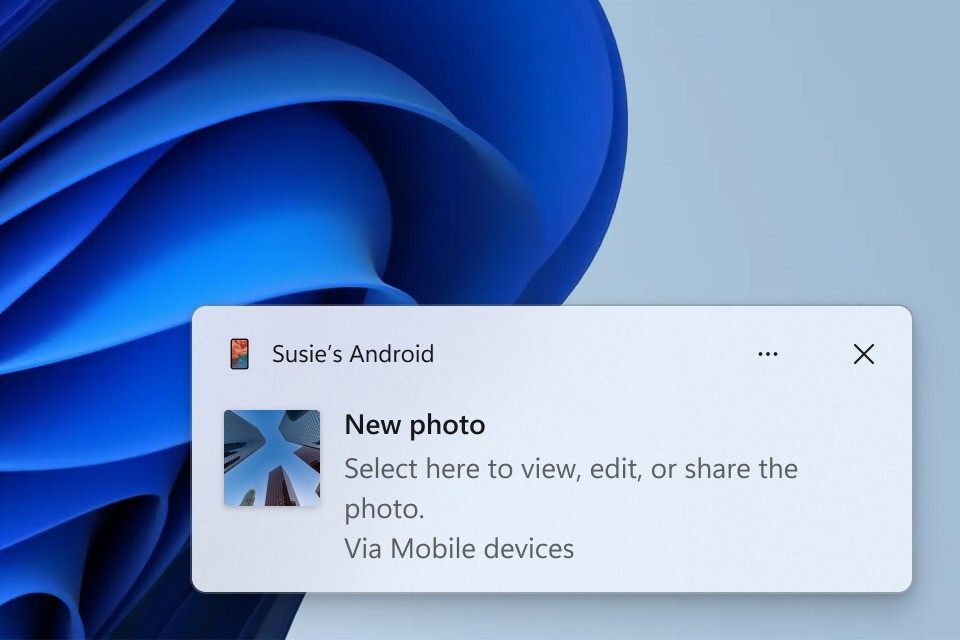
このエクスペリエンスを有効にするには、「設定」 > 「Bluetoothとデバイス」>「モバイルデバイス」で「デバイスを管理」を選択し、PCからAndroidスマートフォンへのアクセスを許可する。このエクスペリエンスを動作させるために必要なクロスデバイス・エクスペリエンス・ホストのアップデートがPCへMicrosoft Store経由で提供される。
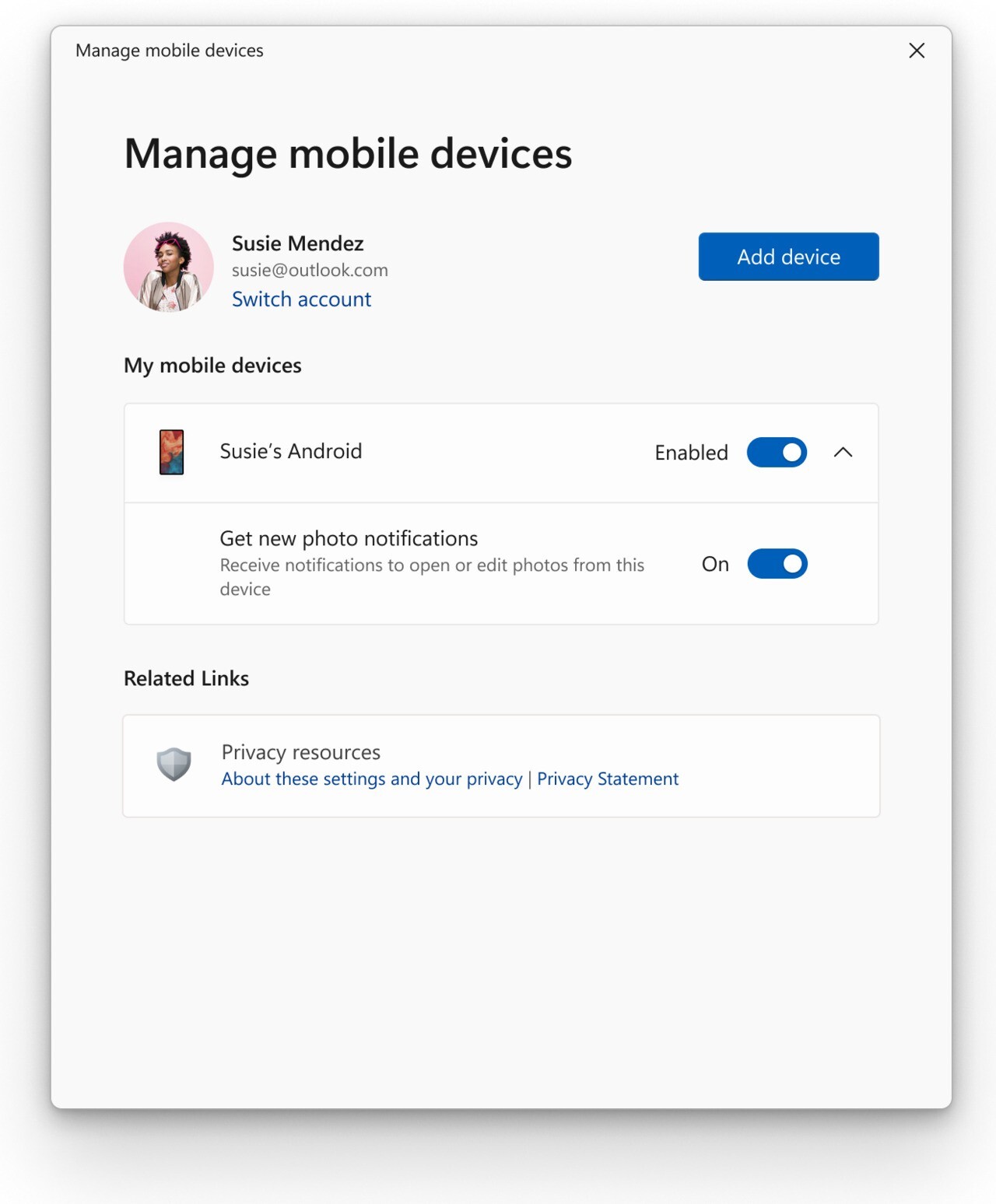
スタートメニュー
Microsoft Entra ID アカウントで Windows 11 Pro または Enterprise エディションにログインしているユーザーを対象に、スタートメニューから直接 Microsoft Teams の次回ミーティングを表示して参加できる機能を試している。次のオンライン Teams ミーティングは、開始 5 分前に推奨アイテムとして表示され、推奨ミーティングをクリックすると、Teams のミーティングに参加するフローが開く。
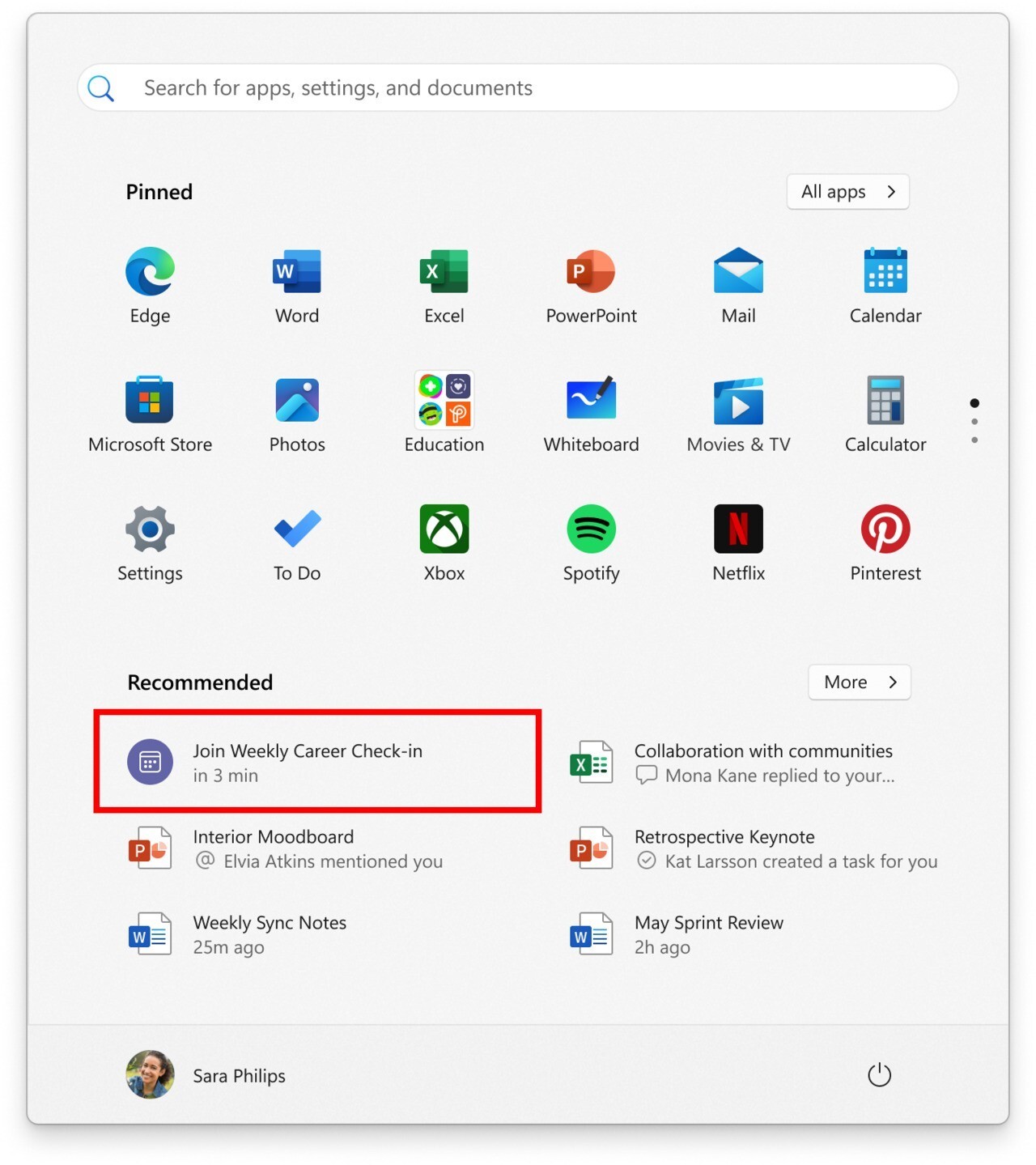
その他の変更
その他以下のような変更が行われています。
Fixes
[File Explorer]
- Did some more work to help improve the launch performance of File Explorer.
[Task Manager]
- Fixed an issue where dragging the Task Manager window wouldn’t work if your mouse was on the search box.
[Other]
- Fixed a crash when you tried to add natural voices for Narrator in Settings.
NOTE: Some fixes noted here in Insider Preview builds from the Dev Channel may make their way into the servicing updates for the released version of Windows 11.
Known issues
[Copilot in Windows*]
- When first launching or after refreshing Copilot in Windows while using voice access, you’ll need to use “Show grid” commands to click in the “Ask me anything” box for the first time.
[Widgets]
- Announcements from the Microsoft Start feed are still shown on the taskbar after the feed is hidden.
- Keyboard navigation from settings subpages back to the top-level Settings page is broken.
- Incorrect spacing and fonts used in some settings pages.
公式ブログには細かな変更内容がリストアップされていますので、インストールする前に確認することをおすすめします。