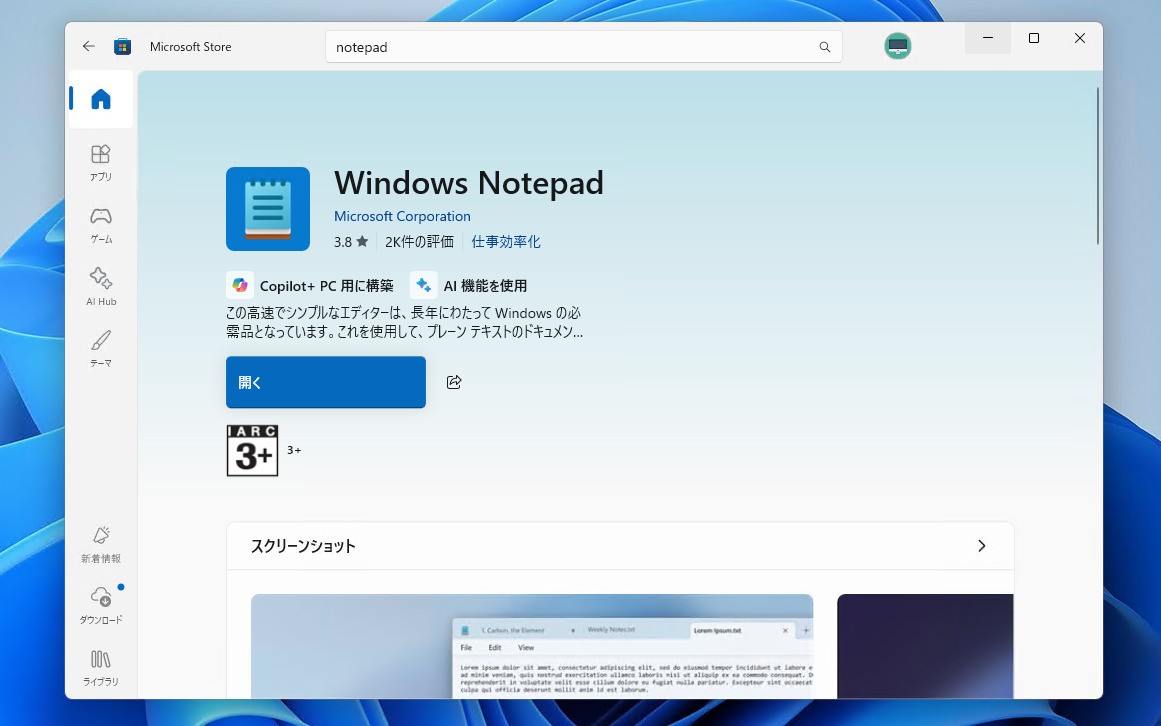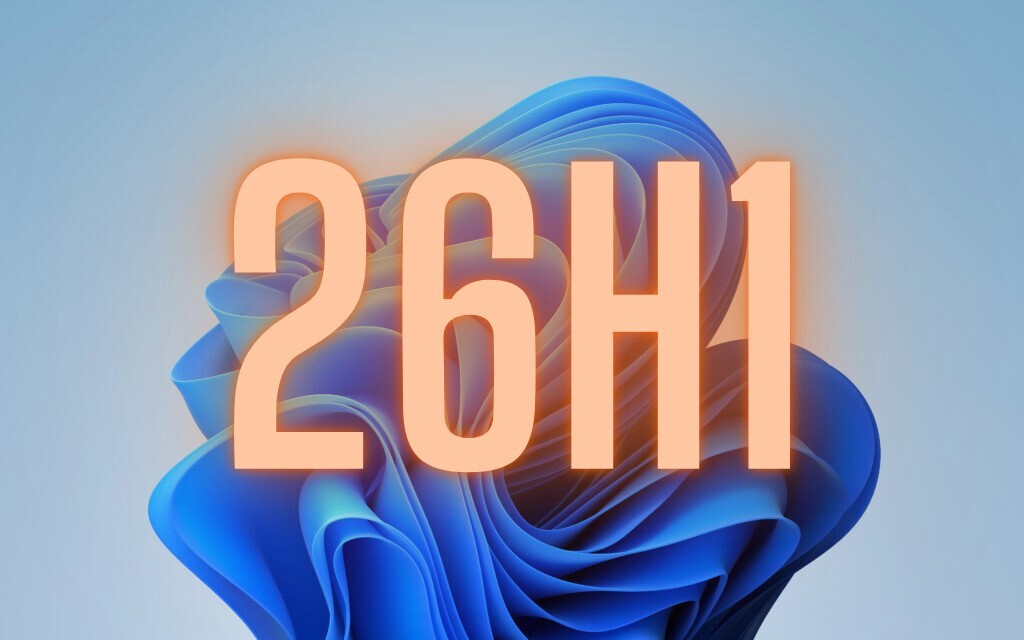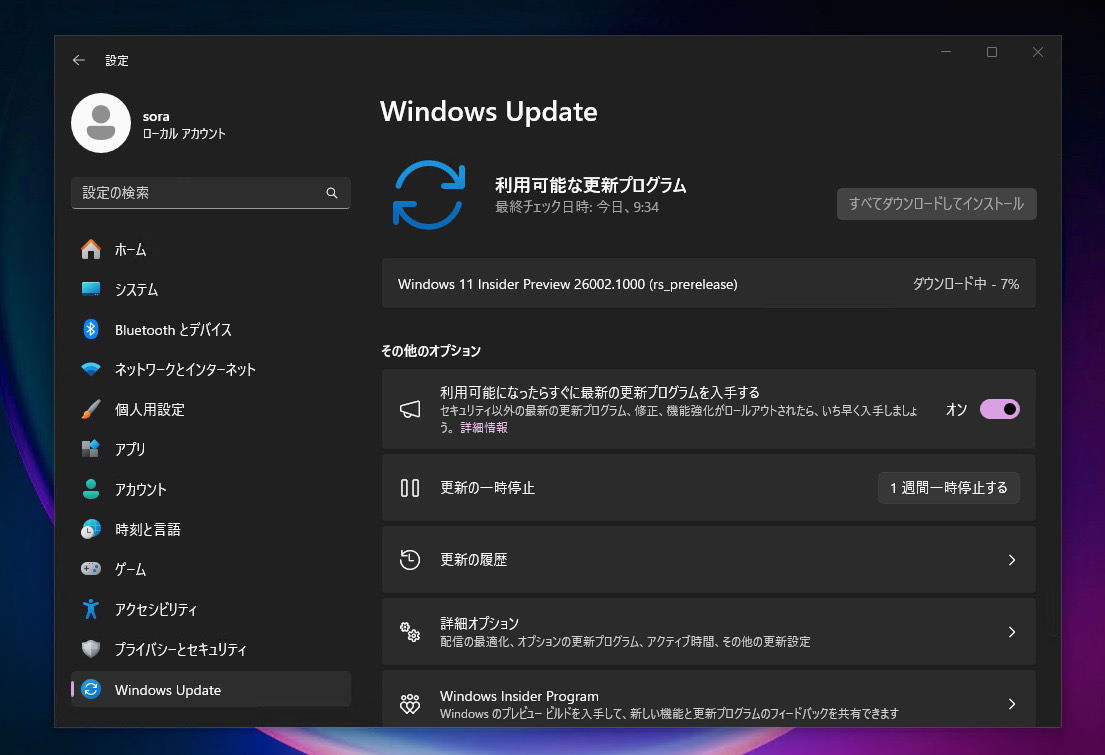
Microsoftは11月29日(現地時間)、Windows 11のWindows Insider ProgramのCanaryチャンネル向けの最新ビルド「Windows 11 Insider Preview Build 26002」をリリースしました(Windows Blog)。
Canaryチャンネルで公開されるビルドは、将来の機能アップデートで追加される可能性のある、さまざまな新機能が先行して実装されています。プレビューチャンネルの中で最も不安定な可能性があり、提供されるドキュメントも限定的なものとなっています(例えば既知の不具合は掲載されないなど)。
Windows Insider Programの更新オプションでCanaryチャンネルを選択し、Windows 11のプレビュー版を使用しているユーザーは、Windows Updateを利用して最新版に更新することができます。
Build 26002の新機能
Build 26002の新機能は以下の通りです。
エネルギーセーバー
このビルドからエネルギーセーバー(Energy Saver)を導入。バッテリーセーバーを拡張し、強化するもので、部分的にシステムパフォーマンスを犠牲にすることでバッテリー寿命を延ばし、エネルギー使用を減少させる簡単な方法。
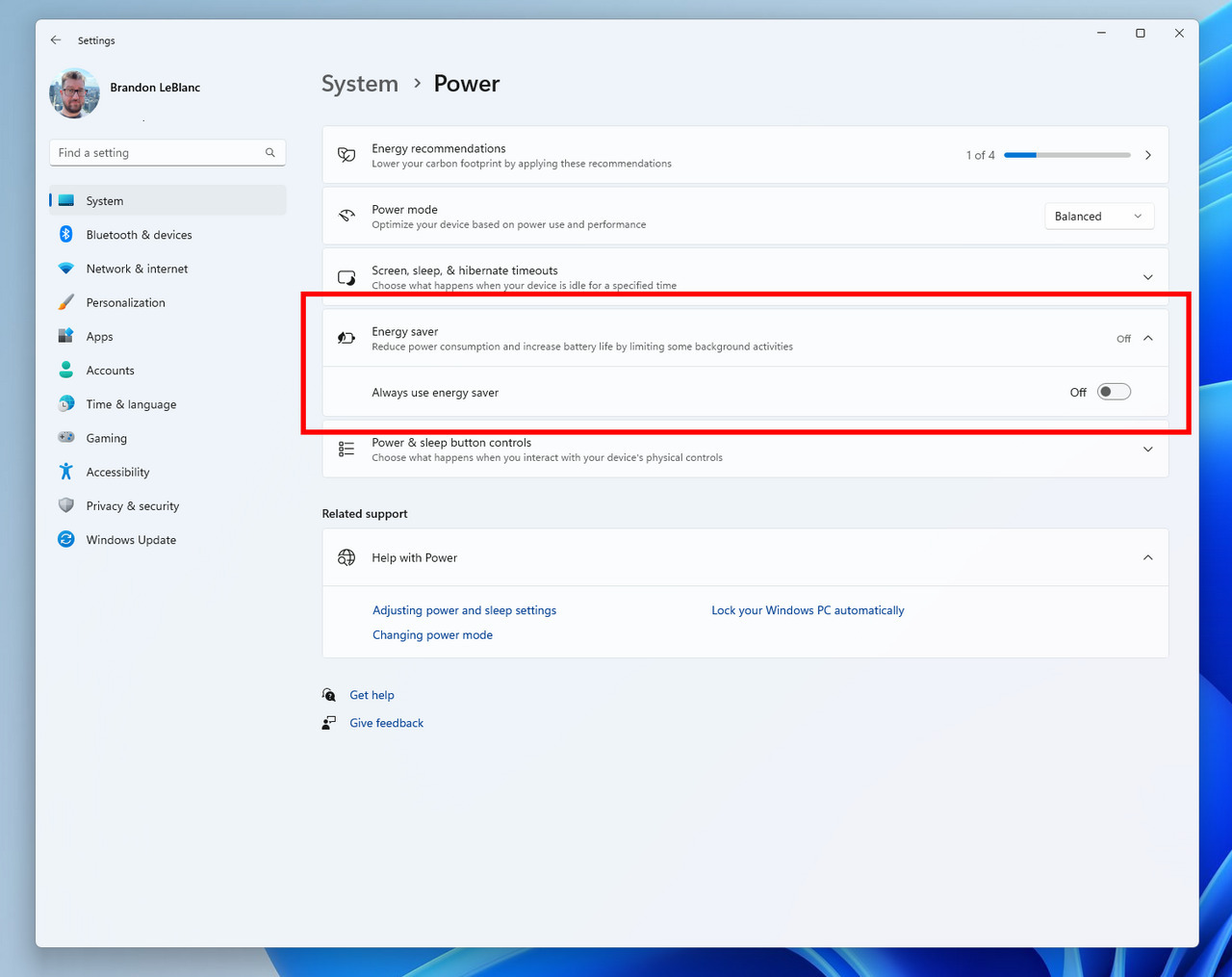
システムトレイのクイック設定からオンとオフに切り替えることができ、また、デバイスが特定のバッテリーパーセンテージに達したときに自動的に実行されるように設定することもできる。バッテリーライフを延ばすように最適化されているが、デスクトップPCでもエネルギー節約のために利用可能。
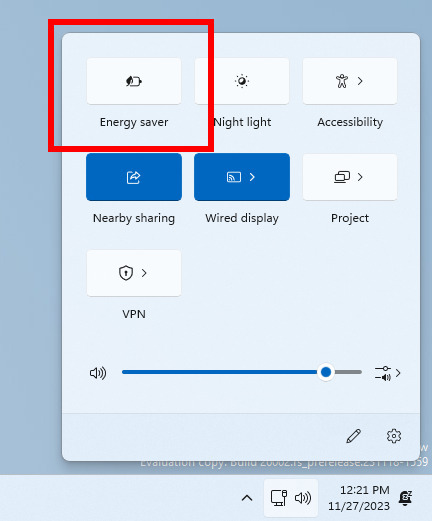
タスクバーとシステムトレイ
システムトレイのクイック設定の全体的なパフォーマンスと応答性を向上させる変更を試している。
クイック設定でVPNを管理しやすくする機能を追加。単一のVPNがある場合、新しい分割トグルにより、クリック一つでオンとオフができるように。複数のVPNがある場合、接続を開始するのにかかる時間を短縮するためにリストにいくつかの変更を加えた。
Wi-Fiのクイック設定フライアウトに新しい更新ボタンを導入し始めている。これにより、無線ネットワークのリストを更新できるようになる。最初のスキャンで目的のネットワークが表示されない場合、近くのネットワークを見つけるのに役立つスキャンの進行状況も表示される。
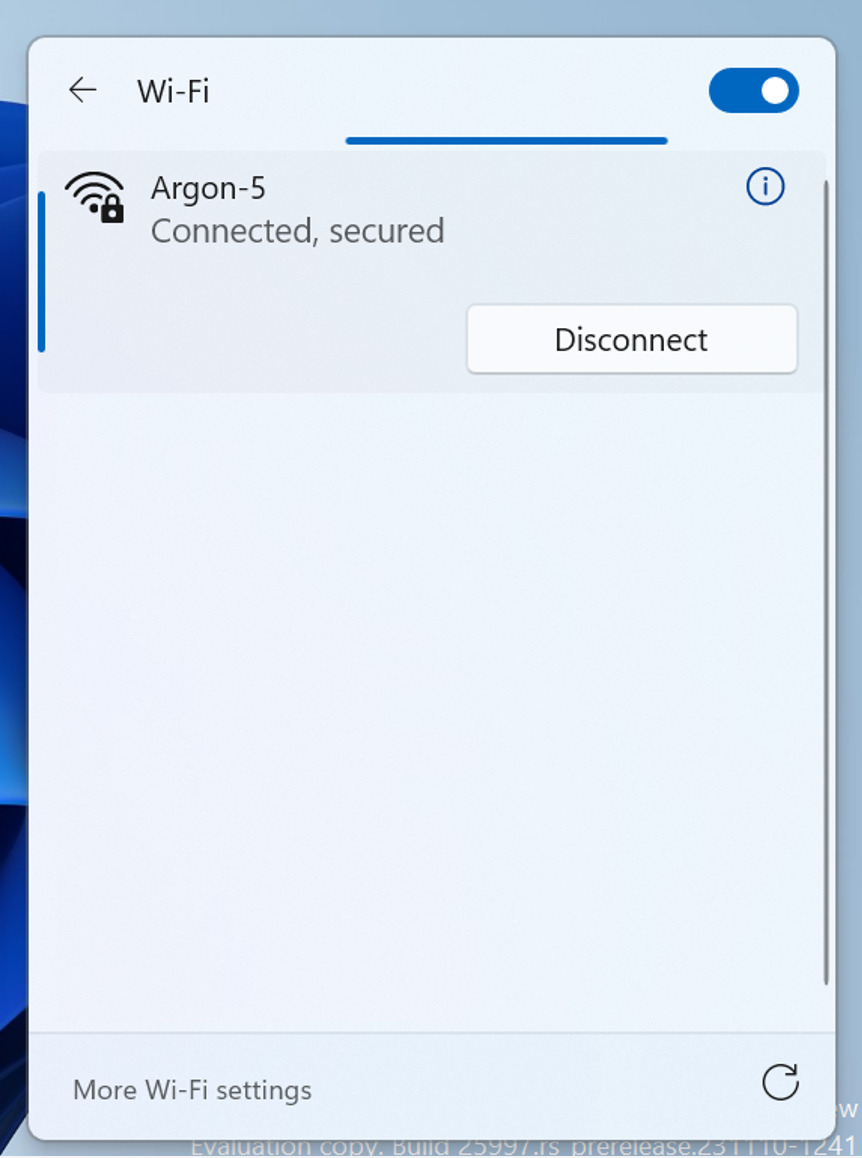
設定
設定のホームページでMicrosoftアカウントに関連する通知の展開を開始。すべてのデータをバックアップし、サブスクリプションを管理するのに役立つ。設定の通知は「設定 > プライバシーとセキュリティ > 一般」で管理できる。
「設定 > アプリ > インストールされたアプリ」および「設定 > システム通知」のアプリアイコンからカラーの背景を削除。
その他変更
その他以下のような変更が行われています。
Fixes for known issues
- Fixed an issue which was causing installation of some apps, including Phone Link, to fail with error 0x87AF0813 in the previous flight.
- Fixed an underlying issue in recent Canary Channel builds where the Microsoft Store was getting stuck when trying to check for and install app updates.
- Fixed an issue causing Settings to crash when navigating to Bluetooth & Devices > Touchpad.
- Fixed an issue which was causing File Explorer to crash on launch for people using a non-default regional sorting option.
Known issues
- [REMINDER] Some popular games may not work correctly on the most recent Insider Preview builds in the Canary Channel. Please be sure to submit feedback in Feedback Hub on any issues you see with playing games on these builds.
- [NEW] After Build 26002 is done downloading and is ready to restart to finish the installation, the restart button is missing from the Windows Update Settings page. You can reboot by clicking the Windows Update icon in the system tray or open Start and reboot from the power button there. After installing Build 26002, Windows Update settings page may not load correctly, but if you close Settings and re-open (or reboot) and navigate to the Windows Update settings page it should load again.
- We’re working on a fix for an issue where attempting to reboot into safe mode hangs on the boot logo.
公式ブログには細かな変更内容がリストアップされていますので、インストールする前に確認することをおすすめします。