2024年08月06日の更新情報
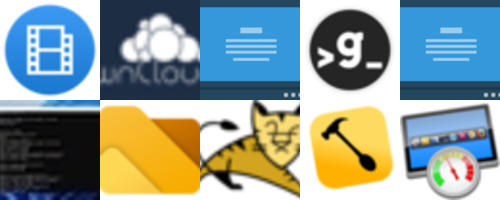
2024/08/05 16時〜2024/08/06 16時までに更新されたソフトウェア
Bandicut、ownCloud Server、DriverView、Gitify、AI RoboForm、Coreinfo、Files、Tomcat 9等が更新されました。
|
|
Bandicut ver 3.8.3.2432 → 3.8.4.2434 | 2024/08/05 |
|---|---|---|
|
v3.8.4.2434 2024/8/5
一部の動画変換ソフトで作成したMP4ファイルを高速モードで出力した際に不正終了していた問題を解決 一部のPCで正常に実行できなかった問題を解決 その他 |
||
|
|
ownCloud Server ver 10.14.0 → 10.15.0 | 2024/08/05 |
|---|---|---|
|
Changelog for 10.15.0
Changelog for 10.3.2Changelog for ownCloud Core 10.15.0 (2024-06-18) The following sections list the changes in ownCloud core 10.15.0 relevant to ownCloud admins and users. Summary Bugfix - Fail fast on unresponsive remote servers: #41210 Bugfix - Link in public link notification has to be from a trusted domain: #41214 Bugfix - User can only change their own external storage configuration: #41225 Bugfix - Hardening SVG processing: #41234 Bugfix - Handle no longer existing user in preview cleanup: #41247 Bugfix - Disallow HTTP API requests for user external storages in case disabled: #41250 Bugfix - Handle short classes in Autoloader: #41252 Bugfix - No update check if not connected to the internet: #41262 Bugfix - Default value of preview_max_dimensions is now 6016x6016: #41263 Bugfix - AllConfig::getUserKeys to return string[] only: #41270 Bugfix - Wrong Logic When 'allow_user_mounting' is Initially Undefined: #41272 Change - Update PHP dependencies: #41195 Details Bugfix - Fail fast on unresponsive remote servers: #41210 (省略されました) |
||

|
DriverView ver 1.50 → 1.51 | 2024/08/05 |
|---|---|---|
|
Command-Line Utilities
WebBrowserPassView v2.12 ExtPassword! v1.01 ExtPassword! is tool for Windows that allows you to recover passwords stored on external drive plugged to your computer. This tool might be useful if you have a disk with Windows operating system that cannot boot anymore, but most files on this hard drive are still accessible and you need to extract your passwords from it. PasswordFox v1.70 ChromePass v1.58 WirelessKeyView v2.23 OutlookAccountsView v1.02 You can extract the Outlook accounts information of the current user, from external disk plugged to your computer, and from remote computer on your network. WinMailPassRec v1.01 Network Password Recovery v1.57 Mail PassView v1.92 - Email Password Recovery RouterPassView v1.90 VaultPasswordView v1.12 CredentialsFileView v1.12 EncryptedRegView v1.06 DataProtectionDecryptor v1.13 MadPassExt v1.00 (省略されました) |
||
|
|
Gitify ver 5.11.0 → 5.12.0 | 2024/08/05 |
|---|---|---|
|
v5.12.0
What's Changed 🚀 Features
|
||

|
AI RoboForm ver 9.6.1 → 9.6.2 | 2024/08/06 |
|---|---|---|
|
ロボフォーム for Windows v9.6.2
エッジ拡張機能 v9.6.5 ロボフォーム for Windows MSI v9.6.2 クローム拡張機能 v9.6.5 ファイヤフォックス拡張機能 v9.6.5 |
||

|
Coreinfo ver 3.6 | 2024/08/06 |
|---|---|---|
|
|
||
|
|
Files ver 3.5 → 3.6 | 2024/08/06 |
|---|---|---|
|
v3.6
Download Files from our download page What's Changed
|
||
|
|
Tomcat 9 ver 9.0.91 → 9.0.93 | 2024/08/06 |
|---|---|---|
|
9.0.93 |
9.0.93 |
||
|
|
Hammerspoon ver 0.9.100 → 1.0.0 | 2024/08/06 |
|---|---|---|
|
1.0.0 - 06 Aug 2024
GitHub release page Minimum macOS version: 12.0 Anniversary This release comes after 100 releases of 0.9, and just two months shy of Hammerspoon’s 10th birthday. Thank you all for your part in this project, it’s been a lot of fun! Fixed Large amounts of Console window history should now consume less RAM and Hammerspoon should no longer hang when large amounts of text are written quickly to the window. hs.network.ping should now always call the didFinish callback hs.pasteboard.callbackWhenChanged() now correctly accepts nil for its first argument, as documented Moving a window to another Space is now fixed in macOS Sonoma Various typos/grammar/mistakes in docstrings have been fixed Changed Lua has been updated to 5.4.7 hs.urlevent callback now receives an extra parameter containing the full original URL When holding Cmd and Option at startup, the dialog for resetting preferences is now clearer Added hs.spotify.getCurrentTrackArtworkURL() hs.streamdeck now supports the newer hardware variant of the Stream Deck XL (省略されました) |
||
|
|
App Tamer ver 2.8.3 → 2.8.4 | 2024/08/06 |
|---|---|---|
|
August 6, 2024
App Tamer 2.8.4 corrects bugs and interference with stopped processes, and adds the ability to both slow and stop an app. This release addresses several bugs. It also allows you to stop and start processes using other tools without App Tamer interfering, and adds a way to slow an app in the foreground as well as stopping it when it's in the background. What's new in version 2.8.4 Resolved an issue with App Tamer spuriously asking to create a debug log if the Option key is pressed when a CPU usage warning comes up. You can both throttle an app in the foreground and stop it in the background by holding down the Option key and turning on both checkboxes, then turning on "Also slow this app when it's in front". Improved the wording in prompts for using log scale in the CPU graph and launching App Tamer at login. Fixed the position and labeling of the Priority slider in the process settings popup. Tamer 2.8.4 Download Version 2.8.4 For macOS 10.13 - 14.6 macOS 10.13 through 14.6 |
||