KB5022906
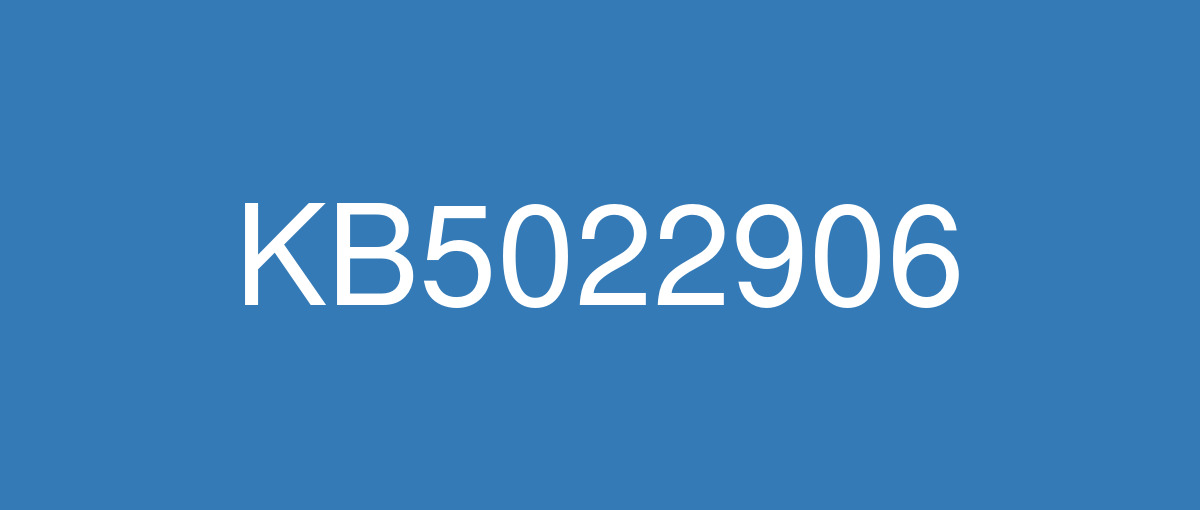
詳細情報
| KB番号 | KB5022906 Preview |
|---|---|
| リリース日 | 2023/02/21 |
| Windowsバージョン | Windows 10 22H2 / Windows 10 21H2 / Windows 10 20H2 |
| ビルド番号 | 19045.2673 / 19044.2673 / 19042.2673 |
| URL(英語) | https://support.microsoft.com/en-us/help/5022906 |
| URL(日本語) | https://support.microsoft.com/ja-jp/help/5022906 |
| ダウンロード | Microsoft Update Catalog |
ハイライト(英語)
New! This update improves your experience when you use Windows Spotlight on your lock screen. The informational links open faster.
This update addresses an issue that affects IE mode. The text on the status bar is not always visible.
This update addresses accessibility issues. They affect Narrator on the Settings home page.
This update addresses an issue that stops hyperlinks from working in Microsoft Excel.
This update addresses an issue that affects a certain streaming app. The issue stops video playback after an advertisement plays in the app.
改良点(英語)
This update addresses an issue that affects the Appx State Repository. When you remove a user profile, the cleanup is incomplete. Because of this, its database grows as time passes. This growth might cause delays when users sign in to multi-user environments like FSLogix.
This update affects the United Mexican States. This update supports the government’s daylight saving time change order for 2023.
This update addresses a resource conflict issue between two or more threads (known as a deadlock). This deadlock affects COM+ applications.
This update addresses an issue that affects cbs.log. This issue logs messages that are not error messages in cbs.log.
This update improves how the Remove-Item cmdlet works for Microsoft OneDrive folders.
This update addresses an issue that affects AppV. It stops file names from having the correct letter case (uppercase or lowercase).
This update addresses an issue that affects Microsoft Edge. The issue removes conflicting policies for Microsoft Edge. This occurs when you set the MDMWinsOverGPFlag in a Microsoft Intune tenant and Intune detects a policy conflict.
This update addresses an issue that affects Azure Active Directory (Azure AD). Using a provisioning package for bulk provisioning fails.
This update addresses an issue that affects MSInfo.exe. It does not correctly report the enforcement status of the Windows Defender Application Control (WDAC) user mode policy.
This update addresses an issue that affects the Local Security Authority Subsystem Service (LSASS). LSASS might stop responding. This occurs after you run Sysprep on a domain-joined machine.
This update addresses an issue that affects virtual machines (VM). They stop responding when you add a new disk to a storage pool in thin provisioning scenarios.
既知の不具合(英語)
| Symptoms | Workaround |
|---|---|
Devices with Windows installations created from custom offline media or custom ISO image might have Microsoft Edge Legacy removed by this update, but not automatically replaced by the new Microsoft Edge. This issue is only encountered when custom offline media or ISO images are created by slipstreaming this update into the image without having first installed the standalone servicing stack update (SSU) released March 29, 2021 or later. Note Devices that connect directly to Windows Update to receive updates are not affected. This includes devices using Windows Update for Business. Any device connecting to Windows Update should always receive the latest versions of the SSU and latest cumulative update (LCU) without any extra steps. | To avoid this issue, be sure to first slipstream the SSU released March 29, 2021 or later into the custom offline media or ISO image before slipstreaming the LCU. To do this with the combined SSU and LCU packages now used for Windows 10, version 20H2 and Windows 10, version 2004, you will need to extract the SSU from the combined package. Use the following steps to extract the SSU:
If you have already encountered this issue by installing the OS using affected custom media, you can mitigate it by directly installing the new Microsoft Edge. If you need to broadly deploy the new Microsoft Edge for business, see Download and deploy Microsoft Edge for business. |
After installing updates released January 10, 2023, and later, kiosk device profiles that have auto log on enabled might not sign in automatically. After Autopilot completes provisioning, affected devices will stay on the sign-in screen prompting for credentials. | This issue is addressed in KB5025221. |
ハイライト(日本語)
新機能! この更新プログラムは、ロック画面で Windows スポットライトを使用するときのエクスペリエンスを向上させます。 情報リンクの開き方が速くなります。
この更新プログラムは、IE モードに影響する問題に対処します。 ステータス バーのテキストが常に表示されるとは限りません。
この更新プログラムは、アクセシビリティの問題に対処します。 設定ホーム ページのナレーターに影響します。
この更新プログラムは、ハイパーリンクが Microsoft Excel で動作しなくなる問題に対処します。
この更新プログラムは、特定のストリーミング アプリに影響する問題に対処します。 この問題は、アプリで広告が再生された後にビデオ再生を停止します。
改良点(日本語)
この更新プログラムは、Appx State Repository に影響する問題に対処します。 ユーザー プロファイルを削除すると、クリーンアップが不完全になります。 このため、データベースは時間の経過に伴って増加します。 この増加により、ユーザーが FSLogix などのマルチユーザー環境にサインインすると遅延が発生する可能性があります。
この更新プログラムはメキシコ合衆国に影響します。 この更新プログラムは、2023 年の政府の夏時間変更命令をサポートします。
この更新プログラムは、2 つ以上のスレッド間のリソース競合の問題 (デッドロックと呼ばれます) に対処します。 このデッドロックは、COM+ アプリケーションに影響します。
この更新プログラムは 、cbs.log に影響する問題に対処します。 この問題では、エラー メッセージではないメッセージが cbs.log に記録されます。
この更新プログラムは、Microsoft OneDrive フォルダーに対する Remove-Item コマンドレットの動作を改善します。
この更新プログラムは、AppV に影響する問題に対処します。 ファイル名に正しい文字の大文字と小文字 (大文字または小文字) が含まれるのを防げます。
この更新プログラムは、Microsoft Edge に影響する問題に対処します。 この問題により、Microsoft Edge の競合するポリシーが削除されます。 これは、Microsoft Intune テナントで MDMWinsOverGPFlag を設定し、ポリシーの競合を検出Intune場合に発生します。
この更新プログラムは、Azure Active Directory (Azure AD) に影響する問題に対処します。 一括プロビジョニングにプロビジョニング パッケージを使用すると失敗します。
この更新プログラムは、MSInfo.exeに影響する問題 に 対処します。 Windows Defender アプリケーション制御 (WDAC) ユーザー モード ポリシーの適用状態が正しく報告されません。
この更新プログラムは、ローカル セキュリティ機関サブシステム サービス (LSASS) に影響する問題に対処します。 LSASS は応答を停止する可能性があります。 これは、ドメインに参加しているコンピューターで Sysprep を実行した後に発生します。
この更新プログラムは、仮想マシン (VM) に影響する問題に対処します。 シン プロビジョニング シナリオでストレージ プールに新しいディスクを追加すると、応答が停止します。
既知の不具合(日本語)
| 現象 | 回避策 |
|---|---|
カスタム オフライン メディア、またはカスタム ISO イメージから作成された Windows インストールのデバイスは、この更新プログラムによって Microsoft Edge 従来版 が削除され、新しい Microsoft Edge に自動的に置き換わっていない可能性があります。 この問題は、2021 年 3 月 29 日以降にリリースされたスタンドアロン のサービス スタック更新プログラム (SSU) を最初にインストールせずに、この更新プログラムをイメージにスリップストリームすることで、カスタム オフライン メディアまたは ISO イメージが作成された場合にのみ発生します。 注Windows Update に直接接続して更新プログラムを受信できるデバイスは影響を受けません。 これには、Windows Update for Business を使用するデバイスが含まれます。 Windows Update に接続しているすべてのデバイスは、SSU と最新の累積的な更新プログラム (LCU) の最新バージョンを追加の手順なしで常に受け取るはずです。 | この問題を回避するには、LCU をスリップストリームする前に、2021 年 3 月 29 日以降にリリースされた SSU をカスタム オフライン メディアまたは ISO イメージにまずスリップストリームしてください。 Windows 10, バージョン 20H2 および Windows 10, バージョン 2004 で今使用される SSU パッケージと LCU パッケージを組み合わせてこれを行うには、組み合わせたパッケージから SSU を抽出する必要があります。 次の手順で、SSU を抽出します。
影響を受けるカスタム メディアを使用して OS をインストールしてこの問題が既に発生している場合は、新しい Microsoft Edge を直接インストールすることで、この問題の発生を軽減できます。 ビジネス向けに新しい Microsoft Edge を幅広く展開するする必要がある場合には、「ビジネス向けに Microsoft Edge をダウンロードして展開する」をご覧ください。 |
2023 年 1 月 10 日以降にリリースされた更新プログラムをインストールした後、自動ログオンが有効になっているキオスク デバイス プロファイルが自動的にサインインしない可能性があります。 Autopilot がプロビジョニングを完了すると、影響を受けるデバイスはサインイン画面に留まり、資格情報の入力を求められます。 | この問題は、KB5025221 で解決されています。 |