KB5011487
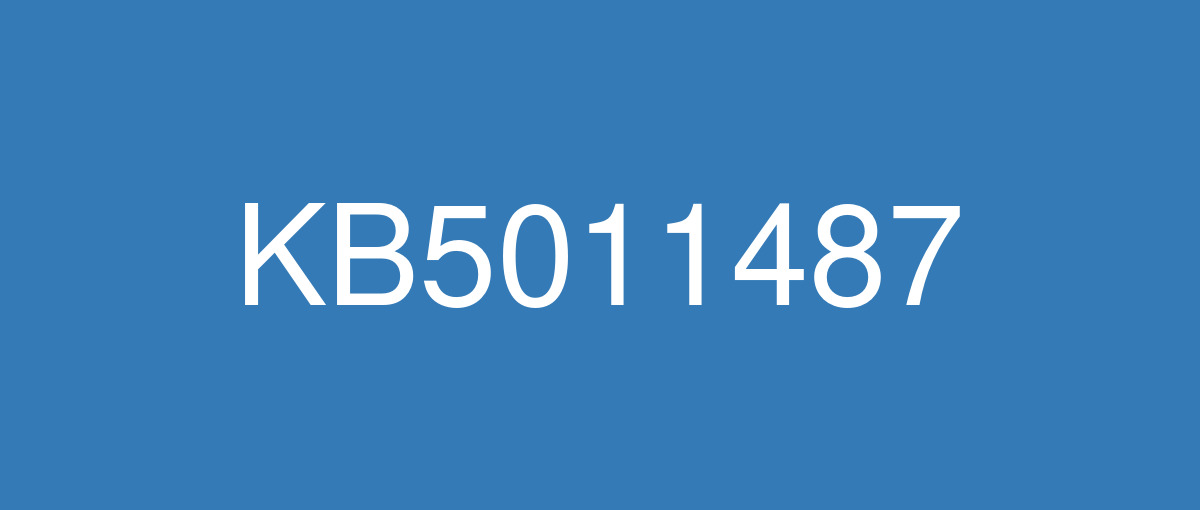
詳細情報
| KB番号 | KB5011487 |
|---|---|
| リリース日 | 2022/03/08 |
| Windowsバージョン | Windows 10 21H2 / Windows 10 21H1 / Windows 10 20H2 |
| ビルド番号 | 19044.1586 / 19043.1586 / 19042.1586 |
| URL(英語) | https://support.microsoft.com/en-us/help/5011487 |
| URL(日本語) | https://support.microsoft.com/ja-jp/help/5011487 |
| ダウンロード | Microsoft Update Catalog |
ハイライト(英語)
Updates security for your Windows operating system.
改良点(英語)
Addresses a known issue that occurs when you attempt to reset a Windows device and its apps have folders that contain reparse data, such as Microsoft OneDrive or Microsoft OneDrive for Business. When you select Remove everything, files that have been downloaded or synced locally from Microsoft OneDrive might not be deleted. Some devices might take up to seven (7) days after you install this update to fully address the issue and prevent files from persisting after a reset. For immediate effect, you can manually trigger Windows Update Troubleshooter using the instructions in Windows Update Troubleshooter.
既知の不具合(英語)
Devices with Windows installations created from custom offline media or custom ISO image might have Microsoft Edge Legacy removed by this update, but not automatically replaced by the new Microsoft Edge. This issue is only encountered when custom offline media or ISO images are created by slipstreaming this update into the image without having first installed the standalone servicing stack update (SSU) released March 29, 2021 or later. Note Devices that connect directly to Windows Update to receive updates are not affected. This includes devices using Windows Update for Business. Any device connecting to Windows Update should always receive the latest versions of the SSU and latest cumulative update (LCU) without any extra steps. | To avoid this issue, be sure to first slipstream the SSU released March 29, 2021 or later into the custom offline media or ISO image before slipstreaming the LCU. To do this with the combined SSU and LCU packages now used for Windows 10, version 20H2 and Windows 10, version 2004, you will need to extract the SSU from the combined package. Use the following steps to extract the SSU:
If you have already encountered this issue by installing the OS using affected custom media, you can mitigate it by directly installing the new Microsoft Edge. If you need to broadly deploy the new Microsoft Edge for business, see Download and deploy Microsoft Edge for business. |
After installing the June 21, 2021 (KB5003690) update, some devices cannot install new updates, such as the July 6, 2021 (KB5004945) or later updates. You will receive the error message, "PSFX_E_MATCHING_BINARY_MISSING". | For more information and a workaround, see KB5005322. |
Some organizations that have Windows devices paired to Bluetooth devices might receive the error message, "Your device ran into a problem and needs to restart.” and the stop code, ”IRQ NOT LESS OR EQUAL." This issue occurs after installing KB5009596 or later updates, and the messages appear on a blue screen. The errors are in the System log in Event Viewer as, "Microsoft-Windows-WER-SystemErrorRe event 1001" and the text, "The computer has rebooted from a bugcheck. The bugcheck was: 0x0000000a" appears. This issue occurs in one of the following scenarios when certain configuration service provider (CSP) policies are in place that affect the Bluetooth A2dp profile:
In the Windows Update history section of the Settings app, the text, "Failed to install on <date> - 0x800f0845" might appear after you roll back the update because it started up to an error after installation. CSP policies are not common outside of enterprise environments. We do not expect this issue to affect home users and personal devices. | This issue is addressed in KB5011543. If you install an update released March 22 2022 or later, you do not need to use a Known Issue Rollback (KIR) or a special Group Policy to address this issue. If you are using an update released before March 22, 2022, you can address this issue using a KIR and the information below. Important This mitigation contains information about modifying the registry. Make sure that you back up the registry before you modify it. Make sure that you know how to restore the registry if a problem occurs. For more information about how to back up, restore, and modify the registry, see How to back up and restore the registry in Windows. To mitigate this issue, IT administrators that use Intune or other tools can modify the Windows registry using the steps below:
Note If you have already installed the update and the blue screen error message appears during the device's restart, open Windows in SafeOS mode to add the registry entry. This issue is addressed using a Known Issue Rollback (KIR). This KIR will not propagate to devices automatically. Devices that have installed an affected update and encountered this issue can address it by installing and configuring a special Group Policy. After you download and install the special Group Policy, configure it using the following steps:
For more information about deployment, see How to use Group Policy to deploy a Known Issue Rollback. |
After installing the Windows updates released January 11, 2022 or later Windows versions on an affected version of Windows, recovery discs (CD or DVD) created by using the Backup and Restore (Windows 7) app in Control Panel might be unable to start. Recovery discs that were created by using the Backup and Restore (Windows 7) app on devices which have installed Windows updates released before January 11, 2022 are not affected by this issue and should start as expected. Note No third-party backup or recovery apps are currently known to be affected by this issue | This issue is addressed in KB5014023. |
We are receiving reports that the Snip & Sketch app might fail to capture a screenshot and might fail to open using the keyboard shortcut (Windows key+shift+S). This issue occurs after installing KB5010342 (February 8, 2022) and later updates. | This issue is addressed in KB5014666. |
ハイライト(日本語)
Windows オペレーティング システムのセキュリティを更新します。
改良点(日本語)
Windows デバイスとそのアプリのフォルダーに、Microsoft OneDrive やMicrosoft OneDrive for Businessなどの再解析データが含まれている場合に発生する既知の問題に対処します。 [ すべて削除] を選択すると、Microsoft OneDrive からローカルにダウンロードまたは同期されたファイルは削除されない可能性があります。 一部のデバイスでは、この更新プログラムをインストールして問題に完全に対処し、リセット後にファイルが保持されないようにするために、最大 7 日かかる場合があります。 直ちに有効にできるように、「トラブルシューティング ツール」の手順を使用してWindows Updateトラブルシューティング ツールWindows Update手動でトリガーできます。
既知の不具合(日本語)
カスタム オフライン メディア、またはカスタム ISO イメージから作成された Windows インストールのデバイスは、この更新プログラムによって Microsoft Edge 従来版 が削除され、新しい Microsoft Edge に自動的に置き換わっていない可能性があります。 この問題は、2021 年 3 月 29 日以降にリリースされたスタンドアロン のサービス スタック更新プログラム (SSU) を最初にインストールせずに、この更新プログラムをイメージにスリップストリームすることで、カスタム オフライン メディアまたは ISO イメージが作成された場合にのみ発生します。 注Windows Update に直接接続して更新プログラムを受信できるデバイスは影響を受けません。 これには、Windows Update for Business を使用するデバイスが含まれます。 Windows Update に接続しているすべてのデバイスは、SSU と最新の累積的な更新プログラム (LCU) の最新バージョンを追加の手順なしで常に受け取るはずです。 | この問題を回避するには、LCU をスリップストリームする前に、2021 年 3 月 29 日以降にリリースされた SSU をカスタム オフライン メディアまたは ISO イメージにまずスリップストリームしてください。 Windows 10, バージョン 20H2 および Windows 10, バージョン 2004 で今使用される SSU パッケージと LCU パッケージを組み合わせてこれを行うには、組み合わせたパッケージから SSU を抽出する必要があります。 次の手順で、SSU を抽出します。
影響を受けるカスタム メディアを使用して OS をインストールしてこの問題が既に発生している場合は、新しい Microsoft Edge を直接インストールすることで、この問題の発生を軽減できます。 ビジネス向けに新しい Microsoft Edge を幅広く展開するする必要がある場合には、「ビジネス向けに Microsoft Edge をダウンロードして展開する」をご覧ください。 |
2021 年 6 月 21 日 (KB5003690) 更新プログラムをインストールした後、一部のデバイスでは、2021 年 7 月 6 日 (KB5004945) 以降の更新プログラムなど、新しい更新プログラムをインストールできません。 "PSFX_E_MATCHING_BINARY_MISSING" というエラー メッセージが表示されます。 | 詳細と回避策については、「KB5005322」を参照してください 。 |
Windows デバイスを Bluetooth デバイスとペアリングしている一部の組織では、「デバイスで問題が発生したため、再起動する必要があります」 というエラー メッセージが表示されることがあります。 停止コード 「IRQ NOT LESS OR EQUAL.」 この問題は、KB5009596 以降の更新プログラムをインストールした後に発生し、メッセージがブルー スクリーンに表示されます。 このエラーはイベントビューアのシステムログに 「Microsoft - Windows - WER - SystemErrorRe event 1001」と表示され、「コンピュータはバグチェックから再起動しました」 という文章が表示されています。 バグチェック: 0x0000000a"が表示されています。 この問題は、Bluetooth A2dp Profile に影響を与える特定の 構成サービス プロバイダー (CSP) のポリシーが設定されている場合、以下のいずれかのシナリオで発生します。
設定アプリの [Windows Update 履歴] の項目で、インストール後にエラーまで起動したため、更新プログラムをロールバックした後に「<date> にインストールに失敗しました - 0x800f0845」 というテキストが表示される場合があります。 これらのポリシーは、エンタープライズ環境以外では一般的ではありません。 この問題がホーム ユーザーや個人用デバイスに影響を与える可能性はありません。 | この問題は、KB5011543 で対処されました。 2022 年 3 月 22 日以降にリリースされた更新プログラムをインストールする場合は、この問題に対処するために既知の問題ロールバック (KIR) または特別なグループ ポリシーを使う必要はありません。 2022 年 3 月 22 日より前にリリースされた更新プログラムを使用している場合は、KIR と以下の情報を使用してこの問題に対処できます。 重要 この軽減策には、レジストリの変更に関する情報が含まれています。 レジストリを変更する前に、必ずバックアップしてください。 問題が発生した場合にレジストリを復元する方法を確認しておいてください。 レジストリのバックアップ、復元、および修正の方法について、詳しくは 「Windowsのレジストリをバックアップおよび復元する方法」 を参照してください。 この問題を軽減するために、Intune などのツールを使用している IT 管理者は、以下の手順でWindows のレジストリを変更することができます。
メモ 更新プログラムを既にインストールしていて、デバイスの再起動中にブルー スクリーン エラー メッセージが表示される場合は、Windows を SafeOS モードで開き、レジストリ エントリを追加します。 この問題は、既知の問題のロールバック (KIR) を使用して対処されます。 この KIR はデバイスに自動的に伝達されません。 影響を受けた更新プログラムをインストールし、この問題が発生したデバイスでは、特別なグループ ポリシーをインストールして構成することで対処できます。 特別なグループ ポリシーをダウンロードしてインストールしたら、次のステップで構成します。
デプロイの詳細については、「グループ ポリシーを使用して既知の問題のロールバック を展開する方法」 を参照してください。 |
影響を受けるバージョンの Windows に 2022 年 1 月 11 日以降の Windows バージョンでリリースされた Windows 更新プログラムをインストールした後、コントロール パネルでバックアップと復元 (Windows 7) アプリを使用して作成された回復ディスク (CD または DVD) を起動できない場合があります。 2022 年 1 月 11 日より前にリリースされた Windows 更新プログラムをインストールしたデバイスでバックアップと復元 (Windows 7) アプリを使用して作成された回復ディスクは、この問題の影響を受けず、想定した状態で起動する必要があります。 注意現在、この問題の影響を受けることがわかっているサード パーティのバックアップ アプリまたは回復アプリはありません | この問題は KB5014023 で解決されています。 |
切り取り & スケッチ アプリがスクリーンショットのキャプチャに失敗し、キーボード ショートカット (Windows キー + shift + S) を使用して開けなくなる可能性があるという報告を受け取っています。 この問題は、KB5010342 (2022 年 2 月 8 日) 以降の更新プログラムをインストールした後に発生します。 | この問題は KB5014666 で扱われています。 |