KB5004296
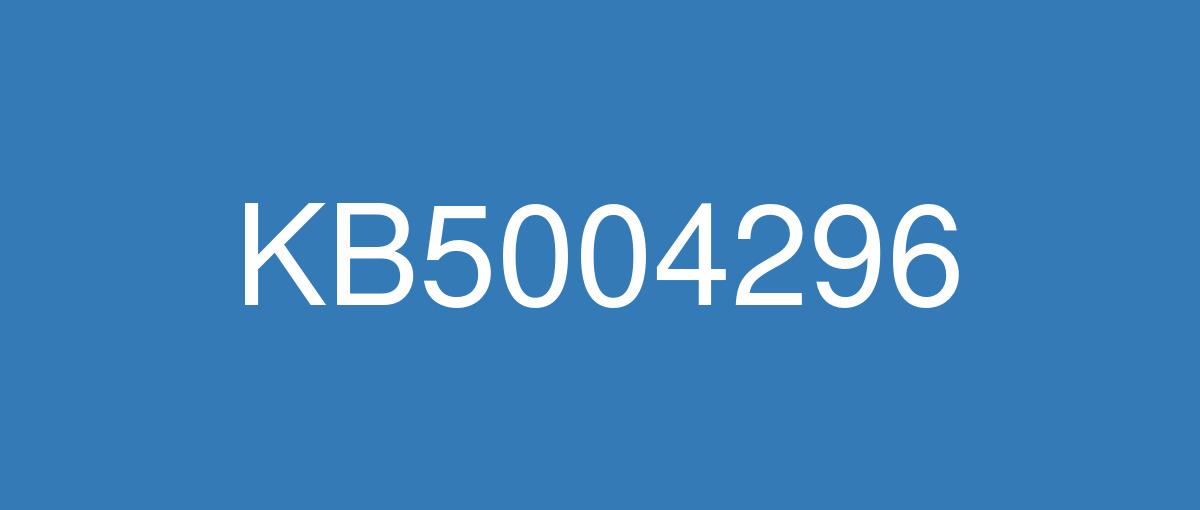
詳細情報
| KB番号 | KB5004296 Preview |
|---|---|
| リリース日 | 2021/07/29 |
| Windowsバージョン | Windows 10 21H1 / Windows 10 20H2 / Windows 10 2004 |
| ビルド番号 | 19043.1151 / 19042.1151 / 19041.1151 |
| URL(英語) | https://support.microsoft.com/en-us/help/5004296 |
| URL(日本語) | https://support.microsoft.com/ja-jp/help/5004296 |
| ダウンロード | Microsoft Update Catalog |
ハイライト(英語)
Updates an issue that prevents gaming services from opening certain games for desktop users.
Updates an issue that prevents you from entering text using the Input Method Editor (IME). This might occur, for example, after startup if you have set the power options to shut down a laptop by closing its lid.
Updates an issue that plays the sound for selecting something in a game loudly when you press the trigger button on a game controller.
Updates an issue that prevents power plans and Game Mode from working as expected. This results in lower frame rates and reduced performance while gaming.
Updates an issue that fails to detect that you are connected to the internet after you connect to a virtual private network (VPN).
改良点(英語)
This update makes quality improvements to the servicing stack, which is the component that installs Windows updates. Servicing stack updates (SSU) ensure that you have a robust and reliable servicing stack so that your devices can receive and install Microsoft updates.
既知の不具合(英語)
| Symptoms | Workaround |
|---|---|
When using the Microsoft Japanese Input Method Editor (IME) to enter Kanji characters in an app that automatically allows the input of Furigana characters, you might not get the correct Furigana characters. You might need to enter the Furigana characters manually. Note The affected apps are using the ImmGetCompositionString() function. | This issue is resolved in KB5005101. |
Devices with Windows installations created from custom offline media or custom ISO image might have Microsoft Edge Legacy removed by this update, but not automatically replaced by the new Microsoft Edge. This issue is only encountered when custom offline media or ISO images are created by slipstreaming this update into the image without having first installed the standalone servicing stack update (SSU) released March 29, 2021 or later. Note Devices that connect directly to Windows Update to receive updates are not affected. This includes devices using Windows Update for Business. Any device connecting to Windows Update should always receive the latest versions of the SSU and latest cumulative update (LCU) without any extra steps. | To avoid this issue, be sure to first slipstream the SSU released March 29, 2021 or later into the custom offline media or ISO image before slipstreaming the LCU. To do this with the combined SSU and LCU packages now used for Windows 10, version 20H2 and Windows 10, version 2004, you will need to extract the SSU from the combined package. Use the following steps to extract the SSU:
If you have already encountered this issue by installing the OS using affected custom media, you can mitigate it by directly installing the new Microsoft Edge. If you need to broadly deploy the new Microsoft Edge for business, see Download and deploy Microsoft Edge for business. |
After installing the May 25, 2021 (KB5003214) and June 21, 2021 (KB5003690) updates, some devices cannot install new updates, such as the July 6, 2021 (KB5004945) or later updates. You will receive the error message, "PSFX_E_MATCHING_BINARY_MISSING". | For more information and a workaround, see KB5005322. |
ハイライト(日本語)
ゲーム サービスがデスクトップ ユーザーのために特定のゲームを開けない問題を更新します。
入力メソッド エディター (IME) を使用してテキストを入力できる問題を更新します。 たとえば、電源オプションを設定して、カバーを閉じ、ノート PC をシャットダウンした場合、起動後にこの問題が発生することがあります。
ゲーム コントローラーのトリガー ボタンを押すと、ゲーム内の何かを選択するサウンドを大きく再生する問題を更新します。
電源プランとゲーム モードが期待通り動作しない問題を更新します。 これにより、ゲーム中のフレーム レートが低下し、パフォーマンスが低下します。
仮想プライベート ネットワーク (VPN) に接続した後、インターネットに接続されていることを検出できない問題を更新します。
改良点(日本語)
この更新プログラムは、Windows の更新プログラムをインストールするコンポーネントであるサービス スタックの品質を向上します。 サービス スタック更新プログラム (SSU) をインストールすることで、堅牢で信頼性の高いサービス スタックを利用し、デバイスで Microsoft の更新プログラムを受信し、インストールできるようになります。
既知の不具合(日本語)
| 現象 | 回避策 |
|---|---|
Microsoft 日本語入力方式エディター (IME) を使用して、ふりがなの入力を自動的に許可するアプリに漢字を入力すると、正しいふりがなが得られない場合があります。 ふりがなを手動で入力する必要がある場合があります。 注影響を受けるアプリは、ImmGetCompositionString() 関数を使用しています。 | この問題は KB5005101 で解決されます。 |
カスタム オフライン メディアWindowsカスタム ISO イメージから作成された Windows インストールがあるデバイスは、この更新 プログラムによって Microsoft Edge 従来版 が削除されている可能性がありますが、新しいデバイスに自動的に置き換えられるMicrosoft Edge。 この問題は、2021 年 3 月 29 日以降にリリースされたスタンドアロン サービス スタック更新プログラム (SSU) を最初にインストールせずに、この更新プログラムをイメージに滑り込み、カスタム オフライン メディアまたは ISO イメージが作成された場合にのみ発生します。 注更新プログラムを受信するために Windowsに直接接続するデバイスは影響を受け取る必要があります。 これには、Windows Update for Business を使用するデバイスが含まれます。 Windows Update に接続しているすべてのデバイスは、追加の手順なしで常に SSU の最新バージョンと最新の累積的な更新プログラム (LCU) を受け取る必要があります。 | この問題を回避するには、LCU をスリップストリームする前に、2021 年 3 月 29 日以降にリリースされた SSU をカスタム オフライン メディアまたは ISO イメージにまずスリップストリームしてください。 Windows 10, バージョン 20H2 および Windows 10, バージョン 2004 で今使用される SSU パッケージと LCU パッケージを組み合わせてこれを行うには、組み合わせたパッケージから SSU を抽出する必要があります。 次の手順で、SSU を抽出します。
影響を受けるカスタム メディアを使用して OS をインストールしてこの問題が既に発生している場合は、新しい Microsoft Edge を直接インストールすることで、この問題の発生を軽減できます。 ビジネス向けに新しい Microsoft Edge を幅広く展開するする必要がある場合には、「ビジネス向けに Microsoft Edge をダウンロードして展開する」をご覧ください。 |
2021 年 5 月 25 日 (KB5003214) および 2021 年 6 月 21 日 (KB5003690) 更新プログラムをインストールした後、一部のデバイスでは、2021 年 7 月 6 日 (KB5004945) 以降の更新プログラムなど、新しい更新プログラムをインストールできません。 エラー メッセージ "PSFX_E_MATCHING_BINARY_MISSING" が表示されます。 | 詳細と回避策については、 KB5005322 を参照してください。 |