KB5004237
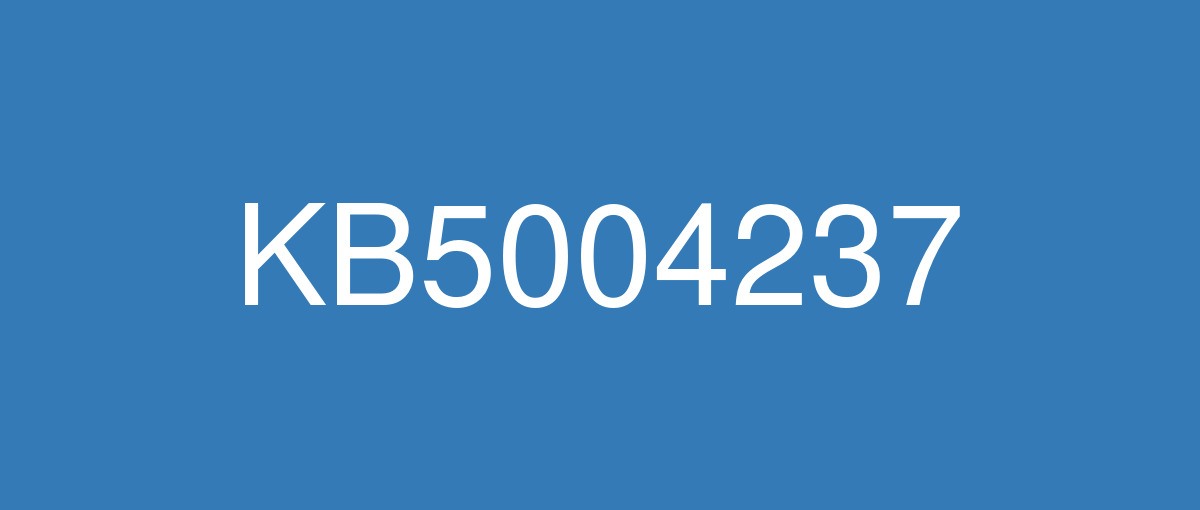
詳細情報
| KB番号 | KB5004237 |
|---|---|
| リリース日 | 2021/07/13 |
| Windowsバージョン | Windows 10 21H1 / Windows 10 20H2 / Windows 10 2004 |
| ビルド番号 | 19043.1110 / 19042.1110 / 19041.1110 |
| URL(英語) | https://support.microsoft.com/en-us/help/5004237 |
| URL(日本語) | https://support.microsoft.com/ja-jp/help/5004237 |
| ダウンロード | Microsoft Update Catalog |
ハイライト(英語)
Updates for verifying usernames and passwords.
Updates to improve security when Windows performs basic operations.
Updates an issue that might make printing to certain printers difficult. This issue affects various brands and models, but primarily receipt or label printers that connect using a USB port. After installing this update, you do not need to use a Known Issue Rollback (KIR) or a special Group Policy to resolve this issue.
改良点(英語)
Addresses an issue that might make printing to certain printers difficult. This issue affects various brands and models, but primarily receipt or label printers that connect using a USB port. After installing this update, you do not need to use a Known Issue Rollback (KIR) or a special Group Policy to resolve this issue.
Removes support for the PerformTicketSignature setting and permanently enables Enforcement mode for CVE-2020-17049. For more information and steps to enable full protection on domain controller servers, see Managing deployment of Kerberos S4U changes for CVE-2020-17049.
Adds Advanced Encryption Standard (AES) encryption protections for CVE-2021-33757. For more information, see KB5004605.
Addresses a vulnerability in which Primary Refresh Tokens are not strongly encrypted. This issue might allow the tokens to be reused until the token expires or is renewed. For more information about this issue, see CVE-2021-33779.
Security updates to Windows Apps, Windows Management, Windows Fundamentals, Windows Authentication, Windows User Account Control (UAC), Operating System Security, Windows Virtualization, Windows Linux, the Windows Kernel, the Microsoft Scripting Engine, the Windows HTML Platforms, the Windows MSHTML Platform, and Windows Graphics.
既知の不具合(英語)
When using the Microsoft Japanese Input Method Editor (IME) to enter Kanji characters in an app that automatically allows the input of Furigana characters, you might not get the correct Furigana characters. You might need to enter the Furigana characters manually. Note The affected apps are using the ImmGetCompositionString() function. | This issue is resolved in KB5005101. |
Devices with Windows installations created from custom offline media or custom ISO image might have Microsoft Edge Legacy removed by this update, but not automatically replaced by the new Microsoft Edge. This issue is only encountered when custom offline media or ISO images are created by slipstreaming this update into the image without having first installed the standalone servicing stack update (SSU) released March 29, 2021 or later. Note Devices that connect directly to Windows Update to receive updates are not affected. This includes devices using Windows Update for Business. Any device connecting to Windows Update should always receive the latest versions of the SSU and latest cumulative update (LCU) without any extra steps. | To avoid this issue, be sure to first slipstream the SSU released March 29, 2021 or later into the custom offline media or ISO image before slipstreaming the LCU. To do this with the combined SSU and LCU packages now used for Windows 10, version 20H2 and Windows 10, version 2004, you will need to extract the SSU from the combined package. Use the following steps to extract the SSU:
If you have already encountered this issue by installing the OS using affected custom media, you can mitigate it by directly installing the new Microsoft Edge. If you need to broadly deploy the new Microsoft Edge for business, see Download and deploy Microsoft Edge for business. |
After installing the May 25, 2021 (KB5003214) and June 21, 2021 (KB5003690) updates, some devices cannot install new updates, such as the July 6, 2021 (KB5004945) or later updates. You will receive the error message, "PSFX_E_MATCHING_BINARY_MISSING". | For more information and a workaround, see KB5005322. |
After installing updates released July 13, 2021 on domain controllers (DCs) in your environment, printers, scanners, and multifunction devices that are not compliant with section 3.2.1 of RFC 4556 spec might fail to print when using smart card (PIV) authentication. | For more information, see KB5005408. |
Universal Windows Platform (UWP) apps might not open on devices that have undergone a Windows device reset. This includes operations that were initiated using Mobile Device Management (MDM), such as Reset this PC, Push-button reset, and Autopilot Reset. UWP apps you downloaded from the Microsoft Store are not affected. Only a limited set of apps are affected, including:
The affected apps will fail to open without error messages or other observable symptoms. They must be re-installed to restore functionality. | This issue is addressed in KB5015878 for all releases starting June 21, 2021 and later. |
ハイライト(日本語)
ユーザー名およびパスワードの検証に関する更新プログラム。
Windows で基本的な操作を実行する際のセキュリティを強化するための更新プログラム。
更新特定のプリンターへの印刷が困難になる可能性がある問題です。 この問題は、さまざまなブランドやモデルに影響しますが、主に USB ポートを使用して接続するレシート プリンターまたはラベル プリンターに影響します。 この更新プログラムをインストールした後、既知の問題のロールバック (KIR) または特別なグループ ポリシーを使用してこの問題を解決する必要はありません。
改良点(日本語)
特定のプリンターへの印刷が困難になる可能性がある問題に対処します。 この問題は、さまざまなブランドやモデルに影響しますが、主に USB ポートを使用して接続するレシート プリンターまたはラベル プリンターに影響します。 この更新プログラムをインストールした後、既知の問題ロールバック (KIR) または特別なグループ ポリシーを使用してこの問題を解決する必要はありません。
PerformTicketSignature 設定のサポートを削除し、CVE-2020-17049 の強制モードを永続的に有効にします。 ドメイン コントローラー サーバーで完全な保護を有効にする詳細と手順については、「 CVE-2020-17049 の Kerberos S4U 変更の展開の管理」を参照してください。
CVE-2021-33757 の Advanced Encryption Standard (AES) 暗号化保護を追加します。 詳細については、「 KB5004605」を参照してください。
プライマリ更新トークンが厳密に暗号化されていない脆弱性を修正します。 この問題により、トークンの有効期限が切れるか、更新されるまでトークンを再利用できる場合があります。 この問題の詳細については、「 CVE-2021-33779」を参照してください。
Windows Apps、Windows Management、Windows Fundamentals、Windows Authentication、Windows ユーザー アカウント制御 (UAC)、オペレーティング システム セキュリティ、Windows 仮想化、Windows Linux、Windows カーネル、Microsoft スクリプト エンジン、Windows HTML プラットフォーム、Windows MSHTML プラットフォーム、Windows グラフィックスのセキュリティ更新プログラム。
既知の不具合(日本語)
Microsoft 日本語入力方式エディター (IME) を使用して、ふりがなの入力を自動的に許可するアプリに漢字を入力すると、正しいふりがなが得られない場合があります。 ふりがなを手動で入力する必要がある場合があります。 注影響を受けるアプリは、ImmGetCompositionString() 関数を使用しています。 | この問題は、 KB5005101で解決されています。 |
カスタム オフライン メディアまたはカスタム ISO イメージから作成された Windows インストールのデバイスは、この更新プログラムによって削除Microsoft Edge 従来版可能性がありますが、新しい Microsoft Edge によって自動的に置き換えられるわけではありません。 この問題は、2021 年 3 月 29 日以降にリリースされたスタンドアロン のサービス スタック更新プログラム (SSU) を最初にインストールせずに、この更新プログラムをイメージにスリップストリームすることで、カスタム オフライン メディアまたは ISO イメージが作成された場合にのみ発生します。 注Windows Update に直接接続して更新プログラムを受信できるデバイスは影響を受けません。 これには、Windows Update for Business を使用するデバイスが含まれます。 Windows Update に接続しているすべてのデバイスは、SSU と最新の累積的な更新プログラム (LCU) の最新バージョンを追加の手順なしで常に受け取るはずです。 | この問題を回避するには、LCU をスリップストリームする前に、2021 年 3 月 29 日以降にリリースされた SSU をカスタム オフライン メディアまたは ISO イメージにまずスリップストリームしてください。 Windows 10, バージョン 20H2 および Windows 10, バージョン 2004 で今使用される SSU パッケージと LCU パッケージを組み合わせてこれを行うには、組み合わせたパッケージから SSU を抽出する必要があります。 次の手順で、SSU を抽出します。
影響を受けるカスタム メディアを使用して OS をインストールしてこの問題が既に発生している場合は、新しい Microsoft Edge を直接インストールすることで、この問題の発生を軽減できます。 ビジネス向けに新しい Microsoft Edge を幅広く展開するする必要がある場合には、「ビジネス向けに Microsoft Edge をダウンロードして展開する」をご覧ください。 |
2021 年 5 月 25 日 (KB5003214) および 2021 年 6 月 21 日 (KB5003690) 更新プログラムをインストールした後、一部のデバイスでは、2021 年 7 月 6 日 (KB5004945) 以降の更新プログラムなどの新しい更新プログラムをインストールできません。 "PSFX_E_MATCHING_BINARY_MISSING" というエラー メッセージが表示されます。 | 詳細と回避策については、「KB5005322」を参照してください 。 |
2021 年 7 月 13 日にリリースされた更新プログラムを、環境内のドメイン コントローラー (DC)、プリンター、スキャナー、および RFC 4556 仕様のセクション 3.2.1 に準拠していない多機能デバイスにインストールした後、スマート カード (PIV) 認証を使用すると印刷できない可能性があります。 | 詳細については、「 KB5005408」を参照してください。 |
ユニバーサル Windows プラットフォーム (UWP) アプリは、Windows デバイスのリセットを受けたデバイスで開かない可能性があります。 これには、モバイル デバイス管理 (MDM) を使用して開始された操作 (この PC のリセット、プッシュ ボタンリセット、Autopilot Reset など) が含まれます。 Microsoft Store からダウンロードした UWP アプリは影響を受けません。 影響を受けるアプリのセットは限られています。以下が含まれます:
影響を受けるアプリは、エエラーメッセージや他の目に見える症状がなくても開けなくなります。 機能を復元するには、再インストールする必要があります。 | この問題は、2021 年 6 月 21 日以降のすべてのリリースについて KB5015878で対処されています。 |