KB5003690
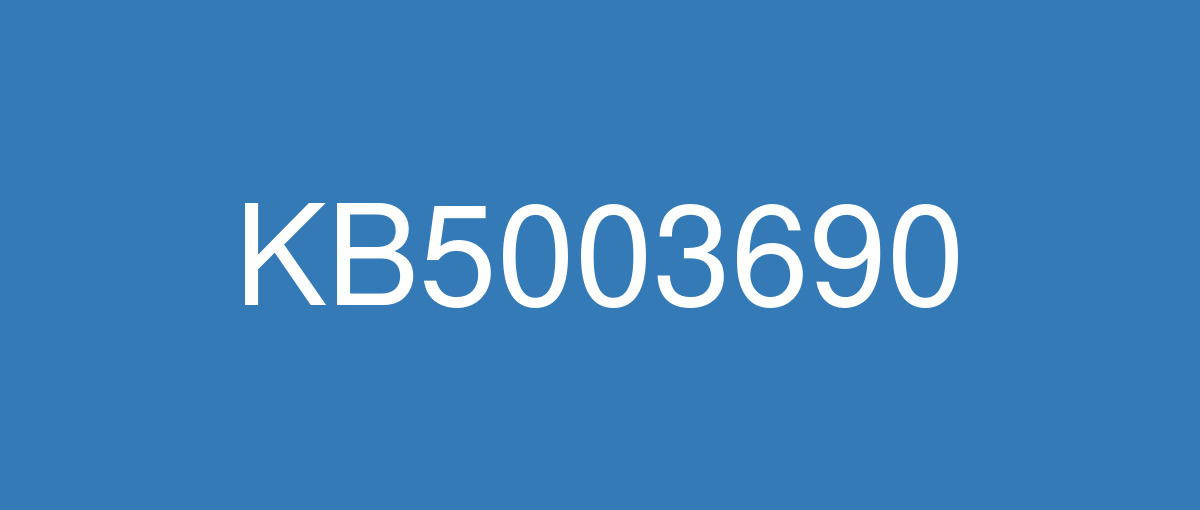
詳細情報
| KB番号 | KB5003690 Preview |
|---|---|
| リリース日 | 2021/06/21 |
| Windowsバージョン | Windows 10 21H1 / Windows 10 20H2 / Windows 10 2004 |
| ビルド番号 | 19043.1081 / 19042.1081 / 19041.1081 |
| URL(英語) | https://support.microsoft.com/en-us/help/5003690 |
| URL(日本語) | https://support.microsoft.com/ja-jp/help/5003690 |
| ダウンロード | Microsoft Update Catalog |
ハイライト(英語)
Updates an issue in a small subset of users that have lower than expected performance in games after installing KB5000842 or later.
Updates an issue that causes the Japanese Input Method Editor (IME) to suddenly stop working while you are typing.
Updates an issue in which signing in using a PIN fails. The error message is "Something happened and your PIN isn’t available. Click to set up your PIN again."
Updates an issue that, in certain cases, takes you out of the exclusive virtual reality (VR) app and back to Windows Mixed Reality Home when you press the Windows button on the controller.
Updates an issue that causes blurry text on the news and interests button on the Windows taskbar for some screen resolutions.
Updates an issue with Search box graphics on the Windows taskbar that occurs if you right-click the taskbar and turn off News and interests. This graphics issue is especially visible when using dark mode.
Updates an issue that might prevent you from using your fingerprint to sign in after startup or waking up your device from sleep.
Updates an issue that might cause a high-pitched noise or squeak in certain apps when you play 5.1 Dolby Digital audio using certain audio devices and Windows settings.
改良点(英語)
Addresses an issue that causes communication between apps to stop working after you enable the “AppMgmt_COM_SearchForCLSID” policy.
Addresses a performance issue in the MultiByteToWideChar() function that occurs when it is used in a non-English locale.
Addresses an issue that prevents sorting from working properly when using multiple versions of National Language Support (NLS) sorting.
Addresses an issue in a small subset of users that have lower than expected performance in games after installing KB5000842 or later.
Addresses an issue that causes the Japanese Input Method Editor (IME) to suddenly stop working while you are typing.
Addresses an issue that sometimes prevents the candidate window from appearing while you use the IME for the Chinese and Japanese languages.
Addresses an issue that causes WMIMigrationPlugin.dll to return an error when you attempt to migrate in offline mode.
Addresses an issue with the Set-RuleOption PowerShell command that fails to provide the option for the Windows Defender Application Control (WDAC) policy to treat files signed with an expired certificate as unsigned.
Addresses an issue that causes Windows to stop working when it uses AppLocker to validate a file that has multiple signatures. The error is 0x3B.
Addresses an issue that might cause BitLocker to go into recovery mode after updating the Trusted Platform Module (TPM) firmware. This occurs when the "Interactive logon: Machine account lockout Threshold" policy is set and there were incorrect password attempts.
Addresses an issue that causes Windows to generate many AppLocker or SmartLocker success events in the AppLocker EXE and DLL event channel.
Addresses an issue with authenticating for a domain controller when Credential Guard and Remote Credential Guard are enabled.
Addresses an issue that prevents certain screen reader apps from running when Hypervisor-protected code integrity (HVCI) is enabled.
Addresses an issue in which signing in using a PIN fails. The error message is "Something happened and your PIN isn’t available. Click to set up your PIN again."
Adds Windows support for System Management Mode protections (firmware protection version 2.0) for certain processors that support Secure Launch.
Addresses an issue that, in certain cases, takes you out of the exclusive virtual reality (VR) app and back to Windows Mixed Reality Home when you press the Windows button on the controller. With this update, when you press the Windows button, the Windows Start menu appears. When you close the Start menu, you will go back to the exclusive VR app.
Improves the accuracy and efficiency of sensitive data analysis in the Microsoft 365 Endpoint data loss prevention (DLP) Classification Engine.
Addresses an issue with the Internet Key Exchange (IKE) VPN service on remote access server (RAS) servers. Periodically, users cannot connect a VPN to the server over the IKE protocol. This issue might start several hours or days after restarting the server or restarting the IKEEXT service. Some users can connect while many others cannot connect because the service is in DoS Protection mode, which limits incoming connection attempts.
Addresses an issue that causes Wi-Fi connections to fail because of an invalid Message Integrity Check (MIC) on a four-way handshake if Management Frame Protection (MFP) is enabled.
Addresses an issue that might cause a VPN to fail after renewing a user auto-enrolled certificate. The error message is "There are no more files".
Addresses an issue with the Tunnel Extensible Authentication protocol (TEAP) that replaces the outer identity with “anonymous” even though identity privacy is not selected or is disabled.
Addresses an issue that causes Remote Desktop sessions to stop responding while the User Datagram Protocol (UDP) is enabled.
Adds support for the USB Test and Measurement Class.
Addresses an issue in Adamsync.exe that affects the syncing of large Active Directory subtrees.
Addresses an issue that occurs when the Lightweight Directory Access Protocol (LDAP) bind cache is full, and the LDAP client library receives a referral.
Addresses a redirector stop error that is caused by a race condition that occurs when the system deletes binding objects when connections close.
Addresses an issue that prevents users from setting or querying disk quotas on the C drive.
Addresses an issue that causes 16-bit apps that run on NT Virtual DOS Machine (NTVDM) to stop working when you open them.
Addresses an issue that causes fontdrvhost.exe to stop working when Compact Font Format version 2 (CFF2) fonts are installed.
Addresses an issue that might prevent End User Defined Characters (EUDC) from printing correctly because of font fallback settings.
Addresses an issue that causes blurry text on the news and interests button on the Windows taskbar for some display configurations.
Addresses an issue with Search box graphics on the Windows taskbar that occurs if you use the taskbar’s context menu to turn off News and interests. This graphics issue is especially visible when using dark mode.
Addresses an issue that might cause signing in with your fingerprint to fail after the system starts up or resumes from sleep.
Addresses an issue that might cause a high-pitched noise or squeak in certain apps when you play 5.1 Dolby Digital audio using certain audio devices and Windows settings.
既知の不具合(英語)
| Symptoms | Workaround |
|---|---|
When using the Microsoft Japanese Input Method Editor (IME) to enter Kanji characters in an app that automatically allows the input of Furigana characters, you might not get the correct Furigana characters. You might need to enter the Furigana characters manually. Note The affected apps are using the ImmGetCompositionString() function. | This issue is resolved in KB5005101. |
Devices with Windows installations created from custom offline media or custom ISO image might have Microsoft Edge Legacy removed by this update, but not automatically replaced by the new Microsoft Edge. This issue is only encountered when custom offline media or ISO images are created by slipstreaming this update into the image without having first installed the standalone servicing stack update (SSU) released March 29, 2021 or later. Note Devices that connect directly to Windows Update to receive updates are not affected. This includes devices using Windows Update for Business. Any device connecting to Windows Update should always receive the latest versions of the SSU and latest cumulative update (LCU) without any extra steps. | To avoid this issue, be sure to first slipstream the SSU released March 29, 2021 or later into the custom offline media or ISO image before slipstreaming the LCU. To do this with the combined SSU and LCU packages now used for Windows 10, version 20H2 and Windows 10, version 2004, you will need to extract the SSU from the combined package. Use the following steps to extract the SSU:
If you have already encountered this issue by installing the OS using affected custom media, you can mitigate it by directly installing the new Microsoft Edge. If you need to broadly deploy the new Microsoft Edge for business, see Download and deploy Microsoft Edge for business. |
After installing this update, Internet Explorer 11 (IE11) or apps using the 64-bit version of the WebBrowser control might fail to open PDFs or may render as just a gray background using the Adobe Acrobat plug-in. Note Internet Explorer is only affected if Enable 64-bit Processes for Enhanced Protected Mode is enabled in the Advanced tab in Internet Options. | This issue is resolved in KB5004760. |
After installing this update, you might have issues printing to certain printers. Various brands and models are affected, primarily receipt or label printers that connect via USB. Note This issue is not related to CVE-2021-34527 or CVE-2021-1675. | This issue is resolved in KB5004237. |
Universal Windows Platform (UWP) apps might not open on devices that have undergone a Windows device reset. This includes operations that were initiated using Mobile Device Management (MDM), such as Reset this PC, Push-button reset, and Autopilot Reset. UWP apps you downloaded from the Microsoft Store are not affected. Only a limited set of apps are affected, including:
The affected apps will fail to open without error messages or other observable symptoms. They must be re-installed to restore functionality. | This issue is addressed in KB5015878 for all releases starting June 21, 2021 and later. |
ハイライト(日本語)
更新 KB5000842 以降をインストールした後、ゲームのパフォーマンスが予想よりも低い少数のユーザーのサブセットで問題が発生します。
更新、入力中に日本語入力メソッド エディター (IME) が突然動作しなくなる問題が発生します。
pin を使用したサインインが失敗する問題を更新します。 エラー メッセージは"何かが発生し、PIN が利用できません。 クリックして PIN をもう一度設定します。
更新、特定のケースでは、コントローラーの Windows ボタンを押すと、排他的な仮想現実 (VR) アプリから離れ、Windows Mixed Reality ホームに戻るという問題が発生します。
更新、一部の画面解像度で Windows タスク バーの [ニュースと興味] ボタンにぼやけたテキストが表示される問題が発生します。
windows タスク バーの検索ボックス グラフィックスに関する問題を更新、タスク バーを右クリックして [ニュースと興味] をオフにした場合に発生します。 このグラフィックスの問題は、ダーク モードを使用している場合に特に発生します。
更新、起動時またはスリープ状態からデバイスを起動した後に指紋を使用してサインインできない可能性がある問題が発生します。
更新特定のオーディオ デバイスと Windows 設定を使用して 5.1 Dolby Digital オーディオを再生すると、特定のアプリで高音のノイズや鳴りを引き起こす可能性がある問題が発生します。
改良点(日本語)
"AppMgmt_COM_SearchForCLSID" ポリシーを有効にした後、アプリ間の通信が機能しなくなる問題に対処します。
MultiByteToWideChar() 関数が英語以外のロケールで使用されている場合に発生するパフォーマンスの問題に対処します。
複数のバージョンの各国語サポート (NLS) の並べ替えを使用すると、並べ替えが正しく機能しなくなる問題に対処します。
KB5000842 以降をインストールした後、ゲームのパフォーマンスが予想より低い少数のユーザーの問題に対処します。
入力中に日本語入力メソッド エディター (IME) が突然動作しなくなる問題に対処します。
中国語と日本語の IME を使用しているときに、候補ウィンドウが表示されない場合がある問題に対処します。
オフライン モードで移行しようとしたときに WMIMigrationPlugin.dll がエラーを返す原因となる問題に対処します。
有効期限が切れた証明書で署名されたファイルを署名されていないファイルとして扱うWindows Defenderアプリケーション制御 (WDAC) ポリシーのオプションを指定できない Set-RuleOption PowerShell コマンドの問題に対処します。
AppLocker を使用して複数の署名を持つファイルを検証すると、Windows が動作しなくなる問題に対処します。 エラーは0x3Bです。
トラステッド プラットフォーム モジュール (TPM) ファームウェアの更新後に BitLocker が復旧モードになる可能性がある問題に対処します。 これは、"対話型ログオン: コンピューター アカウントロックアウトしきい値" ポリシーが設定されていて、パスワードが正しく試行されなかった場合に発生します。
Windows が AppLocker EXE および DLL イベント チャネルで多数の AppLocker または SmartLocker 成功イベントを生成する原因となる問題に対処します。
Credential Guard と Remote Credential Guard が有効になっている場合のドメイン コントローラーの認証に関する問題に対処します。
ハイパーバイザーで保護されたコード整合性 (HVCI) が有効になっているときに、特定のスクリーン リーダー アプリが実行されない問題に対処します。
PIN を使用したサインインが失敗する問題に対処します。 エラー メッセージは"何かが発生し、PIN が利用できません。 クリックして PIN をもう一度設定します。
Secure Launch をサポートする特定のプロセッサに対して、システム管理モード保護 (ファームウェア保護バージョン 2.0) の Windows サポートを追加します。
コントローラーの Windows ボタンを押すと、特定のケースで排他的な仮想現実 (VR) アプリから離れ、Windows Mixed Reality ホームに戻る問題に対処します。 この更新プログラムでは、Windows ボタンを押すと、Windows の [スタート] メニューが表示されます。 [スタート] メニューを閉じると、排他的 VR アプリに戻ります。
Microsoft 365 エンドポイントデータ損失防止 (DLP) 分類エンジンの機密データ分析の精度と効率を向上させます。
リモート アクセス サーバー (RAS) サーバー上の Internet Key Exchange (IKE) VPN サービスに関する問題に対処します。 定期的に、ユーザーは IKE プロトコル経由でサーバーに VPN を接続できません。 この問題は、サーバーの再起動または IKEEXT サービスの再起動後に数時間または数日後に開始される可能性があります。 一部のユーザーは接続できますが、他の多くのユーザーが接続できないのは、サービスが DoS Protection モードであるためです。これにより、受信接続の試行が制限されます。
管理フレーム保護 (MFP) が有効になっている場合に、4 方向ハンドシェイクでメッセージ整合性チェック (MIC) が無効であるため、Wi-Fi接続が失敗する問題に対処します。
ユーザーの自動登録された証明書を更新した後に VPN が失敗する可能性がある問題に対処します。 エラー メッセージは "これ以上ファイルがありません" です。
ID プライバシーが選択されていない場合や無効になっている場合でも、外部 ID を "匿名" に置き換えるトンネル拡張認証プロトコル (TEAP) に関する問題に対処します。
ユーザー データグラム プロトコル (UDP) が有効になっている間にリモート デスクトップ セッションの応答が停止する問題に対処します。
USB テストおよび測定クラスのサポートを追加します。
大規模な Active Directory サブツリーの同期に影響する Adamsync.exe の問題に対処します。
ライトウェイト ディレクトリ アクセス プロトコル (LDAP) バインド キャッシュがいっぱいになり、LDAP クライアント ライブラリが紹介を受け取ったときに発生する問題に対処します。
接続が閉じるときにシステムがバインド オブジェクトを削除したときに発生する競合状態によって発生するリダイレクター停止エラーに対処します。
ユーザーが C ドライブでディスク クォータを設定またはクエリできない問題に対処します。
NT Virtual DOS Machine (NTVDM) で実行される 16 ビット アプリが開いたときに動作しなくなる問題に対処します。
Compact Font Format バージョン 2 (CFF2) フォントがインストールされると 、fontdrvhost.exe が動作しなくなる問題に対処します。
フォント フォールバック設定が原因でエンド ユーザー定義文字 (EUDC) が正しく印刷されない可能性がある問題に対処します。
表示構成によっては、Windows タスク バーの [ニュースと興味] ボタンにぼやけたテキストが表示される問題に対処します。
タスク バーのコンテキスト メニューを使用してニュースと関心をオフにした場合に発生する、Windows タスク バーの検索ボックス グラフィックスに関する問題に対処します。 このグラフィックスの問題は、ダーク モードを使用している場合に特に発生します。
システムの起動後またはスリープ状態から再開した後に、指紋によるサインインが失敗する可能性がある問題に対処します。
特定のオーディオ デバイスと Windows 設定を使用して 5.1 Dolby Digital オーディオを再生すると、特定のアプリで高音のノイズや鳴りを引き起こす可能性がある問題に対処します。
既知の不具合(日本語)
| 現象 | 回避策 |
|---|---|
Microsoft 日本語入力方式エディター (IME) を使用して、ふりがなの入力を自動的に許可するアプリに漢字を入力すると、正しいふりがなが得られない場合があります。 ふりがなを手動で入力する必要がある場合があります。 注影響を受けるアプリは、ImmGetCompositionString() 関数を使用しています。 | この問題は KB5005101 で解決されます。 |
カスタム オフライン メディアまたはカスタム ISO イメージから作成された Windows インストールを使用するデバイスは、この更新プログラムによって削除Microsoft Edge 従来版が、新しい Microsoft Edge に自動的に置き換えられるわけではありません。 この問題は、2021 年 3 月 29 日以降にリリースされたスタンドアロン サービス スタック更新プログラム (SSU) を最初にインストールせずに、この更新プログラムをイメージに滑り込むことによってカスタム オフライン メディアまたは ISO イメージが作成された場合にのみ発生します。 注更新プログラムを受信するためにWindows Updateに直接接続するデバイスは影響を受けられません。 これには、Windows Update for Business を使用するデバイスも含まれます。 Windows Updateに接続するすべてのデバイスは、追加の手順なしで、常に SSU と最新の累積的な更新プログラム (LCU) の最新バージョンを受け取る必要があります。 | この問題を回避するには、LCU をスリップストリームする前に、2021 年 3 月 29 日以降にリリースされた SSU をカスタム オフライン メディアまたは ISO イメージにまずスリップストリームしてください。 Windows 10, バージョン 20H2 および Windows 10, バージョン 2004 で今使用される SSU パッケージと LCU パッケージを組み合わせてこれを行うには、組み合わせたパッケージから SSU を抽出する必要があります。 次の手順で、SSU を抽出します。
影響を受けるカスタム メディアを使用して OS をインストールしてこの問題が既に発生している場合は、新しい Microsoft Edge を直接インストールすることで、この問題の発生を軽減できます。 ビジネス向けに新しい Microsoft Edge を幅広く展開するする必要がある場合には、「ビジネス向けに Microsoft Edge をダウンロードして展開する」をご覧ください。 |
この更新プログラムをインストールした後、Internet Explorer 11 (IE11) または 64 ビット バージョンの WebBrowser コントロールを使用しているアプリは、PDF を開けず、Adobe Acrobat プラグインを使用して灰色の背景としてレンダリングされる場合があります。 注Internet Explorer は、[インターネット オプション] の [詳細設定] タブで [拡張保護モードの 64 ビット プロセスを有効にする] が有効になっている場合にのみ影響を受けます。 | この問題は KB5004760 で解決されます。 |
この更新プログラムをインストールすると、特定のプリンターへの印刷に問題が発生する可能性があります。 さまざまなブランドとモデルが影響を受けます。主に、USB 経由で接続するレシート プリンターまたはラベル プリンターです。 注この問題は 、CVE-2021-34527 または CVE-2021-1675 には関連しません。 | この問題は KB5004237 で解決されます。 |
ユニバーサル Windows プラットフォーム (UWP) アプリは、Windows デバイスのリセットを受けたデバイスで開かない可能性があります。 これには、モバイル デバイス管理 (MDM) を使用して開始された操作 (この PC のリセット、プッシュ ボタンリセット、Autopilot Reset など) が含まれます。 Microsoft Store からダウンロードした UWP アプリは影響を受けません。 影響を受けるアプリのセットは限られています。以下が含まれます:
影響を受けるアプリは、エエラーメッセージや他の目に見える症状がなくても開けなくなります。 機能を復元するには、再インストールする必要があります。 | この問題は、2021 年 6 月 21 日以降のすべてのリリースについて KB5015878で対処されています。 |