KB5000802
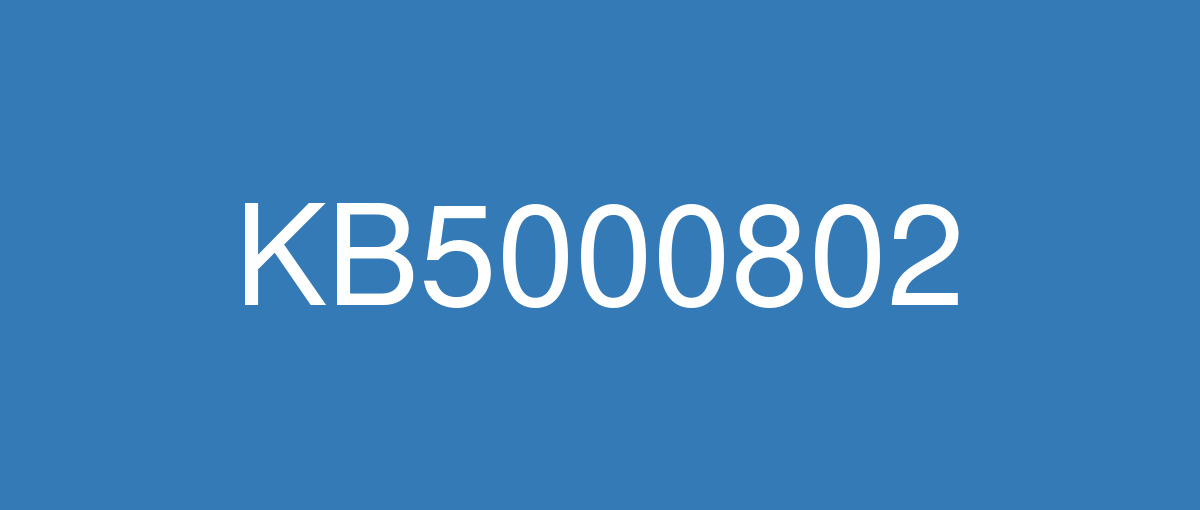
詳細情報
| KB番号 | KB5000802 |
|---|---|
| リリース日 | 2021/03/09 |
| Windowsバージョン | Windows 10 20H2 / Windows 10 2004 |
| ビルド番号 | 19042.867 / 19041.867 |
| URL(英語) | https://support.microsoft.com/en-us/help/5000802 |
| URL(日本語) | https://support.microsoft.com/ja-jp/help/5000802 |
| ダウンロード | Microsoft Update Catalog |
ハイライト(英語)
Updates to improve security when Windows performs basic operations.
Updates to improve security when using Microsoft Office products.
Updates security for the Windows user interface.
改良点(英語)
Addresses an elevation of privilege security vulnerability documented in CVE-2021-1640 related to print jobs submitted to “FILE:” ports. After installing Windows updates from March 9, 2021 and later, print jobs that are in a pending state before restarting the print spooler service or restarting the OS will remain in an error state. Manually delete the affected print jobs and resubmit them to the print queue when the print spooler service is online.
Security updates to the Windows Shell, Windows Fundamentals, Windows Management, Windows Apps, Windows User Account Control (UAC), Windows Virtualization, the Windows Kernel, the Microsoft Graphics Component, Internet Explorer, Microsoft Edge Legacy, and Windows Media.
既知の不具合(英語)
When using the Microsoft Japanese Input Method Editor (IME) to enter Kanji characters in an app that automatically allows the input of Furigana characters, you might not get the correct Furigana characters. You might need to enter the Furigana characters manually. Note The affected apps are using the ImmGetCompositionString() function. | This issue is resolved in KB5005101. |
After installing this update, you might receive an APC_INDEX_MISMATCH error with a blue screen when attempting to print to certain printers in some apps. | This issue is resolved in KB5001567. |
When opening a document in Microsoft Word, Microsoft Excel, or any Microsoft Office applications, you might receive the error, "Microsoft Excel cannot open or save any more documents because there is not enough available memory or disk space". This issue only affects devices that have installed Microsoft Office apps from the Microsoft Store and are attempting to open a document that has triggered the use of the Protected View feature. | This issue is resolved using Known Issue Rollback (KIR). Please note that it might take up to 24 hours for the resolution to propagate automatically to non-managed devices. Restarting your device might help the resolution apply to your device faster. For enterprise-managed devices that have installed an affected update and encountered this issue, it can be resolved by installing and configuring a special Group Policy. Note Devices need to be restarted after configuring the special Group Policy. To find out more about using Group Policies, see Group Policy Overview. |
After installing updates released March 9, 2021 or March 15, 2021, you might get unexpected results when printing from some apps. Issues might include:
| This issue is resolved in KB5001649. |
ハイライト(日本語)
Windows で基本的な操作を実行する際のセキュリティを強化するための更新プログラム。
Microsoft Office 製品を使用する際のセキュリティを改善する更新プログラム。
Windows ユーザー インターフェイスのセキュリティを更新します。
改良点(日本語)
“ファイル” ポートに送信される印刷ジョブに関する CVE-2021-1640 に記載されている特権昇格のセキュリティ脆弱性に対応します。 2021 年 3 月 9 日以降の Windows の更新プログラムをインストールすると、印刷スプーラー サービスの再起動や OS を再起動する前に保留状態になっていた印刷ジョブが、エラー状態のままになる問題がありました。 対象となる印刷ジョブを手動で削除し、印刷スプーラー サービスがオンラインになった時点で印刷キューに再投入してください。
Windows Shell、Windows Fundamentals、Windows Management、Windows Apps、Windows ユーザー アカウント制御 (UAC)、Windows Virtualization、Windows Kernel、Microsoft Graphics Component、Internet Explorer、Microsoft Edge 従来版、および Windows Media に対するセキュリティアップデートです。
既知の不具合(日本語)
Microsoft 日本語入力方式エディター (IME) を使用して、ふりがなの入力を自動的に許可するアプリに漢字を入力すると、正しいふりがなが得られない場合があります。 ふりがなを手動で入力する必要がある場合があります。 注影響を受けるアプリは、ImmGetCompositionString() 関数を使用しています。 | この問題は、 KB5005101で解決されています。 |
この更新情報をインストールすると、一部のアプリケーションで特定のプリンターに印刷しようとしたときに、ブルースクリーンで APC_INDEX_MISMATCH エラーが発生する場合があります。 | この問題は、KB5001567 で解決されています。 |
Microsoft Word、Microsoft Excel など、任意の Microsoft Office アプリケーションで文書を開こうとすると、"使用可能なメモリまたはディスク領域が十分でないため、Microsoft Excel で文書をこれ以上開く、または保存することはできません" というエラーが表示される場合があります。 この問題の影響を受けるのは、Microsoft Store から Microsoft Office アプリをインストールし、保護ビュー機能の使用を開始した文書を開こうとしているデバイスのみです。 | この問題は、既知の問題のロールバック (KIR) を使用して解決されています。 管理されていないデバイスに問題の解決が自動的に反映されるまでに、最大 24 時間かかる場合があることに注意してください。 デバイスを再起動することで、問題の解決をデバイスにより早く適用できることがあります。 影響を受ける更新プログラムをインストールして、この問題が発生したエンタープライズ管理デバイスの場合は、特別なグループ ポリシーをインストールして構成することで解決できます。 注特別なグループ ポリシーを構成した後、デバイスを再起動する必要があります。 グループ ポリシーの使用の詳細については、「グループ ポリシーの概要」を参照してください。 |
2021 年 3 月 9 日または 2021 年 3 月 15 日にリリースされた更新プログラムをインストールした後、一部のアプリから印刷を行う場合に予期しない結果が表示される場合があります。 たとえば、次のような問題があります。
| この問題は、KB5001649 で解決されています。 |