KB4580386
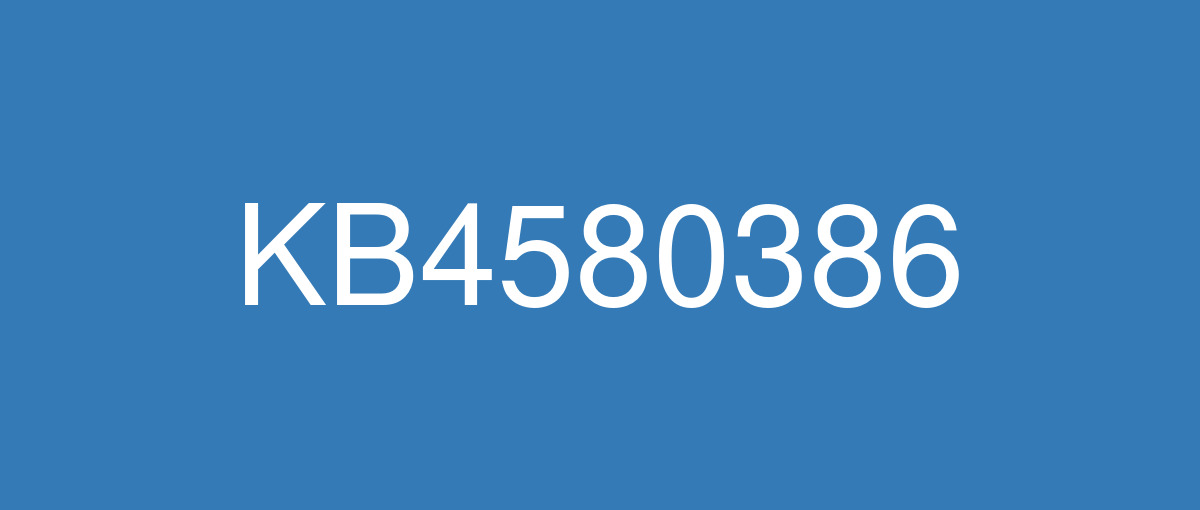
詳細情報
| KB番号 | KB4580386 Preview |
|---|---|
| リリース日 | 2020/10/20 |
| Windowsバージョン | Windows 10 1909 / Windows 10 1903 |
| ビルド番号 | 18363.1171 / 18362.1171 |
| URL(英語) | https://support.microsoft.com/en-us/help/4580386 |
| URL(日本語) | https://support.microsoft.com/ja-jp/help/4580386 |
| ダウンロード | Microsoft Update Catalog |
ハイライト(英語)
Introducing Meet Now in the Windows 10 Taskbar
Earlier this year we introduced Meet Now in Skype. Meet Now makes it easy to connect with anyone in as little as two clicks for free and each call can last up to 24 hours. Today, we’re excited to share that we will be extending this capability in Windows 10 by bringing Meet Now right to the taskbar. In the coming weeks,you will be able to easily set up a video call and reach friends and family in an instant by clicking the Meet Now icon in the taskbar notification area. No sign ups or downloads needed.
Updates an issue that might prevent a Microsoft Xbox Game Pass user from playing certain games that are eligible for play.
Updates a reliability issue that causes the screen to flash constantly.
Updates an issue that causes a USB printer port to disappear after restarting when the printer device is turned power off.
改良点(英語)
既知の不具合(英語)
When updating to Windows 10, version 1903 or Windows 10, version 1909 from any previous version of Windows 10, you might receive a compatibility report dialog with "What needs your attention" at the top and the error, "Continuing with the installation of Windows will remove some optional features. You may need to add them back in Settings after the installation completes." You might receive this compatibility warning when LOCAL SYSTEM accounts are blocked in a firewall from accessing the internet via HTTP. This is caused by the Windows 10 Setup Dynamic Update (DU) being unable to download required packages. | This issue is resolved in KB4579919. |
System and user certificates might be lost when updating a device from Windows 10, version 1809 or later to a later version of Windows 10. Devices will only be impacted if they have already installed any Latest cumulative update (LCU) released September 16, 2020 or later and then proceed to update to a later version of Windows 10 from media or an installation source which does not have an LCU released October 13, 2020 or later integrated. This primarily happens when managed devices are updated using outdated bundles or media through an update management tool such as Windows Server Update Services (WSUS) or Microsoft Endpoint Configuration Manager. This might also happen when using outdated physical media or ISO images that do not have the latest updates integrated. Note Devices using Windows Update for Business or that connect directly to Windows Update are not impacted. Any device connecting to Windows Update should always receive the latest versions of the feature update, including the latest LCU, without any extra steps. | This issue is resolved in KB4592449. |
ハイライト(日本語)
タスク バーの [今すぐWindows 10する
今年の初めに、 でMeet Now をSkype。 [今すぐ会う] を使用すると、無料で 2 回のクリックで誰とでも簡単に接続できます。各通話は最大 24 時間続きます。 今日は、タスク バーに [今すぐ] を表示することで、Windows 10でこの機能を拡張する可能性を共有します。 今後数週間で、タスク バーの通知領域にある [今すぐ会う] アイコンをクリックすると、ビデオ通話を簡単に設定し、友人や家族にすぐにアクセスできます。 サインアップやダウンロードは必要はありません。
Microsoft ユーザーがプレイの対象となる特定のXbox Game Passプレイを妨げる可能性がある問題を更新します。
画面が常に点滅する信頼性の問題を更新します。
プリンター デバイスの電源がオフになっていると、再起動後に USB プリンター ポートが消える問題を更新します。
改良点(日本語)
ありません
既知の不具合(日本語)
Windows 10 の以前のバージョンからバージョン 1909 の Windows 10、バージョン 1903、または Windows 10 に更新すると、上部に "注意が必要な情報" を含む互換性レポート ダイアログが表示され、"Windows のインストールを続行すると、一部のオプション機能が削除されます。 インストールが完了した後で、設定追加する必要がある場合があります。" HTTP 経由でインターネットにアクセスするファイアウォールで LOCAL SYSTEM アカウントがブロックされている場合、この互換性の警告が表示される場合があります。 これは、セットアップの動的Windows 10 (DU) が必要なパッケージをダウンロードできない場合に発生します。 | この問題は KB4579919 で解決されています。 |
デバイスを Windows 10 バージョン 1809 以降から Windows 10 以降のバージョンに更新すると、システム証明書とユーザー証明書が失われる可能性があります。 デバイスは、2020 年 9 月 16 日以降にリリースされた最新の累積アップデート (LCU) をすでにインストールしている場合にのみ影響を受け、その後、2020 年 10 月 13 日以降にリリースされた LCU が統合されていないメディアまたはインストールソースから、Windows 10 の新しいバージョンへの更新に進みます。 これは主に、Windows Server Update Services (WSUS) や Microsoft Endpoint ConfigurationManager などの更新管理ツールを介して古いバンドルまたはメディアを使用して管理対象デバイスが更新された場合に発生します。 これは、最新の更新が統合されていない古い物理メディアまたは ISO イメージを使用している場合にも発生する可能性があります。 注Windows Update for Business を使用しているデバイス、または Windows Update に直接接続しているデバイスは影響を受けません。 Windows Update に接続するすべてのデバイスは、追加の手順なしで、最新の LCUを 含む最新バージョンの機能更新を常に受信する必要があります。 | この問題は KB4592449 で解決されています。 |