KB5022360
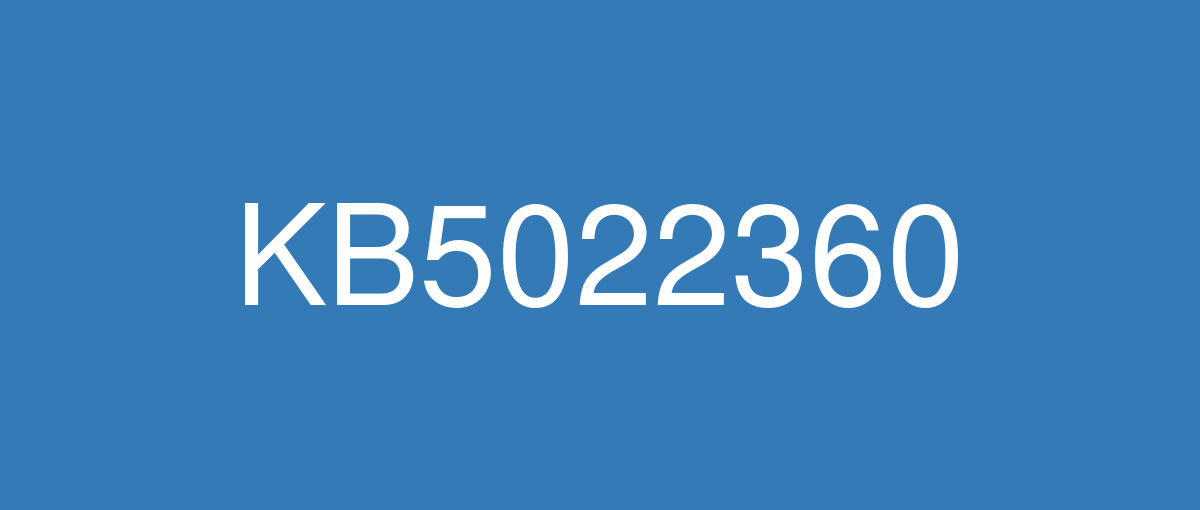
詳細情報
| KB番号 | KB5022360 Preview |
|---|---|
| リリース日 | 2023/01/26 |
| Windowsバージョン | Windows 11 22H2 |
| ビルド番号 | 22621.1194 |
| URL(英語) | https://support.microsoft.com/en-us/help/5022360 |
| URL(日本語) | https://support.microsoft.com/ja-jp/help/5022360 |
| ダウンロード | Microsoft Update Catalog |
ハイライト(英語)
This update addresses an issue that might occur when the Input Method Editor (IME) is active. Applications might stop responding when you use the mouse and keyboard at the same time.
This update addresses an issue that might occur when you convert or reconvert Japanese Kanji using a multibyte character set (MBCS) app. The cursor might move to the wrong location when you type.
This update addresses an issue that affects picture files you find using search on the taskbar. This issue stops you from opening those pictures in the photo application you choose.
This update addresses an issue that stops you from searching for a file based on the file’s contents.
This update addresses an issue that affects some game controllers. When the game controller is connected to the computer, the computer might not go to Sleep mode.
改良点(英語)
New! This update changes the experience for preview .NET Framework updates. After you install this update, all future preview (optional) .NET Framework updates will display on the Settings > Windows Update > Advanced options > Optional updates page. On that page, you can control which optional updates you want to install.
This update addresses an issue that affects searchindexer.exe. It randomly stops you from signing in or signing out.
This update addresses a resource conflict issue between two or more threads (known as a deadlock). This deadlock affects COM+ applications.
This update addresses an issue that affects conhost.exe. It stopsresponding.
This update addresses an issue that might affect the Domain Name System (DNS) suffix search list. When you configure it, the parent domain might be missing.
This update addresses an issue that might affect FindWindow() or FindWindowEx(). They might return the wrong window handle.
This update addresses an issue that affects certain systems that have firmware Trusted Platform Modules. (TPM). This issue stops you from using AutoPilot to set up those systems.
This update addresses an issue that affects mstsc.exe. It stops responding while connecting to a RemoteApp and Desktop Connection.
This update addresses an issue that causes Windows Server 2022 domain controllers (DC) to stop responding. This occurs when they process Lightweight Directory Access Protocol (LDAP) requests.
This update addresses an issue that affects the Resilient File System (ReFS) MSba tag. The issue causes a nonpaged pool leak.
This update addresses an issue that affects the ReFS. The issue causes high nonpaged pool usage, which depletes system memory.
This update addresses an issue that affects devices that are subject to Microsoft Exploit Protection Export Address Filtering (EAF). Some applications stop responding or do not open. These include Microsoft Office and Adobe Reader.
This update addresses an issue that might affect applications that use Microsoft Edge WebView2 to display content. Applications that use WebView2 include Microsoft Office and the Widgets app. The content might appear blank or greyed out.
This update addresses an issue that affects a Group Policy for Expanded Toasts.
This update changes how you enable the Windows diagnostic data processor configuration in preparation for EU Data Boundary support. To learn more, see Enable Windows diagnostic data processor configuration.
既知の不具合(英語)
| Applies to | Symptom | Workaround |
|---|---|---|
IT admins | Copying large multiple gigabyte (GB) files might take longer than expected to finish on Windows 11, version 22H2. You are more likely to experience this issue copying files to Windows 11, version 22H2 from a network share via Server Message Block (SMB) but local file copy might also be affected.Windows devices used by consumers in their home or small offices are not likely to be affected by this issue. | This issue is addressed in KB5022913. |
IT admins | After installing updates released January 10, 2023, and later, kiosk device profiles that have auto log on enabled might not sign in automatically. After Autopilot completes provisioning, affected devices will stay on the sign-in screen prompting for credentials. | This issue is addressed in KB5023778. |
IT admins | You might have intermittent issues saving, copying, or attaching files using 32-bit apps, which are large address aware and using the CopyFile API. Windows devices are more likely to be affected by this issue when using some commercial or enterprise security software that uses extended file attributes. Microsoft Office apps, such as Microsoft Word or Microsoft Excel are only affected when using 32-bit versions and you might receive the error, "Document not saved." This issue is unlikely to be experienced by consumers using Windows devices in their home or on non-managed commercial devices. Apps are not affected by this issue if they are 64-bit or 32-bit and NOT large address aware. | This issue is addressed in KB5027231. |
ハイライト(日本語)
この更新プログラムは、入力メソッド エディター (IME) がアクティブな場合に発生する可能性がある問題に対処します。 マウスとキーボードを同時に使用すると、アプリケーションの応答が停止することがあります。
この更新プログラムは、マルチバイト文字セット (MBCS) アプリを使用して日本語の漢字を変換または再変換するときに発生する可能性のある問題に対処します。 入力すると、カーソルが間違った場所に移動する可能性があります。
この更新プログラムは、タスク バーで検索を使用して見つけた画像ファイルに影響する問題に対処します。 この問題により、選択した写真アプリケーションでそれらの写真が開かなくなります。
この更新プログラムは、ファイルの内容に基づいてファイルを検索できない問題に対処します。
この更新プログラムは、一部のゲーム コントローラーに影響する問題に対処します。 ゲーム コントローラーがコンピューターに接続されている場合、コンピューターがスリープ モードにならない可能性があります。
改良点(日本語)
新機能! この更新プログラムは、プレビュー.NET Framework更新プログラムのエクスペリエンスを変更します。 この更新プログラムをインストールすると、将来のすべてのプレビュー (省略可能) .NET Framework更新プログラムが [設定] > Windows Update > [詳細オプション] > [オプションの更新プログラム] ページに表示されます。 そのページでは、インストールするオプションの更新プログラムを制御できます。
この更新プログラムは、searchindexer.exe に影響する問題に対処 します。 ランダムにサインインまたはサインアウトを停止します。
この更新プログラムは、2 つ以上のスレッド間のリソース競合の問題 (デッドロックと呼ばれます) に対処します。 このデッドロックは、COM+ アプリケーションに影響します。
この更新プログラムは、conhost.exe に影響する問題に対処 します。 応答を停止します。
この更新プログラムは、ドメイン ネーム システム (DNS) サフィックス検索リストに影響する可能性がある問題に対処します。 構成すると、親ドメインが見つからない可能性があります。
この更新プログラムは、 FindWindow() または FindWindowEx() に影響する可能性がある問題に対処します。 間違ったウィンドウ ハンドルが返される可能性があります。
この更新プログラムは、ファームウェアの信頼されたプラットフォーム モジュールを持つ特定のシステムに影響する問題に対処します。 (TPM)。 この問題により、AutoPilot を使用してこれらのシステムを設定することがなくなります。
この更新プログラムは、mstsc.exeに影響する問題 に 対処します。 RemoteApp とデスクトップ接続への接続中に応答が停止します。
この更新プログラムは、Windows Server 2022 ドメイン コントローラー (DC) が応答を停止する問題に対処します。 これは、ライトウェイト ディレクトリ アクセス プロトコル (LDAP) 要求を処理するときに発生します。
この更新プログラムは、回復性のあるファイル システム (ReFS) MSba タグに影響する問題に対処します。 この問題により、非ページ プール リークが発生します。
この更新プログラムは、ReFS に影響する問題に対処します。 この問題により、非ページ プールの使用率が高く、システム メモリが枯渇します。
この更新プログラムは、 Microsoft Exploit Protection Export Address Filtering (EAF) の対象となるデバイスに影響する問題に対処します。 一部のアプリケーションでは応答が停止するか、開かない場合があります。 これには、Microsoft Office と Adobe Reader が含まれます。
この更新プログラムは、Microsoft Edge WebView2 を使用してコンテンツを表示するアプリケーションに影響する可能性がある問題に対処します。 WebView2 を使用するアプリケーションには、Microsoft Office と ウィジェット アプリが含まれます。 コンテンツが空白または灰色で表示される場合があります。
この更新プログラムは、展開トーストのグループ ポリシーに影響する問題に対処します。
この更新プログラムは、 EU データ境界 のサポートに備えて Windows 診断データ プロセッサの構成を有効にする方法を変更します。 詳細については、「 Windows 診断データ プロセッサの構成を有効にする」を参照してください。
既知の不具合(日本語)
| 適用対象 | 現象 | 回避策 |
|---|---|---|
IT 管理者 | Windows 11、バージョン 22H2 では、サイズの大きな複数ギガバイト (GB) ファイルのコピーが完了するまでに予想以上に時間がかかる場合があります。 この問題は、サーバー メッセージ ブロック (SMB) を介してネットワーク共有から Windows 11、バージョン 22H2 にファイルをコピーする場合に発生する可能性が高くなりますが、ローカル ファイルのコピーも影響を受ける可能性があります。自宅や小規模のオフィスでコンシューマーが使用する Windows デバイスは、この問題の影響を受ける可能性は高くはありません。 | この問題は KB5022913 で解決されています。 |
IT 管理者 | 2023 年 1 月 10 日以降にリリースされた更新プログラムをインストールした後、自動ログオンが有効になっているキオスク デバイス プロファイルが自動的にサインインしない可能性があります。 Autopilot がプロビジョニングを完了すると、影響を受けるデバイスはサインイン画面に留まり、資格情報の入力を求められます。 | この問題は、KB5023778 で解決されています。 |
IT 管理者 | 大きなアドレスに対応し、CopyFile API を使用する 32 ビット アプリを使用してファイルを保存、コピー、または添付すると、断続的な問題が発生する可能性があります。 拡張ファイル属性を使用する一部の商用またはエンタープライズ セキュリティ ソフトウェアを使用する場合、Windows デバイスはこの問題の影響を受ける可能性が高くなります。 Microsoft Word や Microsoft Excel などの Microsoft Office アプリは、32 ビット バージョンを使用している場合にのみ影響を受け、"ドキュメントが保存されていません" というエラーが表示される場合があります。 この問題は、自宅や非管理の商用デバイスで Windows デバイスを使用しているコンシューマーが経験する可能性は低いです。 アプリが 64 ビットまたは 32 ビットであり、大きなアドレスに対応していない場合、この問題の影響を受けません。 | この問題は KB5027231 で解決されています。 |