KB5016690
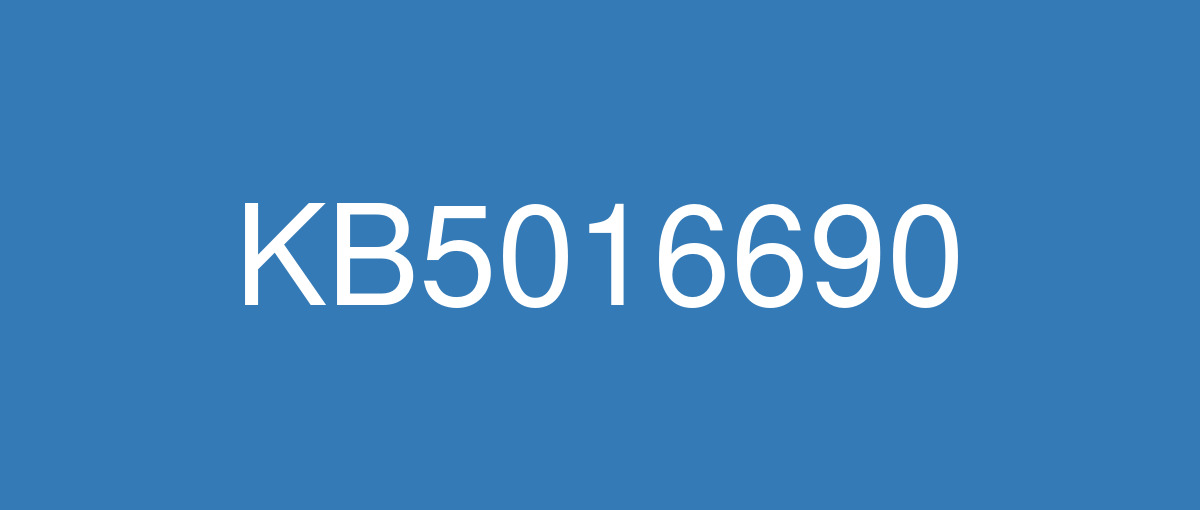
詳細情報
| KB番号 | KB5016690 Preview |
|---|---|
| リリース日 | 2022/08/23 |
| Windowsバージョン | Windows 10 1809 |
| ビルド番号 | 17763.3346 |
| URL(英語) | https://support.microsoft.com/en-us/help/5016690 |
| URL(日本語) | https://support.microsoft.com/ja-jp/help/5016690 |
| ダウンロード | Microsoft Update Catalog |
ハイライト(英語)
Addresses an issue that might cause error 0x1E when you shut down or restart a device.
改良点(英語)
Event 1074 with the message, “The system process 'C:\Windows\system32\lsass.exe' terminated unexpectedly with status code -1073740286. The system will now shut down and restart.”
Event 1015 with the message, “A critical system process, C:\Windows\system32\lsass.exe, failed with status code c0000602. The machine must now be restarted.”
Event 1000 with the message, “Faulting application name: lsass.exe, Faulting module name: ESENT.dll, Exception code: 0xc0000602.”
既知の不具合(英語)
| Symptom | Workaround |
|---|---|
After installing KB4493509, devices with some Asian language packs installed may receive the error, "0x800f0982 - PSFX_E_MATCHING_COMPONENT_NOT_FOUND." | This issue is addressed by updates released June 11, 2019 and later. We recommend you install the latest security updates for your device. Customers installing Windows Server 2019 using media should install the latest Servicing Stack Update (SSU) before installing the language pack or other optional components. If using the Volume Licensing Service Center (VLSC), acquire the latest Windows Server 2019 media available. The proper order of installation is as follows:
Note Updating your device will prevent this issue, but will have no effect on devices already affected by this issue. If this issue is present in your device, you will need to use the workaround steps to repair it. Workaround:
Note If reinstalling the language pack does not mitigate the issue, use the In-Place-Upgrade feature. For guidance, see How to do an in-place upgrade on Windows, and Perform an in-place upgrade of Windows Server. |
After installing KB5001342 or later, the Cluster Service might fail to start because a Cluster Network Driver is not found. | This issue occurs because of an update to the PnP class drivers used by this service. After about 20 minutes, you should be able to restart your device and not encounter this issue. |
Starting at 12:00 A.M. Saturday, September 10, 2022, the official time in Chile will advance 60 minutes in accordance with the August 9, 2022 official announcement by the Chilean government about a daylight saving time (DST) time zone change. This moves the DST change which was previously September 4 to September 10. Symptoms if the workaround is not used on devices between September 4, 2022 and September 11, 2022:
| This issue is addressed in KB5017379. |
ハイライト(日本語)
デバイスのシャットダウンまたは再起動時にエラー 0x1Eが発生する可能性がある問題に対処します。
改良点(日本語)
新機能! ランサムウェアと高度な攻撃を識別して傍受するMicrosoft Defender for Endpointの機能を強化します。
いくつかの完全な構成シナリオで ServerAssignedConfigurations が null になる原因となる問題に対処します。
デバイスのシャットダウンまたは再起動時にエラー 0x1Eが発生する可能性がある問題に対処します。
仮想化された App-V Microsoft Office アプリケーションを開くことができない、または動作を停止する原因となる問題に対処します。
アプリケーション制御 (WDAC) がオンになっている間にスクリプトを実行すると、誤った負の結果Windows Defender発生する問題に対処します。 これにより、AppLocker イベント 8029、8028、または 8037 がログに表示される可能性があります。
1,000 以上の "ファイル システム" セキュリティ設定を処理すると、結果のポリシー セット ツール (Rsop.msc) の動作が停止する問題に対処します。
[プライバシーの>アクティビティ履歴] ページにアクセスするときに、設定アプリがサーバー ドメイン コントローラー (DC) での動作を停止する問題に対処します。
Active Directory ドメイン コントローラーでのローカル セキュリティ機関サブシステム サービス (LSASS) の動作を停止させる競合状態に対処します。 この問題は、LSASS が、暗号化解除に失敗したトランスポート層セキュリティ (TLS) 要求を介して同時にライトウェイト ディレクトリ アクセス プロトコル (LDAP) を処理する場合に発生します。 例外コードは0xc0000409 (STATUS_STACK_BUFFER_OVERRUN) です。
読み取り専用ドメイン コントローラー (RODC) を使用してローカル ドメインから存在しないセキュリティ ID (SID) の参照に影響する問題に対処します。 検索では、STATUS_NONE_MAPPEDまたはSTATUS_SOME_MAPPEDではなく、予期せずSTATUS_TRUSTED_DOMAIN_FAILURE エラーが返されます。
プライベート仮想 LAN (PVLAN) がテナントと仮想マシン (VM) の分離を提供できない問題に対処します。
IPv6 環境でクライアントによるインターネット プロトコル バージョン 6 (IPv6) アドレスの取得が長時間遅延する問題に対処します。
リモート デスクトップ セッション ライセンスで再接続後に 60 分間の切断警告が表示される可能性がある問題に対処します。
RODC が予期せず再起動する原因となる問題に対処します。 イベント ログには、次の情報が表示されます。
"システム プロセス 'C:\Windows\system32\lsass.exe' というメッセージが表示されたイベント 1074 は、状態コード -1073740286で予期せず終了しました。 これで、システムがシャットダウンして再起動されます。
イベント 1015 に"重大なシステム プロセスC:\Windows\system32\lsass.exe、状態コード c0000602 で失敗しました。 これでマシンを再起動する必要があります。
イベント 1000 には、"アプリケーション名の障害: lsass.exe、障害モジュール名: ESENT.dll、例外コード: 0xc0000602" というメッセージが表示されます。
競合状態で cldflt.sys が無効なメモリを参照する原因となる可能性がある問題に対処します。
クラスター共有ボリューム (CSV) に影響する可能性がある問題に対処します。 CSV を移行すると、CSV のマウント解除時間が長くなる可能性があります。
既知の不具合(日本語)
| 現象 | 回避策 |
|---|---|
KB4493509 をインストールした後、一部のアジア言語パックがインストールされているデバイスで、"0x800f0982 - PSFX_E_MATCHING_COMPONENT_NOT_FOUND" というエラーが表示される場合があります。 | この問題は、 2019 年 6 月 11 日 以降にリリースされた更新プログラムによって解決されます。 デバイスの最新のセキュリティ更新プログラムをインストールすることをお勧めします。 メディアを使用して Windows Server 2019 をインストールする場合は、言語パックまたはその他のオプション コンポーネントをインストールする前に、最新の サービス スタック更新プログラム (SSU) をインストールする必要があります。 ボリューム ライセンス サービス センター (VLSC) を使用している場合は、使用可能な最新の Windows Server 2019 メディアを入手します。 インストールの適切な順序は次のとおりです。
注 デバイスを更新すると、この問題は回避されますが、この問題の影響を既に受けたデバイスには影響しません。 この問題がデバイスに存在する場合は、回避策の手順を使用して修復する必要があります。 回避策 :
注言語パックを再インストールしても問題が軽減されない場合は、インプレース アップグレード機能を使用します。 ガイダンスについては、「 Windows でインプレース アップグレードを実行する方法」と「WindowsServer のインプレース アップグレードを実行する方法」を参照してください。 |
KB5001342以降をインストールした後、クラスター ネットワーク ドライバーが見つからないため、クラスター サービスの起動に失敗する可能性があります。 | この問題は、このサービスで使用される PnP クラス ドライバーが更新されたために発生します。 約 20 分後にデバイスを再起動でき、この問題は発生しません。 |
2022 年 9 月 10 日 (土曜日) 12:00 から、チリ政府が 2022 年 8 月 9 日に公式発表した夏時間 (DST) タイム ゾーンの変更に伴い、チリの公式時刻が 60 分進みます。 これにより、9 月 4 日だった夏時間変更が 9 月 10 日に変更されます。 2022 年 9 月 4 日から 2022 年 9 月 11 日の間にデバイスで回避策が使用されなかった場合の症状は以下のとおりです。
| この問題は KB5017379 で対処されています。 |