KB5016623
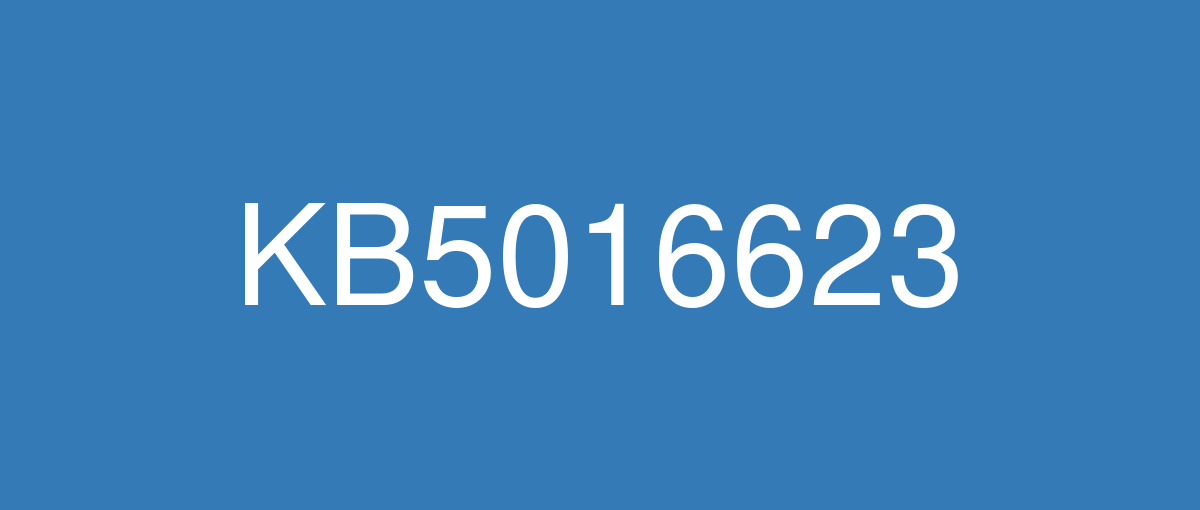
詳細情報
| KB番号 | KB5016623 |
|---|---|
| リリース日 | 2022/08/09 |
| Windowsバージョン | Windows 10 1809 |
| ビルド番号 | 17763.3287 |
| URL(英語) | https://support.microsoft.com/en-us/help/5016623 |
| URL(日本語) | https://support.microsoft.com/ja-jp/help/5016623 |
| ダウンロード | Microsoft Update Catalog |
ハイライト(英語)
Addresses security issues for your Windows operating system.
改良点(英語)
Addresses an issue that might cause the Local Security Authority Server Service (LSASS) to leak tokens. This issue affects devices that have installed Windows updates dated June 14, 2022 or later. This issue occurs when the device performs a specific form of service for user (S4U) in a non-Trusted Computing Base (TCB) Windows service that runs as Network Service.
既知の不具合(英語)
After installing KB4493509, devices with some Asian language packs installed may receive the error, "0x800f0982 - PSFX_E_MATCHING_COMPONENT_NOT_FOUND." | This issue is addressed by updates released June 11, 2019 and later. We recommend you install the latest security updates for your device. Customers installing Windows Server 2019 using media should install the latest Servicing Stack Update (SSU) before installing the language pack or other optional components. If using the Volume Licensing Service Center (VLSC), acquire the latest Windows Server 2019 media available. The proper order of installation is as follows:
Note Updating your device will prevent this issue, but will have no effect on devices already affected by this issue. If this issue is present in your device, you will need to use the workaround steps to repair it. Workaround:
Note If reinstalling the language pack does not mitigate the issue, use the In-Place-Upgrade feature. For guidance, see How to do an in-place upgrade on Windows, and Perform an in-place upgrade of Windows Server. |
After installing KB5001342 or later, the Cluster Service might fail to start because a Cluster Network Driver is not found. | This issue occurs because of an update to the PnP class drivers used by this service. After about 20 minutes, you should be able to restart your device and not encounter this issue. |
Starting at 12:00 A.M. Saturday, September 10, 2022, the official time in Chile will advance 60 minutes in accordance with the August 9, 2022 official announcement by the Chilean government about a daylight saving time (DST) time zone change. This moves the DST change which was previously September 4 to September 10. Symptoms if the workaround is not used on devices between September 4, 2022 and September 11, 2022:
| This issue is addressed in KB5017379. |
ハイライト(日本語)
Windows オペレーティング システムのセキュリティの問題を修正します。
改良点(日本語)
ローカル セキュリティ機関サーバー サービス (LSASS) がトークンをリークする原因となる可能性がある問題に対処します。 この問題は、2022 年 6 月 14 日以降の Windows 更新プログラムをインストールしたデバイスに影響します。 この問題は、デバイスがネットワーク サービスとして実行される非トラステッド コンピューティング ベース (TCB) Windows サービスでユーザー (S4U) に対して特定の形式のサービスを実行するときに発生します。
既知の不具合(日本語)
KB4493509 をインストールした後、一部のアジア言語パックがインストールされているデバイスで、"0x800f0982 - PSFX_E_MATCHING_COMPONENT_NOT_FOUND" というエラーが表示される場合があります。 | この問題は、 2019 年 6 月 11 日 以降にリリースされた更新プログラムによって解決されます。 デバイスの最新のセキュリティ更新プログラムをインストールすることをお勧めします。 メディアを使用して Windows Server 2019 をインストールする場合は、言語パックまたはその他のオプション コンポーネントをインストールする前に、最新の サービス スタック更新プログラム (SSU) をインストールする必要があります。 ボリューム ライセンス サービス センター (VLSC) を使用している場合は、使用可能な最新の Windows Server 2019 メディアを入手します。 インストールの適切な順序は次のとおりです。
注 デバイスを更新すると、この問題は回避されますが、この問題の影響を既に受けたデバイスには影響しません。 この問題がデバイスに存在する場合は、回避策の手順を使用して修復する必要があります。 回避策 :
注言語パックを再インストールしても問題が軽減されない場合は、インプレース アップグレード機能を使用します。 ガイダンスについては、「 Windows でインプレース アップグレードを実行する方法」と「WindowsServer のインプレース アップグレードを実行する方法」を参照してください。 |
KB5001342以降をインストールした後、クラスター ネットワーク ドライバーが見つからないため、クラスター サービスの起動に失敗する可能性があります。 | この問題は、このサービスで使用される PnP クラス ドライバーが更新されたために発生します。 約 20 分後にデバイスを再起動でき、この問題は発生しません。 |
2022 年 9 月 10 日 (土曜日) 12:00 から、チリ政府が 2022 年 8 月 9 日に公式発表した夏時間 (DST) タイム ゾーンの変更に伴い、チリの公式時刻が 60 分進みます。 これにより、9 月 4 日だった夏時間変更が 9 月 10 日に変更されます。 2022 年 9 月 4 日から 2022 年 9 月 11 日の間にデバイスで回避策が使用されなかった場合の症状は以下のとおりです。
| この問題は KB5017379 で対処されています。 |