KB5014022
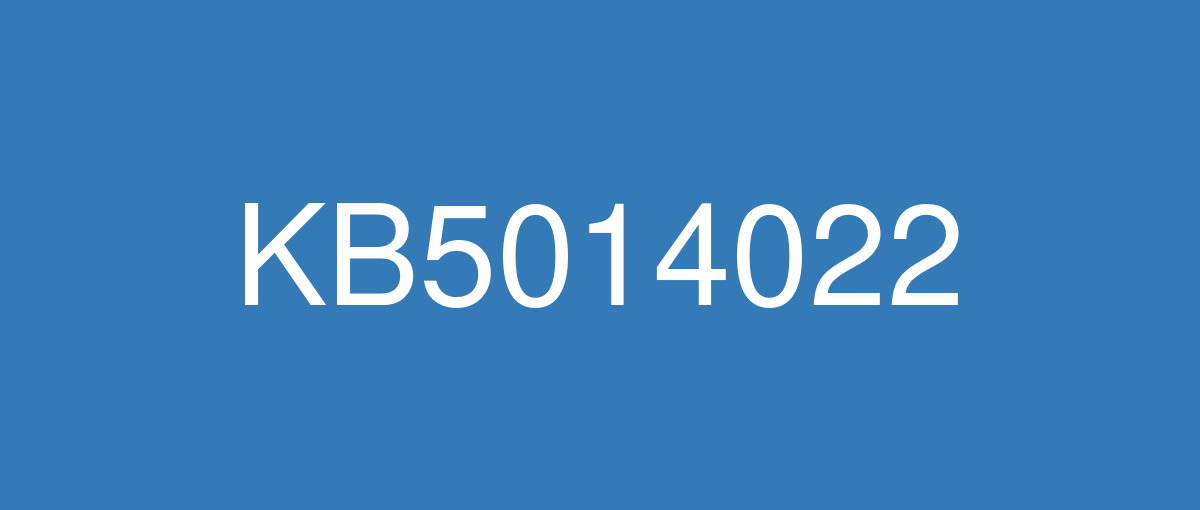
詳細情報
| KB番号 | KB5014022 Preview |
|---|---|
| リリース日 | 2022/05/24 |
| Windowsバージョン | Windows 10 1809 |
| ビルド番号 | 17763.2989 |
| URL(英語) | https://support.microsoft.com/en-us/help/5014022 |
| URL(日本語) | https://support.microsoft.com/ja-jp/help/5014022 |
| ダウンロード | Microsoft Update Catalog |
ハイライト(英語)
Addresses non-security issues for your Windows operating system.
改良点(英語)
Addresses an issue that might run an AnyCPU application as a 32-bit process.
Addresses an issue that affects remote procedure calls (RPC) to the Win32_User or Win32_Group WMI class. The domain member that runs the RPC contacts the primary domain controller (PDC). When multiple RPCs occur at the same time on many domain members, this might overwhelm the PDC.
Addresses an issue that occurs when adding a trusted user, group, or computer that has a one-way trust in place. The error message, “The object selected doesn't match the type of destination source” appears.
Addresses a known issue that might cause Windows server computers to log event ID 40 in the System event log whenever you update or refresh a Group Policy on a server or client. The event Description is, ”The event logging service encountered an error when attempting to apply one or more policy settings.”
Addresses a memory leak issue that affects Windows systems that are in use 24 hours each day of the week.
Addresses an issue that causes print failures when a low integrity level (LowIL) application prints to a null port.
Addresses an issue that might cause the Remote Desktop client application to stop working when you end a session.
Addresses an issue that might cause camera redirection to fail over Remote Desktop Protocol (RDP) in Remote Desktop (RD), Azure Virtual Desktop (formerly Windows Virtual Desktop) and Microsoft Defender Application Guard scenarios.
Addresses an issue that prevents Azure Desired State Configuration (DSC) scenarios that have multiple partial configurations from working as expected.
Addresses an issue that fails to display the Application Counters section in the performance reports of the Performance Monitor tool.
Addresses an issue that prevents BitLocker from encrypting when you use the silent encryption option.
Addresses a reliability issue in the Terminal Services Gateway (TS Gateway) service that randomly causes clients to disconnect.
Addresses an issue in which the Cluster Windows Management Instrumentation (WMI) provider (ClustWMI.dll) generates high CPU usage in WMIPRVSE.EXE.
Addresses an issue that might cause a system to stop responding when a user signs out if Microsoft OneDrive is in use.
Addresses a known issue that might prevent recovery discs (CD or DVD) from starting if you created them using the Backup and Restore (Windows 7) app in Control Panel. This issue occurs after installing Windows updates released January 11, 2022 or later.
既知の不具合(英語)
| Symptom | Workaround |
|---|---|
After installing KB4493509, devices with some Asian language packs installed may receive the error, "0x800f0982 - PSFX_E_MATCHING_COMPONENT_NOT_FOUND." |
Note If reinstalling the language pack does not mitigate the issue, reset your PC as follows:
Microsoft is working on a resolution and will provide an update in an upcoming release. |
After installing KB5001342 or later, the Cluster Service might fail to start because a Cluster Network Driver is not found. | This issue occurs because of an update to the PnP class drivers used by this service. After about 20 minutes, you should be able to restart your device and not encounter this issue. |
ハイライト(日本語)
Windows オペレーティング システムのセキュリティ以外の問題に対処します。
改良点(日本語)
32 ビット プロセスとして AnyCPU アプリケーションを実行する可能性がある問題に対処します。
Win32_Userまたは WMI クラスへのリモート プロシージャ コール (RPC) に影響を与える問題Win32_Group修正します。 RPC を実行するドメイン メンバーは、プライマリ ドメイン コントローラー (PDC) にアクセスします。 多くのドメイン メンバーで複数の RPC が同時に発生すると、PDC が過剰になる可能性があります。
一方向の信頼がある信頼されたユーザー、グループ、またはコンピューターを追加するときに発生する問題に対処します。 "選択したオブジェクトがコピー先のソースの種類と一致しません" というエラー メッセージが表示されます。
サーバーまたはクライアントでグループ ポリシーを更新または更新するたびに、Windows サーバー コンピューターがシステム イベント ログにイベント ID 40 を記録する可能性がある既知の問題に対処します。 イベントの説明は、「1 つ以上のポリシー設定を適用しようとしたときに、イベント ログ サービスでエラーが発生しました」です。
毎日 24 時間使用されている Windows システムに影響するメモリ リークの問題に対処します。
低整合性レベル (LowIL) アプリケーションが null ポートに出力されるときに印刷エラーが発生する問題に対処します。
セッションを終了するとリモート デスクトップ クライアント アプリケーションの動作が停止する可能性がある問題に対処します。
リモート デスクトップ (RD)、Azure Virtual Desktop (旧称 Windows Virtual Desktop)、およびMicrosoft Defender Application Guardシナリオで、カメラ リダイレクトがリモート デスクトップ プロトコル (RDP) をフェールオーバーする可能性がある問題に対処します。
複数の部分的な構成を持つ Azure Desired State Configuration (DSC) シナリオが想定どおりに動作しなくなる問題に対処します。
パフォーマンス モニター ツールのパフォーマンス レポートに [アプリケーション カウンター] セクションを表示できない問題に対処します。
サイレント暗号化オプションを使用すると BitLocker が暗号化できなくなる問題に対処します。
クライアントの切断をランダムに引き起こすターミナル サービス ゲートウェイ (TS ゲートウェイ) サービスの信頼性の問題に対処します。
クラスター Windows 管理インストルメンテーション (WMI) プロバイダー (ClustWMI.dll) が WMIPRVSE.EXEで高い CPU 使用率を生成する問題に対処します。
Microsoft OneDrive が使用中の場合、ユーザーがサインアウトしたときにシステムが応答を停止する可能性がある問題に対処します。
コントロールパネルの バックアップと復元 (Windows 7) アプリケーションを使用してリカバリーディスク (CD または DVD) を作成した場合、起動できないことがある既知の問題に対処しました。 この問題は、2022 年 1 月 11 日以降にリリースされた Windows 更新プログラムをインストールした後に発生します。
既知の不具合(日本語)
| 現象 | 回避策 |
|---|---|
KB4493509 をインストールすると、一部のアジア言語パックがインストールされているデバイスで"0x800f0982 - PSFX_E_MATCHING_COMPONENT_NOT_FOUND" というエラーが表示される場合があります。 |
注言語パックを再インストールしても問題が緩和されない場合は、次の手順で、お使いの PC をリセットしてください。
マイクロソフトは解決方法に取り組んでおり、今後のリリースで更新プログラムを提供します。 |
KB5001342以降をインストールした後、クラスター ネットワーク ドライバーが見つからないため、クラスター サービスの起動に失敗する可能性があります。 | この問題は、このサービスで使用される PnP クラス ドライバーの更新が原因で発生します。 約 20 分後に、デバイスを再起動でき、この問題は発生しません。 |