KB5005625
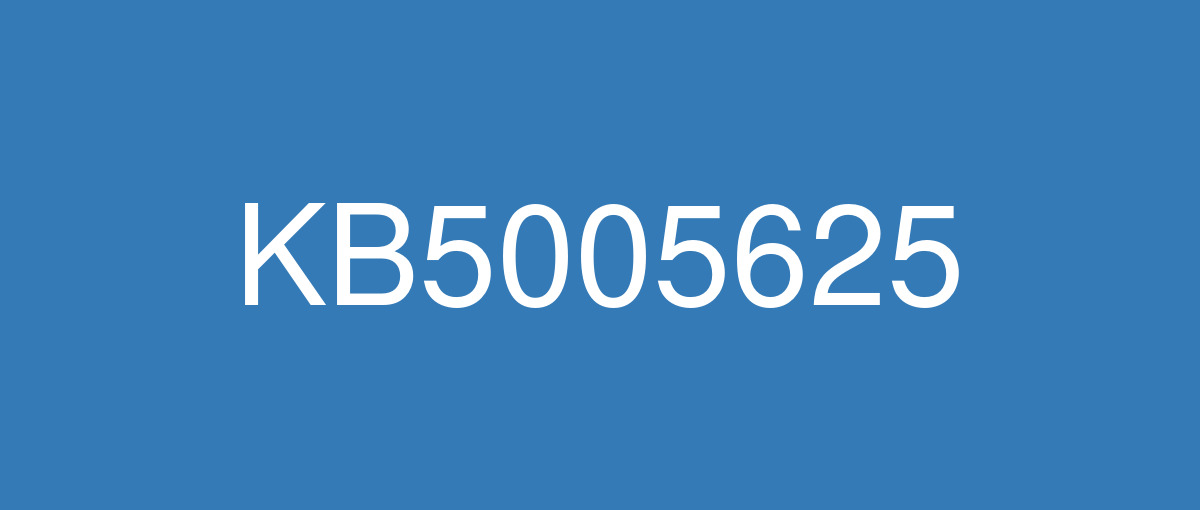
詳細情報
| KB番号 | KB5005625 Preview |
|---|---|
| リリース日 | 2021/09/21 |
| Windowsバージョン | Windows 10 1809 |
| ビルド番号 | 17763.2210 |
| URL(英語) | https://support.microsoft.com/en-us/help/5005625 |
| URL(日本語) | https://support.microsoft.com/ja-jp/help/5005625 |
| ダウンロード | Microsoft Update Catalog |
ハイライト(英語)
Updates an issue that causes the system time to be incorrect by one hour after a daylight saving time (DST) change.
改良点(英語)
Package Point and Print - Approved Servers
Point and Print Restrictions
既知の不具合(英語)
| Symptom | Workaround |
|---|---|
After installing KB4493509, devices with some Asian language packs installed may receive the error, "0x800f0982 - PSFX_E_MATCHING_COMPONENT_NOT_FOUND." |
Note If reinstalling the language pack does not mitigate the issue, reset your PC as follows:
Microsoft is working on a resolution and will provide an update in an upcoming release. |
After installing KB5001342 or later, the Cluster Service might fail to start because a Cluster Network Driver is not found. | This issue occurs because of an update to the PnP class drivers used by this service. After about 20 minutes, you should be able to restart your device and not encounter this issue. |
After installing KB5005568, installation of printers using Internet Printing Protocol (IPP) might not complete successfully. Devices which had connected to and installed the printer prior to the installation of KB5005568 are unaffected and print operations to that printer will succeed as usual. Note IPP is not commonly used by devices designed for home use. Printing environments affected by this issue are more commonly found in enterprises and organizations. | This issue is resolved in KB5006744. |
After installing KB5005102, Windows Server 2019 virtual machines (VMs) employing Software Defined Networks (SDN) or traditional multi-tenant RRAS gateways may lose connectivity with external networks using Gateway connections. Installing the August preview or later update will not affect Windows Server 2019 hosts, Network Controller VMs, and Software Load Balancer VMs. | This issue is resolved in KB5006672. |
After installing KB5005568 on a print server, printing properties defined on that server might not be correctly provided to clients. Note this issue is specific to print servers and does not impact standard network printing. This issue will not cause printing operations to fail, however, custom settings defined on the server – for example, duplex print settings – will not be applied automatically, and clients will print with default settings only. This issue results from an improper building of the data file which contains the printer properties. Clients which receive this data file will not be able to use the file content and will instead proceed with default printing settings. Clients who have previously received the settings package prior to the installation of KB5005625 are unaffected. Servers which use default print settings and have no custom settings to provide to clients are unaffected. Note The printer connection methods described in this issue are not commonly used by devices designed for home use. Printing environments affected by this issue are more commonly found in enterprises and organizations. | This issue is resolved in KB5006672. |
After installing this update, you might receive a prompt for administrative credentials every time you attempt to print in environments in which the print server and print client are in different times zones. Note The affected environments described in this issue are not commonly used by devices designed for home use. The printing environments affected by this issue are more commonly found in enterprises and organizations. | This issue is resolved in KB5006672. |
After installing updates released April 22, 2021 or later, an issue occurs that affects versions of Windows Server that are in use as a Key Management Services (KMS) host. Client devices running Windows 10 Enterprise LTSC 2019 and Windows 10 Enterprise LTSC 2016 might fail to activate. This issue only occurs when using a new Customer Support Volume License Key (CSVLK). Note This does not affect activation of any other version or edition of Windows. Client devices that are attempting to activate and are affected by this issue might receive the error, "Error: 0xC004F074. The Software Licensing Service reported that the computer could not be activated. No Key Management Service (KMS) could be contacted. Please see the Application Event Log for additional information." Event Log entries related to activation are another way to tell that you might be affected by this issue. Open Event Viewer on the client device that failed activation and go to Windows Logs > Application. If you see only event ID 12288 without a corresponding event ID 12289, this means one of the following:
For more information on these event IDs, see Useful KMS client events - Event ID 12288 and Event ID 12289. |
This issue is resolved in KB5009616. |
ハイライト(日本語)
夏時間 (DST) の変更後、システム時間が正しくない問題を 1 時間後に更新します。
改良点(日本語)
夏時間 (DST) の変更後、システム時間が 1 時間正しくない問題を修正します。
11 から 11 Enterprise モードのサイト 一覧のリダイレクトに関するInternet Explorerに関するMicrosoft Edge。 特定の状況では、リダイレクトによってサイトが複数のタブに表示Microsoft Edge。
Kubernetes クラスターワーカー ノードの動作が停止し、K8s クラスターのポッドに影響を与える問題を修正します。
WINDOWS (IKE) クライアントとサーバーのネイティブ インターネット キー Exchange最大 25 のトラフィック セレクターの制限を削除します。
UxSF プール タグからの非ページ プール (NPP) リークに関する問題を修正します。 このリークは、lsass.exe Security Support Provider Interface (SSPI) 呼び出しの処理を停止するときに発生します。
ドライバーの読み込みを妨げる xhunter1.sys を修正します。 そのため、一部のゲームは、コード整合性 (HVCI) を有効Hypervisor-Protected実行できません。
大量の帯域幅を必要 MsSense.exe ユーザー データグラム プロトコル (UDP) アプリケーションを使用して、環境内のアプリケーションのパフォーマンスを向上させます。
RemoteApp シナリオでの入力メソッド エディター (IME) モードの不安定性にアドレスを指定します。 この更新プログラムは、リモート デスクトップ サーバーとリモート デスクトップ クライアントにインストールする必要があります。
で発生する仮想デスクトップ ID のレジストリ キーのページ プールメモリ リークに explorer.exe。
Security Assertion Markup Language (SAML) アーティファクトの複数のアーティファクト DB サポートの構成がデータセンター全体で失敗する問題を修正します。
LsaLookupSids() 関数が失敗する問題を修正します。 これは、クロスドメインの信頼されたユーザーを含むグループに存在しなくなったユーザーのセキュリティ識別子 (SID) がある場合に発生します。
インセット アップグレード中に、管理者アカウントやゲスト アカウントなどの組み込みローカル アカウントが重複する可能性がある問題を修正します。 この問題は、以前にこれらのアカウントの名前を変更した場合に発生します。 その結果、ローカル ユーザーとグループ MMC スナップイン(lusrmgr.msc)は、アップグレード後にアカウントが表示されない空白で表示されます。 この更新プログラムは、影響を受けるマシン上のローカルの Security Account Manager (SAM) データベースから重複するアカウントを削除します。 システムが重複するアカウントを検出して削除した場合、Id 16986 の Directory-Services-SAM イベントがシステム イベント ログに記録されます。
外部要求プロバイダーを使用するときに post_logout_redirect_uri= パラメーターの適用に失敗する問題を修正します。
サード パーティ製ソフトウェアがカスタム LanmanServer ファイル システム コントロール (FSCTL) を使用するときに発生する問題を修正します。 その結果、パフォーマンスWindows低下し、LanmanServer サービスの開始に失敗する可能性があります。
次のレジストリ値のグループ ポリシー設定を実装します。
レジストリの場所: HKLM\Software\Policies\Microsoft\Windows NT\Printers\PointAndPrint
値名: RestrictDriverInstallationToAdministrators
値データ: 1
詳細については 、KB5005652 を参照してください。
ピリオドまたはドット (.) を構成する機能を追加します。 区切り IP アドレスは、次のグループ ポリシー設定の完全修飾ホスト名と交換可能です。
デバイスが初めてネットワーク プリンターに接続しようとするときに、デバイスがプリンター ドライバーをダウンロードしてインストールできない可能性がある既知の問題に対応します。 この問題は、HTTP 接続を使用する印刷サーバーを使用してプリンターにアクセスするデバイスで発生しています。
既知の不具合(日本語)
| 現象 | 回避策 |
|---|---|
KB4493509をインストールした後、一部のアジア言語パックがインストールされているデバイスでは、"0x800f0982 - PSFX_E_MATCHING_COMPONENT_NOT_FOUND" というエラーが表示される場合があります。 |
注言語パックを再インストールしても問題が軽減されない場合は、次のように PC をリセットします。
Microsoft は解決に取り組み、今後のリリースで更新プログラムを提供する予定です。 |
KB5001342以降をインストールした後、クラスター ネットワーク ドライバーが見つからないため、クラスター サービスの開始に失敗することがあります。 | この問題は、このサービスで使用される PnP クラス ドライバーの更新が原因で発生します。 約 20 分後に、デバイスを再起動して、この問題が発生しないはずです。 |
KB5005568 をインストールした後、インターネット印刷プロトコル (IPP) を使用したプリンターのインストールが正常に完了しない可能性があります。 KB5005568 のインストール前にプリンターに接続してインストールしていたデバイスは影響を受けず、そのプリンターに対する印刷操作は通常どおり成功します。 注IPP は、自宅使用用に設計されたデバイスでは一般的に使用されません。 この問題の影響を受ける印刷環境は、企業や組織でよく見受け取ります。 | この問題は KB5006744 で解決されます。 |
KB5005102 をインストールした後、ソフトウェア定義ネットワーク (SDN) または従来のマルチテナント RRAS ゲートウェイを使用する Windows Server 2019 仮想マシン (VM) は、ゲートウェイ接続を使用して外部ネットワークとの接続が失われる可能性があります。 8 月のプレビュー以降の更新プログラムをインストールした場合、Windows Server 2019 ホスト、ネットワーク コントローラー VM、およびソフトウェア ロード バランサー VM には影響しません。 | この問題は KB5006672 で解決されます。 |
KB5005568 を印刷サーバーにインストールした後、そのサーバーで定義されている印刷プロパティがクライアントに正しく提供されない可能性があります。 この問題は印刷サーバーに固有であり、標準のネットワーク印刷には影響しません。 この問題により、印刷操作は失敗しませんが、サーバーで定義されているカスタム設定 (両面印刷設定など) は自動的には適用されません。クライアントは既定の設定でのみ印刷されます。 この問題は、プリンターのプロパティを含むデータ ファイルが不適切に作成された場合に発生します。 このデータ ファイルを受信するクライアントは、ファイルの内容を使用できません。代わりに、既定の印刷設定に進みます。 KB5005625 のインストール前に設定パッケージを受け取ったクライアントは影響を受けません。 既定の印刷設定を使用し、クライアントに提供するカスタム設定がないサーバーは影響を受けません。 注この問題で説明されているプリンター接続方法は、自宅使用用に設計されたデバイスでは一般的に使用されません。 この問題の影響を受ける印刷環境は、企業や組織でよく見受け取ります。 | この問題は KB5006672 で解決されます。 |
この更新プログラムをインストールすると、印刷サーバーと印刷クライアントが異なるタイム ゾーンにある環境で印刷を試みるたび、管理者資格情報の入力を求めるメッセージが表示される場合があります。 注 この問題で説明されている影響を受ける環境は、自宅使用用に設計されたデバイスでは一般的に使用されません。 この問題の影響を受ける印刷環境は、企業や組織の方が一般的です。 | この問題は KB5006672 で解決されます。 |
|
2021 年 4 月 22 日以降にリリースされた更新プログラムをインストールした後、キー管理サービス (KMS) ホストとして使用されている Windows Server のバージョンに影響する問題が発生します。 Windows 10 Enterprise LTSC 2019 および Windows 10 Enterprise LTSC 2016 を実行しているクライアント デバイスは、ライセンス認証ができない場合があります。 この問題は、新しいカスタマー サポート ボリューム ライセンス キー (CSVLK) を使用している場合にのみ発生します。 メモ これは、他のバージョンまたはエディションの Windows のライセンス認証には影響しません。 ライセンス認証が行われるとこの問題の影響を受けるクライアント デバイスには、次のエラーが表示される場合があります。"エラー: 0xC004F074。 このソフトウェア ライセンス サービスでは、コンピューターのライセンス認証ができないことが報告されました。 キー管理サービス (KMS) に連絡できませんでした。 追加情報については、「アプリケーション イベント ログ」を参照してください。" ライセンス認証に関連するイベント ログのエントリは、この問題の影響を受けたことがわかるもう一つの方法です。 ライセンス認証に失敗したクライアント デバイスで イベント ビューアー を開いてから、Windows ログ > アプリケーション の順に移動します。 対応するイベント ID 12289 がないイベント ID 12288 だけが表示される場合、これは次のいずれかを意味します。
これらのイベント ID の詳細については、「役に立つ KMS クライアント イベント - イベント ID 12288 およびイベント ID 12289」を参照してください。 |
この問題は KB5009616 で解決されています。 |