KB5004308
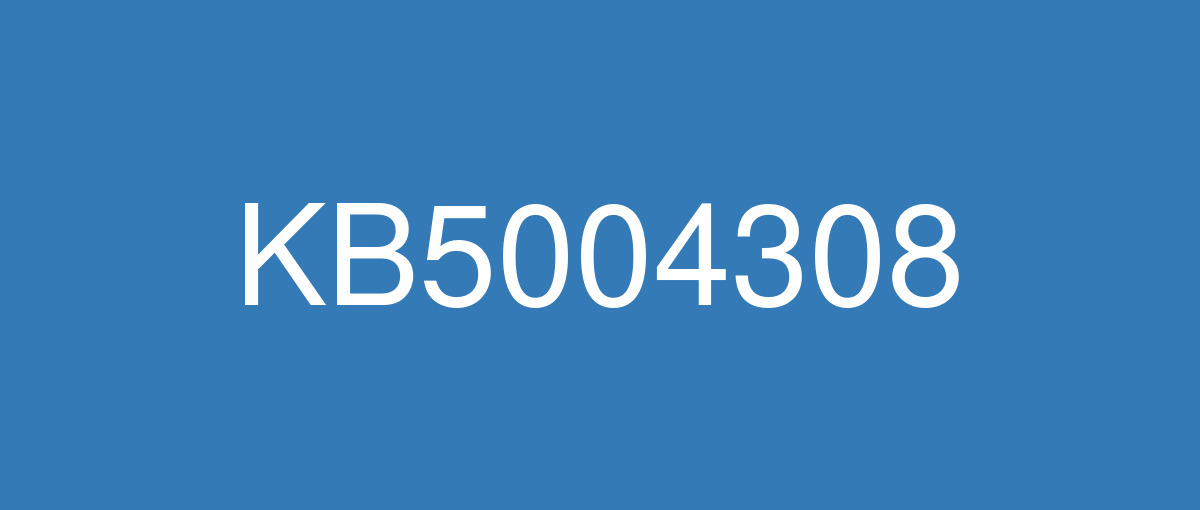
詳細情報
| KB番号 | KB5004308 Preview |
|---|---|
| リリース日 | 2021/07/20 |
| Windowsバージョン | Windows 10 1809 |
| ビルド番号 | 17763.2090 |
| URL(英語) | https://support.microsoft.com/en-us/help/5004308 |
| URL(日本語) | https://support.microsoft.com/ja-jp/help/5004308 |
| ダウンロード | Microsoft Update Catalog |
ハイライト(英語)
Updates an issue that fails to detect that you are connected to the internet after you connect to a virtual private network (VPN).
Updates an issue that prevents power plans and Game Mode from working as expected. This results in lower frame rates and reduced performance while gaming.
改良点(英語)
Addresses an issue that causes 16-bit apps to stop working when you open them if those apps are running on NT Virtual DOS Machine (NTVDM).
Addresses a timing issue in the Group Policy Registry Telemetry that causes Group Policy extension processing to fail.
Addresses an issue in that might cause the Local Security Authority Subsystem Service (LSASS) process on Active Directory domain controllers to stop working under high load scenarios.
Addresses an issue that causes the enrollment of the Elliptic Curve Digital Signature Algorithm (ECDSA) certificate to fail with the error, “0x80090027 NTE_INVALID_PARAMETER”. This issue occurs when the Trusted Platform Module (TPM) provider (the Microsoft Software Key Storage Provider) stores the key.
Addresses an issue with auditing events 4624 and 5142 that display the wrong event template when Dutch is the display language.
Addresses an issue that causes System Integrity to leak memory.
Addresses an issue in which the Network Connectivity Status Indicator (NCSI) fails to detect internet connectivity after you connect to a virtual private network (VPN).
Addresses a reliability issue that might lead to stop error 0x51 (REGISTRY_ERROR). This issue might occur when applications use volatile registry keys excessively.
Addresses an issue with the App Readiness service that prevents users from signing in successfully.
Addresses an issue that prevents power plans and Game Mode from working as expected. This results in lower frame rates and reduced performance while gaming.
Addresses a rare issue that might degrade performance in applications that call Gdiplus.dll!GdipMeasureString in a tight loop with a new font on each call. This issue occurs after installing Windows updates released on and after February 2021.
Addresses an issue that always displays devices that RemoteFX USB redirects as "Remote Desktop Generic USB Device" instead of the actual device name.
Addresses a Local Security Authority Subsystem Service (LSASS) domain controller memory leak that is reported in Privileged Access Management (PAM) deployments.
既知の不具合(英語)
| Symptom | Workaround |
|---|---|
After installing KB4493509, devices with some Asian language packs installed may receive the error, "0x800f0982 - PSFX_E_MATCHING_COMPONENT_NOT_FOUND." |
Note If reinstalling the language pack does not mitigate the issue, reset your PC as follows:
Microsoft is working on a resolution and will provide an update in an upcoming release. |
After installing KB5001342 or later, the Cluster Service might fail to start because a Cluster Network Driver is not found. | This issue occurs because of an update to the PnP class drivers used by this service. After about 20 minutes, you should be able to restart your device and not encounter this issue. |
After installing updates released April 22, 2021 or later, an issue occurs that affects versions of Windows Server that are in use as a Key Management Services (KMS) host. Client devices running Windows 10 Enterprise LTSC 2019 and Windows 10 Enterprise LTSC 2016 might fail to activate. This issue only occurs when using a new Customer Support Volume License Key (CSVLK). Note This does not affect activation of any other version or edition of Windows. Client devices that are attempting to activate and are affected by this issue might receive the error, "Error: 0xC004F074. The Software Licensing Service reported that the computer could not be activated. No Key Management Service (KMS) could be contacted. Please see the Application Event Log for additional information." Event Log entries related to activation are another way to tell that you might be affected by this issue. Open Event Viewer on the client device that failed activation and go to Windows Logs > Application. If you see only event ID 12288 without a corresponding event ID 12289, this means one of the following:
For more information on these event IDs, see Useful KMS client events - Event ID 12288 and Event ID 12289. |
This issue is resolved in KB5009616. |
ハイライト(日本語)
仮想プライベート ネットワーク (VPN) に接続した後、インターネットに接続されていることを検出できない問題を更新します。
電源プランとゲーム モードが期待通り動作しない問題を更新します。 これにより、ゲーム中のフレーム レートが低下し、パフォーマンスが低下します。
改良点(日本語)
NT Virtual DOS Machine (NTVDM) でアプリが実行されている場合に、16 ビット アプリを開いた場合に動作が停止する問題を修正します。
グループ ポリシーの拡張機能の処理が失敗するグループ ポリシー レジストリ テレメトリのタイミングの問題に対応します。
Active Directory ドメイン コントローラーのローカル セキュリティ機関サブシステム サービス (LSASS) プロセスが高負荷のシナリオで動作を停止する原因となる可能性がある問題に対応します。
楕円曲線デジタル署名アルゴリズム (ECDSA) 証明書の登録がエラー "0x80090027 NTE_INVALID_PARAMETER" で失敗する問題を修正します。 この問題は、トラステッド プラットフォーム モジュール (TPM) プロバイダー (Microsoft ソフトウェア キー プロバイダー) がキー Storage場合に発生します。
オランダ語が表示言語である場合に間違ったイベント テンプレートを表示する監査イベント 4624 および 5142 に関する問題を修正します。
システム整合性がメモリをリークする原因となる問題を修正します。
仮想プライベート ネットワーク (VPN) に接続した後、ネットワーク接続状態インジケーター (NCSI) がインターネット接続を検出できない問題を修正します。
エラーの発生を停止する可能性がある信頼性の問題に0x51 (REGISTRY_ERROR)。 この問題は、アプリケーションが揮発性レジストリ キーを過度に使用する場合に発生する可能性があります。
ユーザーが正常にサインインできる App Readiness サービスの問題に対応します。
電源プランとゲーム モードが期待通り動作しない問題を修正します。 これにより、ゲーム中のフレーム レートが低下し、パフォーマンスが低下します。
アプリケーションを呼び出すアプリケーションのパフォーマンスが低下する可能性があるまれな問題に Gdiplus.dll。呼び出しごとに新しい フォントを使用する緊密なループ内の GdipMeasureString。 この問題は、2021 年 2 月以降Windows更新プログラムをインストールした後に発生します。
実際のデバイス名ではなく、USB RemoteFXデバイスを "リモート デスクトップ 汎用 USB デバイス" として常に表示する問題を修正します。
Privileged Access Management (PAM) デプロイで報告されるローカル セキュリティ機関サブシステム サービス (LSASS) ドメイン コントローラーのメモリ リークに対応します。
既知の不具合(日本語)
| 現象 | 回避策 |
|---|---|
KB4493509をインストールした後、一部のアジア言語パックがインストールされているデバイスでは、"0x800f0982 - PSFX_E_MATCHING_COMPONENT_NOT_FOUND" というエラーが表示される場合があります。 |
注言語パックを再インストールしても問題が軽減されない場合は、次のように PC をリセットします。
Microsoft は解決に取り組み、今後のリリースで更新プログラムを提供する予定です。 |
KB5001342以降をインストールした後、クラスター ネットワーク ドライバーが見つからないため、クラスター サービスの開始に失敗することがあります。 | この問題は、このサービスで使用される PnP クラス ドライバーの更新が原因で発生します。 約 20 分後に、デバイスを再起動して、この問題が発生しないはずです。 |
|
2021 年 4 月 22 日以降にリリースされた更新プログラムをインストールした後、キー管理サービス (KMS) ホストとして使用されている Windows Server のバージョンに影響する問題が発生します。 Windows 10 Enterprise LTSC 2019 および Windows 10 Enterprise LTSC 2016 を実行しているクライアント デバイスは、ライセンス認証ができない場合があります。 この問題は、新しいカスタマー サポート ボリューム ライセンス キー (CSVLK) を使用している場合にのみ発生します。 メモ これは、他のバージョンまたはエディションの Windows のライセンス認証には影響しません。 ライセンス認証が行われるとこの問題の影響を受けるクライアント デバイスには、次のエラーが表示される場合があります。"エラー: 0xC004F074。 このソフトウェア ライセンス サービスでは、コンピューターのライセンス認証ができないことが報告されました。 キー管理サービス (KMS) に連絡できませんでした。 追加情報については、「アプリケーション イベント ログ」を参照してください。" ライセンス認証に関連するイベント ログのエントリは、この問題の影響を受けたことがわかるもう一つの方法です。 ライセンス認証に失敗したクライアント デバイスで イベント ビューアー を開いてから、Windows ログ > アプリケーション の順に移動します。 対応するイベント ID 12289 がないイベント ID 12288 だけが表示される場合、これは次のいずれかを意味します。
これらのイベント ID の詳細については、「役に立つ KMS クライアント イベント - イベント ID 12288 およびイベント ID 12289」を参照してください。 |
この問題は KB5009616 で解決されています。 |