KB5003646
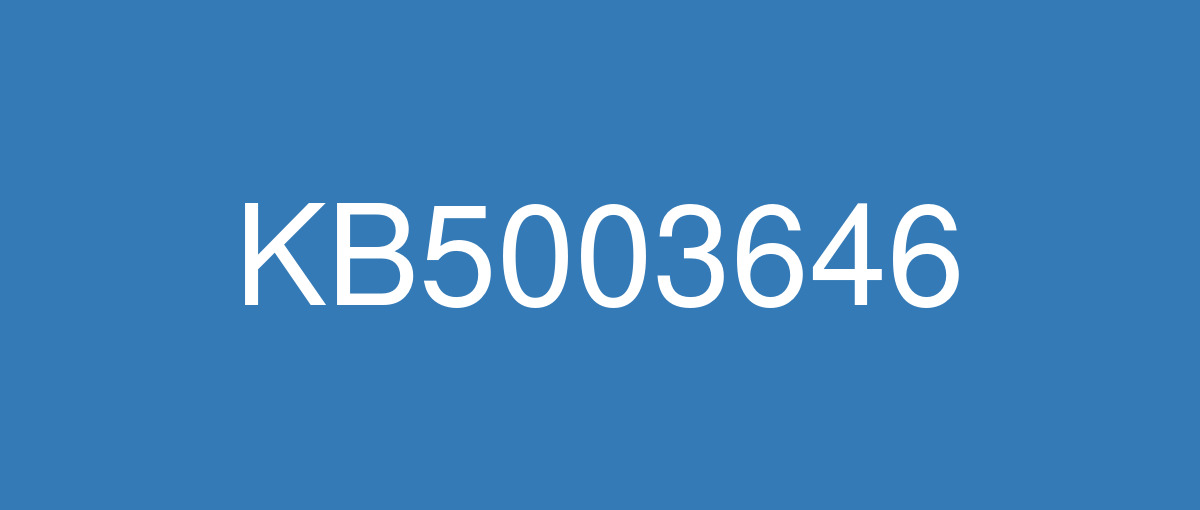
詳細情報
| KB番号 | KB5003646 |
|---|---|
| リリース日 | 2021/06/08 |
| Windowsバージョン | Windows 10 1809 |
| ビルド番号 | 17763.1999 |
| URL(英語) | https://support.microsoft.com/en-us/help/5003646 |
| URL(日本語) | https://support.microsoft.com/ja-jp/help/5003646 |
| ダウンロード | Microsoft Update Catalog |
ハイライト(英語)
Updates to improve security when Windows performs basic operations.
Updates to improve Windows OLE (compound documents) security.
Updates for verifying usernames and passwords.
Updates for storing and managing files.
Updates to improve security when using input devices such as a mouse, keyboard, or pen.
改良点(英語)
Addresses an issue with an inconsistent shutdown during Windows Update that damages the Windows Management Instrumentation (WMI) repository. As a result, the Managed Object Format (MOF) Advance Installer fails.
Security updates to the Microsoft Scripting Engine, Windows App Platform and Frameworks, Windows Input and Composition, Windows Management, Windows Cloud Infrastructure, Windows Authentication, Windows Fundamentals, Windows Virtualization, Windows Kernel, Windows HTML Platform, and Windows Storage and Filesystem.
既知の不具合(英語)
After installing KB4493509, devices with some Asian language packs installed may receive the error, "0x800f0982 - PSFX_E_MATCHING_COMPONENT_NOT_FOUND." | This issue is addressed by updates released June 11, 2019 and later. We recommend you install the latest security updates for your device. Customers installing Windows Server 2019 using media should install the latest Servicing Stack Update (SSU) before installing the language pack or other optional components. If using the Volume Licensing Service Center (VLSC), acquire the latest Windows Server 2019 media available. The proper order of installation is as follows:
Note Updating your device will prevent this issue, but will have no effect on devices already affected by this issue. If this issue is present in your device, you will need to use the workaround steps to repair it. Workaround:
Note If reinstalling the language pack does not mitigate the issue, use the In-Place-Upgrade feature. For guidance, see How to do an in-place upgrade on Windows, and Perform an in-place upgrade of Windows Server. |
After installing KB5001342 or later, the Cluster Service might fail to start because a Cluster Network Driver is not found. | This issue occurs because of an update to the PnP class drivers used by this service. After about 20 minutes, you should be able to restart your device and not encounter this issue. |
After installing this or later updates, apps accessing event logs on remote devices might be unable to connect. This issue might occur if the local or remote has not yet installed updates released June 8, 2021 or later. Affected apps are using certain legacy Event Logging APIs. You might receive an error when attempting to connect, for example:
Note Event Viewer and other apps using current non-legacy APIs to access event logs should not be affected. | This is expected due to security hardening changes relating to Event Tracing for Windows (ETW) for CVE-2021-31958. This issue is resolved if the local and remote devices both have installed updates released June 8, 2021 or later. |
|
After installing updates released April 22, 2021 or later, an issue occurs that affects versions of Windows Server that are in use as a Key Management Services (KMS) host. Client devices running Windows 10 Enterprise LTSC 2019 and Windows 10 Enterprise LTSC 2016 might fail to activate. This issue only occurs when using a new Customer Support Volume License Key (CSVLK). Note This does not affect activation of any other version or edition of Windows. Client devices that are attempting to activate and are affected by this issue might receive the error, "Error: 0xC004F074. The Software Licensing Service reported that the computer could not be activated. No Key Management Service (KMS) could be contacted. Please see the Application Event Log for additional information." Event Log entries related to activation are another way to tell that you might be affected by this issue. Open Event Viewer on the client device that failed activation and go to Windows Logs > Application. If you see only event ID 12288 without a corresponding event ID 12289, this means one of the following:
For more information on these event IDs, see Useful KMS client events - Event ID 12288 and Event ID 12289. |
This issue is resolved in KB5009616. |
ハイライト(日本語)
Windows で基本的な操作を実行する際のセキュリティを強化するための更新プログラム。
Windows OLE (複合ドキュメント) のセキュリティを向上させるための更新。
ユーザー名とパスワードを確認するための更新。
ファイルを格納および管理するための更新。
更新、マウス、キーボード、ペンなどの入力デバイスを使用する場合のセキュリティを向上させます。
改良点(日本語)
Windows Management Instrumentation (WMI) リポジトリに損害を与えるWindows Update中に一貫性のないシャットダウンが発生する問題に対処します。 その結果、マネージド オブジェクト形式 (MOF) の事前インストーラーが失敗します。
Microsoft スクリプト エンジン、Windows アプリ プラットフォームとフレームワーク、Windows 入力と構成、Windows Management、Windows クラウド インフラストラクチャ、Windows 認証、Windows の基礎、Windows 仮想化、Windows カーネル、Windows HTML プラットフォーム、Windows ストレージとファイルシステムに対するセキュリティ更新プログラム。
既知の不具合(日本語)
KB4493509 をインストールした後、一部のアジア言語パックがインストールされているデバイスで、"0x800f0982 - PSFX_E_MATCHING_COMPONENT_NOT_FOUND" というエラーが表示される場合があります。 | この問題は、 2019 年 6 月 11 日 以降にリリースされた更新プログラムによって解決されます。 デバイスの最新のセキュリティ更新プログラムをインストールすることをお勧めします。 メディアを使用して Windows Server 2019 をインストールする場合は、言語パックまたはその他のオプション コンポーネントをインストールする前に、最新の サービス スタック更新プログラム (SSU) をインストールする必要があります。 ボリューム ライセンス サービス センター (VLSC) を使用している場合は、使用可能な最新の Windows Server 2019 メディアを入手します。 インストールの適切な順序は次のとおりです。
注 デバイスを更新すると、この問題は回避されますが、この問題の影響を既に受けたデバイスには影響しません。 この問題がデバイスに存在する場合は、回避策の手順を使用して修復する必要があります。 回避策 :
注言語パックを再インストールしても問題が軽減されない場合は、インプレース アップグレード機能を使用します。 ガイダンスについては、「 Windows でインプレース アップグレードを実行する方法」と「WindowsServer のインプレース アップグレードを実行する方法」を参照してください。 |
KB5001342以降をインストールした後、クラスター ネットワーク ドライバーが見つからないため、クラスター サービスの起動に失敗する可能性があります。 | この問題は、このサービスで使用される PnP クラス ドライバーが更新されたために発生します。 約 20 分後にデバイスを再起動でき、この問題は発生しません。 |
この更新プログラム、またはこれ以降の更新プログラムをインストールすると、リモート デバイス上のイベント ログにアクセスするアプリが接続できない場合があります。 この問題は、2021 年 6 月 8 日以降にリリースされた更新プログラムが、ローカルまたはリモートにまだインストールされていない場合に発生する可能性があります。 影響を受けるアプリは、特定 のレガシ イベント ログ API を使用しています。 接続を試行すると、次のようなエラーが表示される場合があります。
注 現在の非レガシ API を使用してイベント ログにアクセスするイベント ビューアーやその他のアプリは影響を受けません。 | これは、CVE-2021-31958の Windows イベント トレーシング (ETW) に関連するセキュリティ強化の変更が原因で発生すると予想されます。 この問題は、ローカルとリモート デバイスの両方に、2021 年 6 月 8 日移行にリリースされた更新プログラムをインストールすると解決されます。 |
|
2021 年 4 月 22 日以降にリリースされた更新プログラムをインストールした後、キー管理サービス (KMS) ホストとして使用されている Windows Server のバージョンに影響する問題が発生します。 Windows 10 Enterprise LTSC 2019 および Windows 10 Enterprise LTSC 2016 を実行しているクライアント デバイスは、ライセンス認証ができない場合があります。 この問題は、新しいカスタマー サポート ボリューム ライセンス キー (CSVLK) を使用している場合にのみ発生します。 メモ これは、他のバージョンまたはエディションの Windows のライセンス認証には影響しません。 ライセンス認証が行われるとこの問題の影響を受けるクライアント デバイスには、次のエラーが表示される場合があります。"エラー: 0xC004F074。 このソフトウェア ライセンス サービスでは、コンピューターのライセンス認証ができないことが報告されました。 キー管理サービス (KMS) に連絡できませんでした。 追加情報については、「アプリケーション イベント ログ」を参照してください。" ライセンス認証に関連するイベント ログのエントリは、この問題の影響を受けたことがわかるもう一つの方法です。 ライセンス認証に失敗したクライアント デバイスで イベント ビューアー を開いてから、Windows ログ > アプリケーション の順に移動します。 対応するイベント ID 12289 がないイベント ID 12288 だけが表示される場合、これは次のいずれかを意味します。
これらのイベント ID の詳細については、「役に立つ KMS クライアント イベント - イベント ID 12288 およびイベント ID 12289」を参照してください。 |
この問題は KB5009616 で解決されています。 |