KB5001568
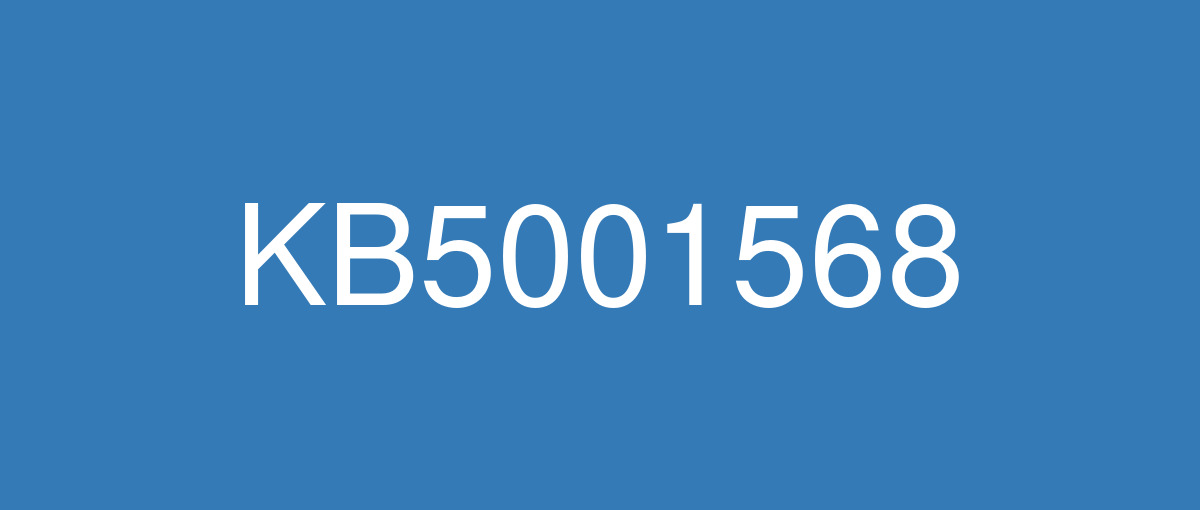
詳細情報
| KB番号 | KB5001568 Out-of-band |
|---|---|
| リリース日 | 2021/03/15 |
| Windowsバージョン | Windows 10 1809 |
| ビルド番号 | 17763.1821 |
| URL(英語) | https://support.microsoft.com/en-us/help/5001568 |
| URL(日本語) | https://support.microsoft.com/ja-jp/help/5001568 |
| ダウンロード | Microsoft Update Catalog |
ハイライト(英語)
Updates an issue that might cause a blue screen when you attempt to print to certain printers using some apps.
改良点(英語)
Addresses an issue that might cause a blue screen when attempting to print to certain printers using some apps and might generate the error, APC_INDEX_MISMATCH.
既知の不具合(英語)
After installing KB4493509, devices with some Asian language packs installed may receive the error, "0x800f0982 - PSFX_E_MATCHING_COMPONENT_NOT_FOUND." | This issue is addressed by updates released June 11, 2019 and later. We recommend you install the latest security updates for your device. Customers installing Windows Server 2019 using media should install the latest Servicing Stack Update (SSU) before installing the language pack or other optional components. If using the Volume Licensing Service Center (VLSC), acquire the latest Windows Server 2019 media available. The proper order of installation is as follows:
Note Updating your device will prevent this issue, but will have no effect on devices already affected by this issue. If this issue is present in your device, you will need to use the workaround steps to repair it. Workaround:
Note If reinstalling the language pack does not mitigate the issue, use the In-Place-Upgrade feature. For guidance, see How to do an in-place upgrade on Windows, and Perform an in-place upgrade of Windows Server. |
After installing updates released March 9, 2021 or March 15, 2021, you might get unexpected results when printing from some apps. Issues might include:
| This issue is resolved in KB5001638. |
ハイライト(日本語)
一部のアプリを使用して特定のプリンターに印刷しようとすると、ブルー スクリーンが発生する可能性がある問題を更新します。
改良点(日本語)
一部のアプリを使用して特定のプリンターに印刷しようとしたときにブルー スクリーンが発生し、APC_INDEX_MISMATCHというエラーが発生する可能性がある問題に対処します。
既知の不具合(日本語)
KB4493509 をインストールした後、一部のアジア言語パックがインストールされているデバイスで、"0x800f0982 - PSFX_E_MATCHING_COMPONENT_NOT_FOUND" というエラーが表示される場合があります。 | この問題は、 2019 年 6 月 11 日 以降にリリースされた更新プログラムによって解決されます。 デバイスの最新のセキュリティ更新プログラムをインストールすることをお勧めします。 メディアを使用して Windows Server 2019 をインストールする場合は、言語パックまたはその他のオプション コンポーネントをインストールする前に、最新の サービス スタック更新プログラム (SSU) をインストールする必要があります。 ボリューム ライセンス サービス センター (VLSC) を使用している場合は、使用可能な最新の Windows Server 2019 メディアを入手します。 インストールの適切な順序は次のとおりです。
注 デバイスを更新すると、この問題は回避されますが、この問題の影響を既に受けたデバイスには影響しません。 この問題がデバイスに存在する場合は、回避策の手順を使用して修復する必要があります。 回避策 :
注言語パックを再インストールしても問題が軽減されない場合は、インプレース アップグレード機能を使用します。 ガイダンスについては、「 Windows でインプレース アップグレードを実行する方法」と「WindowsServer のインプレース アップグレードを実行する方法」を参照してください。 |
2021 年 3 月 9 日または 2021 年 3 月 15 日にリリースされた更新プログラムをインストールした後、一部のアプリから印刷を行う場合に予期しない結果が表示される場合があります。 たとえば、次のような問題があります。
| この問題は KB5001638 で解決されます。 |