KB4512578
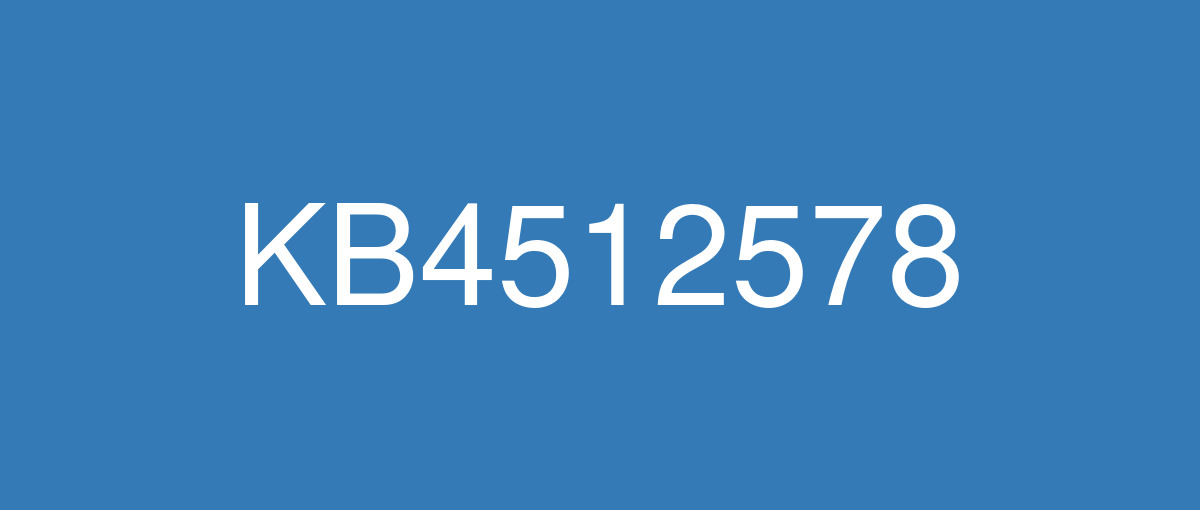
詳細情報
| KB番号 | KB4512578 |
|---|---|
| リリース日 | 2019/09/10 |
| Windowsバージョン | Windows 10 1809 |
| ビルド番号 | 17763.737 |
| URL(英語) | https://support.microsoft.com/en-us/help/4512578 |
| URL(日本語) | https://support.microsoft.com/ja-jp/help/4512578 |
| ダウンロード | Microsoft Update Catalog |
ハイライト(英語)
Updates to improve security when using Internet Explorer, Microsoft Edge, and input devices such as a mouse, keyboard, or stylus.
Updates for verifying user names and passwords.
改良点(英語)
Provides protections against a new subclass of speculative execution side-channel vulnerabilities, known as Microarchitectural Data Sampling, for 32-Bit (x86) versions of Windows.
For more information, see Security Advisory 190013. This advisory includes CVE-2019-11091,CVE-2018-12126, CVE-2018-12127, and CVE-2018-12130. Use the registry settings as described in the Windows Client and Windows Server articles. (These registry settings are enabled by default for Windows Client OS editions and Windows Server OS editions.)Security updates to Microsoft Edge, Internet Explorer, Microsoft Scripting Engine, Windows App Platform and Frameworks, Windows Input and Composition, Windows Fundamentals, Windows Authentication, Windows Cryptography, the Microsoft JET Database Engine, Windows Kernel, Windows Virtualization, and Windows Server.
既知の不具合(英語)
Certain operations, such as rename, that you perform on files or folders that are on a Cluster Shared Volume (CSV) may fail with the error, “STATUS_BAD_IMPERSONATION_LEVEL (0xC00000A5)”. This occurs when you perform the operation on a CSV owner node from a process that doesn’t have administrator privilege. | Do one of the following:
Microsoft is working on a resolution and will provide an update in an upcoming release. |
After installing KB 4493509, devices with some Asian language packs installed may receive the error, "0x800f0982 - PSFX_E_MATCHING_COMPONENT_NOT_FOUND." | This issue is addressed by updates released June 11, 2019 and later. We recommend you install the latest security updates for your device. Customers installing Windows Server 2019 using media should install the latest Servicing Stack Update (SSU) before installing the language pack or other optional components. If using the Volume Licensing Service Center (VLSC), acquire the latest Windows Server 2019 media available. The proper order of installation is as follows:
Note Updating your device will prevent this issue, but will have no effect on devices already affected by this issue. If this issue is present in your device, you will need to use the workaround steps to repair it. Workaround:
Note If reinstalling the language pack does not mitigate the issue, use the In-Place-Upgrade feature. For guidance, see How to do an in-place upgrade on Windows, and Perform an in-place upgrade of Windows Server. |
We are investigating reports that a small number of devices may startup to a black screen during the first logon after installing updates. | This issue is resolved in KB4520062. |
Applications and scripts that call the NetQueryDisplayInformation API or the WinNT provider equivalent may fail to return results after the first page of data, often 50 or 100 entries. When requesting additional pages you may receive the error, “1359: an internal error occurred.” This issue occurs in this update and in all the updates before June 18, 2019. | This issue is resolved in KB4516077. |
After installing this update, Windows Mixed Reality Portal users may intermittently receive a “15-5” error code. In some cases, Windows Mixed Reality Portal may report that the headset is sleeping and pressing “Wake up” may appear to produce no action. | This issue is resolved in KB4520062. |
Some Input Method Editor (IME) may become unresponsive or may have high CPU usage. Affected IMEs include Chinese Simplified (ChsIME.EXE) and Chinese Traditional (ChtIME.EXE) with Changjie/Quick keyboard. | Due to security related changes in this update, this issue may occur when the Touch Keyboard and Handwriting Panel Service is not configured to its default startup type of Manual. To resolve the issue, perform the following steps:
The TabletInputService service is now in the default configuration and IME should work as expected. |
When setting up a new Windows device during the Out of Box Experience (OOBE), you might be unable to create a local user when using Input Method Editor (IME). This issue might affect you if you are using the IME for Chinese, Japanese, or Korean languages. Note This issue does not affect using a Microsoft Account during OOBE. | This issue is resolved in KB4534321. |
ハイライト(日本語)
更新 Internet Explorer、Microsoft Edge、およびマウス、キーボード、スタイラスなどの入力デバイスを使用する場合にセキュリティを向上させます。
ユーザー名とパスワードを確認するための更新。
改良点(日本語)
32 ビット (x86) バージョンの Windows に対して、 Microarchitectural データ サンプリングと呼ばれる投機的実行サイド チャネルの脆弱性の新しいサブクラスに対する保護を提供します。
詳細については、「 Security Advisory 190013」を参照してください。 このアドバイザリには、CVE-2019-11091、CVE-2018-12126、CVE-2018-12127、CVE-2018-12130 が含まれます。 Windows クライアントと Windows Server の記事で説明されているように、レジストリ設定を使用します。 (これらのレジストリ設定は、Windows クライアント OS エディションと Windows Server OS エディションで既定で有効になっています)。Microsoft Edge、Internet Explorer、Microsoft スクリプト エンジン、Windows アプリ プラットフォームとフレームワーク、Windows 入力と構成、Windows の基礎、Windows 認証、Windows 暗号化、Microsoft JET データベース エンジン、Windows カーネル、Windows 仮想化、Windows Server のセキュリティ更新プログラム。
既知の不具合(日本語)
名前の変更 など、クラスターの共有ボリューム (CSV) 上のファイルまたはフォルダーに対して実行する操作によっては、「STATUS_BAD_IMPERSONATION_LEVEL (0xC00000A5)」 というエラーで失敗する可能性があります。 このエラーは、管理者特権を持たないプロセスから CSV 所有者ノードに対して操作を実行したときに発生します。 | 次のいずれかの操作を行います。
Microsoft は解決に取り組んでおり、今後のリリースで更新プログラムを提供します。 |
KB 4493509をインストールすると、一部のアジア言語パックがインストールされているデバイスで、"0x800f0982 - PSFX_E_MATCHING_COMPONENT_NOT_FOUND" というエラーが表示される場合があります。 | この問題は、 2019 年 6 月 11 日 以降にリリースされた更新プログラムによって解決されます。 デバイスの最新のセキュリティ更新プログラムをインストールすることをお勧めします。 メディアを使用して Windows Server 2019 をインストールする場合は、言語パックまたはその他のオプション コンポーネントをインストールする前に、最新の サービス スタック更新プログラム (SSU) をインストールする必要があります。 ボリューム ライセンス サービス センター (VLSC) を使用している場合は、使用可能な最新の Windows Server 2019 メディアを入手します。 インストールの適切な順序は次のとおりです。
注 デバイスを更新すると、この問題は回避されますが、この問題の影響を既に受けたデバイスには影響しません。 この問題がデバイスに存在する場合は、回避策の手順を使用して修復する必要があります。 回避策 :
注言語パックを再インストールしても問題が軽減されない場合は、インプレース アップグレード機能を使用します。 ガイダンスについては、「 Windows でインプレース アップグレードを実行する方法」と「WindowsServer のインプレース アップグレードを実行する方法」を参照してください。 |
更新プログラムをインストールした後の最初のログオン中に、少数のデバイスが黒い画面に起動する可能性があるというレポートを調査しています。 | この問題は KB4520062 で解決されます。 |
NetQueryDisplayInformation API または同等の WinNT プロバイダーを呼び出すアプリケーションとスクリプトは、データの最初のページ (多くの場合は 50 または 100 エントリ) の後に結果を返すことができません。 追加ページを要求すると、"1359: 内部エラーが発生しました" というエラーが表示される場合があります。 この問題は、この更新プログラムと、2019 年 6 月 18 日より前のすべての更新プログラムで発生します。 | この問題は KB4516077 で解決されます。 |
この更新プログラムをインストールした後、Windows Mixed Reality ポータルユーザーは断続的に "15-5" エラー コードを受け取ることがあります。 場合によっては、Windows Mixed Reality ポータルでヘッドセットがスリープ状態であることを報告し、"ウェイクアップ" キーを押してもアクションが発生しない可能性があります。 | この問題は KB4520062 で解決されます。 |
一部の入力メソッド エディター (IME) が応答しなくなるか、CPU 使用率が高くなる可能性があります。 影響を受ける IME には、簡体字中国語 (ChsIME.EXE) と繁体字中国語 (ChtIME.EXE) と長界/クイック キーボードが含まれます。 | この更新プログラムのセキュリティ関連の変更により、タッチ キーボードと手書きパネル サービスが既定のスタートアップの種類である手動に構成されていない場合に、この問題が発生する可能性があります。 この問題を解決するには、次の手順に従います。
TabletInputService サービスが既定の構成になり、IME は期待どおりに動作する必要があります。 |
Out of Box Experience (OOBE) 中に新しい Windows デバイスを設定する場合、入力メソッド エディター (IME) を使用すると、ローカル ユーザーを作成できない可能性があります。 この問題は、中国語、日本語、または韓国語の IME を使用している場合に影響を与える可能性があります。 注 この問題は、OOBE 中の Microsoft アカウントの使用には影響しません。 | この問題は KB4534321 で解決されます。 |