KB4493509
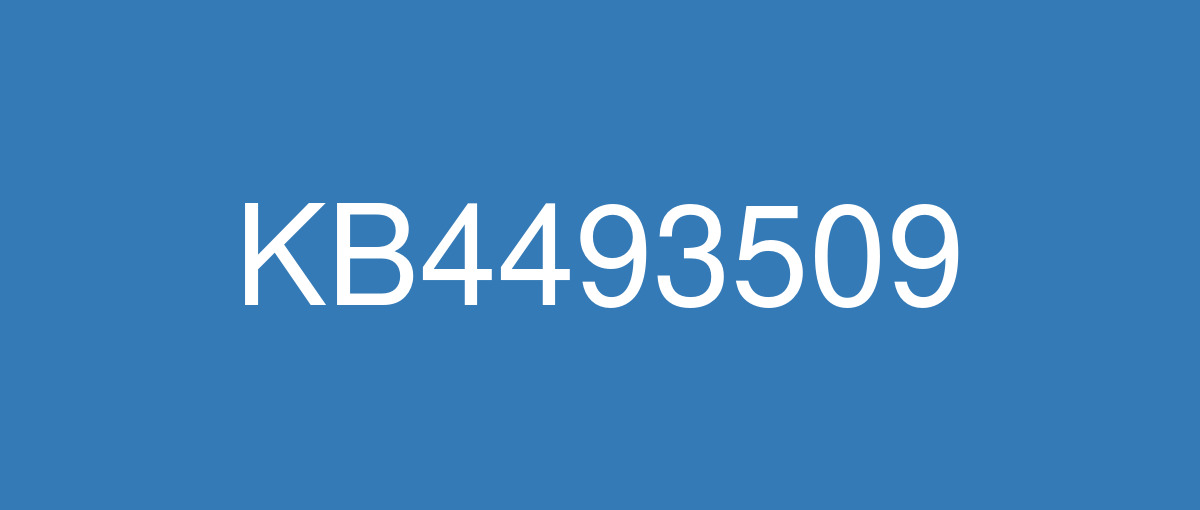
詳細情報
| KB番号 | KB4493509 |
|---|---|
| リリース日 | 2019/04/09 |
| Windowsバージョン | Windows 10 1809 |
| ビルド番号 | 17763.437 |
| URL(英語) | https://support.microsoft.com/en-us/help/4493509 |
| URL(日本語) | https://support.microsoft.com/ja-jp/help/4493509 |
| ダウンロード | Microsoft Update Catalog |
ハイライト(英語)
改良点(英語)
Addresses an issue that occurs when you enable per font end-user-defined characters (EUDC). The system will stop working and a blue screen will appear at startup. This is not a common setting in non-Asian regions.
Addresses an issue that may cause applications that use MSXML6 to stop responding if an exception was thrown during node operations.
Addresses an issue that causes the Group Policy editor to stop responding when editing a Group Policy Object (GPO) that contains Group Policy Preferences (GPP) for Internet Explorer 10 Internet settings.
Addresses an issue that may cause authentication issues for Internet Explorer 11 and other applications that use WININET.DLL. This occurs when two or more people use the same user account for multiple, concurrent login sessions on the same Windows Server machine, including Remote Desktop Protocol (RDP) and Terminal Server logons.
Addresses an issue that may cause compound document (OLE) server applications to display embedded objects incorrectly if you use the PatBlt API to place embedded objects into the Windows Metafile (WMF).
Security updates to Windows Datacenter Networking, Windows Server, the Microsoft JET Database Engine, Windows Kernel, Windows Input and Composition, Microsoft Scripting Engine, Windows App Platform and Frameworks, Windows Storage and Filesystems, Microsoft Graphics Component, Windows Virtualization, Windows MSXML, Windows SQL components, and Microsoft Edge.
Addresses an issue with a speech subsystem in Microsoft HoloLens that causes applications to stop responding when there is no Internet connection.
Addresses an issue about using provisioning packages to join Azure Active Directory (AAD) domains in bulk when first setting up Microsoft HoloLens.
Addresses an issue about application installation notifications on Microsoft HoloLens devices.
Addresses an issue about the installation of sideloaded Universal Windows Platform (UWP) apps from Windows Device Portal on Microsoft HoloLens. Sideloaded means the apps are not published in the Microsoft Store.
Improves the efficiency of the environment data that Microsoft Azure Spatial Anchors use, which allows you to place spatial anchors in smaller physical locations in Microsoft HoloLens.
Addresses an issue that prevents Microsoft HoloLens from connecting to some Windows 10 mobile hotspots.
既知の不具合(英語)
After installing this update, Custom URI Schemes for Application Protocol handlers may not start the corresponding application for local intranet and trusted sites on Internet Explorer. | This issue is resolved in KB4495667. |
After installing this update, there may be issues using the Preboot Execution Environment (PXE) to start a device from a Windows Deployment Services (WDS) server configured to use Variable Window Extension. This may cause the connection to the WDS server to terminate prematurely while downloading the image. This issue does not affect clients or devices that are not using Variable Window Extension. | This issue is resolved in KB4503327. |
Microsoft and ArcaBit have identified an issue on devices with ArcaBit antivirus software installed that may cause the system to become unresponsive upon restart after installing this update. | This issue has been resolved. Arcabit has confirmed this issue is not applicable to Window 10, version 1809. |
Certain operations, such as rename, that you perform on files or folders that are on a Cluster Shared Volume (CSV) may fail with the error, “STATUS_BAD_IMPERSONATION_LEVEL (0xC00000A5)”. This occurs when you perform the operation on a CSV owner node from a process that doesn’t have administrator privilege. | Do one of the following:
Microsoft is working on a resolution and will provide an update in an upcoming release. |
When attempting to print from Microsoft Edge or other Universal Windows Platform (UWP) applications you may receive the error, "Your printer has experienced an unexpected configuration problem. 0x80070007e." | This issue is resolved in KB4501371. |
After installing KB4493509, devices with some Asian language packs installed may receive the error, "0x800f0982 - PSFX_E_MATCHING_COMPONENT_NOT_FOUND." | This issue is addressed by updates released June 11, 2019 and later. We recommend you install the latest security updates for your device. Customers installing Windows Server 2019 using media should install the latest Servicing Stack Update (SSU) before installing the language pack or other optional components. If using the Volume Licensing Service Center (VLSC), acquire the latest Windows Server 2019 media available. The proper order of installation is as follows:
Note Updating your device will prevent this issue, but will have no effect on devices already affected by this issue. If this issue is present in your device, you will need to use the workaround steps to repair it. Workaround:
Note If reinstalling the language pack does not mitigate the issue, use the In-Place-Upgrade feature. For guidance, see How to do an in-place upgrade on Windows, and Perform an in-place upgrade of Windows Server. |
ハイライト(日本語)
ありません
改良点(日本語)
フォントごとのエンド ユーザー定義文字 (EUDC) を有効にすると発生する問題に対処します。 システムの動作が停止し、起動時にブルー スクリーンが表示されます。 これは、アジア以外のリージョンでは一般的な設定ではありません。
ノード操作中に例外がスローされた場合に MSXML6 を使用するアプリケーションが応答を停止する可能性がある問題に対処します。
Internet Explorer 10 インターネット設定の グループ ポリシー Preferences (PFX) を含む グループ ポリシー オブジェクト (GPO) を編集するときに、グループ ポリシー エディターが応答を停止する問題に対処します。
Internet Explorer 11 およびWININET.DLLを使用するその他のアプリケーションの認証の問題を引き起こす可能性がある問題 に 対処します。 これは、リモート デスクトップ プロトコル (RDP) やターミナル サーバーログオンなど、同じ Windows Server マシン上の複数の同時ログイン セッションに対して複数のユーザー アカウントを使用している場合に発生します。
PatBlt API を使用して埋め込みオブジェクトを Windows Metafile (WMF) に配置すると、複合ドキュメント (OLE) サーバー アプリケーションで埋め込みオブジェクトが正しく表示されない可能性がある問題に対処します。
Windows Datacenter Networking、Windows Server、Microsoft JET データベース エンジン、Windows カーネル、Windows 入力とコンポジション、Microsoft スクリプト エンジン、Windows アプリ プラットフォームとフレームワーク、Windows ストレージとファイルシステム、Microsoft グラフィックス コンポーネント、Windows 仮想化、Windows MSXML、Windows SQL コンポーネント、Microsoft Edge に対するセキュリティ更新プログラム。
インターネット接続がないときにアプリケーションの応答が停止する原因となる、Microsoft HoloLensの音声サブシステムに関する問題に対処します。
最初にMicrosoft HoloLensを設定するときに、プロビジョニング パッケージを使用して Azure Active Directory (AAD) ドメインに一括参加する方法に関する問題に対処します。
Microsoft HoloLens デバイスでのアプリケーションのインストール通知に関する問題に対処します。
Microsoft HoloLens上の Windows Device Portal からサイドロードされたユニバーサル Windows プラットフォーム (UWP) アプリのインストールに関する問題に対処します。 サイドロードは、アプリが Microsoft Store に発行されないことを意味します。
Microsoft Azure Spatial Anchors が使用する環境データの効率が向上します。これにより、空間アンカーをMicrosoft HoloLensの小さな物理的な場所に配置できます。
Microsoft HoloLensが一部のWindows 10モバイル ホットスポットに接続できない問題に対処します。
既知の不具合(日本語)
ありません