KB4464455
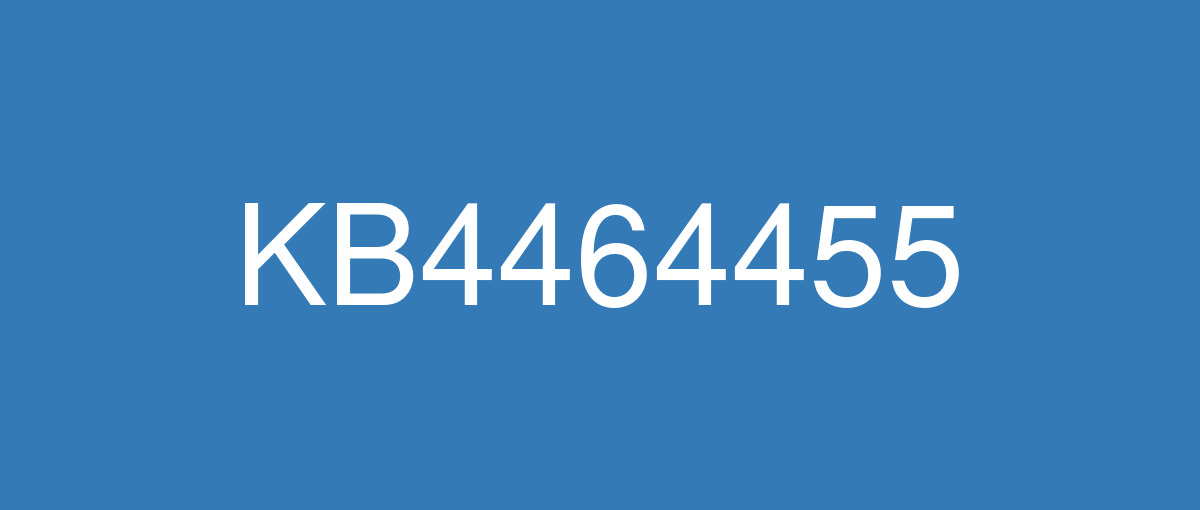
詳細情報
| KB番号 | KB4464455 |
|---|---|
| リリース日 | 2018/11/13 |
| Windowsバージョン | Windows 10 1809 |
| ビルド番号 | 17763.107 |
| URL(英語) | https://support.microsoft.com/en-us/help/4464455 |
| URL(日本語) | https://support.microsoft.com/ja-jp/help/4464455 |
| ダウンロード | Microsoft Update Catalog |
ハイライト(英語)
改良点(英語)
Addresses an issue that incorrectly implies that user policies have not been applied after configuring a user rights Group Policy setting. Reporting tools, such as RSOP.MSC or Gpresult.exe /h, do not show the user rights policies or display a red “X” instead.
Addresses an issue that degrades Internet Explorer performance when you use roaming profiles or you don't use the Microsoft Compatibility List.
Addresses additional issues with updated time zone information.
Addresses an issue that may cause applications to lose IPv4 connectivity when IPv6 is unbound.
Addresses an issue that may break connectivity on guest VMs on the server when applications inject the low-resource flag on packets.
既知の不具合(英語)
After installing this update, some users cannot set Win32 program defaults for certain app and file type combinations using the Open with… command or Settings > Apps > Default apps. In some cases, Microsoft Notepad or other Win32 programs cannot be set as the default. | This issue is resolved in KB4469342. |
After installing this update, users may not be able to use the Seek Bar in Windows Media Player when playing specific files. This issue does not affect normal playback. | This issue is resolved in KB4471332. |
ハイライト(日本語)
ありません
改良点(日本語)
ユーザー権限のグループ ポリシー設定を構成した後に、ユーザー ポリシーが適用されていないと誤って表示される問題を修正します。 RSOP.MSC や Gpresult.exe/h などのレポート ツールでは、ユーザー権限ポリシーが表示されず、代わりに赤色の “X” が表示されます。
移動プロファイルを使用しているとき、または Microsoft 互換性一覧を使用していないときに Internet Explorer のパフォーマンスが低下する問題を修正します。
更新されたタイム ゾーン情報に関するその他の問題を修正します。
IPv6 がバインドされていないときにアプリケーションが IPv4 接続を失うことがある問題を修正します。
アプリケーションがパケットに低リソース フラグを挿入したときに、サーバー上のゲスト VM の接続が切断されることがある問題を修正します。
既知の不具合(日本語)
ありません