KB4541333
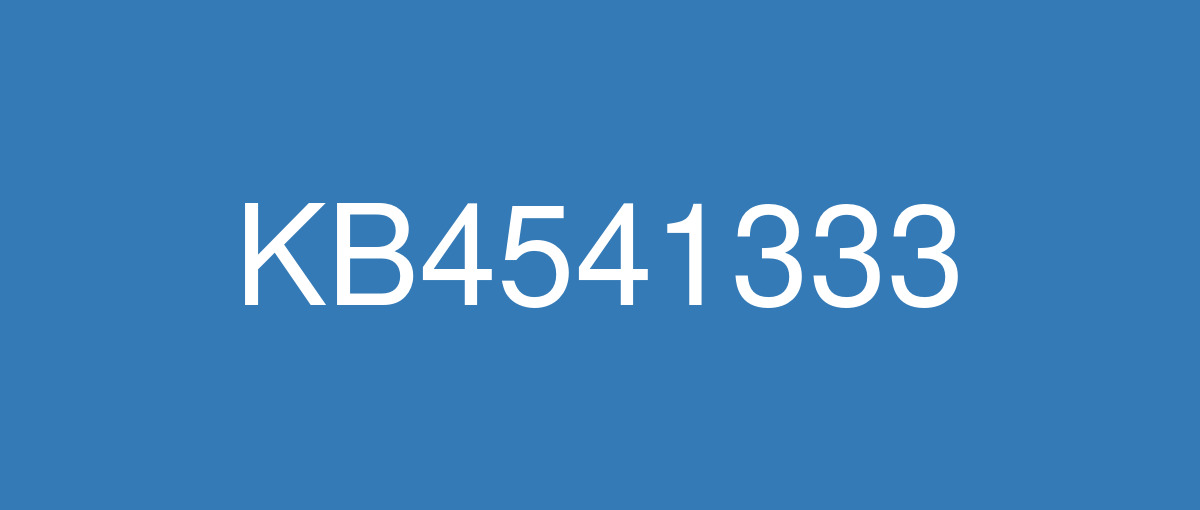
詳細情報
| KB番号 | KB4541333 |
|---|---|
| リリース日 | 2020/03/17 |
| Windowsバージョン | Windows 10 1803 |
| ビルド番号 | 17134.1399 |
| URL(英語) | https://support.microsoft.com/en-us/help/4541333 |
| URL(日本語) | https://support.microsoft.com/ja-jp/help/4541333 |
| ダウンロード | Microsoft Update Catalog |
ハイライト(英語)
Updates an issue that causes an error when printing to a document share.
Updates an issue that causes a stop error when Windows resumes from Sleep and turns on certain Bluetooth headsets.
Improves application and device compatibility with Windows updates.
改良点(英語)
Addresses an issue that causes an error when printing to a document repository.
Addresses an issue that causes a KERNEL_SECURITY_CHECK_FAILURE (139) stop error when Windows resumes from Sleep and turns on certain Bluetooth headsets.
Addresses an issue that might cause a delay of up to two minutes when signing in or unlocking a session on Hybrid Azure Active Directory-joined machines.
Addresses an issue that causes authentication in an Azure Active Directory environment to fail and no error appears.
Addresses an issue that prevents machines that have enabled Credential Guard from joining a domain. The error message is "The server's clock is not synchronized with the primary domain controller's clock."
Addresses an issue with evaluating the compatibility status of the Windows ecosystem to help ensure application and device compatibility for all updates to Windows.
Addresses an issue that prevents Microsoft User Experience Virtualization (UE-V) settings from roaming to enable the signature files that are used for new messages, forwarded messages, and replies.
Addresses an issue that prevents some machines from automatically going into Sleep mode under certain circumstances because of Microsoft Defender Advanced Threat Protection (ATP) Auto Incident Response (IR).
Addresses an issue that prevents some machines from running Microsoft Defender ATP Threat & Vulnerability Management successfully.
Improves support for non-ASCII file paths for Microsoft Defender ATP Auto IR.
既知の不具合(英語)
Devices using a manual or auto-configured proxy, especially with a virtual private network (VPN), might show limited or no internet connection status in the Network Connectivity Status Indicator (NCSI) in the notification area. This might happen when connected to or disconnected from a VPN or after changing the state between the two. Devices with this issue might also have issues reaching the internet using applications that use WinHTTP or WinInet. Examples of apps that might be affected on devices in this state include, but are not limited to, Microsoft Teams, Microsoft Office, Microsoft Office 365, Microsoft Outlook, Internet Explorer 11, and some versions of Microsoft Edge. | This issue is resolved in KB4554349. |
Devices on a domain might be unable to install apps published using a Group Policy Object (GPO). This issue only affects app installations that use .msi files. It does not affect any other installation methods, such as from the Microsoft Store. | This issue is resolved in KB4550944. |
ハイライト(日本語)
ドキュメント共有に印刷するときにエラーが発生する問題を更新します。
Windows がスリープから再開し、特定の Bluetooth ヘッドセットをオンにするときに、停止エラーが発生する問題を更新します。
Windows の更新プログラムとのアプリケーションとデバイスの互換性を向上させます。
改良点(日本語)
ドキュメント リポジトリに接続する際にエラーが発生する問題を修正します。
Windows がスリープ状態から再開し、特定の Bluetooth ヘッドセットをオンにしたときに、KERNEL_SECURITY_CHECK_FAILURE (139) の停止エラーが発生する問題を解決します。
ハイブリッド Azure Active Directory に参加しているコンピューターでセッションにサインインまたはロック解除するときに最大 2 分の遅延を引き起こす可能性がある問題を修正します。
Azure Active Directory 環境での認証が失敗し、エラーが表示されなくなる問題を解決します。
Credential Guard が有効になっているマシンがドメインに参加できない問題を修正します。 エラー メッセージは、「このサーバーのクロックは、プライマリ ドメイン コントローラのクロックとの同期がとれてい ません」です。
Windows のすべての更新プログラムに対してアプリケーションとデバイスの互換性を確保できるように Windows エコシステムの互換状態を評価する処理に関する問題を修正します。
Microsoft User Experience Virtualization (UE-V) 設定の移動を防止して、新しいメッセージ、転送されたメッセージ、および返信に使用される署名ファイルを有効にする問題を修正します。
Microsoft Defender 高度脅威対策 (ATP) 自動インシデント応答 (IR) が原因で、一部のコンピューターが特定の状況下で自動的にスリープ モードに入ることを防ぐ問題を解決します。
一部のマシンで Microsoft Defender ATP の脅威と脆弱性の管理を正常に実行できないという問題を修正します。
Microsoft Defender ATP 自動 IR の非 ASCII ファイル パスのサポートが向上します。
既知の不具合(日本語)
ありません