KB4537795
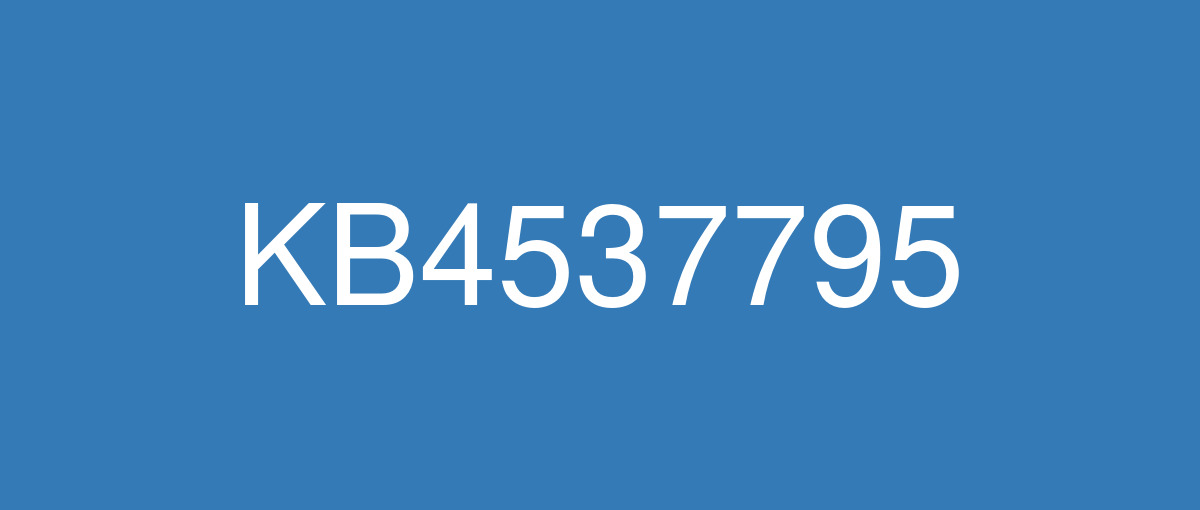
詳細情報
| KB番号 | KB4537795 |
|---|---|
| リリース日 | 2020/02/25 |
| Windowsバージョン | Windows 10 1803 |
| ビルド番号 | 17134.1345 |
| URL(英語) | https://support.microsoft.com/en-us/help/4537795 |
| URL(日本語) | https://support.microsoft.com/ja-jp/help/4537795 |
| ダウンロード | Microsoft Update Catalog |
ハイライト(英語)
Improves the accuracy of Windows Hello face authentication.
Updates an issue that might prevent ActiveX content from loading.
Updates an issue that adds an unwanted keyboard layout as the default after an upgrade even if you have already removed it.
Updates an issue that prevents some applications from printing to network printers.
改良点(英語)
Improves the accuracy of Windows Hello face authentication.
Improves Urlmon resiliency when receiving incorrect Content-Length for a PeerDist response.
Addresses an issue that might prevent ActiveX content from loading.
Addresses an issue that might cause Microsoft browsers to bypass proxy servers.
Addresses an issue that adds an unwanted keyboard layout as the default after an upgrade or migration even if you have already removed it.
Addresses an issue that causes an error if you open Microsoft OneDrive files on demand when User Experience Virtualization (UE-V) is enabled. To apply this solution, set the following DWORD to 1: “HKEY_LOCAL_MACHINE\SOFTWARE\Microsoft\UEV\Agent\Configuration\ApplyExplorerCompatFix.”
Addresses an issue that generates an “unknown username or bad password” error when attempting to sign in. This occurs in an environment that has a Windows Server 2003 domain controller (DC) and a Windows Server 2016 or later DC.
Addresses an issue with sign in scripts that fail to run when a user signs in or signs out.
Addresses an issue that continues to collect IsTouchCapable and GetSystemSku data when they should no longer be collected.
Provides live response capability that gives Security Operations (SecOps) immediate access to compromised machines using the Microsoft Defender Advanced Threat Protection (ATP) console (Microsoft Defender Security Center).
Improves the accuracy of detection in Microsoft Defender ATP Threat & Vulnerability Management.
Addresses an issue that might cause Direct Access servers to use a large amount of non-paged pool memory (pooltag: NDnd).
Addresses an issue in which the WinHTTP AutoProxy service does not comply with the value set for the maximum Time To Live (TTL) on the Proxy Auto-Configuration (PAC) file. This prevents the cached file from updating dynamically.
Addresses an issue that prevents some applications from printing to network printers.
Addresses an issue that prevents the Background Intelligent Transfer Service (BITS) from downloading files; the error is “0x80190191.”
Addresses an issue that causes the Windows firewall to drop network traffic from Modern apps, such as Microsoft Edge, when you connect to a corporate network using a virtual private network (VPN).
Addresses an issue that intermittently generates Online Certificate Status Protocol (OSCP) Responder audit events (5125) to indicate that a request was submitted to the OCSP Responder Service. However, there is no reference to the serial number or the domain name (DN) of the issuer of the request.
Addresses an issue that causes queries against large keys on Ntds.dit to fail with the error, “MAPI_E_NOT_ENOUGH_RESOURCES.” This issue might cause users to see limited meeting room availability because the Exchange Messaging Application Programming Interface (MAPI) cannot allocate additional memory for the meeting requests.
Addresses an issue that damages a log file when a storage volume is full and data is still being written to the Extensible Storage Engine Technology (ESENT) database.
Addresses an issue with certificate validation that causes Internet Explorer mode in Microsoft Edge to fail.
既知の不具合(英語)
Certain operations, such as rename, that you perform on files or folders that are on a Cluster Shared Volume (CSV) may fail with the error, “STATUS_BAD_IMPERSONATION_LEVEL (0xC00000A5)”. This occurs when you perform the operation on a CSV owner node from a process that doesn’t have administrator privilege. | After investigation, we have found that this issue does not affect this version of Windows. |
Devices using a manual or auto-configured proxy, especially with a virtual private network (VPN), might show limited or no internet connection status in the Network Connectivity Status Indicator (NCSI) in the notification area. This might happen when connected to or disconnected from a VPN or after changing the state between the two. Devices with this issue might also have issues reaching the internet using applications that use WinHTTP or WinInet. Examples of apps that might be affected on devices in this state include, but are not limited to, Microsoft Teams, Microsoft Office, Microsoft Office 365, Microsoft Outlook, Internet Explorer 11, and some versions of Microsoft Edge. | This issue is resolved in KB4554349. |
ハイライト(日本語)
Windows Hello の顔認証の精度を向上させます。
ActiveX コンテンツの読み込みを妨げる可能性がある問題を修正します。
既に削除した場合でも、アップグレード後に不要なキーボード レイアウトが既定として追加される問題を更新します。
一部のアプリケーションがネットワーク プリンターに印刷できない問題を更新します。
改良点(日本語)
Windows Hello の顔認証の精度を向上させます。
PeerDist 応答に対して誤った Content-Length を受信した場合の Urlmon の復元力を向上させます。
ActiveX コンテンツの読み込みを妨げる可能性がある問題を修正します。
Microsoft ブラウザーがプロキシ サーバーをバイパスする可能性がある問題を修正します。
既に削除した場合でも、アップグレードまたは移行後に不要なキーボード レイアウトが既定として追加される問題を修正します。
User Experience Virtualization (UE-V) が有効なときに Microsoft OneDrive ファイルをオンデマンドで開くとエラーが発生する問題を修正します。この解決策を適用するには、次の DWORD を 1 に設定します。“HKEY_LOCAL_MACHINE\SOFTWARE\Microsoft\UEV\Agent\Configuration\ApplyExplorerCompatFix”
サインインしようとすると「不明なユーザー名または不正なパスワード」エラーが生成される問題に対処します。これは、Windows Server 2003 ドメイン コントローラー (DC) と Windows Server 2016 以降の DC がある環境で発生します。
ユーザーがサインインまたはサインアウトするときに実行に失敗するサインイン スクリプトの問題を修正します。
IsTouchCapable および GetSystemSku データを収集する必要がなくなったときに、それらを引き続き収集する問題を修正します。
Microsoft Defender Advanced Threat Protection (ATP) コンソール (Microsoft Defender Security Center) を使用して、セキュリティ オペレーション (SecOps) が侵害されたマシンに即座にアクセスできるライブ応答機能を提供します。
Microsoft Defender ATP の脅威と脆弱性の管理における検出の精度を向上させます。
Direct Access サーバーが大量の非ページ プール メモリ (pooltag:NDnd)。
WinHTTP AutoProxy サービスがプロキシ自動構成 (PAC) ファイルの最大存続時間 (TTL) に設定された値に準拠しない問題に対処します。これにより、キャッシュ ファイルが動的に更新されなくなります。
一部のアプリケーションがネットワーク プリンターで印刷できない問題を修正します。
バックグラウンド インテリジェント転送サービス (BITS) によるファイルのダウンロードを妨げる問題を修正します。エラーは「0x80190191」です。
仮想プライベート ネットワーク (VPN) を使用して企業ネットワークに接続したときに Windows ファイアウォールが Microsoft Edge などの最新アプリからのネットワーク トラフィックをドロップする問題を修正します。
OCSP レスポンダー サービスに要求が送信されたことを示すために、オンライン証明書ステータス プロトコル (OSCP) レスポンダー監査イベント (5125) が断続的に生成される問題を修正します。ただし、要求の発行者のシリアル番号またはドメイン名 (DN) への参照はありません。
Ntds.dit の大きなキーに対するクエリが、エラー「MAPI_E_NOT_ENOUGH_RESOURCES」で失敗する問題を修正します。 この問題により、Exchange Messaging Application Programming Interface (MAPI) が会議出席依頼に追加のメモリを割り当てることができないため、ユーザーに限られた会議室の空き状況が表示される場合があります。
ストレージ ボリュームがいっぱいで、データが Extensible Storage Engine Technology (ESENT) データベースにまだ書き込まれているときにログ ファイルが破損する問題を修正します。
Microsoft Edge の Internet Explorer モードに障害が発生する原因となる証明書検証に関する問題を修正します。
既知の不具合(日本語)
名前の変更など、クラスター共有ボリューム (CSV) 上のファイルまたはフォルダーに対して実行する操作によっては、“STATUS_BAD_IMPERSONATION_LEVEL (0xC00000A5)” というエラーで失敗する場合があります。このエラーは、管理者特権を持たないプロセスから CSV 所有者ノードに対して操作を実行したときに発生します。 | 調査の結果、この問題は、このバージョンの Windows には影響しないことがわかりました。 |
手動または自動構成プロキシを使用するデバイス (特に仮想プライベート ネットワーク (VPN)) を使用するデバイスは、通知領域のネットワーク接続ステータス インジケーター (NCSI) に限られるか、またはまったくインターネット接続ステータスを示さない場合があります。これは、VPN に接続または VPN から切断された場合、または双方の状態を変更した後に発生する可能性があります。この問題が発生したデバイスでは、WinHTTP または WinInet を使用するアプリケーションを使用してインターネットに接続する際に問題が発生する可能性があります。この状態のデバイスで影響を受ける可能性のあるアプリの例としては、Microsoft Teams、Microsoft Office、Microsoft Office 365、Microsoft Outlook、Internet Explorer 11、および一部のバージョンの Microsoft Edge が含まれますが、これらに限定されません。 | この問題は KB4554349 で解決されています。 |